pkg-static update still using 100% cpu! Unacceptable!
-
@bmeeks I've tried all that, Bill. It still won't work. I've tried installing the packages I need on a fresh image just after I entered all of my IP, DNS, and WAN data to get the Internet working. I would think that if it doesn't work then, it surely isn't gonna work at any other step either.
-
@bmeeks I'm afraid pfsense is just not a production ready software suite. It's just not. It's glitchy, and full of bugs. And I've just ran face first into two big ones. #1 The fact that the package updater pegs the cpu at 100% if it doesn't get the responses it expects. And #2 The package update service is wholly unreliable, if it even works at all.
-
@RedDelPaPa said in pkg-static update still using 100% cpu! Unacceptable!:
@bmeeks I've tried all that, Bill. It still won't work. I've tried installing the packages I need on a fresh image just after I entered all of my IP, DNS, and WAN data to get the Internet working. I would think that if it doesn't work then, it surely isn't gonna work at any other step either.
Your replies to me and @KOM have been a little confusing. I thought you said the package reinstall was hanging during the initial reboot after first installing an image. Is that the case? Or does the box boot up fine and then you are attempting to install the packages onto a clean image (one where you did NOT import an existing
config.xml)?If the latter, then your machine has a gremlin in it for sure. If you are restoring a config that had your list of installed packages in it, then try to restore a config with all the packages removed from the
config.xmlfile. -
@RedDelPaPa said in pkg-static update still using 100% cpu! Unacceptable!:
@bmeeks I've tried all that, Bill. It still won't work. I've tried installing the packages I need on a fresh image just after I entered all of my IP, DNS, and WAN data to get the Internet working. I would think that if it doesn't work then, it surely isn't gonna work at any other step either.
We're trying to help you. There are thousands and thousands of successful pfSense installs around the world. The vast majority of them in production situations. This problem appears isolated to your setup.
If pfSense truly had the issues you describe as a common situation, this board would be overrun with complaints and posts. There are none (or very, very few considering the number of pfSense installs around the world). Ranting and raving won't fix your problem. Maybe you need to stop for today, take a long rest, and try again tomorrow?
-
Dude, you admit in the first post that you messed something thing up and you have to resist 'cussing us up one side and down the other' You realize that you are asking for help from other users, right? This is not official support. You sound like a whiny twist- you can't get the usb driver to work on your out of support, over ten year old server, etc, etc. What's totally unacceptable is your attitude toward the people offering you help. Calm down and grow up.
-
@bmeeks It hangs during the initial reboot, and it hangs everywhere else too. It simply will not install suricata even after a clean re-image just after I enter the data needed to get the internet working. I can't even get it to install openvpn client export now. Just hangs and pegs the CPU. And nothing of any value is getting written into the system log either.
I know you're trying to help me and I greatly appreciate it. It just seems like I/we have ran out of ammo. I can't think of anything left to try. I've been working on this straight since midnight last night.
Yes Bill. CLEAN BRAND NEW RE-IMAGE. With nothing done except going through the wizard to get the internet working. Still will not work.
-
@dotdash I changed a setting that I couldn't figure out how to get it back how it was. I had backup's made assuming that it would be a simple restore and 10 minutes I'd be back to where I was before I started. I was so very wrong. So yes, I screwed up in assuming that a backup could actually be properly restored.
-
I've never seen that behavior, but I don't have experience with the arm version. I would re-image so I knew I was starting from scratch. Then I would NOT restore the config, but manually get connected to the internet, then verify I could ping from the box. Then I would try loading a package and see if it worked or returned errors. Knowing the error message might help to track down what's happening.
-
@RedDelPaPa said in pkg-static update still using 100% cpu! Unacceptable!:
@bmeeks It hangs during the initial reboot, and it hangs everywhere else too. It simply will not install suricata even after a clean re-image just after I enter the data needed to get the internet working. I can't even get it to install openvpn client export now. Just hangs and pegs the CPU. And nothing of any value is getting written into the system log either.
I know you're trying to help me and I greatly appreciate it. It just seems like I/we have ran out of ammo. I can't think of anything left to try. I've been working on this straight since midnight last night.
Yes Bill. CLEAN BRAND NEW RE-IMAGE. With nothing done except going through the wizard to get the internet working. Still will not work.
I would check to be sure that the /var/db/pkg directory is empty and then try the image restore again. It really looks like your
pkgdatabase files are trashed. I don't know if simply reinstalling a factory image will actually clear that directory out and start over or not.To be sure, here is what I would do. Get to a shell prompt on the firewall and run this command --
rm -rf /var/db/pkgAfter running this command,
pkgwill definitely be hosed up. Refer to this pfSense documentation page and perform the steps there to recreate a newpkgdatabase structure: https://docs.netgate.com/pfsense/en/latest/packages/fixing-a-broken-pkg-database.html.You might also want to force a filesystem check at boot. Do that by following the instructions here: https://docs.netgate.com/pfsense/en/latest/hardware/forcing-a-filesystem-check.html.
-
Sounds to me like you might be seeing failing storage. You might try adding an M.2 and seeing if your issues are resolved.
https://docs.netgate.com/pfsense/en/latest/solutions/sg-3100/m-2-sata-installation.html
@RedDelPaPa So yes, I screwed up in assuming that a backup could actually be properly restored.
It can be. Perhaps not for you in your specific set of circumstances based on all of the facts I see, like a possibly failing storage.
If you have successfully recovered using the recovery image and are still experiencing problems, installing to new storage is probably your best path forward.
-
@dotdash I have tried exactly what you stated. I wanted to know if my config was really the problem. So I tried loading the packages I need right after booting from a fresh re-image and walking through the wizard and getting my internet connection working. It too was a no go.
-
@bmeeks Ok, here is what I have in there now after getting 3 of my 5 desired packages installed:
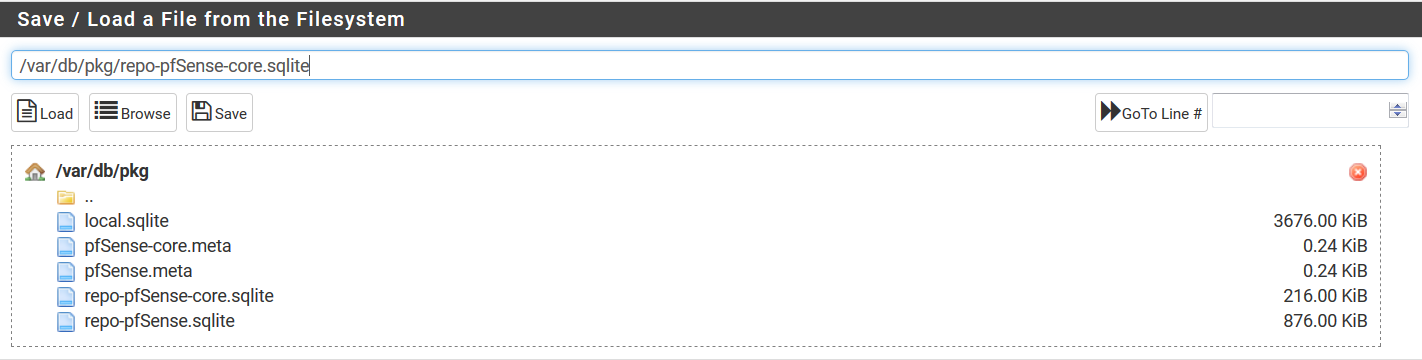
I will trying your next suggestions shortly.
-
@Derelict Interesting. What is used in an SG-3100 for the native storage? Is it flash memory or a regular magnetic hard drive?
If it were failing storage, wouldn't I likely see garbled log files and such?
-
@dotdash I got this after between 1 to 4 hours waiting for openvpn client export to install:
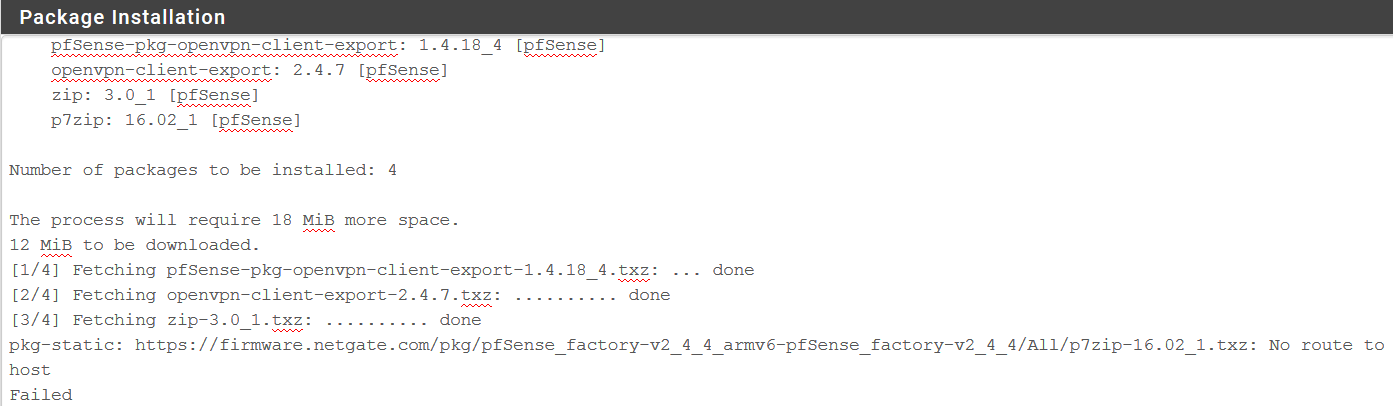
I can copy that link into my browser and it goes right to it immediately. So pfsense is also broken here if it doesn't perform any retry's.
-
@Derelict Can I install to a USB stick plugged into an SG-3100 as a test for bad storage?
-
Ok guys. BRAND NEW RE-IMAGE. I run through the wizard to get my lan/wan info entered so I can connect to the internet. CPU usage normal. Everything appears normal. No installed packages.
I then go to package manager / installed packages and it hangs for about 5 minutes and then fails with this:
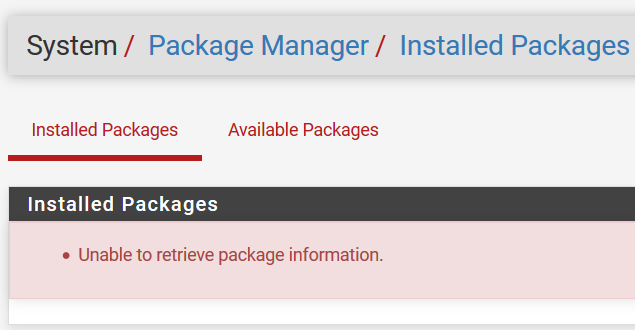
Meanwhile it pegs the cpu at 100% and still pegged:
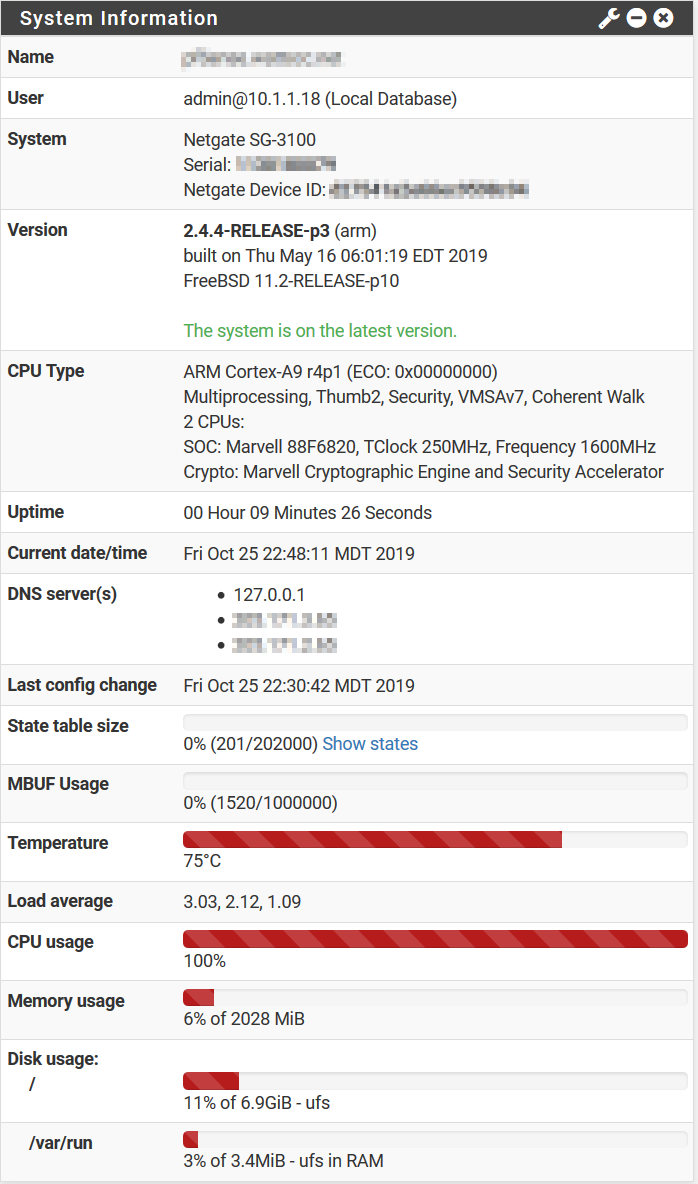
-
From console access, or SSH acces :
Use option 8 and type
dig _http._tcp.pkg.pfsense.org SRV +shortIt should answer :
10 10 80 files00.netgate.com. 10 10 80 files01.netgate.com.Type exit, you'll be back in the main menu, and use option 13 :
..... Enter an option: 13 >>> Updating repositories metadata... Updating pfSense-core repository catalogue... pfSense-core repository is up to date. Updating pfSense repository catalogue... pfSense repository is up to date. All repositories are up to date. Your packages are up to date pfSense - Netgate Device ID: 233983e240a7b45d741b .....edit : if you can 'decode' this https://forum.netgate.com/topic/140133/unable-to-retrieve-package-information - there is an interesting end ....
and some more testing procedures. -
@Gertjan yes sir. Thank you. It's just crazy that this thing is already hanging and failing right from the starting gun.
-
@RedDelPaPa said in pkg-static update still using 100% cpu! Unacceptable!:
@Gertjan yes sir. Thank you. It's just crazy that this thing is already hanging and failing right from the starting gun.
Do you by chance use IPv6 in your setup? Specifically, does your ISP give you an IPv6 address along with an IPv4, or is it just IPv4?
The symptoms you are having scream something with either DNS, connectivity or routing. One of your earlier posts showed a "no route to host" error, but that error occurred after some packages in the set had downloaded. Is your WAN interface flapping perhaps? Something happened within your network or hardware on the SG-3100 that caused it to lose the ability to "see" the server it was downloading the files from.
The
pkgutility is a FreeBSD item and not specific to pfSense. And it is flakey when it does not have network access when it wants it. It also does not always fail gracefully. -
@bmeeks Good morning Bill. No sir. I do not use IPv6 nor did my ISP offer it when I purchased my service.
When those no route to host failures happen, I copied and pasted the link it gives into a browser and it goes right to it immediately.
That brings up another question: Is it possible for me to just download the packages and dependencies via my browser and then copy them to the correct place in pfsense and command it to install packages from there instead of checking the internet for them? Kinda like an offline install for a windows update?