Intermittent connection issue
-
The Asus router as the main router and without pfsense has been issue-free for the last two days. It's still too early to tell but I'll continue monitoring during the weekend (the time when the issue usually occurs most) before I come to a conclusion. If it does run flawless until Monday though, I'm not sure how to continue troubleshooting pfsense except to uninstall and reinstall it from scratch. I mean that's an easy task when I just need to reload the config but if I am to go that route I would want to not carry over any settings from the config (which might be corrupted or something, for all we know).
-
@kevindd992002 Interesting. Ok, that sounds like a good plan. Yea give it a little while to see how it goes. We'll see what the next step is from there. Have a good weekend.
Raffi -
After 5 days of continuously using the ASUS router, I've never had any single occurrence of the issue! That isolates the ASUS router, cables, and ISP modem from being the root cause of the issue.
I've decided, just now, to switch to pfsense and as soon as I've plugged it in and waited for everything to go green in the Dashboard, I experienced the issue. It's got to be either the pfsense software itself or the physical hardware that hosts pfsense (although I doubt this). What can you recommend as a next step here?
-
And your asus router was actual resolving for dns?
You title says non forwarding problems.. I find it unlikely that your asus router was resolving for dns vs forwarding..
Do you understand what the difference is?
-
@johnpoz said in Non-forwarding Resolver intermittent operation:
And your asus router was actual resolving for dns?
You title says non forwarding problems.. I find it unlikely that your asus router was resolving for dns vs forwarding..
Do you understand what the difference is?
Yes, I understand the difference between DNS resolver and DNS forwarder. I've already established this a few posts above. How can I rename the title for this whole thread and move it to the correct section? So that we can all be over the technicalities. Are my test results still not convincing for you that pfsense is causing my issue? What can I do to convince you?
The ASUS router is NOT a DNS resolver. It is a DNS forwarder and I was forwarding to the OpenDNS servers. That's the only main difference I see: pfsense was set as a DNS resolver (using root hints and not forwarding) while the ASUS router does not have this feature and is simply doing DNS forwarding.
-
So then - troubleshoot your dns problem when your "resolving" Or set pfsense to forward to opendns like your asus was doing.
-
@kevindd992002 said in Non-forwarding Resolver intermittent operation:
How can I rename the title for this whole thread and move it to the correct section?
FYI, you can change the title of this topic by going up to your very first post, then click on the 3 dots and go to edit. Then above the text box where it shows the title, you can go in and edit it to help avoid any confusion. Maybe something more generic like intermittent connection issue or whatever you like. As for moving it to the correct section, that would have to be done by someone else. You can start a new topic in the correct section if you'd like, but I think we already made some progress here.
After 5 days of continuously using the ASUS router, I've never had any single occurrence of the issue! That isolates the ASUS router, cables, and ISP modem from being the root cause of the issue.
I've decided, just now, to switch to pfsense and as soon as I've plugged it in and waited for everything to go green in the Dashboard, I experienced the issue. It's got to be either the pfsense software itself or the physical hardware that hosts pfsense (although I doubt this). What can you recommend as a next step here?
Here is what I would suggest doing if you haven't already.
- Make a backup of your current pfSense config.
- Do a fresh install of the latest pfSense (2.4.4-RELEASE-p3).
- Configure your interfaces as needed.
- Do not install any additional packages.
- Leave all the default settings. pfSense is pretty darn secure out of the box, certainly more secure then the Asus anyway.
Then let's see where that gets you.
Raffi
-
@johnpoz said in Non-forwarding Resolver intermittent operation:
So then - troubleshoot your dns problem when your "resolving" Or set pfsense to forward to opendns like your asus was doing.
I thought even you agreed that this is not a DNS problem? So why would I concentrate on troubleshooting DNS? I'm pinging an IP address when the issue happens so that in itself tells everyone already that it isn't a DNS issue.
@Raffi_ said in Non-forwarding Resolver intermittent operation:
@kevindd992002 said in Non-forwarding Resolver intermittent operation:
How can I rename the title for this whole thread and move it to the correct section?
FYI, you can change the title of this topic by going up to your very first post, then click on the 3 dots and go to edit. Then above the text box where it shows the title, you can go in and edit it to help avoid any confusion. Maybe something more generic like intermittent connection issue or whatever you like. As for moving it to the correct section, that would have to be done by someone else. You can start a new topic in the correct section if you'd like, but I think we already made some progress here.
After 5 days of continuously using the ASUS router, I've never had any single occurrence of the issue! That isolates the ASUS router, cables, and ISP modem from being the root cause of the issue.
I've decided, just now, to switch to pfsense and as soon as I've plugged it in and waited for everything to go green in the Dashboard, I experienced the issue. It's got to be either the pfsense software itself or the physical hardware that hosts pfsense (although I doubt this). What can you recommend as a next step here?
Here is what I would suggest doing if you haven't already.
- Make a backup of your current pfSense config.
- Do a fresh install of the latest pfSense (2.4.4-RELEASE-p3).
- Configure your interfaces as needed.
- Do not install any additional packages.
- Leave all the default settings. pfSense is pretty darn secure out of the box, certainly more secure then the Asus anyway.
Then let's see where that gets you.
Raffi
Changed the title already, thanks.
I was afraid that the only step I'm left with is to reinstall. But yeah, I can do that, but I'll probably not be able to until next week because I don't have a serial-to-USB adapter with me right now. I'll report back when I'm done with this but I'll continue monitoring while using the current pfsense installation.
-
@Raffi_ , since I didn't have time to start pfsense from scratch yet, I decided to just reset to factory defaults and restore the config. Same thing still happens.
One semi-consistent thing that I observed though is that the issue happens when I turn on my desktop computer from a state where it is turned off for a couple of hours. I say "semi-consistent" because when I restart or shut it down now and turn it back on immediately, the issue cannot be recreated. I've been observing this for a couple of days and it's as if that it is the one bogging down the whole network. Then I wait for 5 to 10 minutes and things come back to normal.
There's no special network configuration with my desktop computer aside from these things:
- Uses NUT (Network UPS Tools) to connect to the UPS master connected to pfsense.
- Wireshark/NPCap is installed but not running (the Npcap Loopback Adapter is installed)
- Hyper-V Manager is installed and the default virtual switch (has its own internal subnet) is configured.
- A mapped drive connecting to the Synology NAS on the other end of the OpenVPN tunnel is configured.
Can you think of anything out of those that could cause this?
Could it perhaps be a broadcast storm caused by the desktop PC? If so, how can I confirm this?
-
@kevindd992002 said in Intermittent connection issue:
how can I confirm this?
Sniff and see - be it on any device on that same L2 or pfsense... If you want to know what is going on - just look.
-
I agree with what John said. If you suspect something like the desktop traffic being an issue, run a packet capture on pfsense using the LAN interface.
I would suggest starting a packet capture on pfsense LAN before you turn on that PC which is causing the issues. Then while the capture is running, turn on the PC (after it's been off long enough to cause trouble) and see what's happening. Take note of the time when you first connect the PC so you can figure out at what point in the capture the PC was connected. I think it's a little coincidental that the default DHCP lease time in pfsense is 2 hours and the time it takes for your PC to stay disconnected before it starts causing trouble matches up with that.
Have you tried manually configuring a fixed IP on that PC instead of requesting a DHCP lease?
Raffi
-
@Raffi_ said in Intermittent connection issue:
I agree with what John said. If you suspect something like the desktop traffic being an issue, run a packet capture on pfsense using the LAN interface.
I would suggest starting a packet capture on pfsense LAN before you turn on that PC which is causing the issues. Then while the capture is running, turn on the PC (after it's been off long enough to cause trouble) and see what's happening. Take note of the time when you first connect the PC so you can figure out at what point in the capture the PC was connected. I think it's a little coincidental that the default DHCP lease time in pfsense is 2 hours and the time it takes for your PC to stay disconnected before it starts causing trouble matches up with that.
Have you tried manually configuring a fixed IP on that PC instead of requesting a DHCP lease?
Raffi
Ok, I'll try that and report back.
No, I have not tried a static IP on the PC but it has an IP reservation from the DHCP server, like all my other servers/PC's that I need to RDP from outside do. But yeah, I'll see if a static IP makes a difference to rule out DHCP.
-
Keep in mind that default packet capture on pfsense is set to 100, so you will most likely want to adjust that.. 0 would be a good setting.. Just don't forget its running ;)
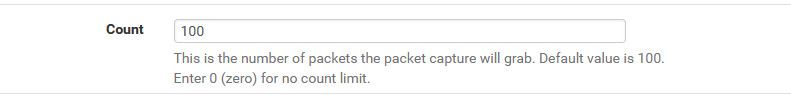
-
Alright, so after some more testing I can say it's not the desktop causing the issue as it was more like a coincidence that happened. I've did more steps regarding DNS and the results were reproducible this time:
- Changed from regular DNS Resolver to DNS Resolver with forwarding (set to forward to 192.168.100.1 which is the modem's IP/gateway). Ping'ed 208.78.70.23 (one IP I saw in Status -> DNS Resolver) from pfsense's ping utility and there were no issues. Internet is back up and running.
- Changed back to regular DNS Resolver. Ping'ed the same IP from pfsense's ping utility and no response from 192.168.100.1.
So it looks like the problem is DNS but not the resolution part of DNS per se. For some reason, when DNS Resolver without forwarding is set the WAN gateway doesn't respond properly (or responds intermittently) as well, at least that's what's happening during my testing. So if you try to resolve with DNS Resolver, it's "as if" it is not resolving properly because of course it doesn't get any responses from the root hints servers consistently.
I know, the issue doesn't make sense but will getting a WAN packet capture while recreating the issue help in this situation? Or both WAN and LAN?
EDIT:
Also, I get a ton of Timeout A's under Status -> DNS Resolver when forwarding is NOT set. When forwarding, I get 0.
-
@kevindd992002 said in Intermittent connection issue:
Alright, so after some more testing I can say it's not the desktop causing the issue as it was more like a coincidence that happened. I've did more steps regarding DNS and the results were reproducible this time:
- Changed from regular DNS Resolver to DNS Resolver with forwarding (set to forward to 192.168.100.1 which is the modem's IP/gateway). Ping'ed 208.78.70.23 (one IP I saw in Status -> DNS Resolver) from pfsense's ping utility and there were no issues. Internet is back up and running.
- Changed back to regular DNS Resolver. Ping'ed the same IP from pfsense's ping utility and no response from 192.168.100.1.
So it looks like the problem is DNS but not the resolution part of DNS per se. For some reason, when DNS Resolver without forwarding is set the WAN gateway doesn't respond properly (or responds intermittently) as well, at least that's what's happening during my testing. So if you try to resolve with DNS Resolver, it's "as if" it is not resolving properly because of course it doesn't get any responses from the root hints servers consistently.
I know, the issue doesn't make sense but will getting a WAN packet capture while recreating the issue help in this situation? Or both WAN and LAN?
EDIT:
Also, I get a ton of Timeout A's under Status -> DNS Resolver when forwarding is NOT set. When forwarding, I get 0.
Ooooohhh I can't believe it didn't hit me sooner. This is a pretty well known issue with the DNS resolver (unbound) in pfSense. Here is one thread on it that I ran into when I had similar issues. https://forum.netgate.com/topic/120838/unbound-appears-to-restart-frequently-and-fails-to-resolve-domains-sometimes.
There are a number of solutions to this. As you found, use DNS forwarding. I would suggest forwarding to servers like Cloudflare (1.1.1.1 and 1.0.0.1) or Google (8.8.8.8 and 8.8.4.4). If you are going to use pfSense for resolving, go into the DNS resolver settings and uncheck the DHCP Registration option. That would explain exactly the issue you were seeing. When a PC is connected after 2 hours, it would request a new DHCP lease. When that lease is handed out, it also causes Unbound to restart because Unbound has to update its info since DHCP leases are being registered. This was a major pain for me. If you also have things that slow down the unbound startup process like lots of pfblocker IP lists, that will make matters worse.My current setup has DHCP registration disabled in the DNS Resolver options. I also have forwarding enabled to 1.1.1.1 and 1.0.0.1. Ideally, I wanted to have DNS resolution done by pfSense without having to forward, but it was not always reliable. I think the better solution would be to have a DNS resolver completely separate from pfSense, like Pi hole. I hear good things about it but never had a chance to play around with it.
-
@Raffi_ said in Intermittent connection issue:
@kevindd992002 said in Intermittent connection issue:
Alright, so after some more testing I can say it's not the desktop causing the issue as it was more like a coincidence that happened. I've did more steps regarding DNS and the results were reproducible this time:
- Changed from regular DNS Resolver to DNS Resolver with forwarding (set to forward to 192.168.100.1 which is the modem's IP/gateway). Ping'ed 208.78.70.23 (one IP I saw in Status -> DNS Resolver) from pfsense's ping utility and there were no issues. Internet is back up and running.
- Changed back to regular DNS Resolver. Ping'ed the same IP from pfsense's ping utility and no response from 192.168.100.1.
So it looks like the problem is DNS but not the resolution part of DNS per se. For some reason, when DNS Resolver without forwarding is set the WAN gateway doesn't respond properly (or responds intermittently) as well, at least that's what's happening during my testing. So if you try to resolve with DNS Resolver, it's "as if" it is not resolving properly because of course it doesn't get any responses from the root hints servers consistently.
I know, the issue doesn't make sense but will getting a WAN packet capture while recreating the issue help in this situation? Or both WAN and LAN?
EDIT:
Also, I get a ton of Timeout A's under Status -> DNS Resolver when forwarding is NOT set. When forwarding, I get 0.
Ooooohhh I can't believe it didn't hit me sooner. This is a pretty well known issue with the DNS resolver (unbound) in pfSense. Here is one thread on it that I ran into when I had similar issues. https://forum.netgate.com/topic/120838/unbound-appears-to-restart-frequently-and-fails-to-resolve-domains-sometimes.
There are a number of solutions to this. As you found, use DNS forwarding. I would suggest forwarding to servers like Cloudflare (1.1.1.1 and 1.0.0.1) or Google (8.8.8.8 and 8.8.4.4). If you are going to use pfSense for resolving, go into the DNS resolver settings and uncheck the DHCP Registration option. That would explain exactly the issue you were seeing. When a PC is connected after 2 hours, it would request a new DHCP lease. When that lease is handed out, it also causes Unbound to restart because Unbound has to update its info since DHCP leases are being registered. This was a major pain for me. If you also have things that slow down the unbound startup process like lots of pfblocker IP lists, that will make matters worse.My current setup has DHCP registration disabled in the DNS Resolver options. I also have forwarding enabled to 1.1.1.1 and 1.0.0.1. Ideally, I wanted to have DNS resolution done by pfSense without having to forward, but it was not always reliable. I think the better solution would be to have a DNS resolver completely separate from pfSense, like Pi hole. I hear good things about it but never had a chance to play around with it.
I'm aware that DHCP registration restarts unbound but it does it just for a few seconds and everything should be back to normal. It doesn't explain what I was seeing with my desktop because that machine has an DHCP IP reservation. I thought those won't restart unbound? Also, if the unbound restart is the issue I won't be experiencing the issue for more than a few seconds. But in my case, I experience it for around 5 minutes or so, every single time.
Another weird thing is that I have the same exact setup on my network in the other end of the tunnel. That network also uses unbound without forwarding. And that network is 10x bigger than the network I'm trying to troubleshoot here. The network in question in this thread is made up of just 1 desktop, 1 nas, 1 laptop, 2 mobile devices, 1 nvidia shield, and 1 ps4. That's it.
Also, if it was a matter of unbound not working, I should be able to ping a public IP address (that's known to be pingable, of course) using pfsense. But like I said above, as long as I use unbound without forwarding, the issue of me not being able to ping presents itself right away.
-
Right, that was the thing that I couldn't figure out as well. Even if unbound was restarting and DNS was not working, I would still expect pings to 8.8.8.8 to work.
Do you have "Register DHCP static mappings" enabled in the DNS Resolver settings? I would expect that will cause unbound to restart as well. To be clear, I don't think the DHCP/Static IP requests are the cause of the problem, but I think they seem to be triggering the problem. You pretty much have it isolated down to unbound. Enabling forwarding bypasses unbound.
Bypassing unbound = working.
Not bypassing unbound = not working
Is that correct?It sounds like you haven't actually checked whether the action of connecting the PC was causing unbound to restart. Check the DNS Resolver log under system logs. It could be that unbound is not behaving as expected so look into that. Is unbound actually restarting quickly as expected? Is it hanging and causing pfSense to hang as well? pfSense itself will use unbound if that's the only option available for DNS resolution. There is even a setting to disable that default behavior in the general setup.
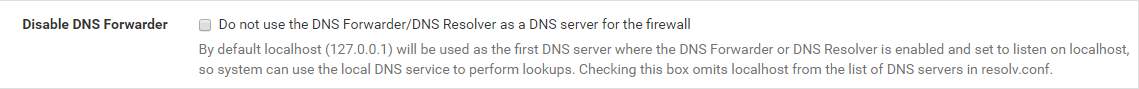
I'm not an expert on the topic of unbound but I would suggest looking into that though. Make sure that unbound is running and there aren't multiple instances of it or something crazy like that. I'm not being sarcastic here, I honestly do not know how pfSense would behave if the DNS server it was relying on to do its job was not working. -
@Raffi_ said in Intermittent connection issue:
Right, that was the thing that I couldn't figure out as well. Even if unbound was restarting and DNS was not working, I would still expect pings to 8.8.8.8 to work.
Do you have "Register DHCP static mappings" enabled in the DNS Resolver settings? I would expect that will cause unbound to restart as well. To be clear, I don't think the DHCP/Static IP requests are the cause of the problem, but I think they seem to be triggering the problem. You pretty much have it isolated down to unbound. Enabling forwarding bypasses unbound.
Bypassing unbound = working.
Not bypassing unbound = not working
Is that correct?It sounds like you haven't actually checked whether the action of connecting the PC was causing unbound to restart. Check the DNS Resolver log under system logs. It could be that unbound is not behaving as expected so look into that. Is unbound actually restarting quickly as expected? Is it hanging and causing pfSense to hang as well? pfSense itself will use unbound if that's the only option available for DNS resolution. There is even a setting to disable that default behavior in the general setup.
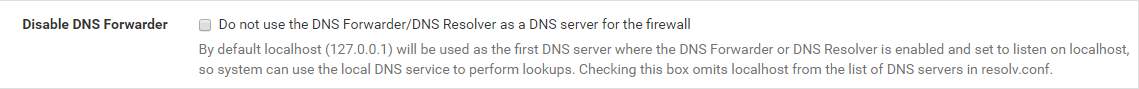
I'm not an expert on the topic of unbound but I would suggest looking into that though. Make sure that unbound is running and there aren't multiple instances of it or something crazy like that. I'm not being sarcastic here, I honestly do not know how pfSense would behave if the DNS server it was relying on to do its job was not working.Yes, that's pretty much correct. Since your last post, I decided to keep forwarding enabled in unbound and things were smooth similar to how things were when I used my Asus router. And then I decided to turn on my desktop at 11/6/2019 6:51 AM today and surprisingly the monitoring graph caught the issue:
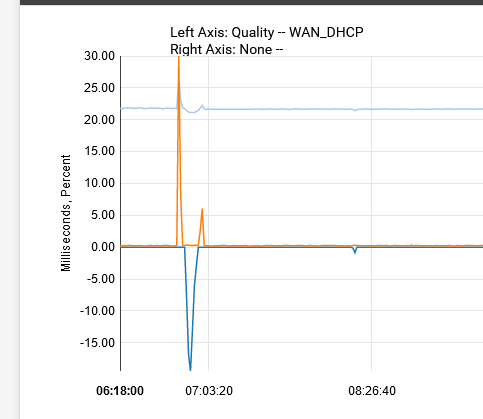
These were the system logs at that time:
Nov 6 06:53:13 php-fpm 77800 /index.php: Successful login for user 'kevindd992002' from: 192.168.20.21 (Local Database) Nov 6 06:53:18 rc.gateway_alarm 54269 >>> Gateway alarm: WAN_DHCP (Addr:8.8.8.8 Alarm:1 RTT:21.129ms RTTsd:.260ms Loss:21%) Nov 6 06:53:18 check_reload_status updating dyndns WAN_DHCP Nov 6 06:53:18 check_reload_status Restarting ipsec tunnels Nov 6 06:53:18 check_reload_status Restarting OpenVPN tunnels/interfaces Nov 6 06:53:18 check_reload_status Reloading filter Nov 6 06:53:20 php-fpm 380 /rc.dyndns.update: MONITOR: WAN_DHCP is down, omitting from routing group Failover 8.8.8.8|192.168.100.2|WAN_DHCP|21.139ms|0.274ms|21%|down Nov 6 06:53:20 php-fpm 77800 /rc.openvpn: Gateway, none 'available' for inet6, use the first one configured. '' Nov 6 06:53:20 php-fpm 77800 /rc.openvpn: OpenVPN: One or more OpenVPN tunnel endpoints may have changed its IP. Reloading endpoints that may use WAN_DHCP. Nov 6 06:53:20 php-fpm 380 /rc.dyndns.update: 380MONITOR: WAN_DHCP is available now, adding to routing group Failover 8.8.8.8|192.168.100.2|WAN_DHCP|21.141ms|0.276ms|20%|loss Nov 6 06:53:20 php-fpm 73145 /rc.filter_configure_sync: MONITOR: WAN_DHCP is down, omitting from routing group Failover 8.8.8.8|192.168.100.2|WAN_DHCP|21.139ms|0.3ms|21%|down Nov 6 06:53:21 php-fpm 380 /rc.dyndns.update: 380MONITOR: WAN_DHCP is available now, adding to routing group Failover 8.8.8.8|192.168.100.2|WAN_DHCP|21.142ms|0.296ms|20%|loss Nov 6 06:53:22 php-fpm 380 /rc.dyndns.update: phpDynDNS (Condo): No change in my IP address and/or 25 days has not passed. Not updating dynamic DNS entry. Nov 6 06:53:30 rc.gateway_alarm 83271 >>> Gateway alarm: WAN_DHCP (Addr:8.8.8.8 Alarm:0 RTT:21.140ms RTTsd:.302ms Loss:20%) Nov 6 06:53:30 check_reload_status updating dyndns WAN_DHCP Nov 6 06:53:30 check_reload_status Restarting ipsec tunnels Nov 6 06:53:30 check_reload_status Restarting OpenVPN tunnels/interfaces Nov 6 06:53:30 check_reload_status Reloading filter Nov 6 06:53:31 rc.gateway_alarm 87686 >>> Gateway alarm: WAN_DHCP (Addr:8.8.8.8 Alarm:1 RTT:21.144ms RTTsd:.318ms Loss:21%) Nov 6 06:53:31 check_reload_status updating dyndns WAN_DHCP Nov 6 06:53:31 check_reload_status Restarting ipsec tunnels Nov 6 06:53:31 check_reload_status Restarting OpenVPN tunnels/interfaces Nov 6 06:53:31 check_reload_status Reloading filter Nov 6 06:53:31 php-fpm 73145 /rc.openvpn: Gateway, none 'available' for inet6, use the first one configured. '' Nov 6 06:53:31 php-fpm 73145 /rc.openvpn: OpenVPN: One or more OpenVPN tunnel endpoints may have changed its IP. Reloading endpoints that may use WAN_DHCP. Nov 6 06:53:31 php-fpm 380 /rc.filter_configure_sync: MONITOR: WAN_DHCP is down, omitting from routing group Failover 8.8.8.8|192.168.100.2|WAN_DHCP|21.144ms|0.318ms|21%|down Nov 6 06:53:32 php-fpm 380 /rc.openvpn: Gateway, none 'available' for inet6, use the first one configured. '' Nov 6 06:53:32 php-fpm 380 /rc.openvpn: OpenVPN: One or more OpenVPN tunnel endpoints may have changed its IP. Reloading endpoints that may use WAN_DHCP. Nov 6 06:53:33 php-cgi notify_monitor.php: Message sent to kevindd992002@yahoo.com OK Nov 6 06:53:36 php-fpm 381 /rc.dyndns.update: phpDynDNS (Condo): No change in my IP address and/or 25 days has not passed. Not updating dynamic DNS entry. Nov 6 06:53:40 php-fpm 77800 /rc.dyndns.update: phpDynDNS (Condo): No change in my IP address and/or 25 days has not passed. Not updating dynamic DNS entry. Nov 6 06:53:57 php-cgi notify_monitor.php: Message sent to kevindd992002@yahoo.com OK Nov 6 06:54:11 rc.gateway_alarm 30595 >>> Gateway alarm: WAN_DHCP (Addr:8.8.8.8 Alarm:0 RTT:21.204ms RTTsd:.290ms Loss:20%) Nov 6 06:54:11 check_reload_status updating dyndns WAN_DHCP Nov 6 06:54:11 check_reload_status Restarting ipsec tunnels Nov 6 06:54:11 check_reload_status Restarting OpenVPN tunnels/interfaces Nov 6 06:54:11 check_reload_status Reloading filter Nov 6 06:54:12 php-fpm 33202 /rc.openvpn: Gateway, none 'available' for inet6, use the first one configured. '' Nov 6 06:54:12 php-fpm 33202 /rc.openvpn: OpenVPN: One or more OpenVPN tunnel endpoints may have changed its IP. Reloading endpoints that may use WAN_DHCP. Nov 6 06:54:12 php-fpm 380 /rc.dyndns.update: 380MONITOR: WAN_DHCP is available now, adding to routing group Failover 8.8.8.8|192.168.100.2|WAN_DHCP|21.195ms|0.296ms|18%|loss Nov 6 06:54:14 php-fpm 380 /rc.dyndns.update: phpDynDNS (Condo): No change in my IP address and/or 25 days has not passed. Not updating dynamic DNS entry. Nov 6 06:54:32 php-cgi notify_monitor.php: Message sent to kevindd992002@yahoo.com OKI don't see anything in the DNS Resolver logs too. I mean, the unbound service restarted as expected but it's just 1 second and that shouldn't be the issue:
Nov 6 06:46:22 unbound 28470:0 notice: Restart of unbound 1.9.1. Nov 6 06:46:22 unbound 28470:0 notice: init module 0: validator Nov 6 06:46:22 unbound 28470:0 notice: init module 1: iterator Nov 6 06:46:23 unbound 28470:0 info: start of service (unbound 1.9.1). Nov 6 06:46:29 unbound 28470:1 info: generate keytag query _ta-4f66. NULL IN Nov 6 06:53:21 filterdns merge_config: configuration reload Nov 6 06:53:21 filterdns Adding Action: pf table: HostsToTunnel host: plex.tv Nov 6 06:53:31 filterdns merge_config: configuration reload Nov 6 06:53:31 filterdns Adding Action: pf table: HostsToTunnel host: plex.tv Nov 6 06:53:33 filterdns merge_config: configuration reload Nov 6 06:53:33 filterdns Adding Action: pf table: HostsToTunnel host: plex.tv Nov 6 06:54:13 filterdns merge_config: configuration reload Nov 6 06:54:13 filterdns Adding Action: pf table: HostsToTunnel host: plex.tv Nov 6 07:43:46 unbound 28470:0 info: service stopped (unbound 1.9.1). Nov 6 07:43:46 unbound 28470:0 info: server stats for thread 0: 740 queries, 216 answers from cache, 524 recursions, 0 prefetch, 0 rejected by ip ratelimiting Nov 6 07:43:46 unbound 28470:0 info: server stats for thread 0: requestlist max 2 avg 0.0877863 exceeded 0 jostled 0 Nov 6 07:43:46 unbound 28470:0 info: average recursion processing time 0.065975 sec Nov 6 07:43:46 unbound 28470:0 info: histogram of recursion processing times Nov 6 07:43:46 unbound 28470:0 info: [25%]=0.0055808 median[50%]=0.0104123 [75%]=0.0318903 Nov 6 07:43:46 unbound 28470:0 info: lower(secs) upper(secs) recursionsI also don't see anything unusual in the DHCP logs:
Nov 6 06:51:31 dhcpd DHCPDISCOVER from <MAC> via igb1 Nov 6 06:51:31 dhcpd DHCPOFFER on 192.168.20.21 to <MAC> via igb1 Nov 6 06:51:34 dhcpd DHCPREQUEST for 192.168.20.21 (192.168.20.1) from <MAC> via igb1 Nov 6 06:51:34 dhcpd DHCPACK on 192.168.20.21 to <MAC> via igb1 Nov 6 07:00:41 dhcpd DHCPREQUEST for 192.168.20.21 from <MAC>via igb1 Nov 6 07:00:41 dhcpd DHCPACK on 192.168.20.21 to <MAC> via igb1 Nov 6 07:00:42 dhcpd DHCPREQUEST for 192.168.20.21 from <MAC> via igb1 Nov 6 07:00:42 dhcpd DHCPACK on 192.168.20.21 to <MAC> via igb1So at this point, it's a mix of unbound and the desktop causing the problem? I'm scratching my head hard here. I can definitely say that with forwarding enabled, it was stable for 4 straight days. Turning on my laptop did not do anything to the network compared to when it also caused issues when using just unbound.
-
@kevindd992002 said in Intermittent connection issue:
Loss:21%)
That triggered bunch of different things... Since you prob have it set to reset on loss of gateway.
Why are you monitoring 8.8.8.8 and not pfsense gateway?
-
@johnpoz said in Intermittent connection issue:
@kevindd992002 said in Intermittent connection issue:
Loss:21%)
That triggered bunch of different things... Since you prob have it set to reset on loss of gateway.
Why are you monitoring 8.8.8.8 and not pfsense gateway?
Right, but is it just a big coincidence that the loss happened right after I turned on the desktop?
I'm monitoring 8.8.8.8 because pfsense's gateway is 192.168.100.1 (modem IP because of CGNAT). So if Internet is down, that private IP will always be up and this obviously would not be accurate for gateway monitoring, is it?