VLAN cannot access to internal website
-
@johnpoz from LAN I can ping all VLANs, all users connected to different VLANs can work without any problem. they can access their file server, all file server connected to LAN, and all user can access the internet but not the internal website
-
And they are using the internal IP..
If you can access another device in the vlan, then it has nothing to do with pfsense... You sure this http server doesn't have a firewall, and is using pfsense as its gateway?
Simple sniff on pfsense lan IP when you try and access the web gui IP, 192.168.20.5 - if you see pfsense send the syn, then its on the web server - firewall maybe?
-
This post is deleted! -
What is that suppose to be?
Do you not know how to post an image ?
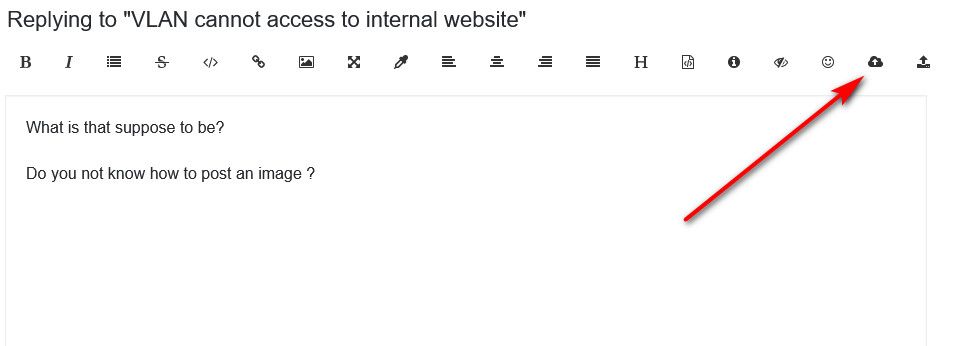
-
@johnpoz said in VLAN cannot access to internal website:
You sure this http server doesn't have a firewall, and is using pfsense as its gateway?
http sir server firewall is off, and configured static ip with pfsense gateway. That is why I can access in LAN, I just wonder why in VLAN i cannot browse even it is exempted in internet option proxy.
Thank you sir for all your replies. God bless
-
This post is deleted! -
Well I can not see them.. ;)
Are you using an explicit proxy or transparent.. Again - take 2 seconds and sniff.. Do you see pfsense sending the syn?
Here sniffing on one of my vlans while I hit 80 from a different vlan
See while sniffing on the 192.168.3 interface I see packet from 192.168.9.100
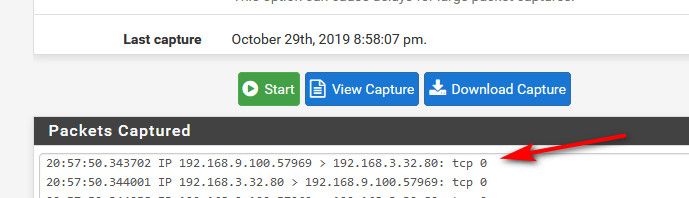
-
So your floating rule is forcing traffic out that loadbalancer gateway - so NO you wouldn't be able to get to you lan from there.
Create a rule That allows where your trying to go before you force traffic out a gateway. As I stated in post 1.
Put a rule above your floating that allows your annex net to get to your server IP on the lan net.. With such a rule I don't see how your saying your accessing your file servers to be honest.
BTW your 2 bottom rules on your lan are completely pointless and would never be triggered.. Since you have an any rule above them.
Rules are evaluated top down, first rule to trigger wins, no other rules evaluated.
-
@johnpoz said in VLAN cannot access to internal website:
Are you using an explicit proxy or transparent
Transparent proxy : disabled . because I'm using squid proxy LDAP authentication
-
@johnpoz said in VLAN cannot access to internal website:
Create a rule That allows where your trying to go before you force traffic out a gateway
After giving it a try. I think its working now. BIG HELP sir. Thank you so much . I love u. :)
-
Glad I could help..
-
@johnpoz YES sir, All vlan can now access our internal websites. ehehe. Now I will try to create another rule for our loadbalancer. ehehe. currently I just remove it because today is my deadline for me to run the website on all users. :)
-
You need to make sure you allow access to what you want locally to access before you shove anything out a gateway. Remember the rule orders.
https://docs.netgate.com/pfsense/en/latest/firewall/firewall-rule-processing-order.html
-
@johnpoz Noted sir, Thank you. I will post another topic regarding failover, again that one is with VLAN problem :)
Thank you for early christmas gift. new Knowledge ehehe