DNS server not responding
-
@yodar44 said in DNS server not responding:
how do i set what DNS i am pointing to?
Via your dhcp.. Or directly on your client... What your pointing to there is a IPv6 address for Xfiniity dns..
And that should resolve to
cdns01.comcast.net.;; QUESTION SECTION: ;1.0.0.0.0.0.0.0.0.0.0.0.0.0.0.0.0.0.0.0.d.e.e.f.8.5.5.0.1.0.0.2.ip6.arpa. IN PTR ;; ANSWER SECTION: 1.0.0.0.0.0.0.0.0.0.0.0.0.0.0.0.0.0.0.0.d.e.e.f.8.5.5.0.1.0.0.2.ip6.arpa. 7172 IN PTR cdns01.comcast.net. -
@johnpoz
this is my ipconfig/all
Ethernet adapter Ethernet:Connection-specific DNS Suffix . : localdomain
Description . . . . . . . . . . . : Realtek PCIe GBE Family Controller
Physical Address. . . . . . . . . : DC-FE-07-0A-71-0B
DHCP Enabled. . . . . . . . . . . : Yes
Autoconfiguration Enabled . . . . : Yes
IPv6 Address. . . . . . . . . . . : 2601:246:5680:ae30::bea3(Preferred)
Lease Obtained. . . . . . . . . . : Wednesday, October 30, 2019 2:36:37 AM
Lease Expires . . . . . . . . . . : Wednesday, November 6, 2019 2:36:37 AM
Link-local IPv6 Address . . . . . : fe80::d9dd:4d34:3b6a:5c85%22(Preferred)
IPv4 Address. . . . . . . . . . . : 10.100.1.3(Preferred)
Subnet Mask . . . . . . . . . . . : 255.255.255.0
Lease Obtained. . . . . . . . . . : Monday, October 28, 2019 4:16:13 PM
Lease Expires . . . . . . . . . . : Wednesday, October 30, 2019 1:06:38 PM
Default Gateway . . . . . . . . . : 10.100.1.1
DHCP Server . . . . . . . . . . . : 10.100.1.1
DHCPv6 IAID . . . . . . . . . . . : 383581703
DHCPv6 Client DUID. . . . . . . . : 00-01-00-01-1E-26-DC-F7-DC-FE-07-0A-71-0B
DNS Servers . . . . . . . . . . . : 2001:558:feed::1
2001:558:feed::2
10.100.1.1
2001:558:feed::1
2001:558:feed::2
NetBIOS over Tcpip. . . . . . . . : Enabledthe only difference between the LAN and OPT is the .1 on OPT vs .10 on LAN
ServicesDHCP ServerOPT: Range 10.100.1.1 From, 10.100.1.254 To
ServicesDHCP ServerLAN: Range 192.168.1.10 From, 192.168.1.245 Tois that significant?
-
Well your client there has an IPv6 address... So yeah it perfers IPv6... Which in your setup is pretty hosed since now your asking comcast dns vs your own local dns..
I would suggest you disable IPv6 until such time that you can even get IPv4 working.
-
@johnpoz
how do i disable ipv6? -
The easy way on windows, from an elevated cmd prompt
reg add hklm\system\currentcontrolset\services\tcpip6\parameters /v DisabledComponents /t REG_DWORD /d 255Reboot
To put it back exactly how it was before
reg delete hklm\system\currentcontrolset\services\tcpip6\parameters\ /v DisabledComponents /freboot.
-
@johnpoz
ok, now ipconfig/all says
Ethernet adapter Ethernet:Connection-specific DNS Suffix . : localdomain
Description . . . . . . . . . . . : Realtek PCIe GBE Family Controller
Physical Address. . . . . . . . . : DC-FE-07-0A-71-0B
DHCP Enabled. . . . . . . . . . . : Yes
Autoconfiguration Enabled . . . . : Yes
IPv4 Address. . . . . . . . . . . : 10.100.1.3(Preferred)
Subnet Mask . . . . . . . . . . . : 255.255.255.0
Lease Obtained. . . . . . . . . . : Wednesday, October 30, 2019 2:24:19 PM
Lease Expires . . . . . . . . . . : Wednesday, October 30, 2019 4:06:34 PM
Default Gateway . . . . . . . . . : 10.100.1.1
DHCP Server . . . . . . . . . . . : 10.100.1.1
DNS Servers . . . . . . . . . . . : 10.100.1.1
NetBIOS over Tcpip. . . . . . . . : Enabledbut nslookup still says
C:\WINDOWS\system32>nslookup
DNS request timed out.
timeout was 2 seconds.
Default Server: UnKnown
Address: 10.100.1.1so it seems that something in the pfsense settings is causing the problem. ??
-
There is nothing in the settings you showed that is odd.. Is it running?
Do you even have connectivity to pfsense? Why is your dhcp lease so short? And such an time?
Up the logging level in the unbound/advanced to atleast 3... And enable logging of queries..
In your options box at the bottom of unbound
server: log-queries: yes log-replies: yesAnd then we can see what is going on... I don't even think your talking to the pfsense Because your getting timeouts.. So unbound is not running, or you can not talk to it... You have no rules in the floating tab?
-
@johnpoz said in DNS server not responding:
There is nothing in the settings you showed that is odd.. Is it running?
is what running?Do you even have connectivity to pfsense?
i can login to 10.100.1.1, if that is what you mean.Why is your dhcp lease so short? And such an time? ??
Up the logging level in the unbound/advanced to atleast 3... And enable logging of queries..
In your options box at the bottom of unbound
i looked in Status/System Logs/Settings, and i don't see these options.
where should i be looking? -
That is not where I said to look... I am really starting to think you are just trolling us..
I clearly stated unbound / advanced..
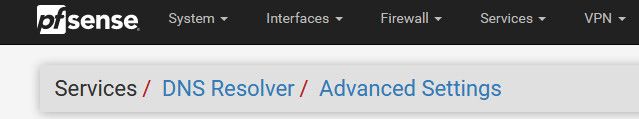
Which you see
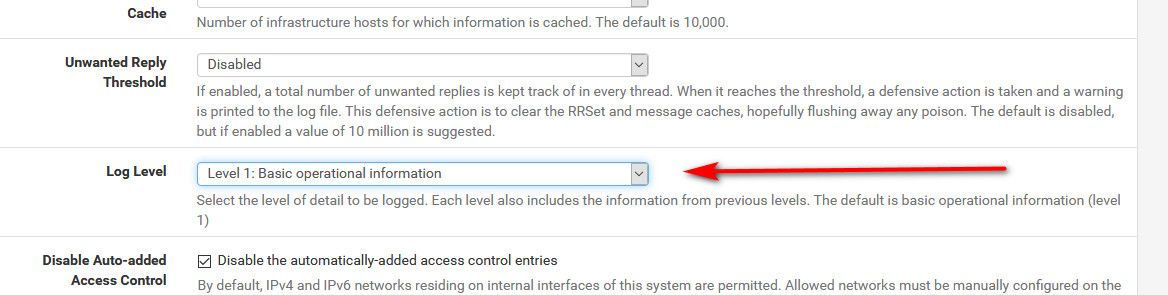
Are you not seeing the options box?
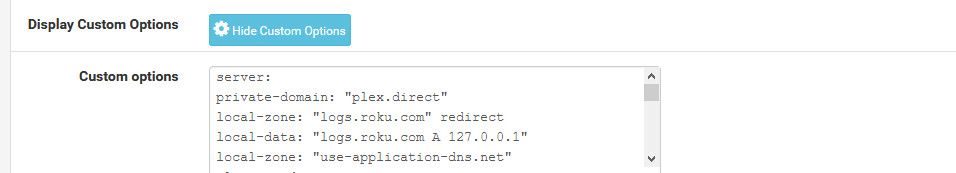
-
@johnpoz
ok, i didn't understand where to look.but now i have new problem. the sg-1100 seems to have failed. i t seems to be completely dead. the pwr light comes on but none of the ports do anything. i tried connecting to the console via putty, no response. also it doesn't get warm any more.
i emailed support to see what to do. -
This post is deleted! -
This post is deleted!