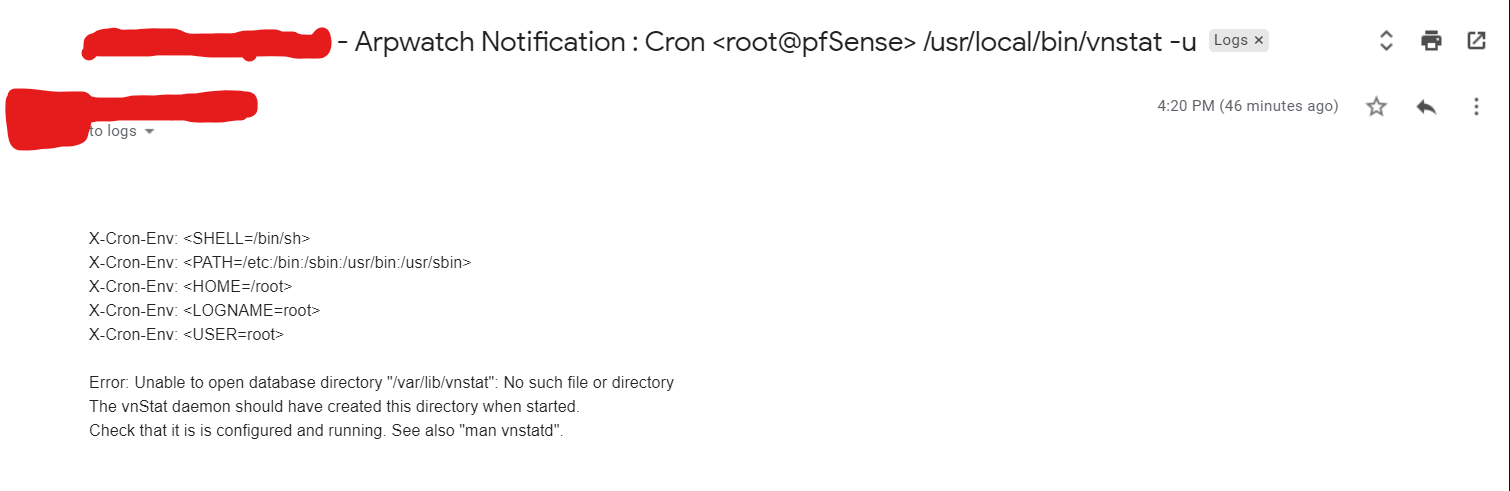[Solved] Arpwatch Notification : Cron <root@pfSense> /usr/local/bin/vnstat -u
-
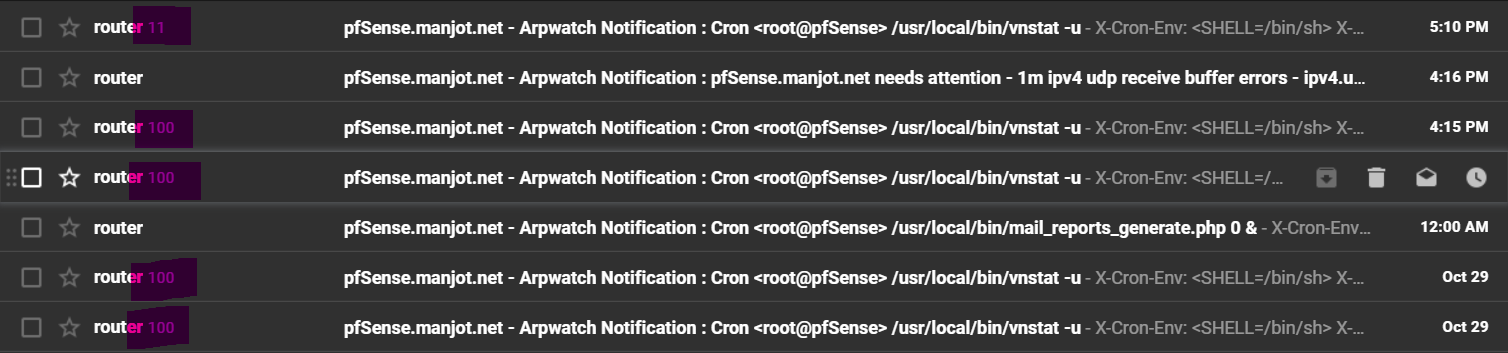
-
Hi,
Install the cron package so you can see the cron tasks present on your system.
Remove the incriminating cron line and you'll be fine.pfSense, by default, doesn't have a directory /var/lib/vnstat/
I don't know what a "vnstatd" (daemon) is.There are things you didn't tell us, like pfSense version / packages installed / changed settings / ....
-
What did you do just before the emails first started arriving ?
It will be Status_Traffic_Totals, have you been installing code over the top of a pfSense package ?
/var/lib/vnstat/ doesn't exist on my install and the data is stored in /var/db/vnstat.
2.4.4-RELEASE][admin@pfsense]/root: find / -name vnstatd -print
/usr/local/sbin/vnstatd
[2.4.4-RELEASE][admin@pfsense]/root: ls /var/lib/vnstat/
ls: /var/lib/vnstat/: No such file or directory
[2.4.4-RELEASE][admin@pfsense]/root: find / -name vnstat -print
/usr/local/etc/rc.d/vnstat
/usr/local/bin/vnstat
/var/db/vnstat
/var/mail/vnstat
[2.4.4-RELEASE][admin@pfsense]/root: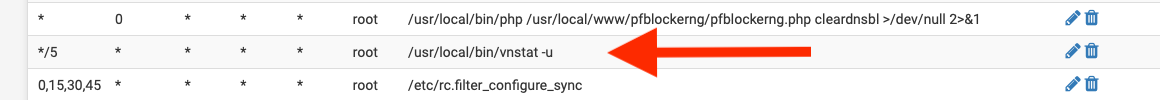
-
@NogBadTheBad @Gertjan Ok, I installed the Cron package, what should I do now,
2.4.4-RELEASE-p3 (amd64)
built on Wed May 15 18:53:44 EDT 2019
FreeBSD 11.2-RELEASE-p10Packages Installed
acme, arpwatch, Avahi, Backup, bandwidthd, Cron, darkstat, Notes, OpenVPN-Client-Export, pfblockerNG, Shellcmd, snort, softflowd, Status_Traffic_Totals, sudo, System_Patches, Telegraf,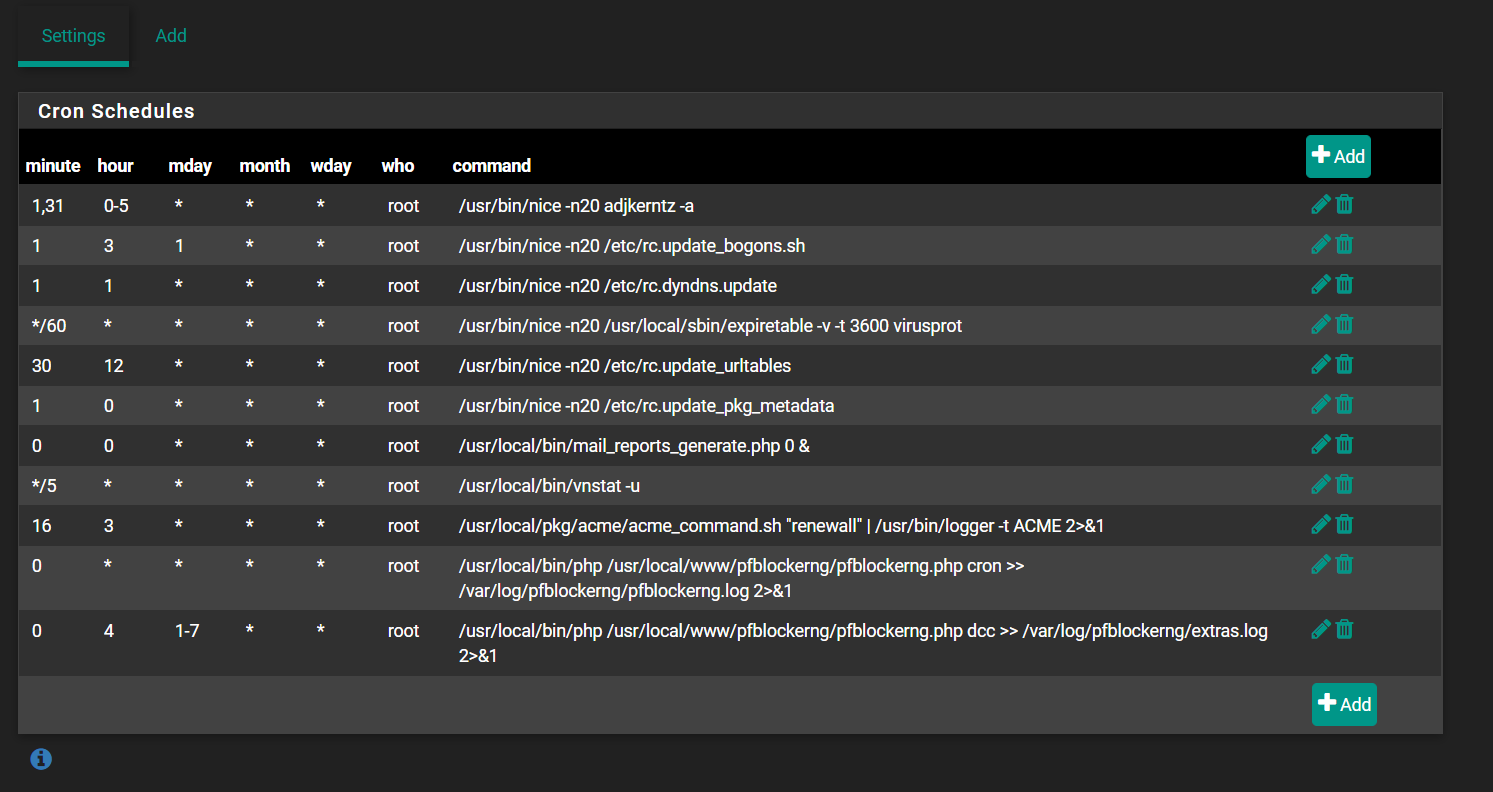
-
Reinstall the package, if that doesn’t work remove then reinstall.
-
@NogBadTheBad which package?
-
Status_Traffic_Totals that I mentioned in my first post.
You also didn’t ask the question I asked in that post.
-
I had pfsense getting stuck at boot, I tried reinstalling. It won't boot, when rebooting. The problem happened to be serial to vga fix.
-
@NogBadTheBad just reinstalled, I'll monitor my inbox and let you know.
-
@NogBadTheBad Still it's keep flooding my inbox, but found this post https://redmine.pfsense.org/issues/9392 I think we are waiting for fix on package side? Should just keep it uninstalled for now.?
-
@manjotsc I uninstalled it and now I am getting this,
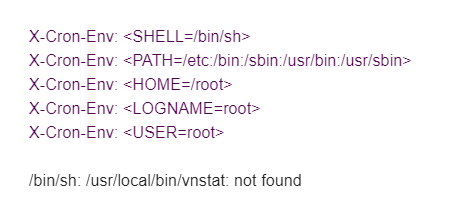
-
I mentioned reinstalling the package.
Does /usr/local/bin/vnstat not exist on your system ?
[2.4.4-RELEASE][admin@pfsense]/root: find / -name vnstat -print
/usr/local/etc/rc.d/vnstat
/usr/local/bin/vnstat
/var/db/vnstat
/var/mail/vnstat
[2.4.4-RELEASE][admin@pfsense]/root: /usr/local/bin/vnstat -v
vnStat 1.15 by Teemu Toivola <tst at iki dot fi>
[2.4.4-RELEASE][admin@pfsense]/root: -
@NogBadTheBad yes, I had reinstalled the package, the problem, still same and there is no file, vnstat
-
Sounds like your pfSense install is fubared, think the only way to fix this is a fresh install.
I suspect a disk issue.
Remove the cron entry that reads:-
*/5 * * * * root /usr/local/bin/vnstat -u
That will stop the emails.
-
@NogBadTheBad Ok, so found the fix, I manually create a file called "vnstat" in that directory, then I was getting "permission denied" messages in log, so just gave it a full permission, and now everything is working fine, no errors nothing.
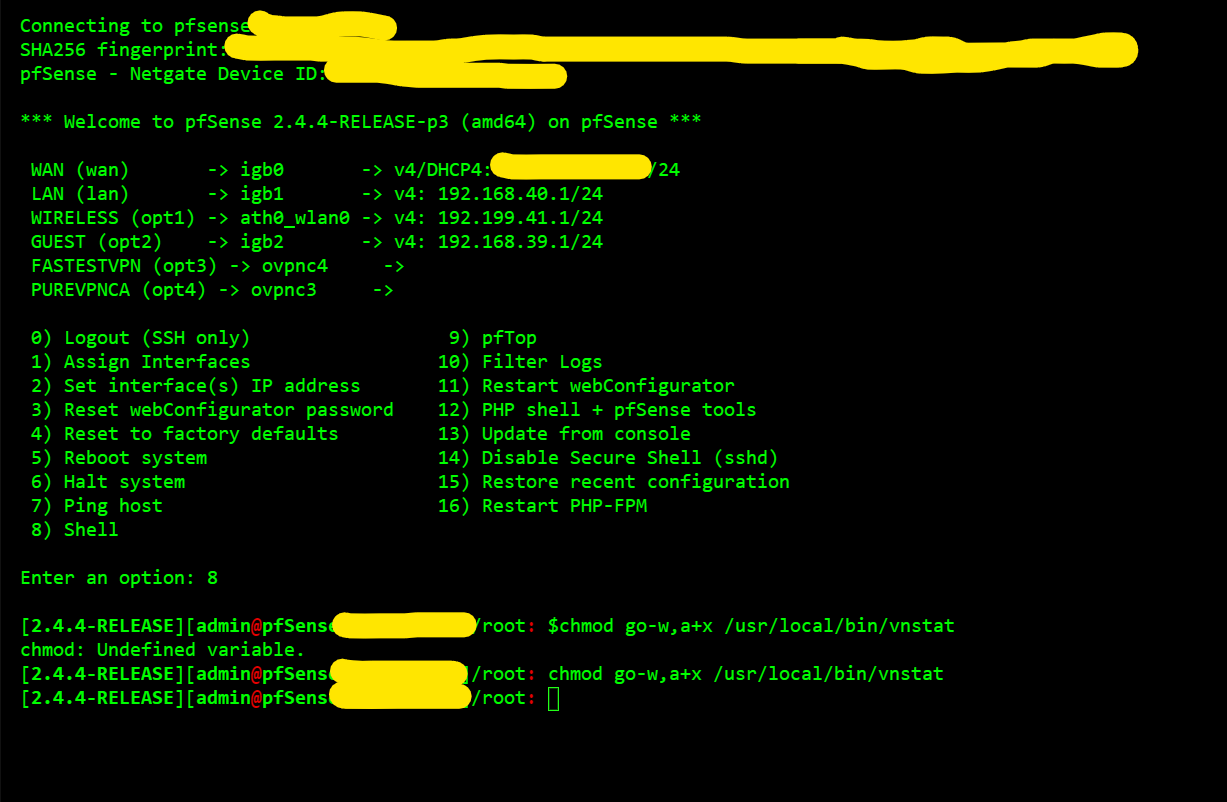
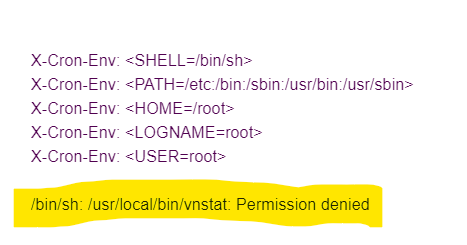
-
You wouldn’t get the error message if you removed the cron job.
-
@NogBadTheBad Either way, it's good right?
-
You’ll be running a job under cron that’s not required.
Just delete the cron job.
-
@NogBadTheBad All right, done
-
@NogBadTheBad Thanks, for support