How to have pfsense automatically boot into multi?
-
All righty. I'm not familiar with your specific hardware, but is there a BIOS setting to "Halt on error"? If so, can you set to "Halt on error except keyboard"?
-
I have looked thoroughly through the BIOS and cannot find any option relating to Halting or Errors. Is there anything else it could be called?
dmidecode tells me that I have v. 5.5.5 American Megatrends although if I press 'Del' and enter setup on boot I get Aptio Setup Utility 2.17.1249
-
Anything like this? Or "Integrated Peripherals" or "Device Options"?
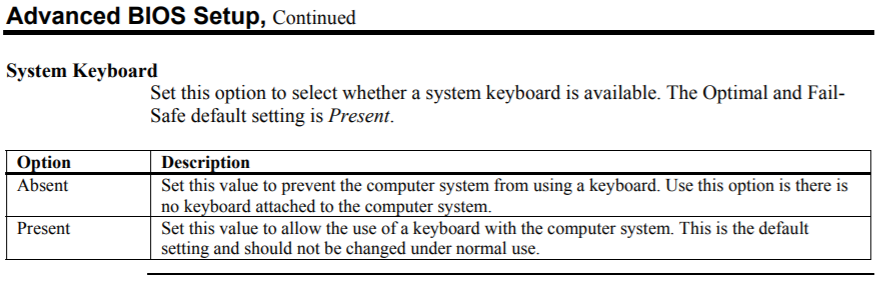
-
It would halt in the BIOS not the boot loader if that were the case.
It should normally continue past that point automatically. Has this always happened? It has stopped there everytime after you installed? What exact image did you install from?
Steve
-
@stephenw10
I installed two days ago from the latest image 2.4.4-p3 amd64, usb memstick installer, console VGA - the sha256 sum confirms the image was correct. I used GPT on the USB drive. This is how it has been since I installed. I have tried installing twice (only difference was using a different USB port usb2 and usb3 for the installer, had a wild idea that this might somehow affect something), Both installs had this behaviour. -
Hmm, it should only stop there if it sees some input at that point.
You could try setting
autoboot_delay="0"to stop it waiting there at all.Steve
-
@stephenw10 I have set auto_boot_delay="0", this did not chang the boot behaviour at all as described earlier.
-
Hmm, well you might try installing using MBR instead, that does make it boot slightly differently.
Steve
-
OK I reinstalled with an MBR disk layout and that enabled a visible timeout which gave way to a hanging "boot..." which was resolved with this I guess this was the issue all along but I now have a working system so I'm not going to reinstall yet again. Thanks for suggestions both.
-
That blog post is wrong (at least partially
 ). You should add that to /boot/loader.conf.local to avoid it being overwritten.
). You should add that to /boot/loader.conf.local to avoid it being overwritten.See our intructions for that here: https://docs.netgate.com/pfsense/en/latest/install/upgrade-guide.html?highlight=kern%20vty#upgrading-from-versions-older-than-pfsense-2-4-4
Steve