SG-1100 not getting WAN IP if internet is connected after solid black diamond
-
Hi,
I have an issue with SG-1100 (used for OpenVPN client). pfsense does not retrieve IP address from dhcp if my wan router (Orange livebox) is connected to internet after pfsense bootup is complete (solid black diamond). Only solution is reboot/reset device on remote host.
According to dhcp logs, pfsense should use old dhcp lease but after bootup, ifconfig does not display IP address and my OpenVPN is not even after waiting several minutes.Oct 18 17:25:26 dhclient 19755 bound: renewal in 33408 seconds. Oct 18 17:25:26 dhclient Deleting old routes Oct 18 17:25:25 dhclient New Routers (mvneta0.4090): 192.168.2.XX Oct 18 17:25:24 dhclient New Routers (mvneta0.4090): 192.168.2.XX Oct 18 17:25:24 dhclient New Broadcast Address (mvneta0.4090): 192.168.2.255 Oct 18 17:25:24 dhclient New Subnet Mask (mvneta0.4090): 255.255.255.0 Oct 18 17:25:24 dhclient New IP Address (mvneta0.4090): 192.168.2.YY Oct 18 17:25:24 dhclient ifconfig mvneta0.4090 inet 192.168.2.YY netmask 255.255.255.0 broadcast 192.168.2.255 Oct 18 17:25:24 dhclient Starting add_new_address() Oct 18 17:25:24 dhclient TIMEOUT Oct 18 17:25:24 dhclient 19755 Trying recorded lease 192.168.2.YY Oct 18 17:25:24 dhclient 19755 No DHCPOFFERS received. Oct 18 17:25:19 dhclient 19755 DHCPDISCOVER on mvneta0.4090 to 255.255.255.255 port 67 interval 5 Oct 18 17:25:06 dhclient 19755 DHCPDISCOVER on mvneta0.4090 to 255.255.255.255 port 67 interval 13 Oct 18 17:24:55 dhclient 19755 DHCPDISCOVER on mvneta0.4090 to 255.255.255.255 port 67 interval 11 Oct 18 17:24:46 dhclient 19755 DHCPDISCOVER on mvneta0.4090 to 255.255.255.255 port 67 interval 9 Oct 18 17:24:38 dhclient 19755 DHCPDISCOVER on mvneta0.4090 to 255.255.255.255 port 67 interval 8 Oct 18 17:24:29 dhclient 19755 DHCPDISCOVER on mvneta0.4090 to 255.255.255.255 port 67 interval 8 Oct 18 17:24:25 dhclient 19755 DHCPDISCOVER on mvneta0.4090 to 255.255.255.255 port 67 interval 4 Oct 18 17:24:23 dhclient 19755 DHCPDISCOVER on mvneta0.4090 to 255.255.255.255 port 67 interval 2 Oct 18 17:24:12 dhclient 19755 DHCPREQUEST on mvneta0.4090 to 255.255.255.255 port 67 Oct 18 17:24:07 dhclient 19755 DHCPREQUEST on mvneta0.4090 to 255.255.255.255 port 67 Oct 18 17:24:05 dhclient 19755 DHCPREQUEST on mvneta0.4090 to 255.255.255.255 port 67 Oct 18 17:24:05 dhclient PREINIT Oct 18 17:24:04 dhclient 11538 exiting. Oct 18 17:24:04 dhclient 11538 connection closed Oct 18 17:24:03 dhclient 10717 bound: renewal in 33491 seconds. Oct 18 17:24:03 dhclient Deleting old routes Oct 18 17:24:02 dhclient New Routers (mvneta0.4090): 192.168.2.XX Oct 18 17:24:01 dhclient New Routers (mvneta0.4090): 192.168.2.XX Oct 18 17:24:01 dhclient New Broadcast Address (mvneta0.4090): 192.168.2.255 Oct 18 17:24:01 dhclient New Subnet Mask (mvneta0.4090): 255.255.255.0 Oct 18 17:24:01 dhclient New IP Address (mvneta0.4090): 192.168.2.YY Oct 18 17:24:01 dhclient ifconfig mvneta0.4090 inet 192.168.2.YY netmask 255.255.255.0 broadcast 192.168.2.255 Oct 18 17:24:01 dhclient Starting add_new_address() Oct 18 17:24:01 dhclient TIMEOUT Oct 18 17:24:01 dhclient 10717 Trying recorded lease 192.168.2.YY Oct 18 17:24:01 dhclient 10717 No DHCPOFFERS received. Oct 18 17:23:50 dhclient 10717 DHCPDISCOVER on mvneta0.4090 to 255.255.255.255 port 67 interval 11 Oct 18 17:23:39 dhclient 10717 DHCPDISCOVER on mvneta0.4090 to 255.255.255.255 port 67 interval 11 Oct 18 17:23:30 dhclient 10717 DHCPDISCOVER on mvneta0.4090 to 255.255.255.255 port 67 interval 9 Oct 18 17:23:13 dhclient 10717 DHCPDISCOVER on mvneta0.4090 to 255.255.255.255 port 67 interval 17 Oct 18 17:23:06 dhclient 10717 DHCPDISCOVER on mvneta0.4090 to 255.255.255.255 port 67 interval 7 Oct 18 17:23:03 dhclient 10717 DHCPDISCOVER on mvneta0.4090 to 255.255.255.255 port 67 interval 3 Oct 18 17:23:01 dhclient 10717 DHCPDISCOVER on mvneta0.4090 to 255.255.255.255 port 67 interval 2 Oct 18 17:23:00 dhclient 10717 DHCPDISCOVER on mvneta0.4090 to 255.255.255.255 port 67 interval 1 Oct 18 17:22:56 dhclient 10717 DHCPREQUEST on mvneta0.4090 to 255.255.255.255 port 67 Oct 18 17:22:54 dhclient 10717 DHCPREQUEST on mvneta0.4090 to 255.255.255.255 port 67 Oct 18 17:22:53 dhclient 10717 DHCPREQUEST on mvneta0.4090 to 255.255.255.255 port 67 Oct 18 17:22:51 dhclient 10717 DHCPREQUEST on mvneta0.4090 to 255.255.255.255 port 67 Oct 18 17:22:50 dhclient 10717 DHCPREQUEST on mvneta0.4090 to 255.255.255.255 port 67 Oct 18 17:22:49 dhclient 10717 DHCPREQUEST on mvneta0.4090 to 255.255.255.255 port 67 Oct 18 17:22:49 dhclient PREINITmvneta0.4090: flags=8843<UP,BROADCAST,RUNNING,SIMPLEX,MULTICAST> metric 0 mtu 1500 options=3<RXCSUM,TXCSUM> ether f0:ad:4e:0b:44:e3 inet6 fe80::f2ad:4eff:fe0b:44e3%mvneta0.4090 prefixlen 64 scopeid 0xa groups: vlan vlan: 4090 vlanpcp: 0 parent interface: mvneta0 media: Ethernet 1000baseT <full-duplex> status: active nd6 options=21<PERFORMNUD,AUTO_LINKLOCAL>ps auxwww|grep dhclient root 20653 0.0 0.0 6640 468 - Is 17:24 0:00.00 dhclient: mvneta0.4090 [priv] (dhclient) _dhcp 24155 0.0 0.0 6640 348 - ICs 17:25 0:00.02 dhclient: mvneta0.4090 (dhclient)Thanks in advance
-
So this happens if the upstream router is not responding to DHCP requests until after the SG-1100 has finished booting?
Like if you lose power and both are booted simultaneously?You may be hitting this: https://redmine.pfsense.org/issues/9267
Steve
-
@stephenw10 said in SG-1100 not getting WAN IP if internet is connected after solid black diamond:
So this happens if the upstream router is not responding to DHCP requests until after the SG-1100 has finished booting?
Like if you lose power and both are booted simultaneously?You may be hitting this: https://redmine.pfsense.org/issues/9267
Steve
@stephenw10 Thanks for your response. Yes, this happens when both are booted simultaneously. Do you think it will be resolved before in next 2.4.4 release or 2.5 release?
Thanks
-
If the delay of the incredibly slow-to-boot Livebox is bothering you, add some delay to the DHCP client (you can find it on the WAN Interface settings ) :
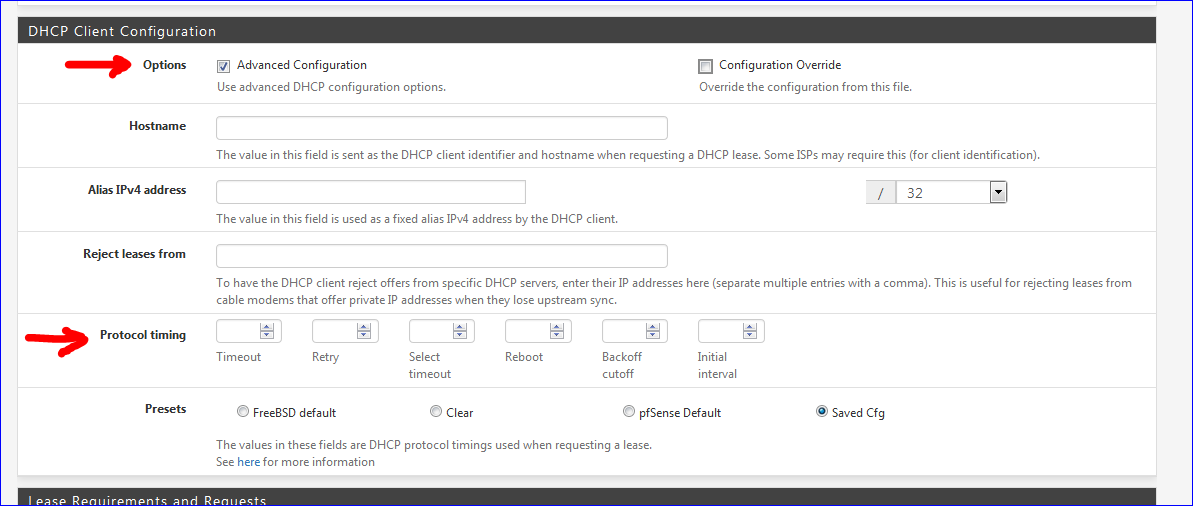
-
Yes increasing the timeout values there has worked for others hitting that. 900s should be far more than required.
https://forum.netgate.com/post/854067Steve
-
@stephenw10 said in SG-1100 not getting WAN IP if internet is connected after solid black diamond:
900s

It's not that slow ....
-
Indeed, I was trying to decide if that was really seconds but it does seem to be. I would think 2-3 minutes would more than suffice. I don't know how long that box takes to boot though.
Steve
-
Thanks @stephenw10 and @Gertjan for your response.
I'll try with timeout 600s. Sometimes Livebox could take a long times to boot with firmware updates
-
@DomiX : to minimize troubles in many way, protect the livebox (VDSL router) with the same UPS as you use with your SG.