Install pfSense from USB does not load kernel??
-
@MasterAdde said in Install pfSense from USB does not load kernel??:
Strange :/ I have just 2 files License and Readme......
Just for reference that's expected after flashing the image if you try to read it in Windows. It can only see the fat32 partition with those files in it. The main part of the installer is in UFS which Windows can't read.
Steve
-
@jimp
I have tried that as well, but will try again.
/Adde -
Then try a completely different USB thumbdrive, and try a different USB port on the hardware you are trying to boot.
-
This is what I get:
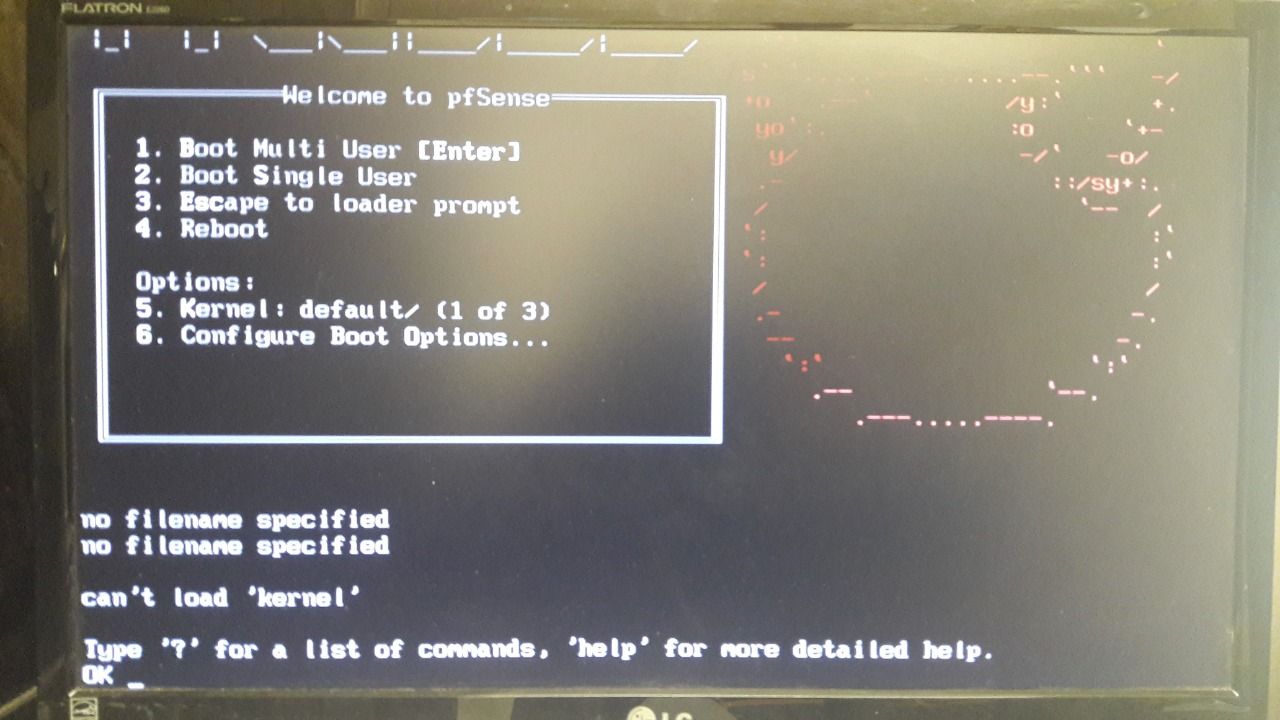
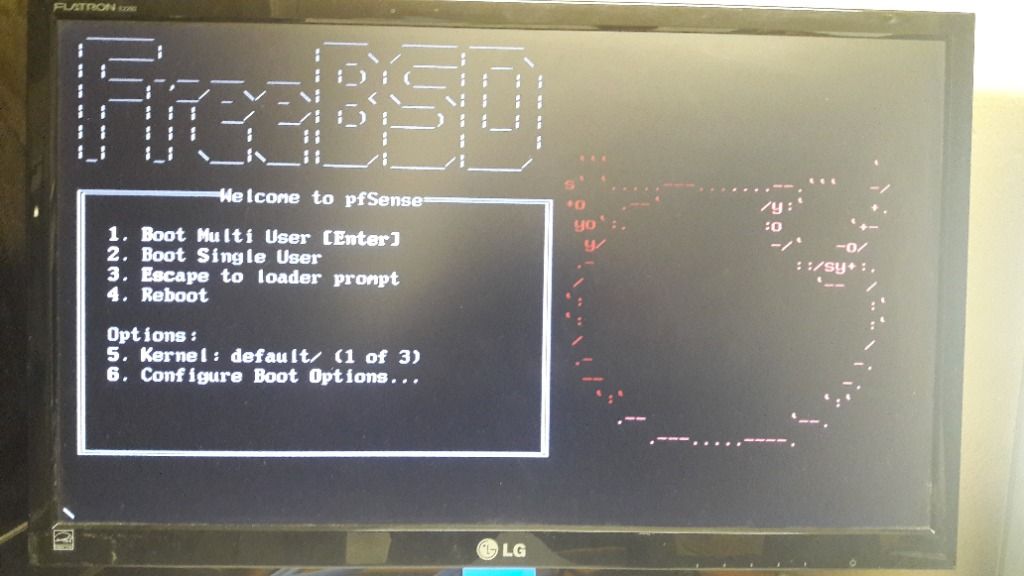
Wrong order just :)
-
Trying with etcher again to see what happens
/Adde
-
Does not work with etcher either ::(
Keep playing around :)/Adde
-
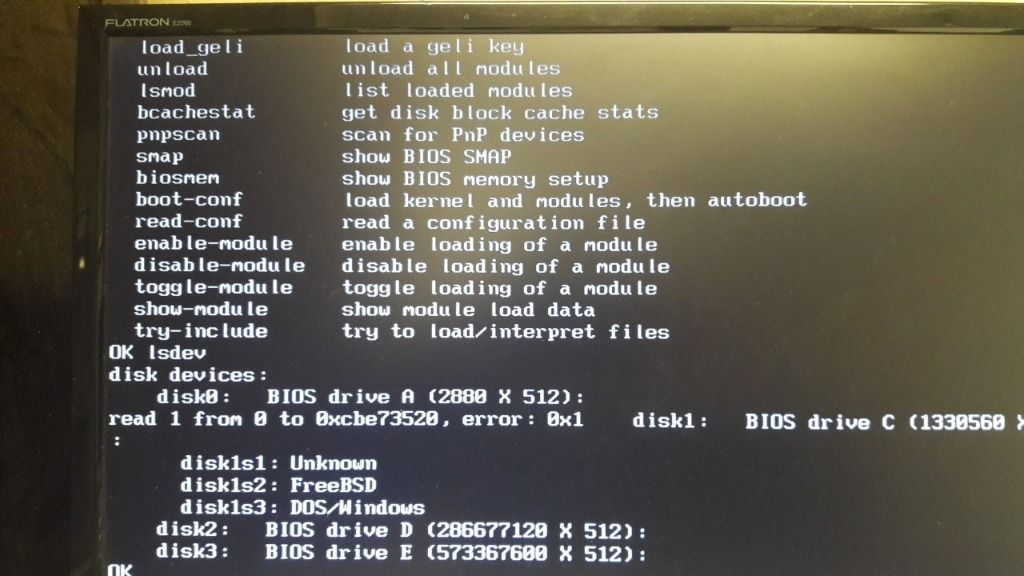
I did a lsdev and got this...What are win doing there??
When booting I can use 3 different "kernel" in "options: Kernel: Default/kernel/kernel.old??
-
There is a windows partition on the installer so you can put a config.xml in there, and it also contains a copy of the license. That is all normal.
The installer works for pretty much everyone else, so there must be something wrong with either that USB drive or the target hardware/BIOS. Maybe try changing some boot options in the BIOS.
That system is very old, and went EOL about 5 years ago and G5 systems stopped being sold about 10 years ago. It might be a problem with the system in general.
-
@jimp
No its not a problem because i had pfsense verion 2.4.4 installed on this maskine before. I just needed to reinstall te server.
Trying another USB win Win32Manager this time/Adde
-
Did you install 2.4.4 before? Or was it an older upgraded installation? There are some older/outdated systems that booted the 2.3.x installer OK but won't boot 2.4. It's rare, but it has happened.
You might also try a 2.5.0 snapshot.
-
@jimp I did a upgrade from 2.3 I think.... cant remember but i worked. I will try snapshot then :)
-
@jimp
Got the snapshot to work to install and rebooted.
I tried the USB on another pc and it booted correcly. When I install it on my server I get the FreeBSD logo but on the other I got pfSense logo ???
Can It be a kernel problem that is still in memory or on hdd??Anyone who has a 2.4.4 snapshot??
-
@jimp
Got 2.4.5 snapshot installed:) Working now
Dont know what was wrong Hmmmmm
Gonna look into it../adde
-
@jimp Thx for your help. I gonna see what was wrong with my HP. Can be that something is still there even if I rebuild the disk.
/Adde
-
Normally, rufus (and friends) will blow away all mbr sectors so no more partitions etc.
So no FreeBSD or WIN or whatever partitions ....Normally, I wipe them clean myself before with adequate tools like diskpart or other disk-wiping tools.
-
@Gertjan
I used "diskpart" also to wipe the usb before flashing to pfsense.......strangeTried rufus. etcher and win32manager, all failed :( everyone of them wiped in diskpart
I have not failed befor when using rufus or etcher to flash pfsense just this version...can be a bad img as well, I dont really know way.....
/Adde
-
Sorry to open a old topic.
But I got it to work and its up and running on x1250e Watchguard now.
Thanks for your help all :)// Adde
-
That's a 32bit appliance, you can only ever run 2.3.X on there which is obsolete. It's no longer considered secure. You should think about swapping that out when you can.
Steve
-
Registered to put my 2 cents in.
Had the exact same issues as MasterAdde for a few days trying to get the pfSense-2.4.4-p3 img to boot. I was able to install FreeBSD (from the latest memstick dl on FreeBSD's site) just fine via USB, but never from the 2.4.4 img.
Saw MasterAdde was able to get success with the daily snapshot 2.4.5 img, and after a quick img burn, so was I.
-
@stephenw10
Only 2.3.x??? I´m running 2.4.4 (need to check) right now. Something I am not aware of yet that I´m doing wrong ??
Shame that u cant change to a 64bit cpu then :((Still have my "HP Proliant 360 G5" going strong :) (I´ts just so LOUD)
/Adde@stephenw10 Or shall I make another firewall instead of Watchguard??