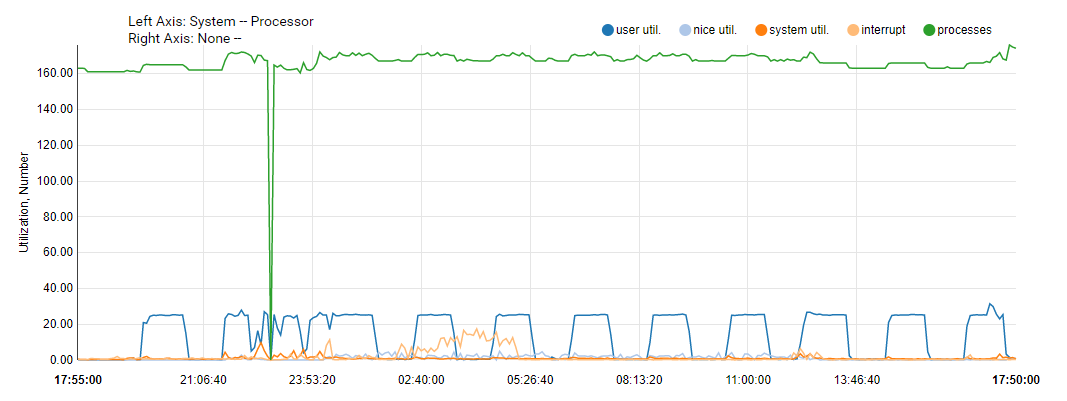High CPU user util
-
Check the system logs. Check the crontab (install the cron package for easy access).
What do you have running every 2hrs?
Steve
-
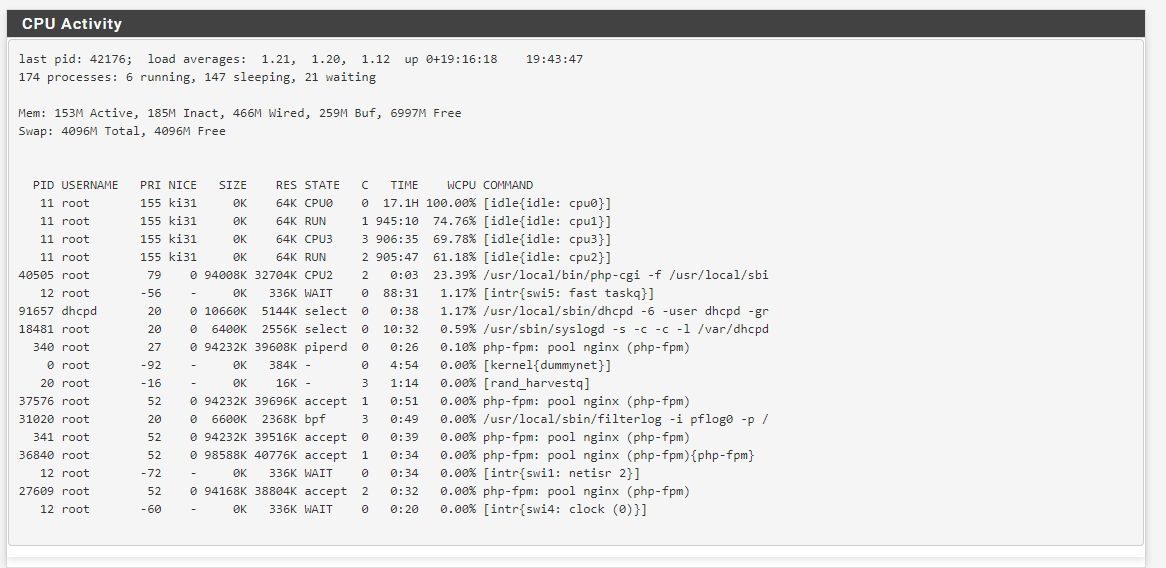
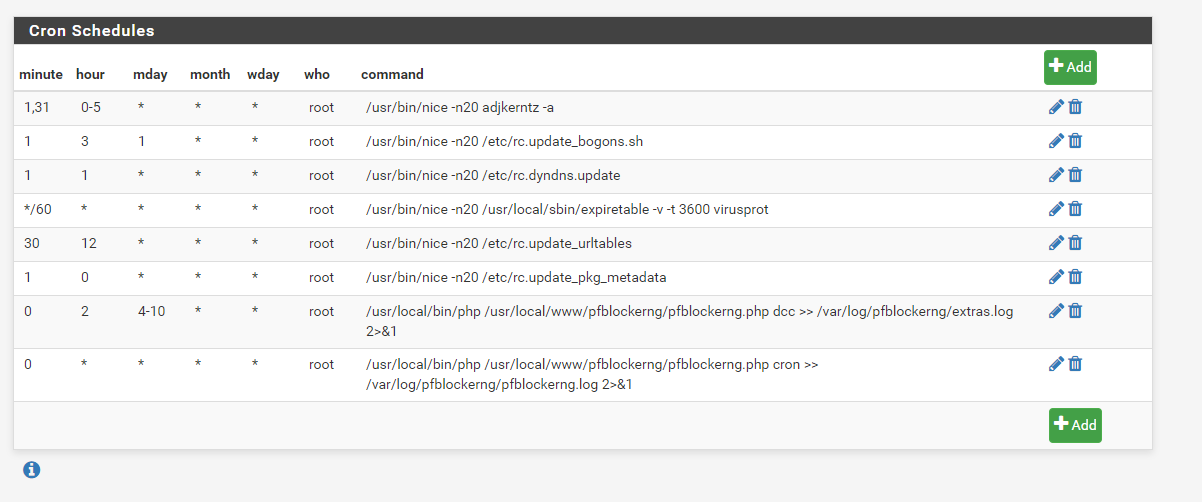
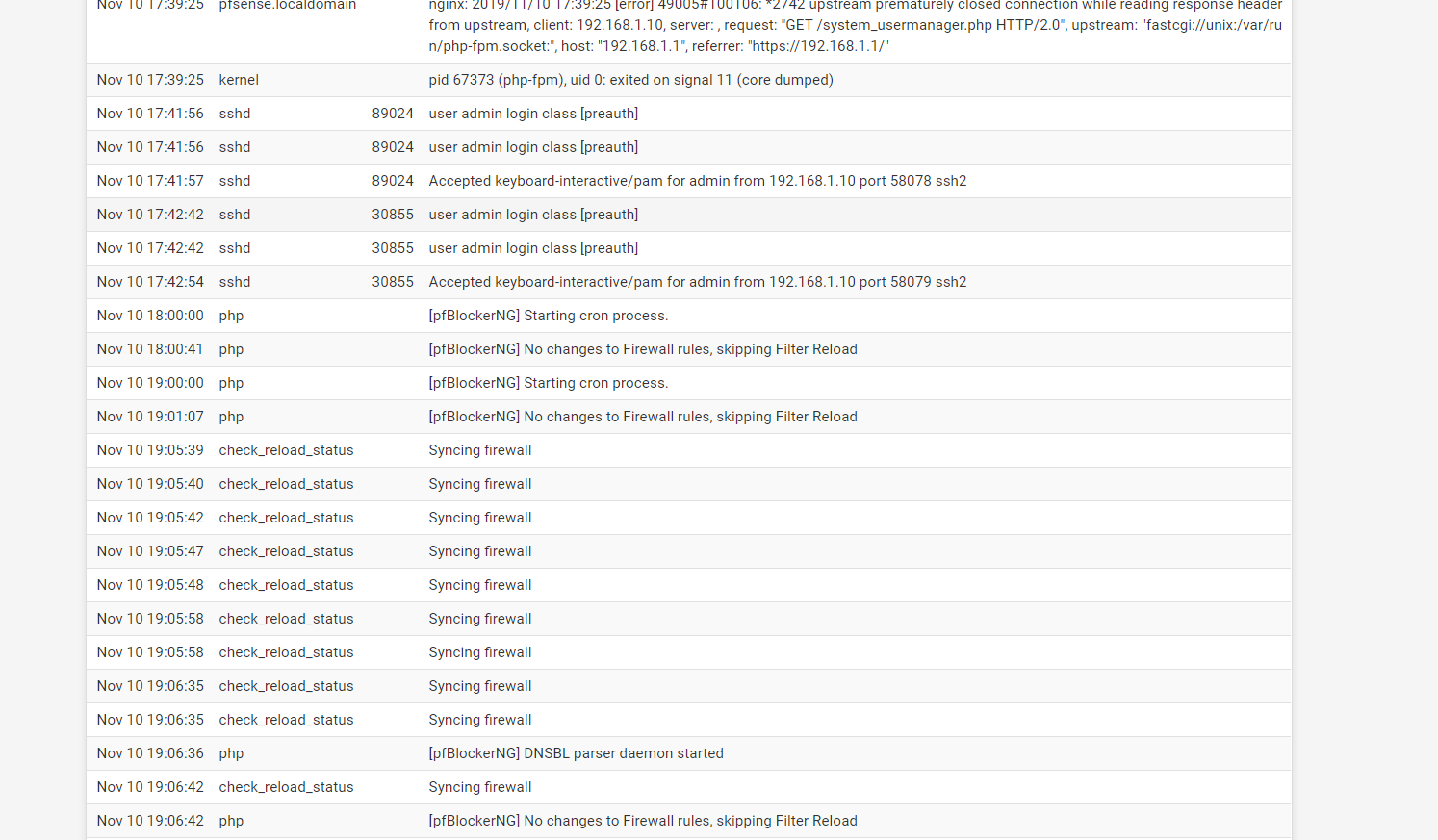
It started again at 18.30 but nothing in the system logs at that time. It looks like /usr/local/bin/php-cgi is causing the cpu usage but I don't know what that does. -
It could be you have the dashboard displayed and you browser is refreshing the page at that interval? Or something similar.
Steve
-
It was happening at night too when I had my pc turned off so it has to be something in the background.
-
Check the other graphs there, do you see traffic flow increase at the same times?
Gateway issues? Packet loss?
Steve
-
I can't see historical traffic data but when the cpu is high I am not seeing an increase in traffic on the live traffic graph. And if I do a dsl reports speed test I get an A+ rating on everything with 700mbps so there doesn't seem te be any issue there. It is probably some php script it is running in the background but I don't know where to find out what it is doing exactly. And I don't get why this is happening this pfSense install is only 2 days old now.
-
Try running
ps auxwwd. That may show you what script is running.Steve
-
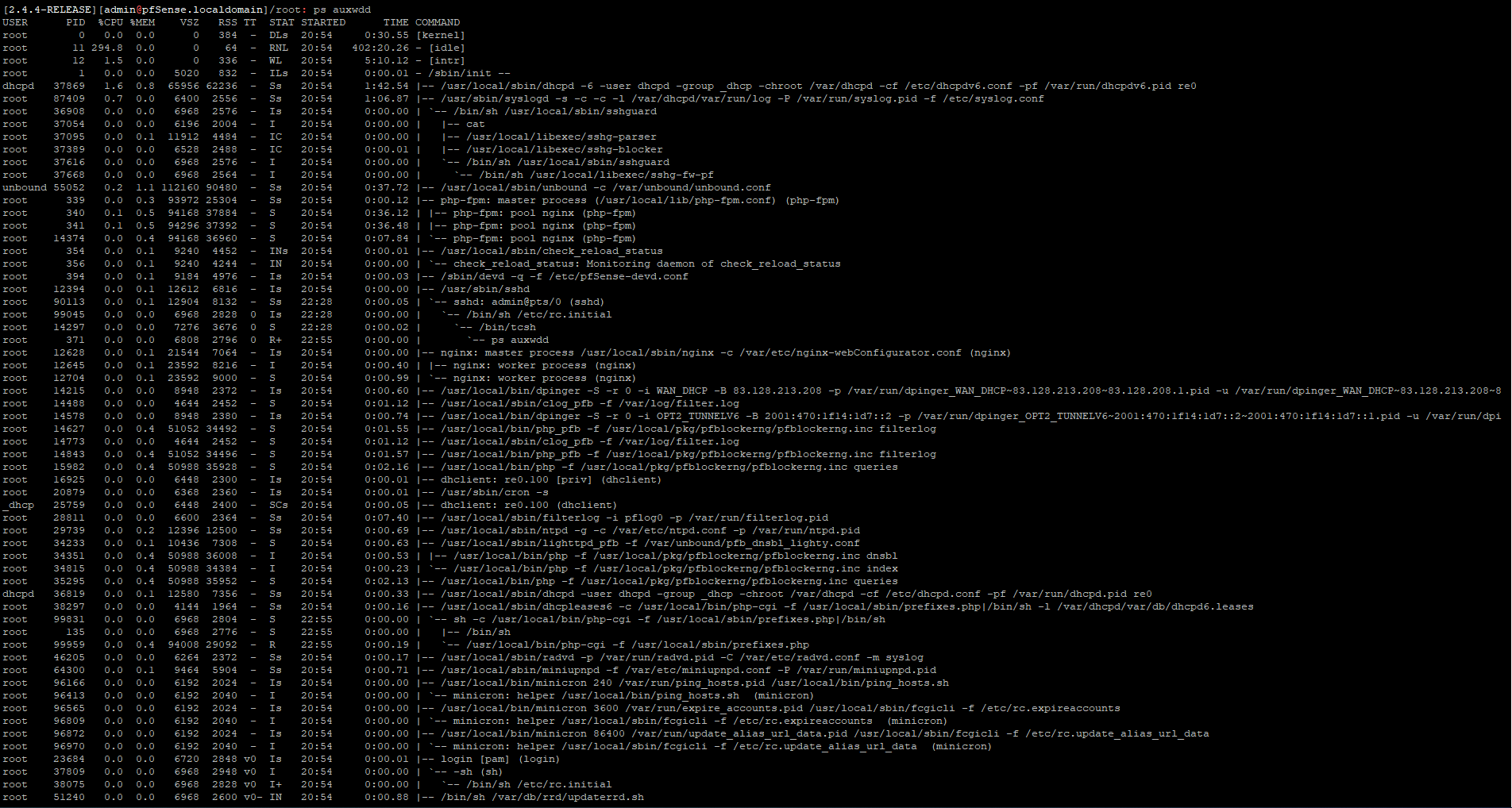
The idle process is down by 100% because its a quad core cpu but no other script is running with a supstantial amount of cpu usage. -
And it was showing the increased usage in monitoring while that command was run?
Steve
-
Yes I waited for it to start having increased cpu usage.
-
Actually you should be able to see the command in the output of
top -aSH. The gui system activity looks to have just truncated it. I would guess it's prefixes.php from that list though.
Do you have IPv6 configured? Do you need it?Steve
-
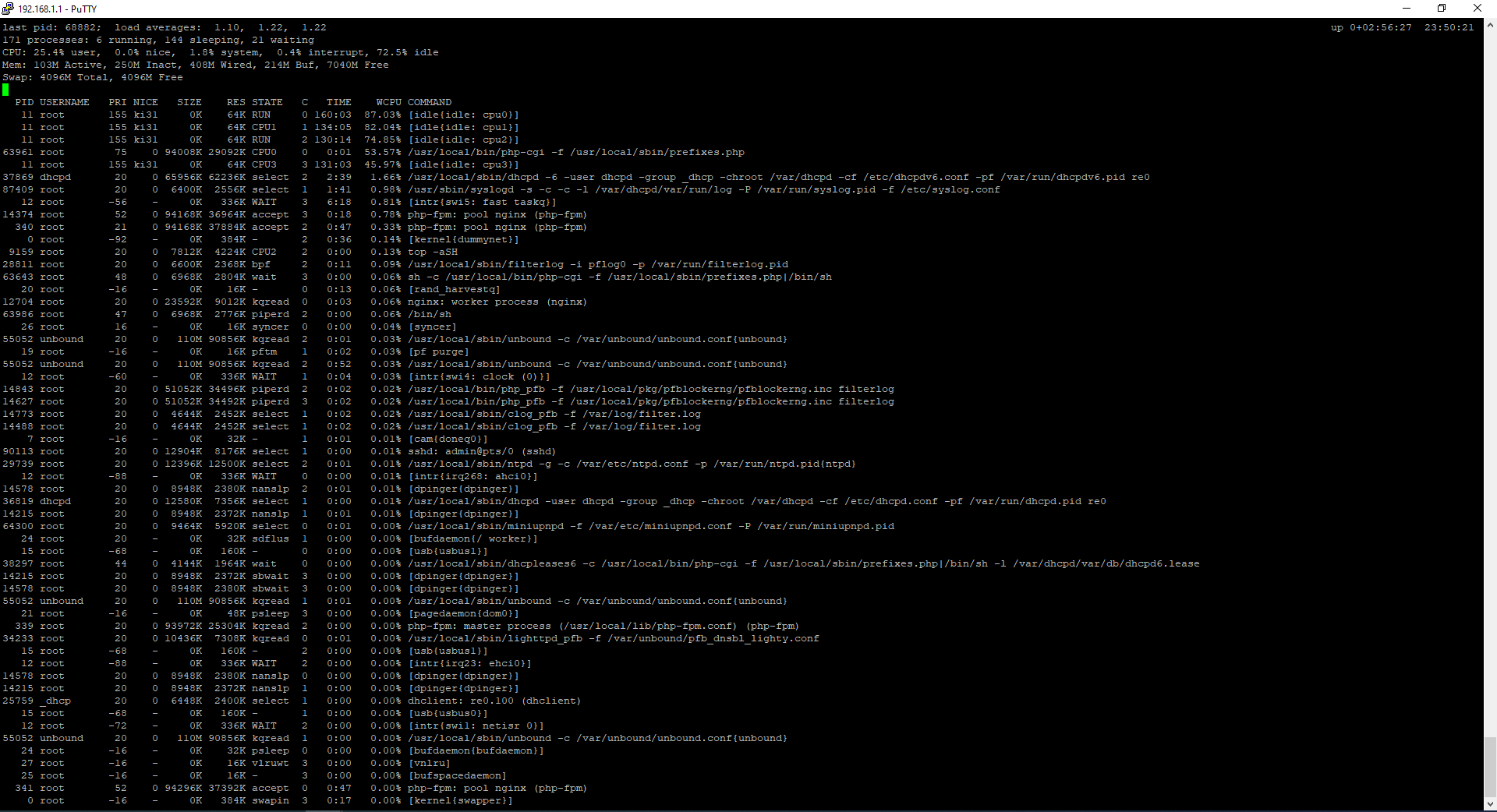
indeed prefixes.php and I do have ipv6 configured and am using it for internet connectivity and to get a better understanding on how ipv6 works. -
Hmm, well I would suggest reviewing exactly what you have configured there. It's hard to imagine what that is doing for 1h using that much CPU.
I'm guessing 2hrs is the lease time somewhere...Steve
-
Fixed by disabling dhcpv6 which I didn't even need because router advertising is enough to get ipv6 working. Still don't know why dhcpv6 was causing the cpu spikes though.