Matching LAN Source IP and WAN queue
-
Let's say I want to direct all the traffic from specific LAN IP to be in qMyPC.
I've tried all the possibilities I could think of with no success getting the upload traffic in WAN qMyPC. The traffic goes to the qDefault instead.
It only matches download traffic in LAN qMyPC.Actually is it even possible?
From my understanding
If we are matching by ports, that goes well in both WAN & LAN interfaces and everything goes to the right queues.
But matching using LAN IP as a source in WAN interface will not work because LAN IP isn't really a thing from WAN perspective.
Like this in States page, it shows you the (NAT source) but it's not treated as a true source otherwise would have worked in matching rules.
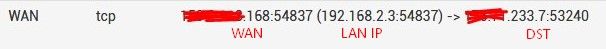
Similar topic here
Any idea?
-
@Zedful
You can make a LAN rule which tags traffic from 192.168.2.3, and then use that tag in your match rule to get the traffic in the proper queue. Don't know if there is a proper way to do it, but it should work :) -
@bobbenheim Thank you very much.
Created new LAN rule
Protocol:Any Source:192.168.2.3, Tag:MyPC, Queue:qMyPC.Created new Floating Rule:
Protocol:Any, Tagged:MyPC, Queue:qMyPC.Note: Without assigning queue in LAN rule, it will only matches WAN queue and LAN queue goes to the default, which is the opposite of my issue.
Now the traffic goes to the proper queues.
-
That is one way to do it.
You could also set the queue on a floating match rule on LAN in. Or a simple pass rule on LAN for just that source host that is higher in the rule set than the pass rule for everyone else.