Fresh install internet access issue
-
Hi all,
Just have installed pfSense and bridged lan ports. Checked internet access, it was fine but until the rebooting. After rebooting there was no internet.
My ISP provides a DHCP connection and after rebooting there is no IP on WAN port. https://nimb.ws/9BofHR I found the solution. I have to go to Interfaces -> WAN, do NOTHING on the page and click SAVE then Apply. After this, the router obtains IP https://nimb.ws/dJn3vx and everything works great until the next rebooting... So I have to this each time after rebooting.
How can I fix this?
Here are my WAN settings https://nimb.ws/ERpk47 but actually they are by default.
Thanks -
I have the exact same issue, and I can't find a way around it. I am running pfSense 2.4.4-RELEASE-p3 (amd64) as a virtual machine on an ESXi 6.7 host with a dedicated intel NIC. I do not have bridged LAN ports, but I do have vLANs and multiple packages installed, though this has been happening since before the packages.
Almost every time pfsense reboots, the internet is lost until I log in and go to WAN interface and hit save and apply. I have looked everywhere for a way to automate this, but commands like
ifconfig wan down ifconfig wan updo nothing to resolve it. I can also confirm that if I try to perform a ping from the WAN interface to the outside from the web-configurator, it will succeed. If I try the same from the LAN, it fails. So it seems like the WAN gets its network setup, but doesn't pass it through to the LAN appropriately.
If we can't find the cause, is there any command we can run that would be the same as re-saving the WAN config?
-
Probably hitting this: https://redmine.pfsense.org/issues/9267
Try extending the timeout values on the dhcp client as shown here: https://forum.netgate.com/topic/145010/after-cable-modem-power-down-wan-interface-gets-no-ip/13
Steve
-
Unfortunately that isn't the issue (with mine at least), but I tried it anyway. I set the timeout to 900 seconds, but the same issue remained. pfSense gets its IP right away and is able to ping the outside world immediately from the WAN connection, however the LAN doesn't connect.
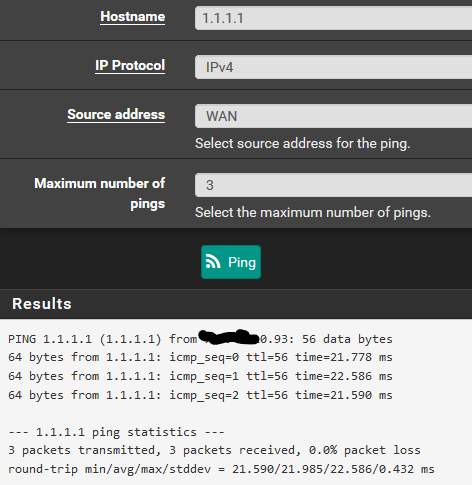
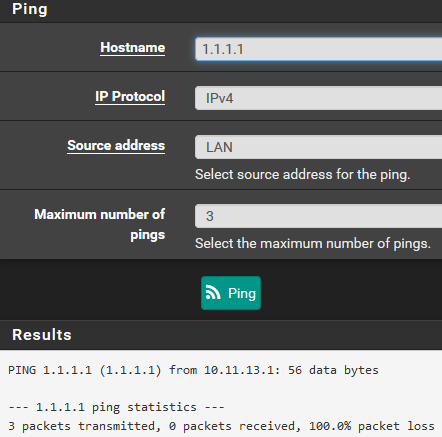
However, as soon as I hit "Save" on the WAN interface without changing anything, everything connects:
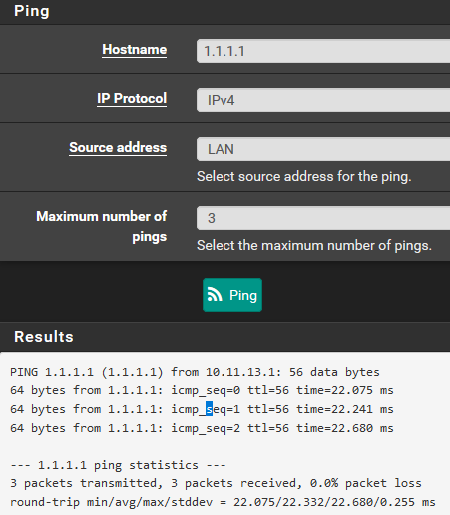
-
So not the same issue then.
Sounds like you have no default route. Check in Diag > Routes when it fails.
If so go to System > Routing > Gateways and set the WAN dhcp gateway as IPv4 default rather than 'automatic' which it probably is right now.
Steve
-
You are a gentleman and a scholar.
It was indeed set to automatic, and upon changing to WAN_DHCP (after reverting the timeout setting), I've rebooted twice and the network came right back up both times, which is better already! I really hope OP's issue is the same, cause I am positively giddy. Thank you kindly!
-
No problem, glad you're back up.

I think the OP here was probably hitting that dhclient bug as he was not getting an IP at all which is what you see when the dhclint gives up on error.
Steve
-
Hi, thanks for the activity. I have changed the IPv4 default gateway from Automatic to WAN_DHCP but this doesn't work for me.
After rebooting I still have no public IPv4 but I can access only some sites but most addresses are unreachable. For example, I have access to this forum, google.
There is no ping including 1.1.1.1 and 8.8.8.8. How is the access works in such way?
Here are the outputs of IP checkers https://nimb.ws/79piGI , https://nimb.ws/5Ab6Fd
After the "save & apply" procedure I can see my public IPv4. -
Ah so it looks like you are getting IPv6 only until you do that.
Try adding the dhcp client time out value to the v4 settings which is what I though might help you. As shown here:
https://forum.netgate.com/topic/145010/after-cable-modem-power-down-wan-interface-gets-no-ip/13Steve
-
Tried to set from 90 to 900 here https://nimb.ws/9tPfzO no luck, still can't obtain IPv4.
BTW I do not use any modem, just ethernet cable from ISP. -
Hmm. Check the dhcp logs when it fails then. What errors are shown there.
Steve
-
Here is DHCP log after the rebooting https://nimb.ws/Yoazge
And after Save&Apply and obtaining IPv4 https://nimb.ws/5D2c9iAnd here are System - General Logs
Before obtaining IPv4 https://nimb.ws/rINUKB
After Save&Apply https://nimb.ws/RYqjC1 -
Ah you will need to filter those logs by
dhclientto see only the firewall trying to pull a lease rather than all the dhcpd server entries which is the only thing shown currently.Steve
-
Done - https://nimb.ws/MtROaU
-
That looks to be working fine, it pulls an IP and then renews it every hour. Was it not working at that point?