-
@kevindd992002 First thing to do for diagnosis is to simplify.
- Disable NUT on the Synology for now.
- Remove anything and everything you have in the advanced section of the NUT configuration on pfSense.
- Do a clean startup with mains power and battery at 100%.
- Look at the "UPS Detail" section in Services -> UPS. What does it say the runtime is?
When you post logs, you need to include any USB messages as well so that any USB connectivity issues can be seen in addition to NUT messages.
-
@dennypage said in NUT package:
@kevindd992002 First thing to do for diagnosis is to simplify.
- Disable NUT on the Synology for now.
- Remove anything and everything you have in the advanced section of the NUT configuration on pfSense.
- Do a clean startup with mains power and battery at 100%.
- Look at the "UPS Detail" section in Services -> UPS. What does it say the runtime is?
When you post logs, you need to include any USB messages as well so that any USB connectivity issues can be seen in addition to NUT messages.
Let's remove the NAS from the equation for now. I may know what caused it not to shutdown. I recently introduced an extension box to the main Synology NAS and when I timed the whole shutdown process, it took around 3 minutes for it to completely shutdown. So I changed the charge.low to 60, runtime.low to 480, and HOSTSYNC to 300 for now. That should do it. If the NAS shuts down before the 300 seconds are up though, will NUT wait for the whole 300 seconds to end before it shuts down itself?
When the batt is at 100%, runtime is 660 (11 minutes).
Here are the last 1000 "ups" logs:
Nov 19 17:09:16 upsd 92762 Connected to UPS [ups]: usbhid-ups-ups Nov 19 17:09:14 upsd 92509 Can't connect to UPS [ups] (usbhid-ups-ups): No such file or directory Nov 19 17:08:39 upsd 49563 Connected to UPS [ups]: usbhid-ups-ups Nov 19 17:08:37 upsd 49426 Can't connect to UPS [ups] (usbhid-ups-ups): No such file or directory Nov 19 14:25:35 upsd 89641 Connected to UPS [ups]: usbhid-ups-ups Nov 19 14:25:33 upsd 89456 Can't connect to UPS [ups] (usbhid-ups-ups): No such file or directory Nov 19 13:40:56 upsd 73569 Connected to UPS [ups]: usbhid-ups-ups Nov 19 13:40:54 upsd 73436 Can't connect to UPS [ups] (usbhid-ups-ups): Connection refused Nov 19 13:40:51 upsd 56996 Can't connect to UPS [ups] (usbhid-ups-ups): No such file or directory Nov 19 13:40:44 upsd 42481 Connected to UPS [ups]: usbhid-ups-ups Nov 19 13:40:42 upsd 41304 Can't connect to UPS [ups] (usbhid-ups-ups): Connection refused Nov 19 13:40:41 upsd 68618 Connected to UPS [ups]: usbhid-ups-ups Nov 19 13:40:39 upsd 68564 Can't connect to UPS [ups] (usbhid-ups-ups): No such file or directory Nov 19 12:00:29 upsd 59323 Connected to UPS [ups]: usbhid-ups-ups Nov 19 12:00:27 upsd 59041 Can't connect to UPS [ups] (usbhid-ups-ups): Connection refused Nov 19 12:00:24 upsd 34806 Can't connect to UPS [ups] (usbhid-ups-ups): No such file or directory Nov 19 11:59:10 kernel uhub2: <vendor 0x0438 product 0x7900, class 9/0, rev 2.00/0.18, addr 2> on usbus1 Nov 19 11:59:10 kernel ugen1.2: <vendor 0x0438 product 0x7900> at usbus1 Nov 19 11:59:10 kernel ugen0.2: <American Power Conversion Smart-UPS 750 FW651.13.I USB FW7.3> at usbus0 Nov 19 11:59:10 kernel uhub1: <AMD EHCI root HUB, class 9/0, rev 2.00/1.00, addr 1> on usbus1 Nov 19 11:59:10 kernel uhub0: <0x1022 XHCI root HUB, class 9/0, rev 3.00/1.00, addr 1> on usbus0 Nov 19 11:59:10 kernel ugen1.1: <AMD EHCI root HUB> at usbus1 Nov 19 11:59:10 kernel ugen0.1: <0x1022 XHCI root HUB> at usbus0 Nov 19 11:59:10 kernel usbus1: 480Mbps High Speed USB v2.0 Nov 19 11:59:10 kernel usbus1 on ehci0 Nov 19 11:59:10 kernel usbus1: EHCI version 1.0 Nov 19 11:59:10 kernel ehci0: <AMD FCH USB 2.0 controller> mem 0xf7fa6000-0xf7fa60ff irq 18 at device 19.0 on pci0 Nov 19 11:59:10 kernel usbus0: 5.0Gbps Super Speed USB v3.0 Nov 19 11:59:10 kernel usbus0 on xhci0 Nov 19 11:59:10 kernel xhci0: <AMD FCH USB 3.0 controller> mem 0xf7fa2000-0xf7fa3fff irq 18 at device 16.0 on pci0 Nov 19 09:11:18 upsd 84968 Connected to UPS [ups]: usbhid-ups-ups Nov 19 09:11:16 upsd 84626 Can't connect to UPS [ups] (usbhid-ups-ups): Connection refused Nov 19 09:11:12 upsd 64189 Can't connect to UPS [ups] (usbhid-ups-ups): Connection refused Nov 19 09:11:11 upsd 8513 Connected to UPS [ups]: usbhid-ups-ups Nov 19 09:11:09 upsd 8296 Can't connect to UPS [ups] (usbhid-ups-ups): No such file or directory Nov 19 09:11:05 upsd 32999 Connected to UPS [ups]: usbhid-ups-ups Nov 19 09:11:03 upsd 32630 Can't connect to UPS [ups] (usbhid-ups-ups): Connection refused Nov 19 09:11:00 upsd 8779 Can't connect to UPS [ups] (usbhid-ups-ups): Connection refused Nov 19 09:10:44 upsd 19226 Connected to UPS [ups]: usbhid-ups-ups Nov 19 09:10:42 upsd 17802 Can't connect to UPS [ups] (usbhid-ups-ups): Connection refused Nov 19 09:10:41 upsd 14108 Connected to UPS [ups]: usbhid-ups-ups Nov 19 09:10:40 upsd 11447 Can't connect to UPS [ups] (usbhid-ups-ups): No such file or directory Nov 19 09:10:16 kernel uhub2: <vendor 0x0438 product 0x7900, class 9/0, rev 2.00/0.18, addr 2> on usbus1 Nov 19 09:10:16 kernel ugen1.2: <vendor 0x0438 product 0x7900> at usbus1 Nov 19 09:10:16 kernel ugen0.2: <American Power Conversion Smart-UPS 750 FW651.13.I USB FW7.3> at usbus0 Nov 19 09:10:16 kernel uhub1: <AMD EHCI root HUB, class 9/0, rev 2.00/1.00, addr 1> on usbus1 Nov 19 09:10:16 kernel uhub0: <0x1022 XHCI root HUB, class 9/0, rev 3.00/1.00, addr 1> on usbus0 Nov 19 09:10:16 kernel ugen1.1: <AMD EHCI root HUB> at usbus1 Nov 19 09:10:16 kernel ugen0.1: <0x1022 XHCI root HUB> at usbus0 Nov 19 09:10:16 kernel usbus1: 480Mbps High Speed USB v2.0 Nov 19 09:10:16 kernel usbus1 on ehci0 Nov 19 09:10:16 kernel usbus1: EHCI version 1.0 Nov 19 09:10:16 kernel ehci0: <AMD FCH USB 2.0 controller> mem 0xf7fa6000-0xf7fa60ff irq 18 at device 19.0 on pci0 Nov 19 09:10:16 kernel usbus0: 5.0Gbps Super Speed USB v3.0 Nov 19 09:10:16 kernel usbus0 on xhci0 Nov 19 09:10:16 kernel xhci0: <AMD FCH USB 3.0 controller> mem 0xf7fa2000-0xf7fa3fff irq 18 at device 16.0 on pci0 Nov 19 08:23:32 upsd 97751 Connected to UPS [ups]: usbhid-ups-ups Nov 19 08:23:30 upsd 97587 Can't connect to UPS [ups] (usbhid-ups-ups): Connection refused Nov 19 08:23:27 upsd 80805 Can't connect to UPS [ups] (usbhid-ups-ups): Connection refused Nov 19 08:23:25 upsd 74409 Can't connect to UPS [ups] (usbhid-ups-ups): Connection refused Nov 19 08:23:22 upsd 49642 Can't connect to UPS [ups] (usbhid-ups-ups): No such file or directory Nov 19 08:23:21 upsd 10431 Connected to UPS [ups]: usbhid-ups-ups Nov 19 08:23:21 upsd 9372 Can't connect to UPS [ups] (usbhid-ups-ups): Connection refused Nov 19 08:23:18 upsd 50913 Can't connect to UPS [ups] (usbhid-ups-ups): Connection refused Nov 19 08:23:17 upsd 6319 Can't connect to UPS [ups] (usbhid-ups-ups): Connection refused Nov 19 08:23:14 upsd 26073 Can't connect to UPS [ups] (usbhid-ups-ups): No such file or directory Nov 19 08:22:56 upsd 44338 Connected to UPS [ups]: usbhid-ups-ups Nov 19 08:22:54 upsd 41880 Can't connect to UPS [ups] (usbhid-ups-ups): Connection refused Nov 19 08:22:51 upsd 90116 Can't connect to UPS [ups] (usbhid-ups-ups): No such file or directory Nov 19 08:22:28 kernel uhub2: <vendor 0x0438 product 0x7900, class 9/0, rev 2.00/0.18, addr 2> on usbus1 Nov 19 08:22:28 kernel ugen1.2: <vendor 0x0438 product 0x7900> at usbus1 Nov 19 08:22:28 kernel ugen0.2: <American Power Conversion Smart-UPS 750 FW651.13.I USB FW7.3> at usbus0 Nov 19 08:22:28 kernel uhub1: <AMD EHCI root HUB, class 9/0, rev 2.00/1.00, addr 1> on usbus1 Nov 19 08:22:28 kernel uhub0: <0x1022 XHCI root HUB, class 9/0, rev 3.00/1.00, addr 1> on usbus0 Nov 19 08:22:28 kernel ugen1.1: <AMD EHCI root HUB> at usbus1 Nov 19 08:22:28 kernel ugen0.1: <0x1022 XHCI root HUB> at usbus0 Nov 19 08:22:28 kernel usbus1: 480Mbps High Speed USB v2.0 Nov 19 08:22:28 kernel usbus1 on ehci0 Nov 19 08:22:28 kernel usbus1: EHCI version 1.0 Nov 19 08:22:28 kernel ehci0: <AMD FCH USB 2.0 controller> mem 0xf7fa6000-0xf7fa60ff irq 18 at device 19.0 on pci0 Nov 19 08:22:28 kernel usbus0: 5.0Gbps Super Speed USB v3.0 Nov 19 08:22:28 kernel usbus0 on xhci0 Nov 19 08:22:28 kernel xhci0: <AMD FCH USB 3.0 controller> mem 0xf7fa2000-0xf7fa3fff irq 18 at device 16.0 on pci0 Nov 18 18:48:45 upsd 68594 Connected to UPS [ups]: usbhid-ups-ups Nov 18 18:48:43 upsd 68475 Can't connect to UPS [ups] (usbhid-ups-ups): No such file or directory Nov 18 17:56:24 upsd 85326 Connected to UPS [ups]: usbhid-ups-ups Nov 18 17:56:22 upsd 85178 Can't connect to UPS [ups] (usbhid-ups-ups): Connection refused Nov 18 17:56:18 upsd 68555 Can't connect to UPS [ups] (usbhid-ups-ups): Connection refused Nov 18 17:56:15 upsd 46596 Can't connect to UPS [ups] (usbhid-ups-ups): No such file or directory Nov 18 17:56:12 upsd 36536 Connected to UPS [ups]: usbhid-ups-ups Nov 18 17:56:10 upsd 35747 Can't connect to UPS [ups] (usbhid-ups-ups): Connection refused Nov 18 17:56:09 upsd 41504 Connected to UPS [ups]: usbhid-ups-ups Nov 18 17:56:07 upsd 40389 Can't connect to UPS [ups] (usbhid-ups-ups): No such file or directory Nov 18 17:55:51 upsd 47292 Connected to UPS [ups]: usbhid-ups-ups Nov 18 17:55:49 upsd 45686 Can't connect to UPS [ups] (usbhid-ups-ups): Connection refused Nov 18 17:55:46 upsd 68133 Can't connect to UPS [ups] (usbhid-ups-ups): No such file or directory Nov 18 17:55:23 kernel uhub2: <vendor 0x0438 product 0x7900, class 9/0, rev 2.00/0.18, addr 2> on usbus1 Nov 18 17:55:23 kernel ugen1.2: <vendor 0x0438 product 0x7900> at usbus1 Nov 18 17:55:23 kernel ugen0.2: <American Power Conversion Smart-UPS 750 FW651.13.I USB FW7.3> at usbus0 Nov 18 17:55:23 kernel uhub1: <0x1022 XHCI root HUB, class 9/0, rev 3.00/1.00, addr 1> on usbus0 Nov 18 17:55:23 kernel uhub0: <AMD EHCI root HUB, class 9/0, rev 2.00/1.00, addr 1> on usbus1 Nov 18 17:55:23 kernel ugen0.1: <0x1022 XHCI root HUB> at usbus0 Nov 18 17:55:23 kernel ugen1.1: <AMD EHCI root HUB> at usbus1 Nov 18 17:55:23 kernel usbus1: 480Mbps High Speed USB v2.0 Nov 18 17:55:23 kernel usbus1 on ehci0 Nov 18 17:55:23 kernel usbus1: EHCI version 1.0 Nov 18 17:55:23 kernel ehci0: <AMD FCH USB 2.0 controller> mem 0xf7fa6000-0xf7fa60ff irq 18 at device 19.0 on pci0 Nov 18 17:55:23 kernel usbus0: 5.0Gbps Super Speed USB v3.0 Nov 18 17:55:23 kernel usbus0 on xhci0 Nov 18 17:55:23 kernel xhci0: <AMD FCH USB 3.0 controller> mem 0xf7fa2000-0xf7fa3fff irq 18 at device 16.0 on pci0 Nov 17 23:35:49 kernel ugen0.2: <American Power Conversion Back-UPS RS 1500G FW878.L4 .I USB FWL4> at usbus0 (disconnected)FYI, I reversed the display order based on timestamp (latest log is on top now). You can see how I changed from using a Back-UPS RS 1500G to a Smart-UPS 750 in those logs. If it helps, here's the output of
usbconfig dump_device_desc:ugen0.1: <0x1022 XHCI root HUB> at usbus0, cfg=0 md=HOST spd=SUPER (5.0Gbps) pwr=SAVE (0mA) bLength = 0x0012 bDescriptorType = 0x0001 bcdUSB = 0x0300 bDeviceClass = 0x0009 <HUB> bDeviceSubClass = 0x0000 bDeviceProtocol = 0x0003 bMaxPacketSize0 = 0x0009 idVendor = 0x0000 idProduct = 0x0000 bcdDevice = 0x0100 iManufacturer = 0x0001 <0x1022> iProduct = 0x0002 <XHCI root HUB> iSerialNumber = 0x0000 <no string> bNumConfigurations = 0x0001 ugen1.1: <AMD EHCI root HUB> at usbus1, cfg=0 md=HOST spd=HIGH (480Mbps) pwr=SAVE (0mA) bLength = 0x0012 bDescriptorType = 0x0001 bcdUSB = 0x0200 bDeviceClass = 0x0009 <HUB> bDeviceSubClass = 0x0000 bDeviceProtocol = 0x0001 bMaxPacketSize0 = 0x0040 idVendor = 0x0000 idProduct = 0x0000 bcdDevice = 0x0100 iManufacturer = 0x0001 <AMD> iProduct = 0x0002 <EHCI root HUB> iSerialNumber = 0x0000 <no string> bNumConfigurations = 0x0001 ugen0.2: <American Power Conversion Smart-UPS 750 FW651.13.I USB FW7.3> at usbus0, cfg=0 md=HOST spd=LOW (1.5Mbps) pwr=ON (30mA) bLength = 0x0012 bDescriptorType = 0x0001 bcdUSB = 0x0110 bDeviceClass = 0x0000 <Probed by interface class> bDeviceSubClass = 0x0000 bDeviceProtocol = 0x0000 bMaxPacketSize0 = 0x0008 idVendor = 0x051d idProduct = 0x0002 bcdDevice = 0x0006 iManufacturer = 0x0003 <American Power Conversion> iProduct = 0x0001 <Smart-UPS 750 FW:651.13.I USB FW:7.3> iSerialNumber = 0x0002 <AS0817241894> bNumConfigurations = 0x0001 ugen1.2: <vendor 0x0438 product 0x7900> at usbus1, cfg=0 md=HOST spd=HIGH (480Mbps) pwr=SAVE (100mA) bLength = 0x0012 bDescriptorType = 0x0001 bcdUSB = 0x0200 bDeviceClass = 0x0009 <HUB> bDeviceSubClass = 0x0000 bDeviceProtocol = 0x0001 bMaxPacketSize0 = 0x0040 idVendor = 0x0438 idProduct = 0x7900 bcdDevice = 0x0018 iManufacturer = 0x0000 <no string> iProduct = 0x0000 <no string> iSerialNumber = 0x0000 <no string> bNumConfigurations = 0x0001Also, in case you've missed my other questions above:
In the past, you mentioned that the override.battery.charge.low and override.battery.runtime.low parameters are added in the Extra Arguments to driver section and that's what I've been doing since the very start. But in the NUT documentation, it says there to put it in the Additional configuration for ups.conf section. So which is which and what is the difference?
-
@kevindd992002 said in NUT package:
In the past, you mentioned that the override.battery.charge.low and override.battery.runtime.low parameters are added in the Extra Arguments to driver section and that's what I've been doing since the very start. But in the NUT documentation, it says there to put it in the Additional configuration for ups.conf section. So which is which and what is the difference?
From the ups.conf man page: “The file begins with global directives, and then each UPS has a section which contains a number of directives that set parameters for that UPS.”
The battery variable overrides are not global directives. They are fields in a ups definition.
-
@dennypage said in NUT package:
@kevindd992002 said in NUT package:
In the past, you mentioned that the override.battery.charge.low and override.battery.runtime.low parameters are added in the Extra Arguments to driver section and that's what I've been doing since the very start. But in the NUT documentation, it says there to put it in the Additional configuration for ups.conf section. So which is which and what is the difference?
From the ups.conf man page: “The file begins with global directives, and then each UPS has a section which contains a number of directives that set parameters for that UPS.”
The battery variable overrides are not global directives. They are fields in a ups definition.
Right. But then those fields in a ups definition are still located in the ups.conf file, right? I'm still confused. In the ups.conf file, the override variable is listed under UPS fields which are under ups.conf.
-
@kevindd992002 Yes, they are in the same file. ups.conf looks like this:
Global directive 1
Global directive 2
[ups1]
Field 1 = X
Field 2 = X
[ups2]
Field 1 = X
Field 2 = X -
@dennypage said in NUT package:
@kevindd992002 Yes, they are in the same file. ups.conf looks like this:
Global directive 1
Global directive 2
[ups1]
Field 1 = X
Field 2 = X
[ups2]
Field 1 = X
Field 2 = XOk, so if I understand this correctly:
-
Anytime you add something in the "Extra arguments" section in the pfsense NUT GUI, you effectively add those under the ups definition fields in ups.conf file.
-
Anytime you add asomething in the "ups.conf" section in the pfsense NUT GUI, you effectively add those as Global directives under the same ups.conf file.
Do those sound about right?
-
-
Yes. Isn't this clear from the help text for both sections?
-
@dennypage said in NUT package:
Yes. Isn't this clear from the help text for both sections?
I read the help text for the ups.conf field and it is clear now to me. But for the Extra arguments to the NUT driver, it doesn't say that those will go to the ups.conf file too, so I got confused.
-
@dennypage , do you have any comments regarding my USB issues?
-
@kevindd992002 You didn’t post usb entries from the system log. You need both the UPS and USB entries from the system log for the times in question.
What I’m expecting to see in there is that the USB connection is lost which is what triggers NUT’s loss of connection. This would indicate that the issue isn’t associated with NUT at all. See earlier in this thread for several discussions of USB driver issues.
-
@dennypage said in NUT package:
@kevindd992002 You didn’t post usb entries from the system log. You need both the UPS and USB entries from the system log for the times in question.
What I’m expecting to see in there is that the USB connection is lost which is what triggers NUT’s loss of connection. This would indicate that the issue isn’t associated with NUT at all. See earlier in this thread for several discussions of USB driver issues.
Sorry, I had a typo in my previous post above. Those were the last 1000 "usb" logs (not ups logs) in the system log. I just filtered the system logs by message="ups". Did you want something else?
-
@kevindd992002 What I was looking for, it was all logs containing "usb" or "ups". For instance the logs above contain only items matching "usb" which means things like "upsmon" will not be present.
However in looking at the ups logs immediately above, I don't actually see any disconnects. Did I misunderstand what your problem is? I tried going back through your posts in the thread, but they go back over a year so I may be confused as to what is current.
Can you restate what your current problem is please? Thanks.
-
@dennypage said in NUT package:
@kevindd992002 What I was looking for, it was all logs containing "usb" or "ups". For instance the logs above contain only items matching "usb" which means things like "upsmon" will not be present.
However in looking at the ups logs immediately above, I don't actually see any disconnects. Did I misunderstand what your problem is? I tried going back through your posts in the thread, but they go back over a year so I may be confused as to what is current.
Can you restate what your current problem is please? Thanks.
The current problem are the USB disconnects in these posts:
https://forum.netgate.com/post/876424 -> these logs are filtered by message="ups", so upsmon logs are there
https://forum.netgate.com/post/876681 -> these logs are filtered by message="usb"I'm seeing these logs:
upsmon parent process died
Communications with UPS ups lost
Can't connect to UPS [ups] (usbhid-ups-ups): No such file or directory
Can't connect to UPS [ups] (usbhid-ups-ups): Connection refused -
@kevindd992002 Are these happening at start up? Or are they happening sporadically?
-
@dennypage These happen intermittently. As an example, here are the ups and usb logs for today when there was no power interruption of any kind:
ups logs:
Nov 27 13:38:48 upsd 41381 User local-monitor@::1 logged into UPS [ups] Nov 27 13:38:47 upsd 41381 User monuser@192.168.10.10 logged into UPS [ups] Nov 27 13:38:47 upsd 41381 Connected to UPS [ups]: usbhid-ups-ups Nov 27 13:38:46 upsd 41166 Can't connect to UPS [ups] (usbhid-ups-ups): Connection refused Nov 27 13:38:43 upsd 37228 Can't connect to UPS [ups] (usbhid-ups-ups): Connection refused Nov 27 13:38:42 upsd 57752 User local-monitor@::1 logged out from UPS [ups] Nov 27 13:38:07 upsd 57752 User monuser@192.168.10.10 logged into UPS [ups] Nov 27 13:38:03 upsd 57752 User local-monitor@::1 logged into UPS [ups] Nov 27 13:38:03 upsd 57752 Connected to UPS [ups]: usbhid-ups-ups Nov 27 13:38:01 upsd 57439 Can't connect to UPS [ups] (usbhid-ups-ups): Connection refused Nov 27 13:37:58 upsd 53471 Can't connect to UPS [ups] (usbhid-ups-ups): No such file or directory Nov 27 13:37:57 upsd 12981 User local-monitor@::1 logged out from UPS [ups]usb logs:
Nov 27 13:38:47 upsd 41381 Connected to UPS [ups]: usbhid-ups-ups Nov 27 13:38:46 upsd 41166 Can't connect to UPS [ups] (usbhid-ups-ups): Connection refused Nov 27 13:38:43 upsd 37228 Can't connect to UPS [ups] (usbhid-ups-ups): Connection refused Nov 27 13:38:03 upsd 57752 Connected to UPS [ups]: usbhid-ups-ups Nov 27 13:38:01 upsd 57439 Can't connect to UPS [ups] (usbhid-ups-ups): Connection refused Nov 27 13:37:58 upsd 53471 Can't connect to UPS [ups] (usbhid-ups-ups): No such file or directory -
I tested my new UPS again and had these results:
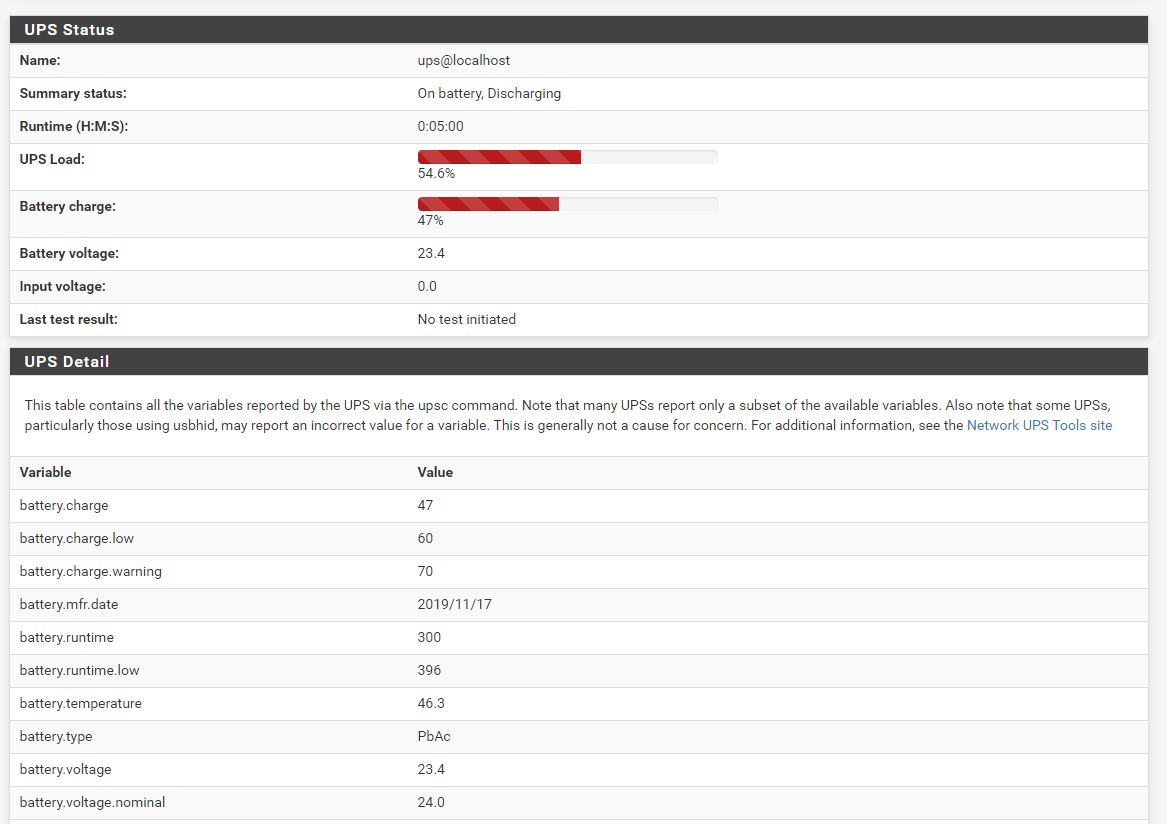
If you check under UPS details, my battery.charge.low is set to 60% and battery.runtime.low is set to 396s. I unplugged the UPS from the wall outlet to recreate a blackout and I was expecting NUT to issue an FSD when either charge.low or runtime.low is reached, whichever comes first. But if you check the UPS Status, the actual charge is at 47% already and the runtime at 300s, yet I'm not still seeing it sending an FSD to the slaves.
The FSD was sent until the UPS' built-in "low battery" meter is reached and my Synology was notified to shutdown. Why is this?
-
@kevindd992002 said in NUT package:
@dennypage These happen intermittently. As an example, here are the ups and usb logs for today when there was no power interruption of any kind:
Can't give you much guidance without the corresponding system logs. USB bus disconnects, WAN link changes, DHCP events, etc. can all cause a restart of NUT. You need to look at the entire system state of the system at the time of the event.
-
@kevindd992002 Did you have ignorelb set?
-
@dennypage no I didn't. Is it required so that the overrides will work? I thought otherwise.
-
@dennypage said in NUT package:
@kevindd992002 said in NUT package:
@dennypage These happen intermittently. As an example, here are the ups and usb logs for today when there was no power interruption of any kind:
Can't give you much guidance without the corresponding system logs. USB bus disconnects, WAN link changes, DHCP events, etc. can all cause a restart of NUT. You need to look at the entire system state of the system at the time of the event.
Would you want a copy of all system logs at that time frame? I'm not sure what to check specifically because I have two pfsense boxes with roughly the same settings but I only encounter it with one box that has the APC SUA750.
Copyright 2025 Rubicon Communications LLC (Netgate). All rights reserved.