sendto error: 65
-
Ok...I have the quality now. I'm going to post a screenshot.
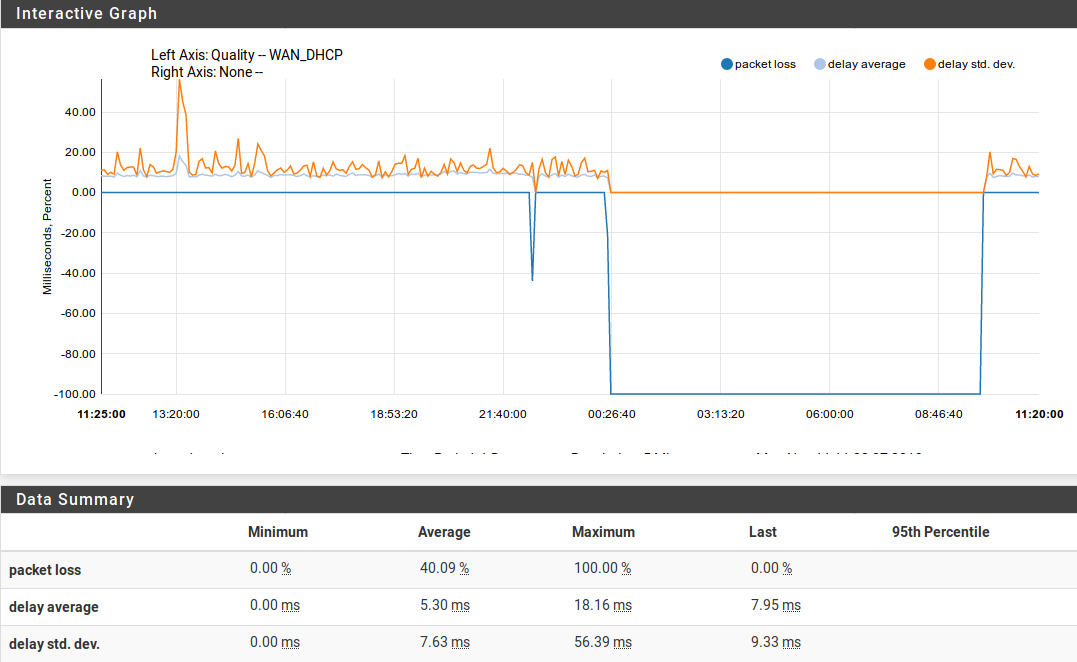
-
That 40% packet loss seems to be a bit of a problem.
-
Indeed it is! I was actually using the interwebs when that happened and I immediately opened up pfSense and began looking at the Status > System Logs. That's when I came along the rc.gateway_alarm. It sure would be nice to find what's making the gateway drop off like that. I don't know that my service provider, Verizon, could be doing something to cause the issue. I notice it typically when I get up in the mornings when I go to check for emails and I can't get out. I then have to restart pfSense. Frustrating.
-
So I just called Verizon's tech support, and after the third person I spoke with, 2 techs found that the ONT was throwing alarms and disconnecting as shown from the ONT history. I now have an appointment for a tech to come out to look at the ONT.
-
Good news.
-
Well, the ONT was replaced. I'll see how it goes for the next however many days.
-
Well, I wish I could report that the new ONT didn't drop the internet, but it did. I have a call back into Verizon.
-
So I'm having a lot of issues with this even after the second call to my ISP. I'm just wondering, if the internet goes down, pfSense of course will log it and I wouldn't be able to connect, however, will pfSense sense (for lack of a better term) when the internet comes back up and allow connectivity? I'm just trying to narrow down if pfSense could be causing this; I don't believe so. Any ideas anyone?
-
Yes, it should reconnect when everything comes back up. There was an issue about DHCP client timeouts that prevented reconnection in some cases.
-
Luckily most of my equipment is IP based except for a couple of devices. I wrote a Python program to check internet connectivity and write any loss of internet connectivity to a log file so I can show my ISP, not that they really care to see the log file.
When this issue occurs, the pfSense dashboard shows the gateway is offline. Oddly enough, it's only been occurring at night. I wonder why then I have to restart pfSense to reconnect to the internet? Maybe I'm stupid here but wouldn't it stand to reason that if the signal stops outside of my home somewhere, of course I wouldn't be able to get on the internet, and when the signal was restored I would be able to get back on without having to restart pfSense? It's as if the signal is trying to get through pfSense but "something" is keeping it from getting through. Hopefully that makes sense.
-
Sounds like that DHCP issue I mentioned earlier. I can't seem to find the post but it had to do with the Advanced config of your WAN interface, and playing with the Protocol timing options. Sorry I can't be more specific.
-
Thanks for that info. I think I found the post:
https://forum.netgate.com/topic/96923/pfsense-not-recovering-from-wan-failureI found a few other posts from other sites as well. I'll change the Protocol timing Timeout and Retry times and see what happens.
Interestingly, I wonder why it does it only at night or early morning hours?
-
So I changed the Protocol timing settings to -
Timeout: 3600
Retry: 3This didn't work. Any further ideas? Maybe some more favorable settings for the Protocol timing?
-
My last remaining suggestion is to do a packet capture (Diagnostics - Packet Capture) when you're having the problem to see what's really going on. That's how the other DHCP timeout error was discovered. Post the cap here and someone can look at it to help you figure out the real issue.
-
While pfSense was reporting the gateway as being offline, I ran a packet capture on the WAN. There were no packets captured. I may have to run a packet capture overnight since it seems to occur more during the early morning hours, after midnight.
-
There should have been something. You left it at the default of WAN, Any protocol, any address?
-
There was no captures at all. I made sure the settings were WAN, any protocol and any address.
-
I don't know if there is going to be a solid solution to this or not. However, seeing that the Protocol timing doesn't seem to be working, it would be nice if there was an installable System Package that would monitor the gateway and do something like release/renew automagically when it goes offline. Just a thought.
Troubleshooting continues.
-
I did a Packet Capture on my WAN but for whatever reason pfSense will not allow me to download it; it's only 130 MB. After trying to download it, pfSense locks up and I have to restart it. If I knew the files path, I could SFTP into pfSense and download it.
In the Status > System Logs > DHCP, I've found a lot of the following entries. My WAN is on igb7.
dhclient 94735 DHCPDISCOVER on igb7 to 255.255.255.255 port 67 interval 21
dhclient 94735 DHCPDISCOVER on igb7 to 255.255.255.255 port 67 interval 18
dhclient 94735 DHCPDISCOVER on igb7 to 255.255.255.255 port 67 interval 11
dhclient 94735 DHCPDISCOVER on igb7 to 255.255.255.255 port 67 interval 7dhclient 92079 send_packet: Host is down
I'm not sure of the relevance of those entries but it seemed to have something to do with what's going on. Maybe not?
-
The last packet capture is in /root/packetcapture.cap