SG-1100 WAN MAC Spoofing Guide?
-
Hello!
Is there a step by step guide that describes what steps are needed to perform MAC spoofing on the WAN interface of an SG1100? I have looked at a couple related articles but none of them seem to provide complete directions? Any help is appreciated, thanks!
-
Not sure if there's anything different with the SG1100 but all I do to spoof the WAN MAC on my pfsense install, is go to Interfaces->WAN and enter the MAC I want to use in the MAC Address field.
-
I was looking at that and it is a a field I cannot click/modify. I get the following message from that screen:
The MAC address of a VLAN interface must be set on its parent interface
Edit: I can't click/edit this red box
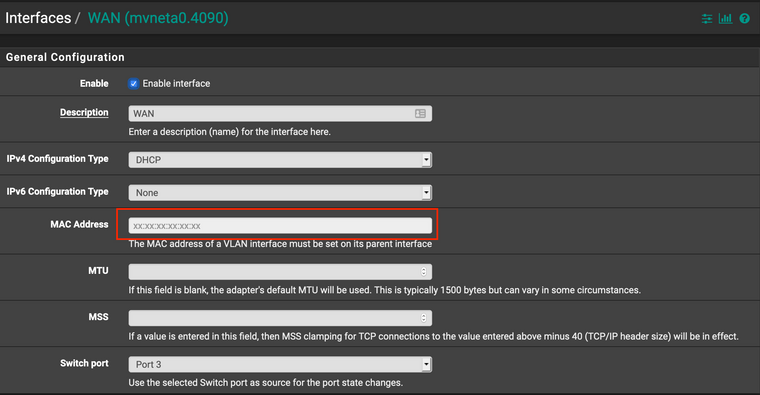
-
I think these are the relevant system settings but not sure where to actually modify the MAC address setting for the parent:
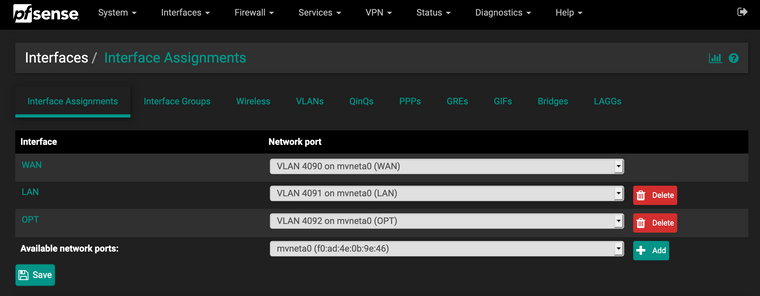
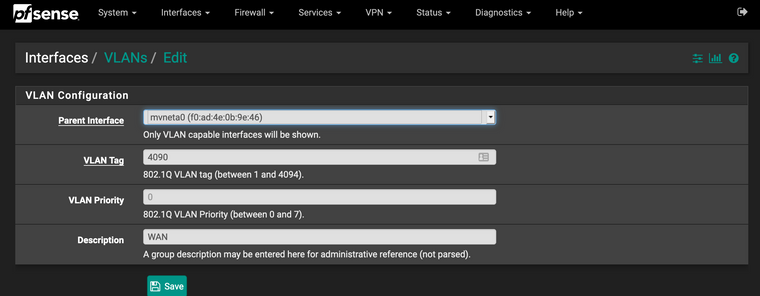
-
You have to set the mac on the actual physical interface.. Not a vlan interface.
-
Or from command line: ifconfig mvneta0.4090 ether xx:xx:xx:xx:xx:xx
-
that is not going to stick..
-
@johnpoz True.
To make it 'stick' You can put this it in /etc/inc/interfaces.inc:
mwexec("/sbin/ifconfig mvneta0.4090 ether xx:xx:xx:xx:xx:xx");
-
@johnpoz Thanks! Any guidance on where I can set the physical interface from within the web interface?
-
Interfaces > Assignments
Add an interface for mvneta0
Edit the interface, enable it, spoof the MAC address, but do not number it. Leave IPv4 and IPv6 set to None.
-
@Derelict This is correct but a bit terse for a newbie like me.
On the SG-1100, the physical interface will show up as an available network port. When you add it, you can name it something like MACspoof and then put in the MAC address you want. Note that on the 1100, the MAC address will be presented on every port so you won't be able to use the old hardware with that MAC address on the same network segment.
-
The real answer is to call your ISP and have them do whatever they have to do to let you use use the hardware MAC address without spoofing.
-
@Derelict Now there's wisdom -- would have saved me a lot of time even if the ISP support queues are long, etc.
-
 J johnpoz referenced this topic on
J johnpoz referenced this topic on
-
 J johnpoz referenced this topic on
J johnpoz referenced this topic on
-
 J johnpoz referenced this topic on
J johnpoz referenced this topic on
-
 J johnpoz referenced this topic on
J johnpoz referenced this topic on
-
 J johnpoz referenced this topic on
J johnpoz referenced this topic on
-
 J johnpoz referenced this topic on
J johnpoz referenced this topic on