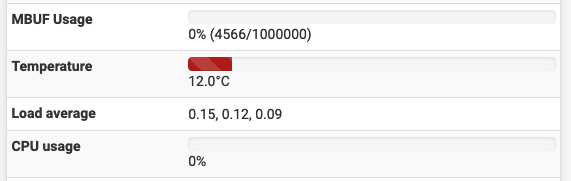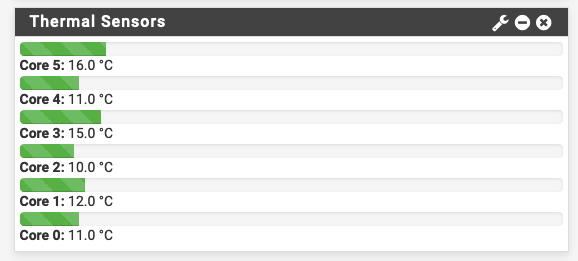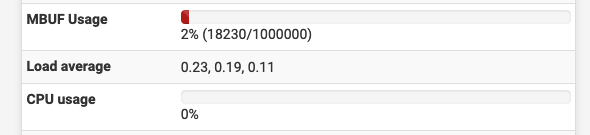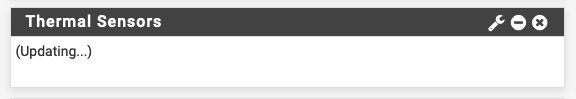pfSense custom hardware not showing temperature sensors
-
@stephenw10 Ok...I'll check that
-
@stephenw10 Damn! You're right. I just disabled the VPN and used my "raw" connection and speeds are the same...fing weird. The only possible explanations I could think of are ISP having problems and ISP slowing me down because I encrypted everything including DNS LOL but that could be paranoia.......If nothing changes until tomorrow I'm going to give these f**kers a serious call haha.....What do you think may be the problem. I'll do a quick clean install on another machine just to check for sure that this has nothing to do with my pfSense settings/config.
Edit: @stephenw10 That's really weird...I just finished a clean install on the previous Intel i5 PC and set the basic settings without using VPN or even changing the webGUI password etc. just the basic of the basic and I can't get more than 12 Mbps which is CRAZY!!! I'm definitely gonna have a talk with my ISP tomorrow...
-
That sort of throttling I would make sure your links are all at the expected speeds/duplex and set to autoselect. If something there is hard set to 100Mb you might find the other end is running at 10Mb half duplex.
You would usually see a load of errors/collisions in Status > Interfaces if that happens though.Steve
-
@stephenw10 No, that's the goddamn ISP, I talked to them today. I was planning on moving to another ISP anyway.
Thank you for your help,Edit: All the links says "full-duplex" but for some reason only on the Realtek NIC it also says ",master" why would that be?
-
Master indicates flow-control is active on the link. That's usually not a problem. Very rarely you might see one side doing something it shouldn't and sending flow control stop instructions incorrectly. Almost certainly not the case here though.
Steve
-
@stephenw10 And I can't change that anyway, it's a negotiation between that NIC and whoever, right?
Edit: Ok, I just read about Flow Control in the docs and if I see any problem with that NIC I'll disable it. But how do I edit this /boot/loader.conf.local file? -
Create that file if it doesn't exist. Then edit it with any text editor or from Diag > Edit File. You can create the file from there too by just specifying the path directly.
Steve
-
@stephenw10 Can you please answer this question too (an easy one I think), if you may :) - https://forum.netgate.com/topic/148689/getting-openvpn-warnings-in-the-logs
Thank you,
-
@stephenw10 said in pfSense custom hardware not showing temperature sensors:
Check your BIOS settings, you may be able to have it pass values via ACPI which I would expect it to
I googled and didn't find something useful, so can you please direct me a little bit about what I should search for in the bios in order to have the sensors pass data via ACPI? It's an MSI motherboard.
Also so this:
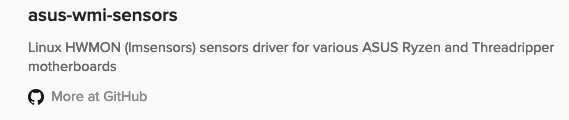
-
First check the BIOS can see any temperature values. Usually they will display at least CPU temp, often some other thermal zones where sensors exist. If those are all enabled they are usually passed to the OS via ACPI but it maybe another crappy BIOS that has DSDT values tested, and marked as, Windows only. In which case just make sure you're on the latest BIOS.
Fixing that is almost certainly more effort that it's worth.The last time this came up:
https://forum.netgate.com/topic/137205/temperature-readings
This is also Zen micro-architecture CPU so the same applies. It may require amdsmn which only appeared in FreeBSD 12.Steve
Steve