pfSense can not retrieve WAN IP address from direct connection to modem anymore
-
@JKnott Yes, as mentioned above, I have two cards in the system. Both of them respond the same way. I have assigned the WAN to both NICs and get the same results. Also, the cards work fine when I connect to the LAN side or connect to the WAN through a router in between to assign an IP address. And also, I have an identical twin system with two cards of their own as well and they both do the same exact thing. It's got to be a different way pfSense does it compared to other systems and/or something about the way Spectrum works now with DCHP is different.
-
@kb8wfh It seems that you're having the issue with your pfSense box not waiting to receive DHCP IP from the cable modem...a known issue and here is the fix. Go to you WAN interface and scroll to DHCP Client Configuration, then select advance and place 900 (which is 15mins) in the timeout box, then save and reboot the pfSense...all should be good.
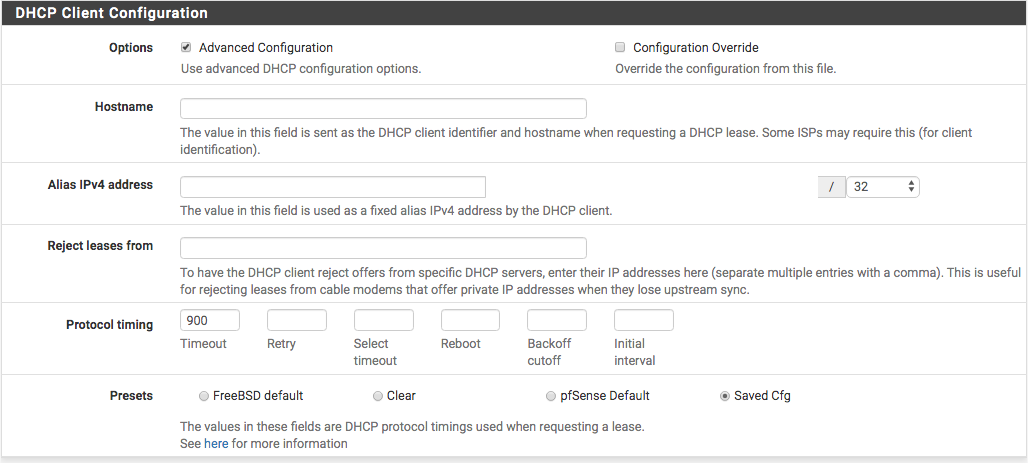
-
I will give that a try, but as it is, it hangs when booting on the WAN configuration for at least two minutes and still times out, goes by without an IP assignment. It didn't used to do that. What is happening?
It seems to me it should happen within 30 seconds, which it does if I connect the pfSense box to a router in between the pfSense box and the modem or I run pfSense inside a virtual machine and have the network configured as a NAT connection instead of Bridge mode.
Why all of a sudden is it different and is it known what is causing it?
Thanks.
MC
-
Maybe your WAN MAC address is banned in your ISP's DHCP server. Try changing it in your settings
-
@kb8wfh said in pfSense can not retrieve WAN IP address from direct connection to modem anymore:
Why all of a sudden is it different and is it known what is causing it?
That was my first question when it happened to me and like you came here. It has worked for me since without issue. The modem is slow to reply to DHCP request; so, pfsense decides WAN won't get an address and goes on attending to LAN, system, etc. pfSense checks again seconds later and the cycle goes on.
-
@vizi0n It wouldn't explain why the same machine is able to immediately connect to the ISP with an IP address if I load Linux on it and directly connect it to the modem. The MAC address the isp gets would be the same, wouldn't it?
-
@NollipfSense But would that be the case if I am able to immediately connect to the ISP with a received IP address when I load up Linux ion that same machine and connect it directly to the modem? It does. But when I run pfSense natively or in a VirtualBox in bridge mode, it does not pick up that IP address. pfSense will pick it up immediately if I use a router between the pfSense box and the modem OR I use it in a VirtualBox and use NAT. So it still seems to narrow it down to pfSense and how it requests or waits for an IP address.
Never the less, Im going to try you suggestion right now and see what it does. Thanks for the help. I greatly appreciate it.
-
@kb8wfh Didn't work. Tried it on both a virtualbox version and a direct install of pfSense. Just hangs for several minutes on WAN configure and never gets past it.
-
@kb8wfh Did you reboot pfSense after making the changes?
-
Did you reboot the modem?