cloning
-
You didn't answer my questions, but based on that error, I'm guessing it's because you're trying to check it out on Windows. As I said, that is not going to work.
-
yep i am using windows but did u think that is the problem any way i will try ur suggestion 10Q for your help
-
Yes, Windows is the problem. Re-read my first reply, I explained the reason why it's a problem there.
-
i try your advice but it makes the same error "Invalid path: japanese/prn" after finishing cloning any help or advice you say will be helpful
-
What exactly did you try?
-
i change my OS
-
yeah good, the forum is not a chat .. you should give more information in one post. which os are you using now? what command line did you run to clone the repo ? from where are you downloading? a screenshot of what's happening could be usefull also
kiokoman@nanto:~/test$ git clone https://github.com/pfsense/FreeBSD-ports Cloning into 'FreeBSD-ports'... remote: Enumerating objects: 41, done. remote: Counting objects: 100% (41/41), done. remote: Compressing objects: 100% (37/37), done. remote: Total 4691778 (delta 7), reused 38 (delta 4), pack-reused 4691737 Ricezione degli oggetti: 100% (4691778/4691778), 1.43 GiB | 4.19 MiB/s, done. Risoluzione dei delta: 100% (2663543/2663543), done. Checking out files: 100% (139538/139538), done. kiokoman@nanto:~/test$ -
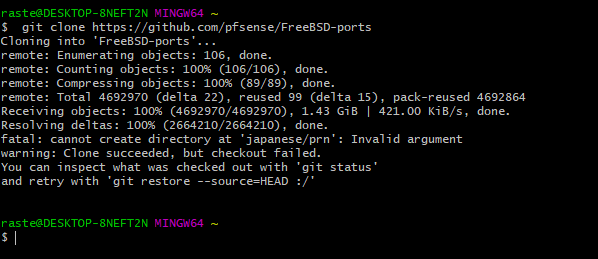
-
that is still windows / cygwin ? the file system of your OS is not compatible with the repo. you need at least a virtual machine with unix/linux or better freebsd os using something like oracle virtual box or vmware
-
That looks like cygwin or msysgit. It still is limited by the underlying filesystem support. You need something that emulates a non-Windows filesystem and environment.
You can use a completely isolated VM for that, as has been mentioned already, but I just tested using the Windows/Ubuntu integration (Windows Subsystem for Linux (Link 1, Link 2)) and it checked out OK there as well.