Allowed memory size exhausted.. what cause & how to fix it? please help..
-
Crash report begins. Anonymous machine information:
amd64
11.2-RELEASE-p10
FreeBSD 11.2-RELEASE-p10 #9 4a2bfdce133(RELENG_2_4_4): Wed May 15 18:54:42 EDT 2019 root@buildbot1-nyi.netgate.com:/build/ce-crossbuild-244/obj/amd64/ZfGpH5cd/build/ce-crossbuild-244/pfSense/tmp/FreeBSD-src/sys/pfSenseCrash report details:
PHP Errors:
PHP Fatal error: Allowed memory size of 536870912 bytes exhausted (tried to allocate 532677601 bytes) in /usr/local/www/guiconfig.inc on line 693PHP Fatal error: Allowed memory size of 536870912 bytes exhausted (tried to allocate 532677601 bytes) in /usr/local/www/guiconfig.inc on line 693
No FreeBSD crash data found.
-
@naiksawan said in Allowed memory size exhausted.. what cause & how to fix it? please help..:
/usr/local/www/guiconfig.inc on line 693
Most probably you were about to look a a log file that was to big to get parsed and formatted by PHP.
This can happen when you set
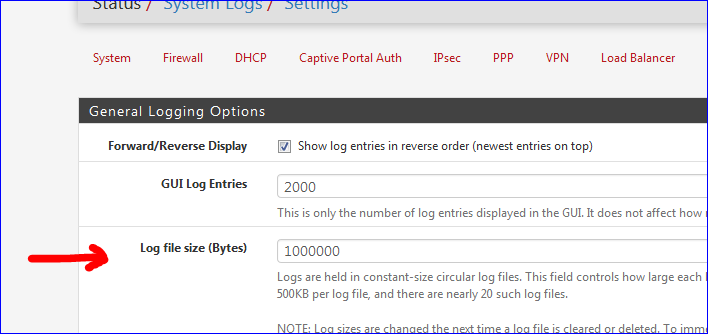
to a huge value ... something like 532 677 601 bytes - or half a Tera Bytes.
Try something less daunting, or go out, do some DRAM chopping, change PHP settings so it can actually use it, and retry.Use the console access - option 8 and then the clog command to dump a log file to terminal : example :
clog /var/log/system.log