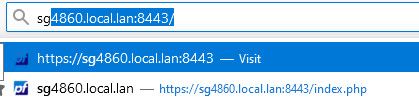DNS - one host (server), several applications
-
Novice in networking here
I have a server running several applications, i.e. myphpadmin, plex, etc, and want to use a name to get to them in the browser. Example instead of [ip:port]/app_name, do something like [hostname.domain]/app_name on the address line of the browser.
How can I create an IP:PORT DNS record for a specific application in pfsense?
-
You don't unless the application supports SRV records, which web browsers unfortunately do not.
As a novice you are attempting a complicated configuration.
Do you want to access these from the inside, outside, or both?
-
I only want to access them from inside the local network. I'm not doing any complicated configs, just wanted to know if there's a simple way to access the application
-
Well you could make IP aliases on the server, bind each service to a different IP address, and use DNS host overrides.
A web server should be able to do name-based virtual hosts on the same IP address.
Not a terribly difficult problem to solve.
-
Well use host headers and serve them all up on port 80 then... Or serve up a redirect in your browser on 80 via the host headers, etc.
Not sure why users seem to think they need to dick with this shit like this for.. My nas uses port 5001 for example... I access it via https://nas.local.lan:5001/
Its a simple bookmark - so who really cares what port it listens on.. I access lots of services that are being served off this nas..
netdata is being served there via
http://nas.local.lan:19999
tatutulli served off
http://nas.local.lan:8181What does it matter? Save a freaking bookmark for these sites = done... Never have to type in a port again, etc.
-
Yeah if the service requires a port (like Plex does) then it needs to be part of the URL.
-
Yup plex another one that is served up that box on 32400, etc..
https://nas.local.lan:32400/web/index.htmlIf the service is not going to listen on standard ports, then it needs to be part of the url!! That is the way it works!
Here all 3 of these bookmarks have ports in the url
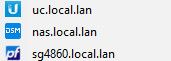
Once the bookmark is created - why does it matter?
And here is the thing, most browsers even if you start typing the the url it will finish it for you - with the port..
All I typed is sg, and the rest of where I have been came up as options.. to click on, etc..