ACME with webroot FTP not work
-
Hi@all,
I use PFSense as gateway/firewall between WAN and LAN PFSense has a fixed WAN IP: 10.20.30.40 and a fixed LAN IP: 192.168.24.254
There is an FTP server in the LAN that should be used for the acme_challenge. This server has the IP 192.168.24.7 (internal Hostname: web01.intern.local)
My external domain (this one is hosted by my provider) is: mydomain.de
On the external webserver I have set a DNS entry (A-Record):web01.mydomain.de -> 10.20.30.40To make the ACME-Challenge work I made the following configurations:
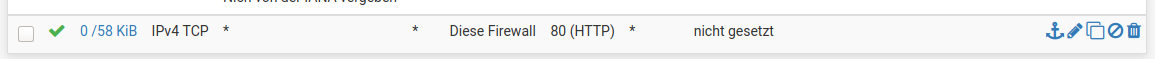
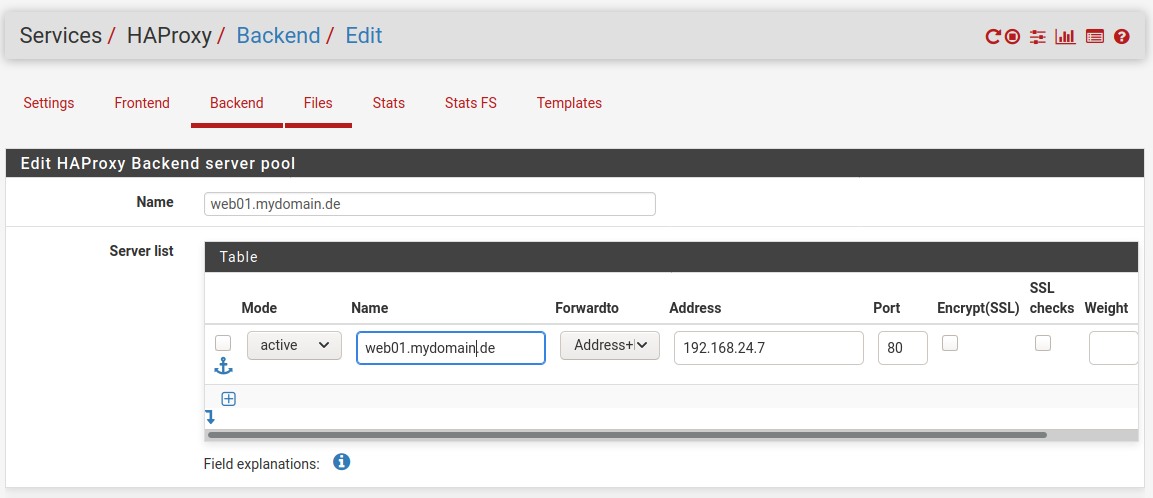
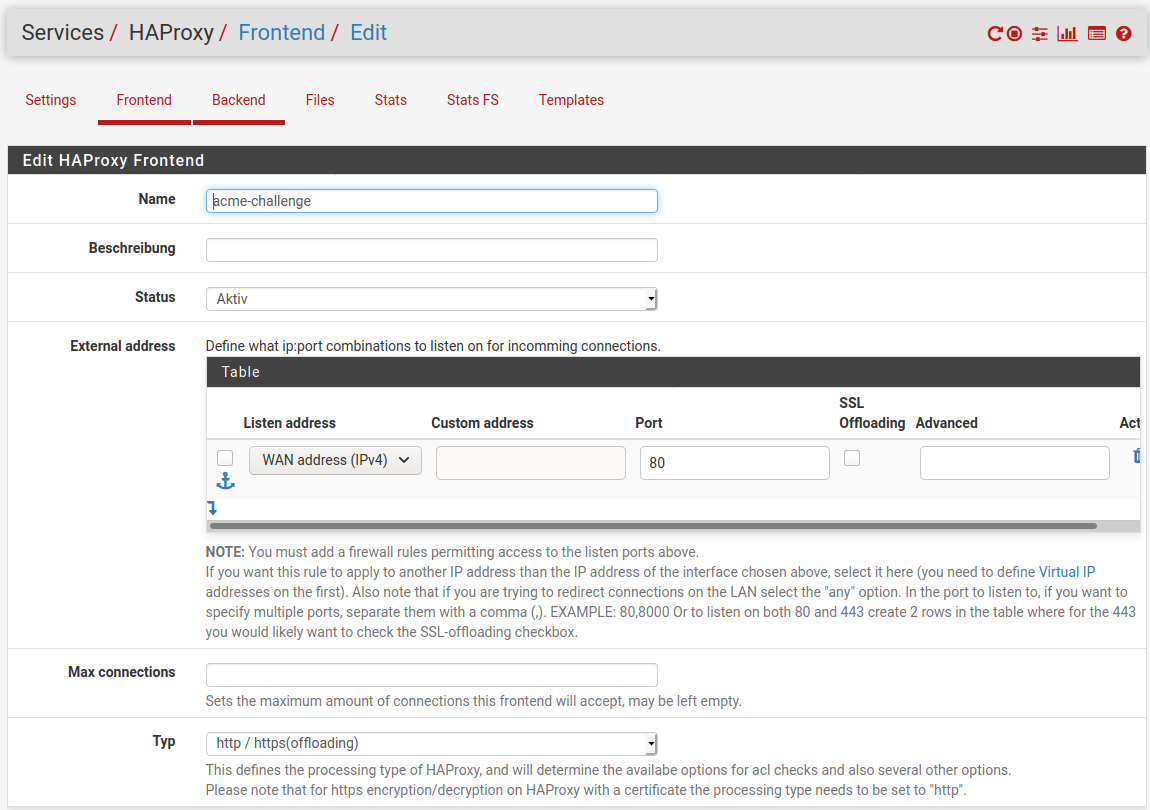
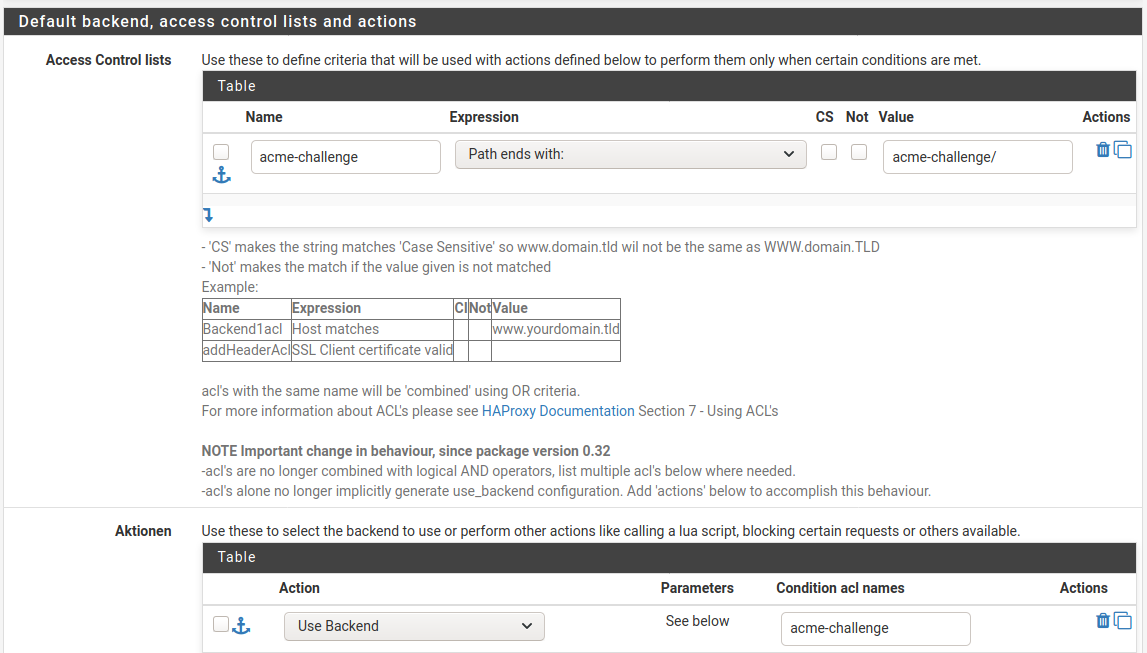
-> Use Backend: web01.mydomain.de
In ACME I have specified the connection data to the FTP server (in the LAN):
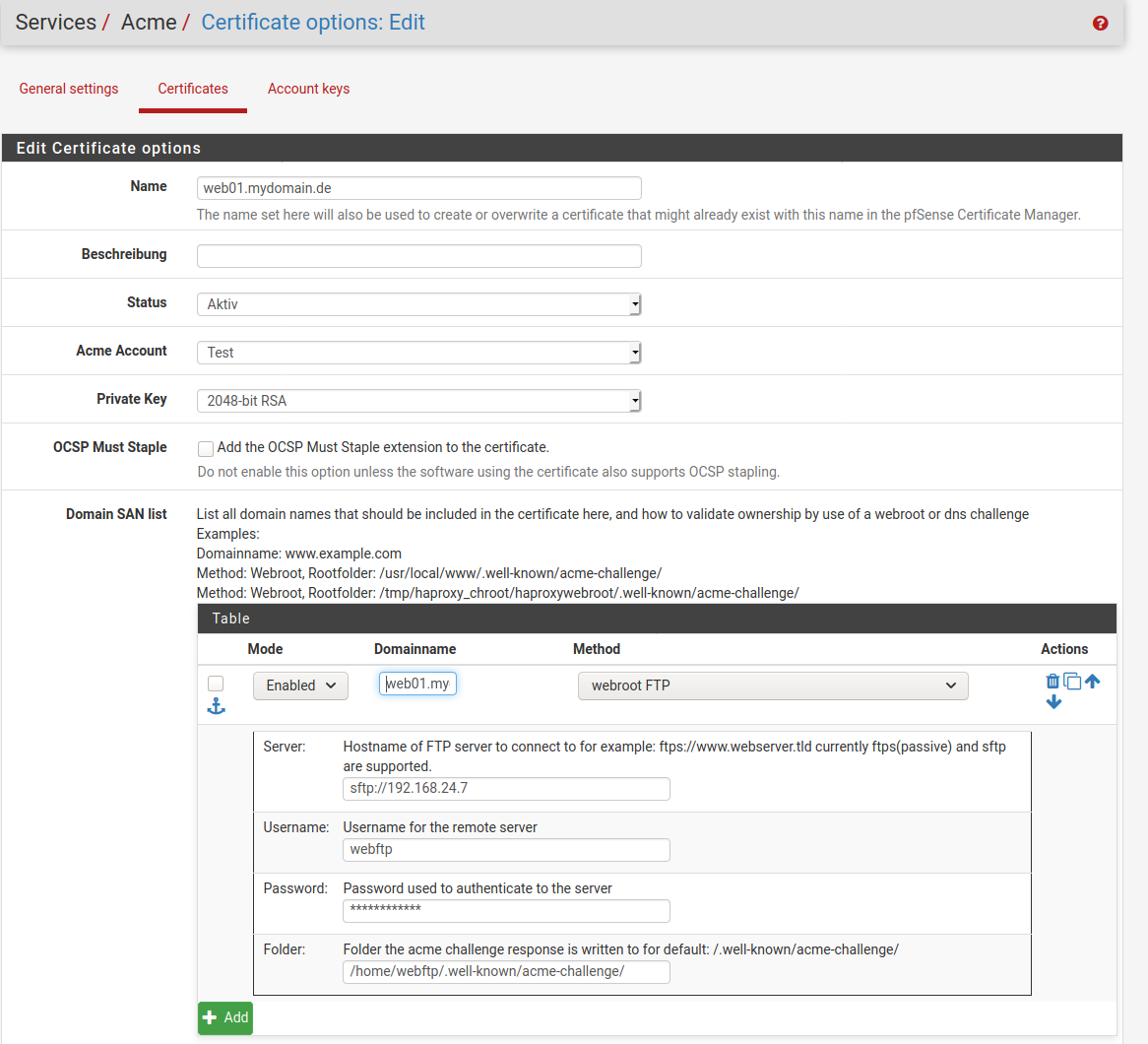
from outside (WAN) I can access the directory:
http://web01.mydomain.de/.well-known/acme-challenge/
access. When I click on "Issiue/Renew" in the ACME -> certificate I get the following message:web01.mydomain.de Renewing certificate account: Test server: letsencrypt-staging-2 /usr/local/pkg/acme/acme.sh --issue -d 'web01.mydomain.de' --webroot pfSenseacme --home '/tmp/acme/web01.mydomain.de/' --accountconf '/tmp/acme/web01.mydomain.de/accountconf.conf' --force --reloadCmd '/tmp/acme/web01.mydomain.de/reloadcmd.sh' --log-level 3 --log '/tmp/acme/web01.mydomain.de/acme_issuecert.log' Array ( [path] => /etc:/bin:/sbin:/usr/bin:/usr/sbin:/usr/local/bin/ [PATH] => /etc:/bin:/sbin:/usr/bin:/usr/sbin:/usr/local/bin/ [ftpserver] => sftp://192.168.24.7 [username] => webftp [password] => ******** [folder] => /home/webftp/.well-known/acme-challenge/ ) [Mon Jan 6 16:13:15 CET 2020] Single domain='web01.mydomain.de' [Mon Jan 6 16:13:15 CET 2020] Getting domain auth token for each domain [Mon Jan 6 16:13:18 CET 2020] Getting webroot for domain='web01.mydomain.de' [Mon Jan 6 16:13:18 CET 2020] Verifying: web01.mydomain.de [Mon Jan 6 16:13:18 CET 2020] Found domain http api file: /tmp/acme/web01.mydomain.de//httpapi/pfSenseacme.sh challenge_response_put web01.mydomain.de, web01.mydomain.de FOUND domainitemFTP [Mon Jan 6 16:13:22 CET 2020] Found domain http api file: /tmp/acme/web01.mydomain.de//httpapi/pfSenseacme.sh [Mon Jan 6 16:13:22 CET 2020] web01.mydomain.de:Verify error:Invalid response from http://web01.mydomain.de/.well-known/acme-challenge/nXe6ov-W7EgFVxDCZX1LSNofJck6ovIFq5hvzAL6O4g [10.20.30.40]: 503 [Mon Jan 6 16:13:22 CET 2020] Please check log file for more details: /tmp/acme/web01.mydomain.de/acme_issuecert.logIf I call the URL for the challenge given in the message from external in the browser:
http://web01.mydomain.de/.well-known/acme-challenge/nXe6ov-W7EgFVxDCZX1LSNofJck6ovIFq5hvzAL6O4gI get the error message:
"503 Service Unavailable
No server is available to handle this request. "what am I doing wrong?
with best
pixel -
That would be a problem on web01.mydomain.de -- check your error logs there.
-
after being on the HA proxy:
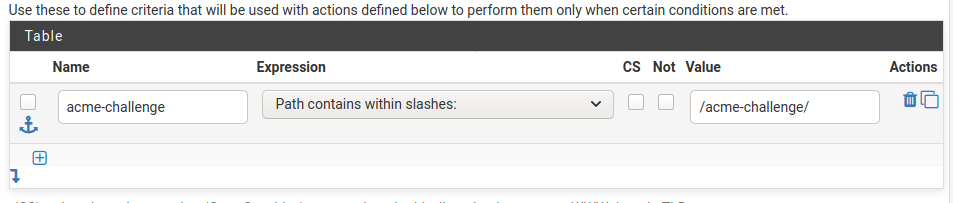
I can call the given token from outside and get it displayed in the browser. But the error message when clicking on "Issiu/Renew" remains the same -
This :
@pixel24 said in ACME with webroot FTP not work:
[ftpserver] => sftp://192.168.24.7 [username] => webftp [password] => ********is an FTP access to your web server.
This means : you have a log ! check the ftp server log and see if the file is actually created. And on the rght spot.
Set a DNS Sleep time of 300 seconds. That gives you the time t check if you can 'browse' the created file in here :
http://192.168.24.7/.well-known/acme-challenge/
Or look it up on teh webserver itself using a navigator, Explorer or what ever.Also : your site is accessible for the outside world : use a phone (kill the Wifi access !) and check the file using a browser.
Something like http://web01.mydomain.de/.well-known/acme-challenge/After all : If Letsencrypt can find the file (and it better finds the file, if not : no cert), so can you.
-
@jimp said in ACME with webroot FTP not work:
That would be a problem on web01.mydomain.de -- check your error logs there.
In my opinion it cannot be the FTP. The ACME on the PFSense stores the files there. Or am I wrong?
-
@Gertjan said in ACME with webroot FTP not work:
That gives you the time t check if you can 'browse' the created file in here :
http://192.168.24.7/.well-known/acme-challenge/
Or look it up on teh webserver itself using a navigator, Explorer or what ever.Yes, the files will be correct transfer from acme in the path:
http://192.168.24.7/.well-known/acme-challenge/@Gertjan said in ACME with webroot FTP not work:
Also : your site is accessible for the outside world : use a phone (kill the Wifi access !) and check the file using a browser.
Something like http://web01.mydomain.de/.well-known/acme-challenge/Yes, I call up the path from external (Teamviewer of an external system) This works.
-
OMG. My bad! I have protected the HTTP directory password. The password was stored on the external system in the browser. So LE could not access it. Sorry for my misfortune :-(