web page hangs after applying changes
-
Hello, everyone. I'm experiencing an odd problem and I'm wondering if anyone else has experienced this too. On my iMac, when I log in to pfSense and make any change and then click the "Apply Changes" button, the web page seems to hang and eventually I get an error that says "this server has stopped responding" or something like that. While this is going on, I can open up a different browser and try to connect to the pfSense web page, but it is unresponsive in that browser too. After about 5 minutes, the pfSense page will load again and I can log in just fine. For whatever reason, this only happens on my iMac running macOS Catalina. The same thing does NOT happen on my MacBook running macOS Catalina, nor does it happen from a laptop running Windows 10, nor does it happen from a virtual machine running Windows 10. On every other system, when I click the Apply Changes button, it only takes about 1 second for the change to take effect and then the page is available again. I have no idea why it seems to hang and become unresponsive on my iMac when Applying Changes. While that is happening and I can't get the page to load, I can hop on any other system and log right into pfSense. This aggravated me so much that I actually reinstalled macOS Catalina on my iMac last night, but the same behavior persists. Right now, the fastest way to make a change from my iMac is to remote into my Windows 10 vm and do it from there. Any ideas what could be causing this? I realize it's a me problem and not a pfSense problem, but any input is welcome here. Thanks.
-
Sounds like you have the option enabled to kill states on gateway failure, plus a gateway showing as 'down', so it's resetting states any time you apply changes.
-
@jimp Apologies, but I'm not sure what this means. Are you saying this is a particular setting in pfSense, or are you saying it's something on my iMac?
-
@jimp said in web page hangs after applying changes:
kill states on gateway failure
That is a pfSense option in System > Advanced > Miscellaneous
Steve
-
@axel2078 said in web page hangs after applying changes:
@jimp Apologies, but I'm not sure what this means. Are you saying this is a particular setting in pfSense, or are you saying it's something on my iMac?
Thanks for the reply. I see two settings here. One is "State Killing on Gateway Failure" and the other one is "Skip rules when gateway is down". Neither one of them is checked.
-
Hi,
While applying on your iMAC, have another GUI access open on another device, and follow log lines - just to see what happens.
You could activate these two while doing so ( Status > System Logs > Settings ) :
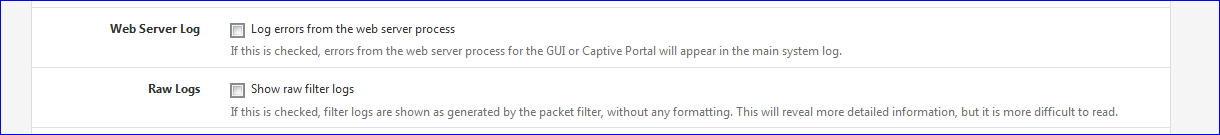
-
I know it's been a while, but I just wanted to provide an update. I recently connected my iMac to ethernet and turned off the wireless. Since I've done this, the changes don't seem to freeze up pfSense in the browser anymore. It's weird. I've tested it by making several changes within DHCP Server > LAN this morning and then clicking the Apply Changes button. It finished up in about 1.5 seconds and it never froze. I then reversed the changes I made while testing and clicked Apply Changes again and same thing...finished in about 1.5 seconds and never froze. I'm not sure why the problem seems to have gone away since it's been connected over ethernet, but I'll take it! Thanks to everyone who chimed in on this.