[SOLVED] 2 SSID with different subnets - DHCP NAK
-
You validated that client is getting the NAK? Seeing that the dhcpd sent it is only half the battle.. When a client doesn't get a nak.. It could assume that the IP is still good and will continue to try and use it.
but Unifi controller confirms in webui that client got DHCP NAK
How is that?? I have unifi controller - and have never seen any info it at all about dhcp anywhere
So that link looks like there is a bug on your linux networkmanager - looks like it is fixed from post a day ago with specific commit.
"This should be fixed by !387." -
I see it. It will be available any minute now. It is already in main repo https://www.archlinux.org/packages/extra/x86_64/networkmanager/ and I'm waiting when it will be available on all mirrors.
@johnpoz about Unifi
I have DHCP Snooping enabled and if you get DHCP NAK, then it shows up in Topology map.Instead of green line it is red, with info about DHCP NAK.Thank you again for your help!
-
Ah - yeah I don't have that on... See no point to it in my setup. But will check it out thanks!
You have unifi switches? I don't so that setting makes no sense in my setup.
edit: But your saying these would show red?

And if you highlight them or something shows that there was a nak.. From my quick look into dhcp snooping on unifi, other than lots of people complaining about bugs with it.. You need to have unifi switches it seems, nothing done on the AP.
-
@johnpoz I had to wait to see red line and get back to you.
Anyway I see red line and info that there is DHCP Timeout. Check dhcp settings on your router. On pfsense I see DHCP NAK.
I don't have Unifi switches. -
Where do you have this snooping enabled exactly? My understanding does nothing if you don't have their switches, same with the dhcp guarding.
-
Settings -> Site -> Services section -> DHCP Snooping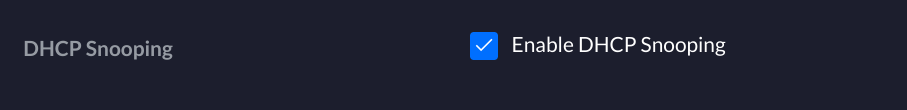
On option which requires Unifi Gateway there is info
USG REQUIRED. -
Ok no switches, but a USG is required - don't have that.. Do you, thought you were running pfsense?
-
@johnpoz this feature doesn't need USG. I have only 3 Unifi AP-AC-Pro, nothing else from Unifi.
-
I don't see that anywhere in the new ui.. But I find it on the old ui..
It is enabled on mine, I think its default... But I find it unlikely the AP would do anything with that setting. I have never seen such an issue - All of my ssids are different IPs.. I have devices that move between these networks without issue, I have moved laptop from wired to wireless - again different vlans, never an issue..
So lets start again... On the client sniffing do you see the offer? Do you see the nak? Do you see it send a discover after nak?
On the wire before it goes to the AP do you see the nak, do you see an offer, etc..
What is your dhcp server? Pfsense, the controller? Something else?
If you think unifi is doing something with the dhcp traffic that you don't want it to - then you should get with them about the problem. If pfsense is your dhcpd, and you see it send the nak, there is nothing else pfsense could do if the client doesn't see that, or doesn't then do a discover, etc.
-
I think there is misunderstanding. I edited subject to
SOLVED, but I've should post info, that fix included in NetworkManager 1.22.4 solves this problem, it doesn't exists anymore.I just wanted to reply to you what I see in Unifi web ui.
-
Ok so was that client bug then.. Great..
Well like I said I can not find that on the "beta" ui, but I do see it on the classic view.. I do not recall ever enabling that, nor would I have reason to.. And some threads I found people complaining that it is on by default, etc..
Glad you got it sorted in the end..