SG-5100 Temperature report 0.1C
-
New SG-5100 on the status screen the Temperature is reporting 0.1° C. Clearly not right. I'm a little concerned about the cooling on this unit, so seeing the temperature would be useful.
What do I need to do to enable the temperature display?
-
Go to System > Advanced > Misc and set the Thermal Sensor to Intel Core.
They usually run around ~45C in 20C ambient.
Steve
-
It's a bug, changing the Thermal Sensors settings doesn't help (I have the same problem), Zone 0 still showing 0.1 degree...
https://forum.netgate.com/topic/145864/thermal-sensors-sg-5100 -
Mine is reporting 30.0C. It drifted down to 29.0C and up to 31.0C. The temperature in our server room is pretty constant and the CPU load (2%) stays the same so it should be at a steady state. It's not like the fans kick on.
-
What's reporting 30.0C? Zone 0 or Core 0-3?
There are no fans in the SG-5100. -
Checking the link in Batnum's reply, it looks like the temperature display in the status screen has changed. I only see one Temperature display .
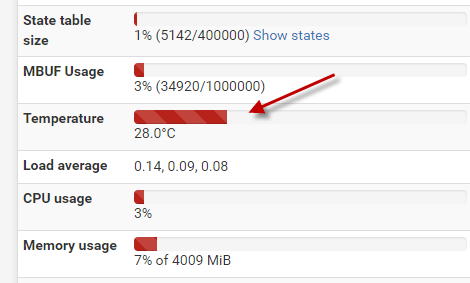
(The fan comment was a joke.)
-
Click on the + sign and add the Thermal Sensors widget...
-
Yes the value passed by ACPI for zone 0 is invalid. Use the CPU core temp value to get an accurate temperature reading.
Steve