Setting up pfSense and L3 switch
-
You have a needlessly complex design for a home network. Drop the transit network and L3 switch entirely. What's the point of doing that? pfSense can easily route and take care of tagged VLANs. If you have extra NIC ports on the pfSense box you can put the different VLANs each on their own physical interface, or you can use trunk ports.
You are way over complicating this. If you want to experiment to see how hard you can make something, then go ahead and have fun. But if you are new to networking and want to implement this setup, then prepare for some network outages ...

-
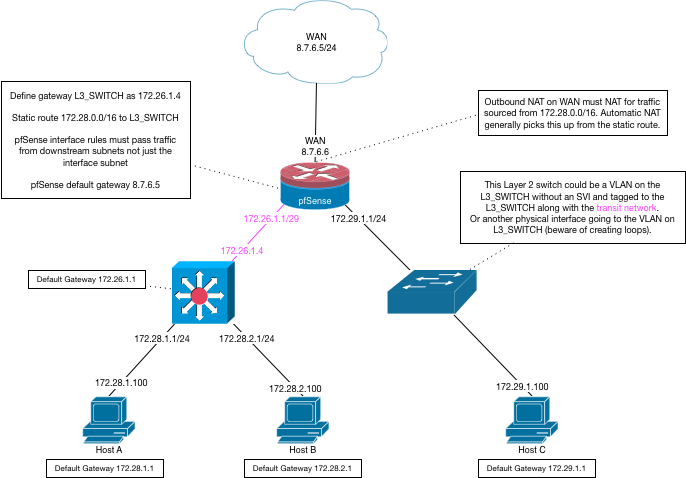
-
@bmeeks said in Setting up pfSense and L3 switch:
You have a needlessly complex design for a home network. Drop the transit network and L3 switch entirely. What's the point of doing that? pfSense can easily route and take care of tagged VLANs. If you have extra NIC ports on the pfSense box you can put the different VLANs each on their own physical interface, or you can use trunk ports.
I thought of that design because my network is currently setup with the Fritzbox as modem/firewall and my L3 switch routing between VLANs.
You are right, letting pfSense do the routing is going to make things easier - even though L3 switches are said to be more efficient in routing (but that's probably not noticeable in a home network). Creating rules in pfSense seems definitively more intuitive than the ACLs in the switch!Thanks for your feedback, I'll read up on the router on a stick approach.
-
@Derelict Thanks for that graphic, which seems to confirm the approach in my first message.
-
@Derelict shows a way to implement your original design, but my question would still remain -- why? That's extremely complex for a home network.
Unless you use hardware so old it has an 8086 8 Mhz CPU in it, you will not tax pfSense running a gigabit home network. So the routing efficiency of a Layer 3 switch is not going to improve anything.
Just let the pfSense box do everything with your ISP-supplied box in passthrough or bridge mode so the pfSense WAN has your public IP address on it. Then create VLANs and/or physical interfaces for your LAN on the pfSense box. Let pfSense provide the DHCP and DNS services for your networks.
-
@Wholelottapfsense said in Setting up pfSense and L3 switch:
even though L3 switches are said to be more efficient in routing (but that's probably not noticeable in a home network)
Of course, passing through 2 devices, instead of just 1 will also be a performance hit.
-
@bmeeks said in Setting up pfSense and L3 switch:
@Derelict shows a way to implement your original design, but my question would still remain -- why? That's extremely complex for a home network.
Unless you use hardware so old it has an 8086 8 Mhz CPU in it, you will not tax pfSense running a gigabit home network. So the routing efficiency of a Layer 3 switch is not going to improve anything.
No, pfSense will be on a Supermicro 5018D-FN8T machine with an Intel Xeon D-1518 processor (2.2GHz, 4 cores), in which I'll put 8 Gb RAM.
In terms of network performance, my only wish is to have a 10 Gbit connection between my desktop and my server in VLAN 10 because I do a lot of video editing and copying of large video files between those 2 computers.
If I let pfSense take care of the routing as you suggested, I could reserve a 10 Gbit link between the SFP+ ports of the Supermicro 5018D-FN8T and the Netgear L3 switch for VLAN 10 and put the other VLANs on the other ports.
As explained before, the reason why my first idea was the option with the transit network is that my L3 switch is currently set up to handle the routing between VLANs (my Fritzbox modem/firewall can't handle VLANs) and I was thinking this would require less (re-)configuration when adding the pfSense box to the network. But I definitively see the advantages in your approach.
-
Sometimes I like to overcomplicate my home network too. I use it to learn new things. Most of the time, I get back to previous design but, in the process, I've learned something and sometimes even stump on stupid errors made before. I love KISS technology but it's nice to go over the head sometimes. ;)
-
How did you create the transit network in the end Wholelottapfsense as I am trying to do the same thing and do not want to use the management VLAN?
-
I followed the advice of bmeeks and have the VLAN routing done by pfSense.
As my main goal was to ensure high throughput between my Server and domain joined clients (all on the same VLAN) and all of those devices are wired to the Netgear M4300-28G-PoE+ switch, the data is handled at L2 level by the switch and does therefore (to my understanding) not pass via the pfSense box.
In the end, I also ditched the ISP Fritzbox because I didn't manage to get PPPoE passthrough working; my ISP gave me a fiber to ethernet converter instead.
Everything has been working great ever since.