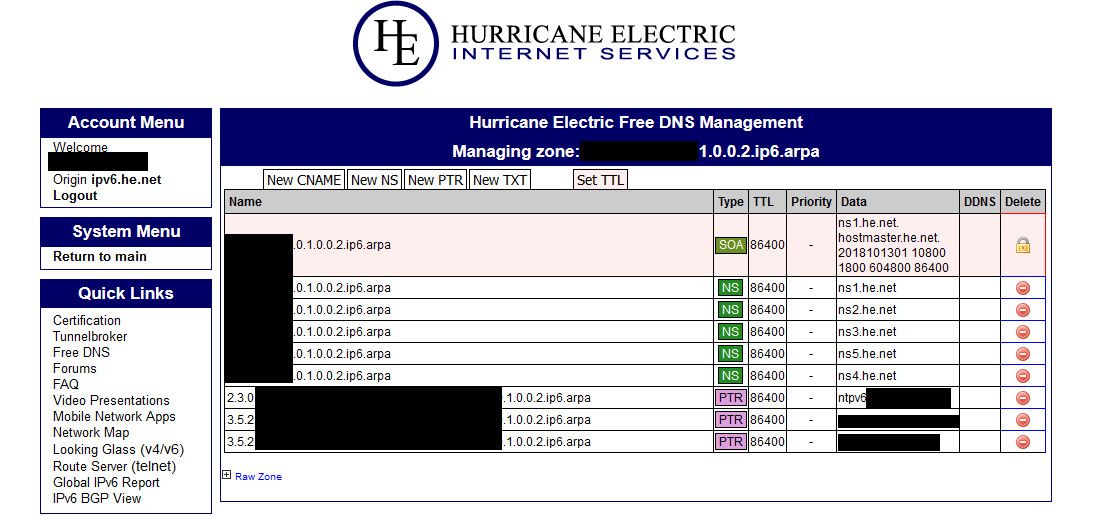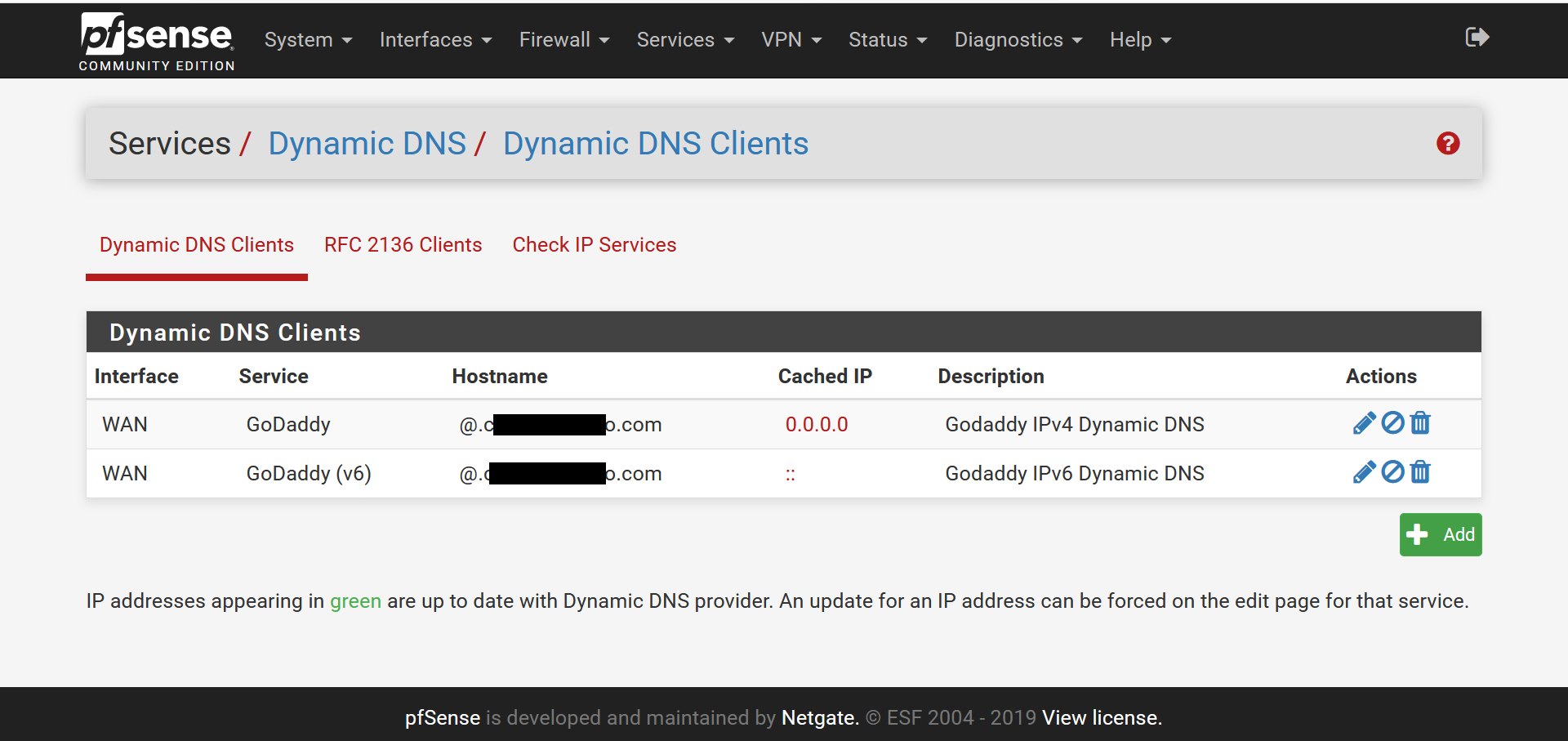Dynamic DNS with Godaddy and Comcast prefix delegation
-
Any ideas? pfSense is updating the IPv4 to Godaddy correctly, but despite my (mis?) configuration of the DDNS Section in the DHCPv6 Server, the IPv6 address sent to GoDaddy Dynamic DNS API is wrong.
-
So to make this work, I just hard-coded the external IPv6 address in GoDaddy AAAA record and disabled the dynamic DNS for IPv6 in pfSense. Since the IPv6 from Comcast almost never changes, this works fine. Still a little disappointing this couldn't be done in strictly-correct fashion like dynamic DNS for IPv4.
-
@lifespeed said in Dynamic DNS with Godaddy and Comcast prefix delegation:
Still a little disappointing this couldn't be done in strictly-correct fashion like dynamic DNS for IPv4.
I always considered the static config to be the proper one, with dyndns a hack to get around the problem with ISPs that allow the address to change. With DHCP, you're supposed to always have the same address, unless you allow the lease to expire. However, there are some ISPs that don't follow that and force changes when needed. With my ISP, my IPv4 address changes so seldom it's virtually static. On IPv6, my prefix does not change, at least not since the "Do not allow PD/Address release" option became available in pfSense.
-
Well, you may be right. Neither IPv6 nor IPv4 have changed in the month I've had pfSense running. We'll see.
-
Just another reason how just using a tunnel from HE is better ;) I have had the same /48 for like 9 years.. So my IPv6 ntp server that is part of the ntp pool has had same IP.. And I can even set the PTR for it... I can even change ISPs and still it has the same IP.. Which I have done a few times since first got it.
But sure have fun dicking around with ddns ;) hehehe
Or your delegated prefix changing on an ISP whim..
-
@johnpoz said in Dynamic DNS with Godaddy and Comcast prefix delegation:
Just another reason how just using a tunnel from HE is better ;)
Now were back to simpler vs. more complex. It sounds like you had a reason to implement a workaround that gives you a static IP. From what I understand, Comcast is pretty reliable for keeping the same IP even on residential. If that proves not to be the case, I can change my setup as you mentioned. But for now I'm configured as static on IPv6, and the dyndns on IPv4 isn't doing anything because it isn't changing.
-
@johnpoz said in Dynamic DNS with Godaddy and Comcast prefix delegation:
Just another reason how just using a tunnel from HE is better ;)
It's great when your ISP doesn't provide IPv6, but you shouldn't have to use it when they do. Addresses should not normally change on either IPv4 or IPv6, but some ISPs are clueless. With mine, my IPv4 address only changed when I changed hardware or they reorganized their network, forcing an address change.
-
My IPv4 has always been stable on any ISP have had, after the dial up days.. And using trumpet for tcp/ip ;)
you shouldn't have to use it when they do
Agreed - but it solves a lot of cluelessness by these isp that have no clue how to do ipv6 correctly.. Which isps that have ipv6 allow you to set the PTRs for your space?
-
@johnpoz said in Dynamic DNS with Godaddy and Comcast prefix delegation:
Which isps that have ipv6 allow you to set the PTRs for your space?
Mine doesn't.
-
@NogBadTheBad Probably no one does, because it is not yours and can change anytime.
-
@Bob-Dig
My IPv6 address space is mine ( all /48 of it ) and allocated by my ISP to route via my WAN address.
-
When you get your IPv6 through free tunnel from HE, you get to ;)