Cannot uninstall package (SquidGuard)
-
I'm trying to uninstall squidgard, but it doesn't work.
First from the GUI, it just doens't seem to do anything.Then from the shell, it just stalls with the following.
[2.4.5-RC][root@pfSense.localdomain]/root: pkg delete pfSense-pkg-squidGuard Checking integrity... done (0 conflicting) Deinstallation has been requested for the following 1 packages (of 0 packages in the universe): Installed packages to be REMOVED: pfSense-pkg-squidGuard-1.16.18_3 Number of packages to be removed: 1 Proceed with deinstalling packages? [y/N]: y [1/1] Deinstalling pfSense-pkg-squidGuard-1.16.18_3... Removing squidGuard components... Menu items... done. Services... done.Been waiting for over an hour.
-
@yaminb I have never done it via the command line...always through the package manager and click on the trash can on the right, see image!
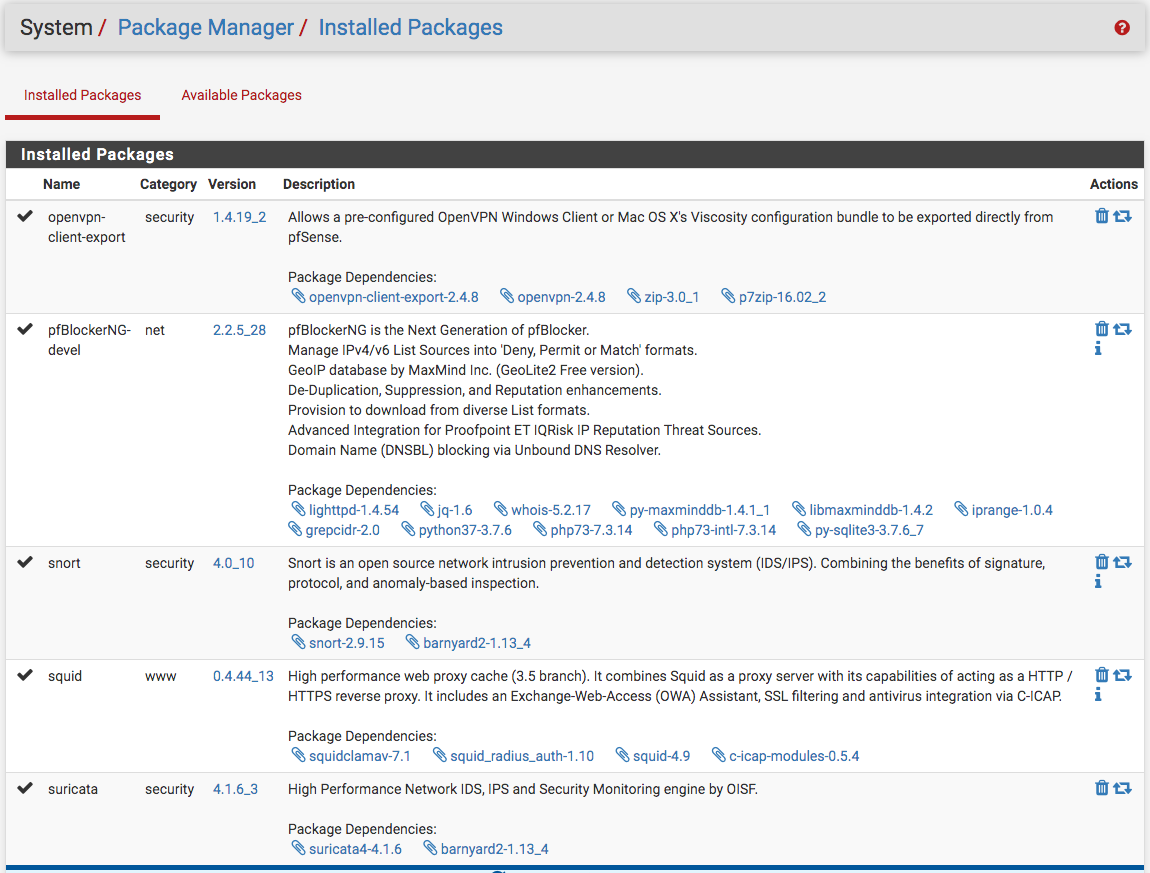
-
I've tried it through the web package manager. As mentioned, it doesn't do anything. I confirm the uninstall, then it just doesn't do anything.
So I tried the command line with the results above.
-
@yaminb After your command line input and output, did you reboot your pfSense box to see whether SquidGuard was still showing installed?
-
I see you are running a 2.4.5-RC snapshot. What hardware is this on?
When you run it from the command line, during the time it's stuck, what does pressing
^T(ctrl-t) print on the console? -
@NollipfSense yes, I have tried rebooting several time. Squidguard still shows as installed.
@jimp
I have a SG-3100. Just got it yesterday... and yes, I am trying out the 2.4.5-RC branch.
If you think it's best to go back to the stable branch... what's the best way. Normally downgrades are iffy. There's no way to reinstall without direct console access?[1/1] Deinstalling pfSense-pkg-squidGuard-1.16.18_3... Removing squidGuard components... Menu items... done. Services... done. load: 0.81 cmd: openssl 89263 [crydev] 10.18r 0.00u 0.01s 0% 4220k load: 0.76 cmd: openssl 89263 [crydev] 22.12r 0.00u 0.01s 0% 4220k load: 0.69 cmd: openssl 89263 [crydev] 25.61r 0.00u 0.01s 0% 4220k load: 0.72 cmd: openssl 89263 [crydev] 33.06r 0.00u 0.01s 0% 4220k load: 0.66 cmd: openssl 89263 [crydev] 36.85r 0.00u 0.01s 0% 4220k -
That looks like a problem one of us has replicated internally on their SG-3100 here as well. We're still investigating it, and don't have a resolution yet.
You may want to back down to 2.4.4-p3 for the time being on there. To get back to 2.4.4-p3 you would need to reinstall, you can get the recovery image from the support team, open an issue at https://go.netgate.com and they'll get you setup.
-
@yaminb I would suggest to try pfSense 2.5-dev...that's what I am running with those packages in the screen shot I provided above.
-
Just for record keeping. I flashed back to stock 2.4.4-p3 and no issues.