Strange DHCP issue. Assigned /8 instead /24 on Linux devices.
-
Hello all.
I'm running pfsense 2.4.4-Release-p3.
Have 2 isp with multiwan config.
Have 1 lan interface, plugged into a 24 ports managed switch (DGS-1100-24).
In the DGS-1100-24 (main) I have plugged another one DGS-1100-24 (at second floor) and 2 access point (Xiaomi Mi-3G with padavan fw onboard) one in main DGS and one in second floor DGS, also have some wired clients plugged into each DGS.Xiaomi Mi-3G configured as access points (via padavan fw, like any Asus fw)
Lan conf:
10.35.163.1/24 (255.255.255.0)
DHCP range 10.35.163.100-10.35.163.245When I connect a windows device, I have assign a fine DHCP settings, eg:
Ip addr: 10.35.163.110
Mask: 255.255.255.0
Gateway: 10.35.163.1
Dns: 10.35.163.1When I connect any Linux based device (Debian, Ubuntu, Synology, Android, etc), I have assign a wrong DHCP settings with Network mask 255.0.0.0, and can't use Network on some devices (Android and Synology works, but any of Linux distro won't works).
I double checked, all the settings from DHCP server on pfsense, tried to search a rouge DHCP in my network with nmap, but nothing helps...
Can anyone help me with this problem?
Maybe someone have issue like that... -
which IP is assigned to you exactly?
did you try with dhclient -v from the terminal to see who is releasing that ?
DHCPACK should tell you -
Internet Systems Consortium DHCP Client 4.4.1 Copyright 2004-2018 Internet Systems Consortium. All rights reserved. For info, please visit https://www.isc.org/software/dhcp/ Listening on LPF/wlan0/ba:ef:(cleared) Sending on LPF/wlan0/ba:ef:(cleared) Listening on LPF/eth0/74:d0:(cleared) Sending on LPF/eth0/74:d0:(cleared) Sending on Socket/fallback DHCPDISCOVER on wlan0 to 255.255.255.255 port 67 interval 3 DHCPREQUEST for 10.35.163.174 on eth0 to 255.255.255.255 port 67 DHCPACK of 10.35.163.174 from 10.35.163.1 bound to 10.35.163.174 -- renewal in 3213 seconds.eth0: <BROADCAST,MULTICAST,UP,LOWER_UP> mtu 1500 qdisc mq state UP group default qlen 1000 link/ether 74:d0:(cleared) brd ff:ff:ff:ff:ff:ff inet 10.35.163.174/32 scope global dynamic eth0 valid_lft 6717sec preferred_lft 6717sec inet6 2001:470:(cleared) scope global dynamic noprefixroute valid_lft 7194sec preferred_lft 4494sec inet6 2001:470(cleared) scope global dynamic noprefixroute valid_lft 86398sec preferred_lft 14398sec inet6 fe80::(cleared) scope link noprefixroute valid_lft forever preferred_lft forever10.35.163.1 - my pfsense build.
before "dhclient -v" i can't receive any ipv4 address via dhcp on this host.
network still not working :(
-
ping 8.8.8.8 ?
route -4 ?
post firewall rules of pfsense -
-
@kiokoman today i checked all once again, and i see that the 255.0.0.0 mask was assign to windows machines too, but in settings of DHCP server (and lan interface too) installed a 255.255.255.0 mask... How that work?
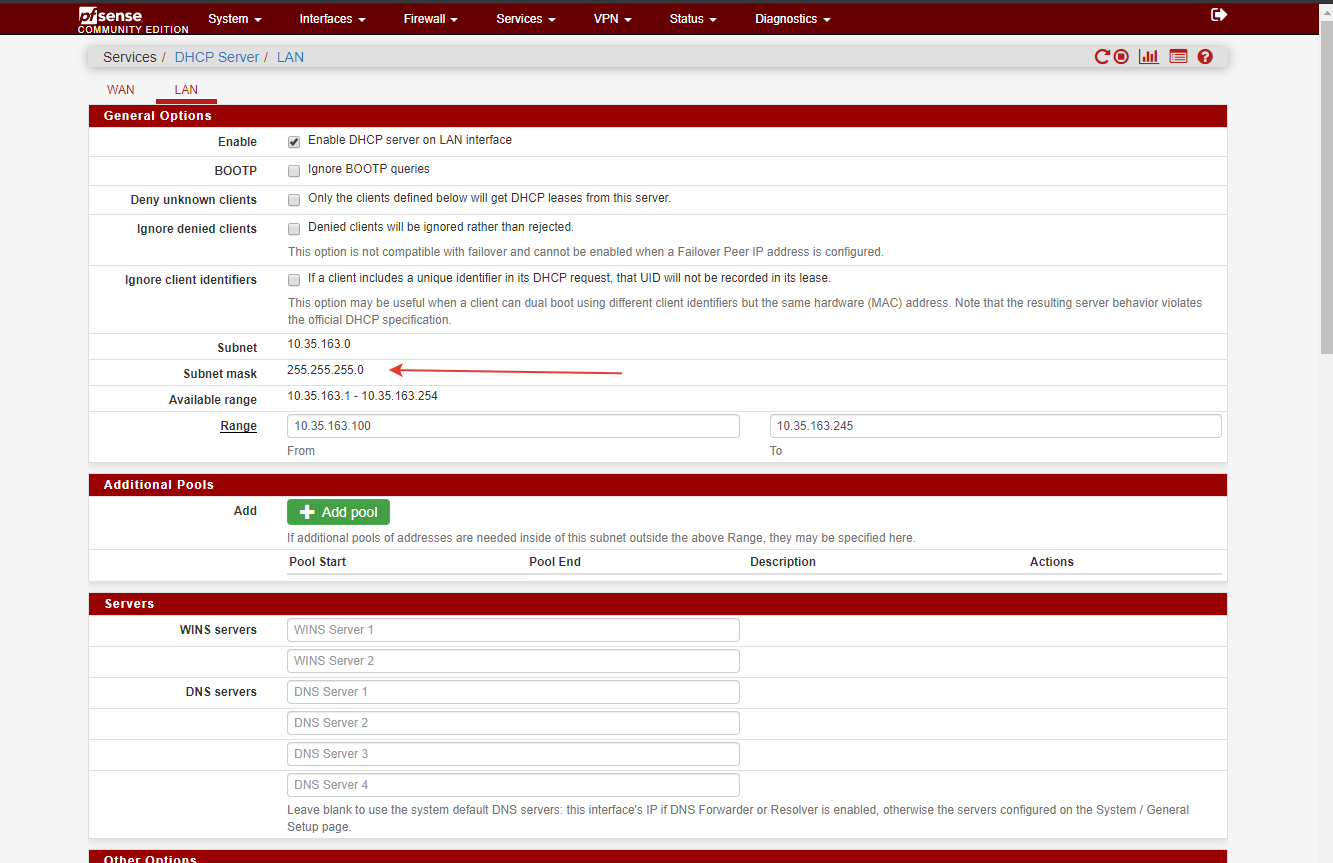
-
if you can plug something directly to the lan of pfsense to see if it works, maybe there is something wrong on the switch
-
You probably have another DHCP server on your network.
Packet capture the port 67 traffic and wireshark will tell you exactly what DHCP is doing. Pay close attention to what MAC address is sending what.
-
@kiokoman i'm tied, nothing changes...
-
@Derelict said in Strange DHCP issue. Assigned /8 instead /24 on Linux devices.:
Packet capture the port 67 traffic and wireshark will tell you exactly what DHCP is doing.
Tried it too. PFSense is only the one dhcp server in the my network... :(
-
You don't have anything configured under "Additional BOOTP/DHCP Options" do you?
-
Post the packet capture of a complete DHCP exchange. If the DHCP server is sending /24 and the clients are setting /8 there is nothing the DHCP server can do about it.
Also post the contents of /var/dhcpd/etc/dhcpd.conf from the pfSense node.
-
-
Go back into the settings of your padavan units and verify that the DHCP servers are truly turned off.
Go into your switches and verify that the DCHP servers are truly turned off.
-
@chpalmer shure, it's already done...
No active DHCP servers on my padavan units (configured as access points), switches (it's not have a dhcp server options), and on my synology unit too... -
I confused the DGS1100 and the DGS1510 which does have an available DHCP server..
On the Padavan there is the option of Static IP assignment.. Is that also off?
Are all your Linux devices you are testing wireless?
-
@chpalmer said in Strange DHCP issue. Assigned /8 instead /24 on Linux devices.:
all your Linux devices you are testing wireless?
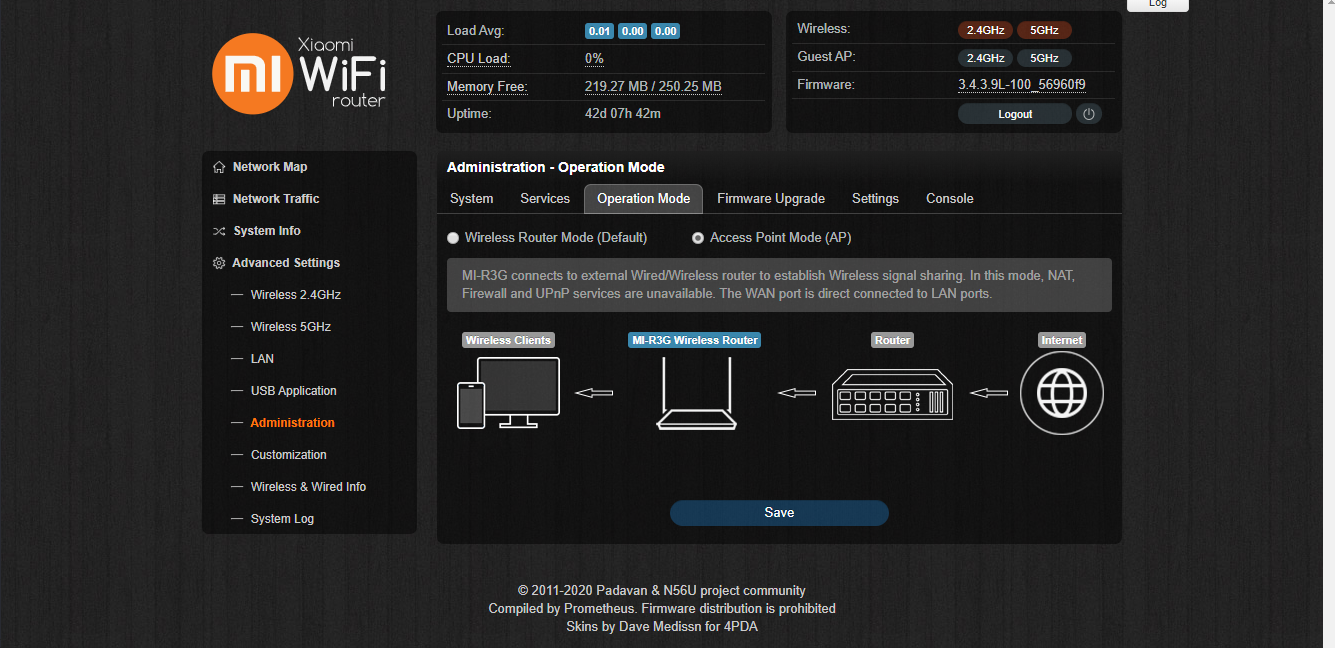
It's not have anything about DHCP or address reservations. Configured as access point. Another padavan unit configured the same.I tested wireless and wired devices, nothing changes, but today i see that the windows device assigned 255.0.0.0 too. So, it's not a linux problem...
-
Quick test.. Unplug everything from your pfSense router. Or just turn it off.
Reboot one of the devices that is getting wrong info. See if it gets an address.
-
@chpalmer tried it before, and it's not help, but, i will try it tomorrow again...
Pfsense unit not in my room, and for now i can't access it phisicaly. -
@lazy said in Strange DHCP issue. Assigned /8 instead /24 on Linux devices.:
wireshark capture: bootpwireshark.pcapng
I don't see option 1, the subnet mask in there.