Pfsense VMWare 6.7 install g_vfs_done PFSENSE Read Errors
-
Hey all
I have been trying to install PfSense on my ESXI, just trying different FW at the moment to see which one I like the best. At the moment I am running untangle which runs perfectly but I wanted to give this a go as well before making up my mind.
However, I can't seem to get passed the booting sequence.
I get the below errors:
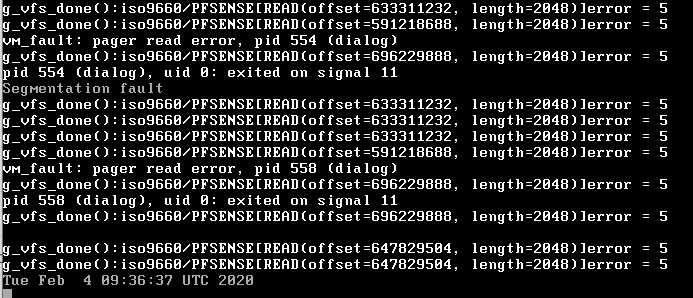
I have tried different options, from FreeBSD 12+, 11, pre 11 etc but always get the same problem. Also tried different datastores but nothing.
I have the feeling the issue is with how the VM reads the data and not so much on where its storing it since this is happening when booting prior to install, therefore it has to be with the CD-ROM ISO.
Any suggestions?
Thanks!
-
download the iso again, it must be corrupted
-
No I tried that, didnt make a difference.
-
Seems a workaround is to boot from the USB drive, but first changing the boot options firmware from BIOS to EFI does the trick.
This does not help with the CD ROM though, the only reason why I need to change from BIOS to EFI when using a USB boot is so the system will recognize the drive.
Installation works fine now. We will see.