[SOLVED] PfSense packet capture using Wireshark on Windows
-
According to this post, user managed to Wireshark Packet capture on Windows with PfSense, but not working for me....
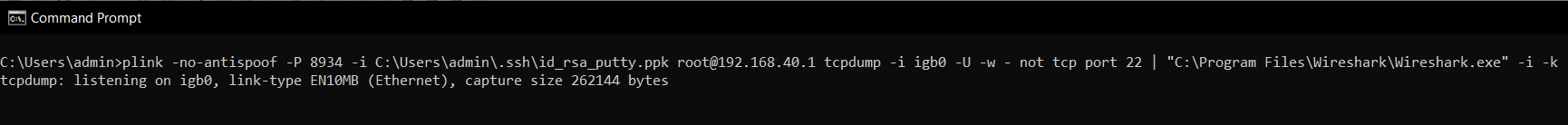
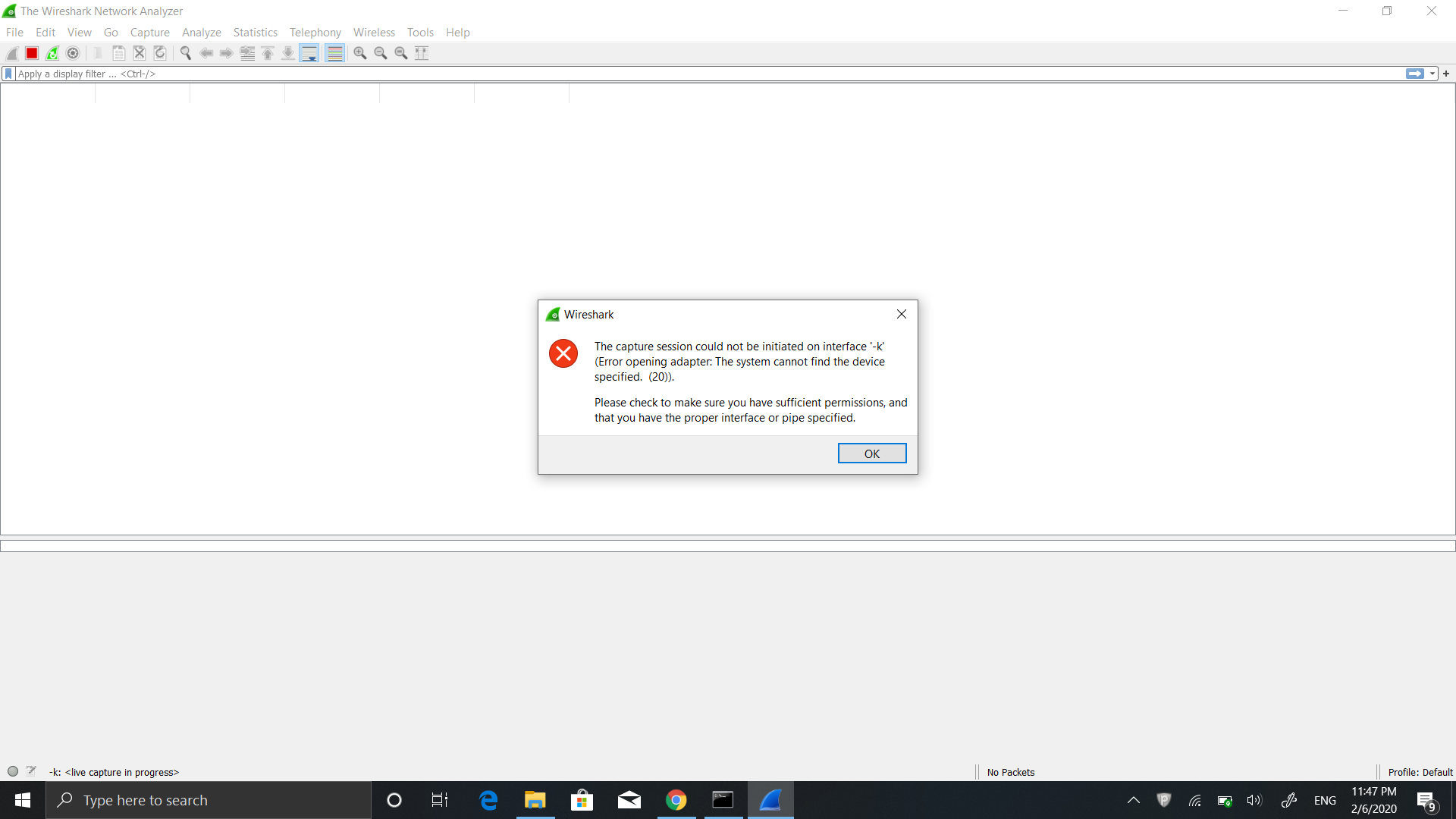
-
@manjotsc Worked after changing to from this https://www.youtube.com/watch?v=Qz68aZ6Yf5g&t=279s
"plink -no-antispoof -P 8934 -i C:\Users\admin.ssh\id_rsa_putty.ppk root@192.168.40.1 tcpdump -i igb2 -U -w - not tcp port 22 | "C:\Program Files\Wireshark\Wireshark.exe" -i -k"to
"C:\Program Files\PuTTY\plink.exe" -no-antispoof -P 8934 -i C:\Users\admin.ssh\id_rsa_putty.ppk root@192.168.40.1 tcpdump -i igb2 -U -w - not tcp port 22 | "C:\Program Files\Wireshark\Wireshark.exe" -i - -k
Copyright 2025 Rubicon Communications LLC (Netgate). All rights reserved.