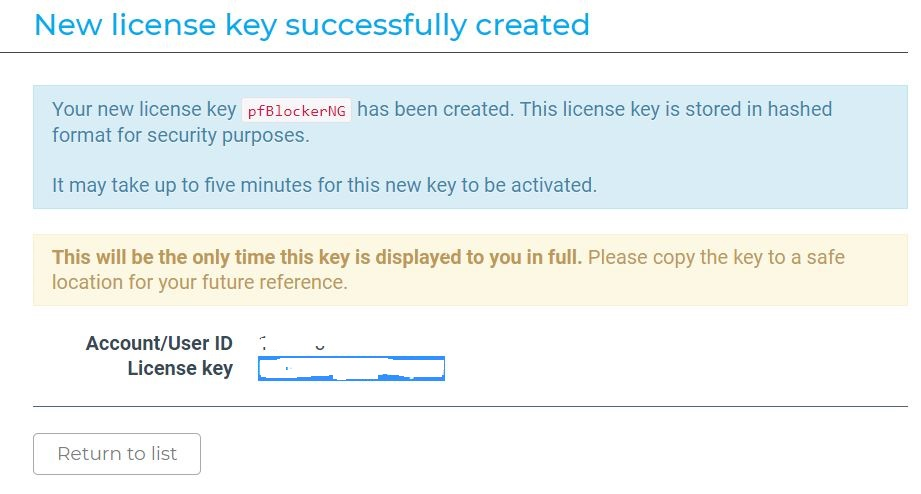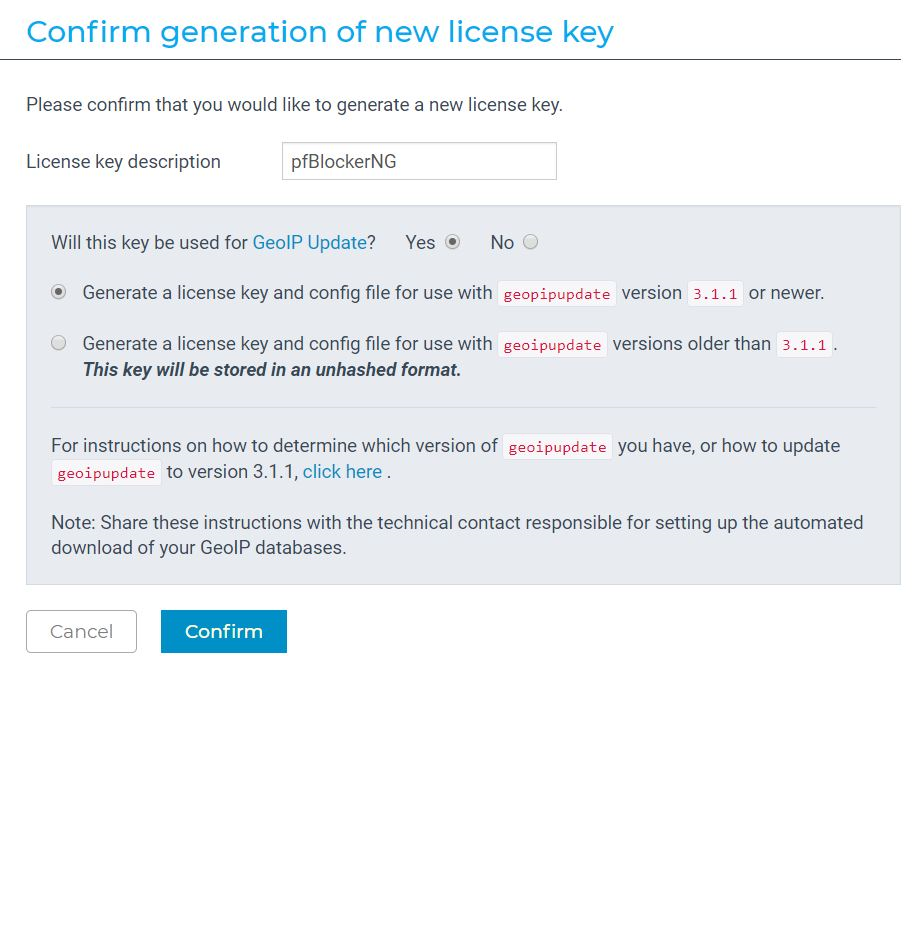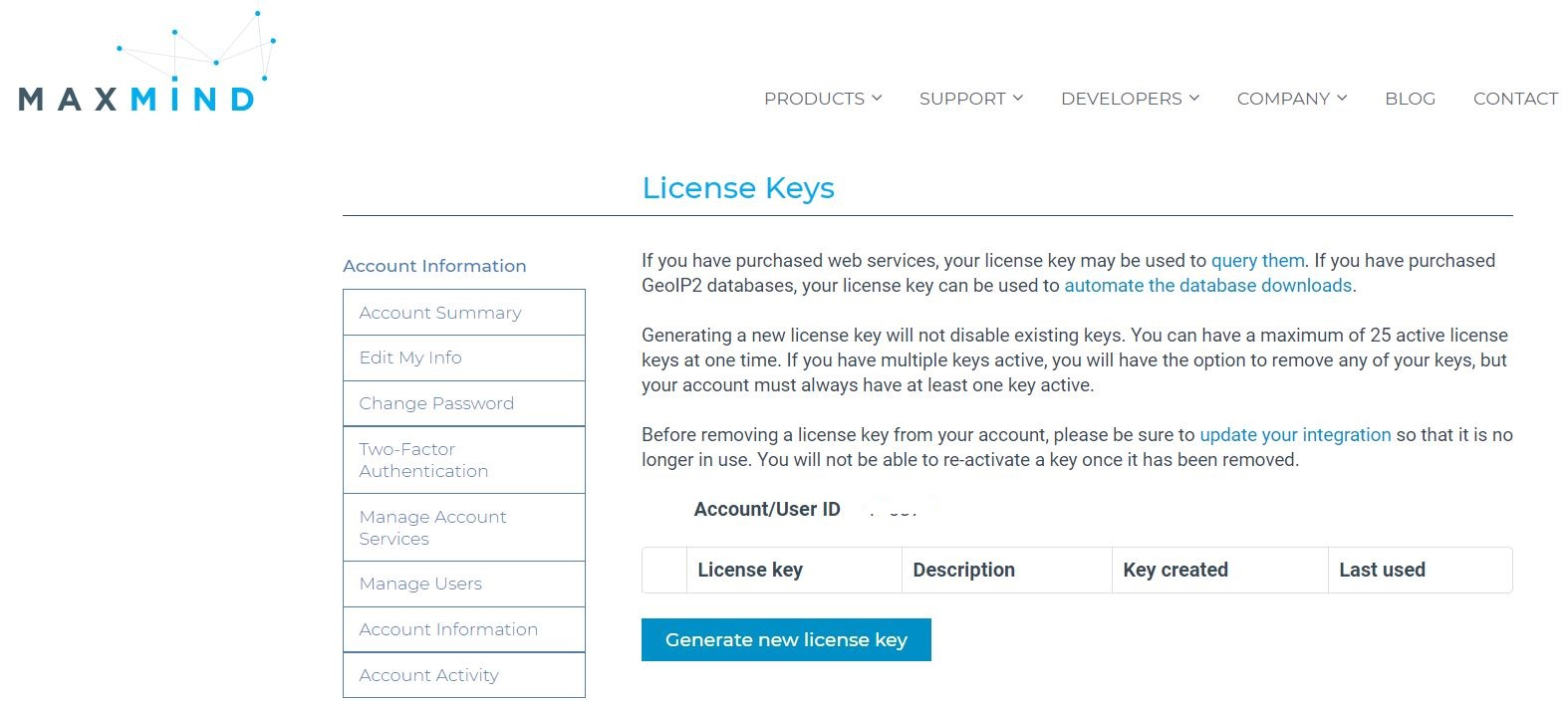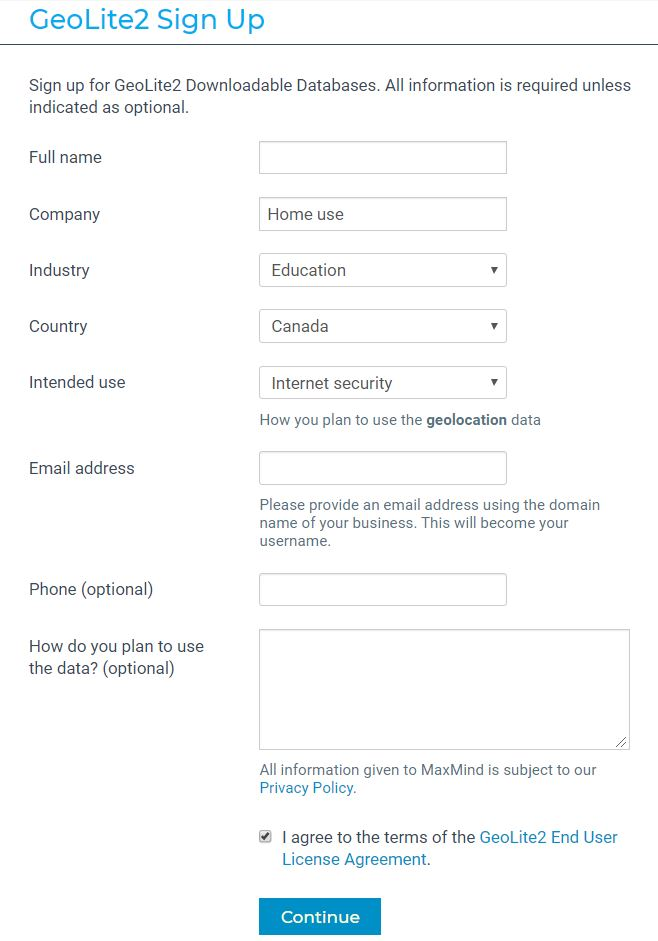pfBlockerNG MaxMind Registration required to continue to use the GeoIP functionality!
-
@jt So your Key is a 16 char mixed-case alpha-numeric something like this?
dkhLGtU8fBz3v1nN
If so, I'd suggest getting a new Key. -
@provels yes, 16char mixed case alpha-numeric.
i did exactly that today - got a new key. same result.
funnily enough, out of 4 pfsense boxes we run, just a single one started to ask for the license.. :/ -
@jt Maybe do a reinstall of the package. I've got nothing else.
-
@jt What you describe sounds a bit like what I posted except my key disappeared overnight, and we got the notification on the update. Do you have the cron update set to run hourly maybe? Ours was daily.
I "solved" it by moving to pfBlockerNG-devel. (used the same key) -
I updated pfblockerng but where do put the key??
-
@nafeasonto Firewall/pfBlockerNG/IP/MaxMind GeoIP configuration/MaxMind License Key
-
I don't use MaxMind's list, yet I am getting several messages via WGUI that file did not download...should I disable?
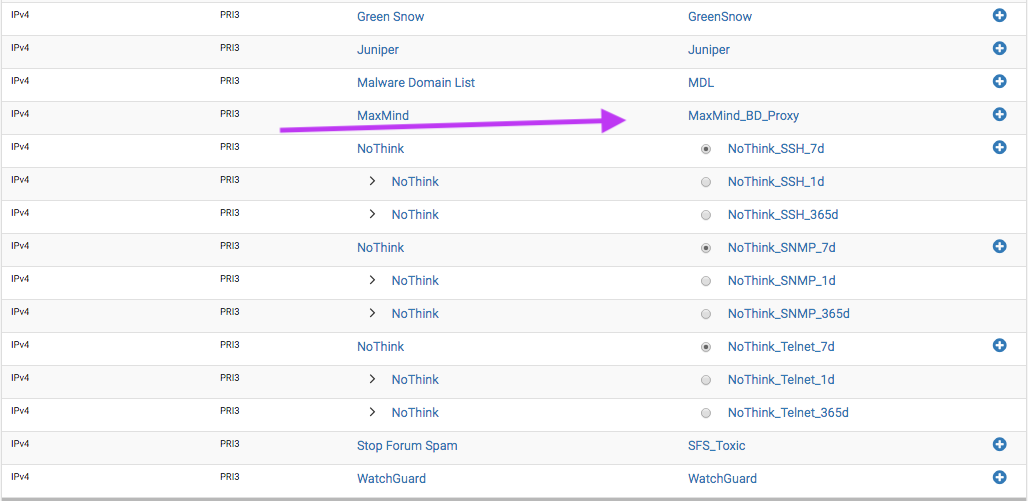
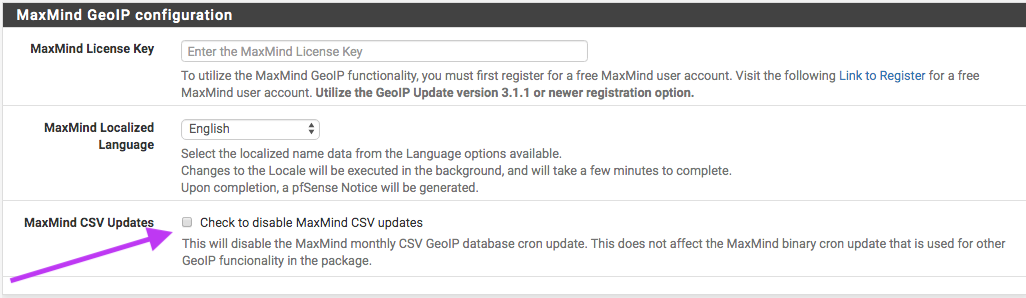
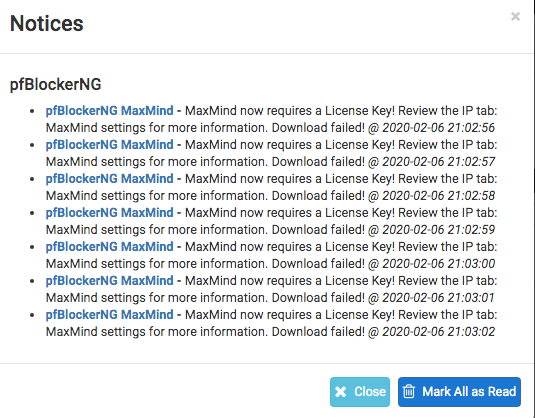
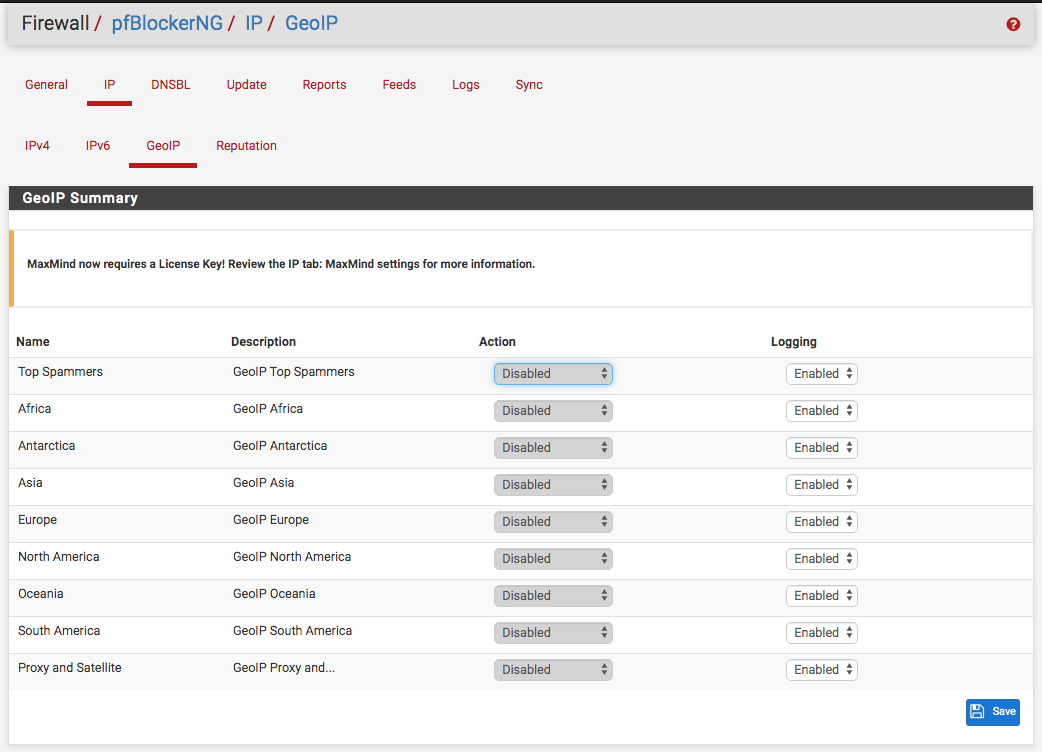
-
@BBcan177 Well, I disabled but that's only the monthly...still getting notification and lots of it.
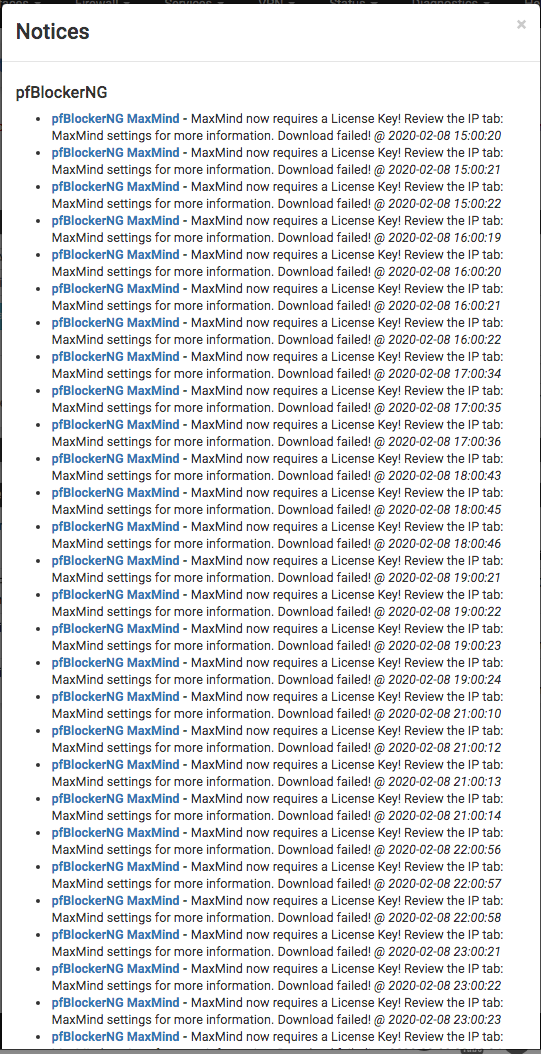
-
@NollipfSense Update to the latest devel version.
-
@BBcan177 Got v2.2.5_29 on pfSense 2.5-dev.
-
Well, I was tired of all those notifications and decided to get a MaxMind account...all went well; however, when I created the GeoIP.conf file on my Mac, the MacOS added a dot rtf or dot txt that I cannot see despite unchecking the box not the add the extension to the file name. So, when I uploaded the file, it's been placed in the TMP folder instead of /usr/local/etc. Then, when I go to move the file, I get no such file or directory. I had clicked on the file then edited the file name to GeoIP.conf.
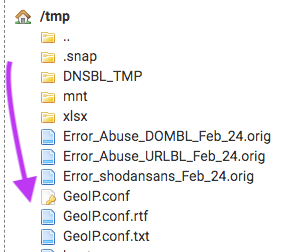
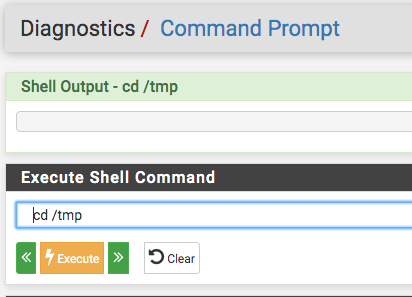
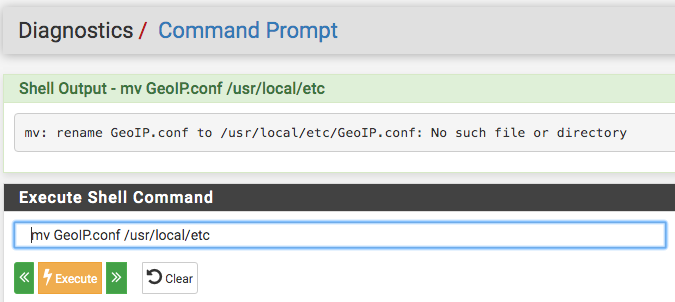
-
mv /tmp/GeoIP.conf /usr/local/etc
-
@RonpfS said in pfBlockerNG MaxMind Registration required to continue to use the GeoIP functionality!:
mv /tmp/GeoIP.conf /usr/local/etc
That worked...thank you...wondered why it didn't work when I changed to the tmp directory then issued the move command?
-
@NollipfSense said in pfBlockerNG MaxMind Registration required to continue to use the GeoIP functionality!:
why it did work when I changed to the tmp
Shell Output - pwd
/usr/local/www
-
@RonpfS said in pfBlockerNG MaxMind Registration required to continue to use the GeoIP functionality!:
@NollipfSense said in pfBlockerNG MaxMind Registration required to continue to use the GeoIP functionality!:
why it did work when I changed to the tmp
Shell Output - pwd
/usr/local/www
It was supposed to read: why it didn't work. It didn't require a password on the WebGUI since I am logged in...am I interrupting your response correctly?
-
the command prompt working directory is /usr/local/www
man pwd

-
@NollipfSense said in pfBlockerNG MaxMind Registration required to continue to use the GeoIP functionality!:
Well, I was tired of all those notifications and decided to get a MaxMind account...all went well; however, when I created the GeoIP.conf file on my Mac, the MacOS added a dot rtf or dot txt that I cannot see despite unchecking the box not the add the extension to the file name. So, when I uploaded the file, it's been placed in the TMP folder instead of /usr/local/etc. Then, when I go to move the file, I get no such file or directory. I had clicked on the file then edited the file name to GeoIP.conf.
Not sure why you are editing that GeoIP.conf file as it is not used by pfBlockerNG. See the instructions in my first post in this thread for instructions.
-
Yes, you can't change directory from the web command prompt like that. It always executes from the same location.
-
@BBcan177 said in pfBlockerNG MaxMind Registration required to continue to use the GeoIP functionality!:
@NollipfSense said in pfBlockerNG MaxMind Registration required to continue to use the GeoIP functionality!:
Well, I was tired of all those notifications and decided to get a MaxMind account...all went well; however, when I created the GeoIP.conf file on my Mac, the MacOS added a dot rtf or dot txt that I cannot see despite unchecking the box not the add the extension to the file name. So, when I uploaded the file, it's been placed in the TMP folder instead of /usr/local/etc. Then, when I go to move the file, I get no such file or directory. I had clicked on the file then edited the file name to GeoIP.conf.
Not sure why you are editing that GeoIP.conf file as it is not used by pfBlockerNG. See the instructions in my first post in this thread for instructions.
I wasn't editing the file...just the file name, because I had copied the file (the GeoIP.conf) in TextEdit, paste the key, and saved. When I had saved, the MacOS added the dot rtf or dot txt.
-
@NollipfSense said in pfBlockerNG MaxMind Registration required to continue to use the GeoIP functionality!:
Not sure why you are editing that GeoIP.conf file as it is not used by pfBlockerNG. See the instructions in my first post in this thread for instructions.
I wasn't editing the file...just the file name, because I had copied the file (the GeoIP.conf) in TextEdit, paste the key, and saved. When I had saved, the MacOS added the dot rtf or dot txt.
Hello all,
just upgraded a few minutes ago to 2.4.5-RELEASE (amd64)
I am running pfblockerNG and snort.
Do I need a maxmind account to run pfblockerNG?
I have registered at https://www.maxmind.com/en/geolite2/signup
But as your first picture states "company home use" during
registration I put down "non profit". How do I change this to "home"?