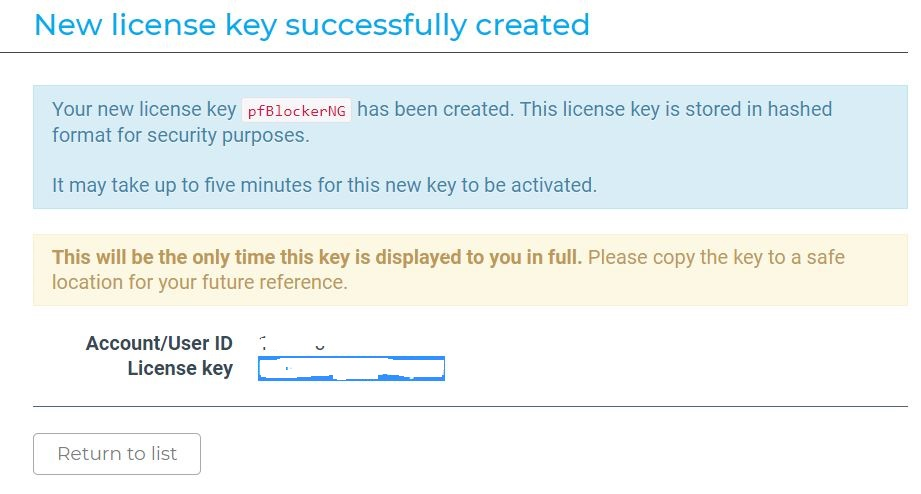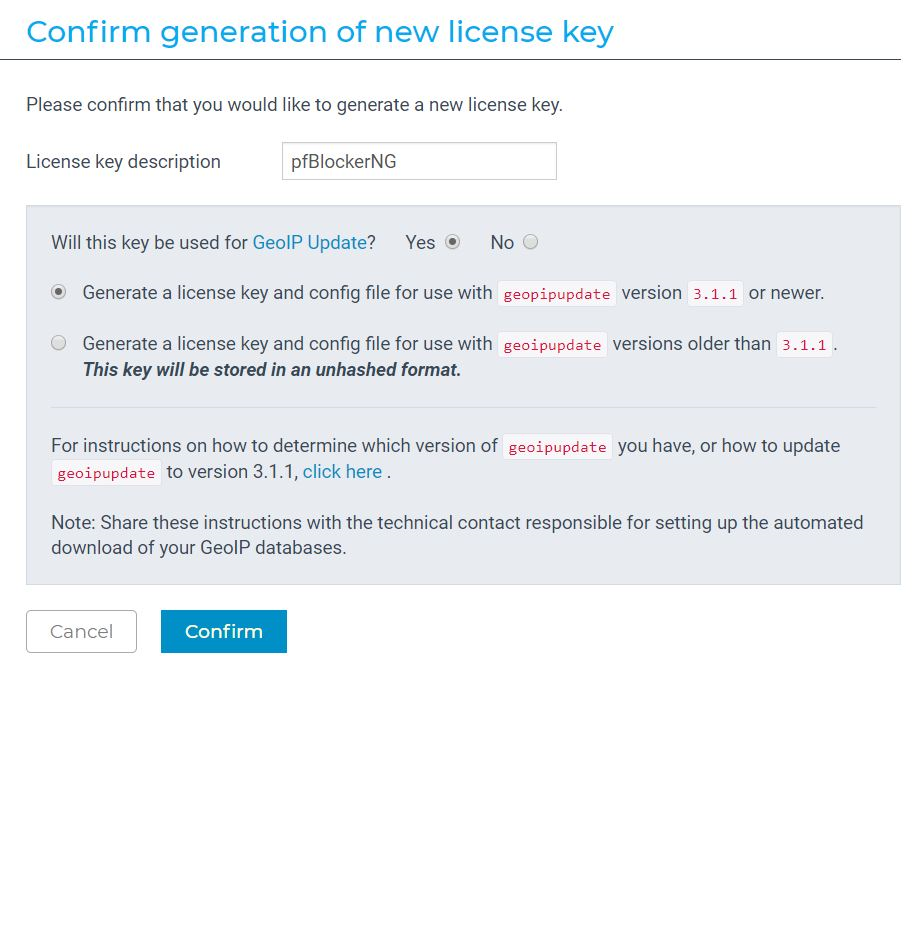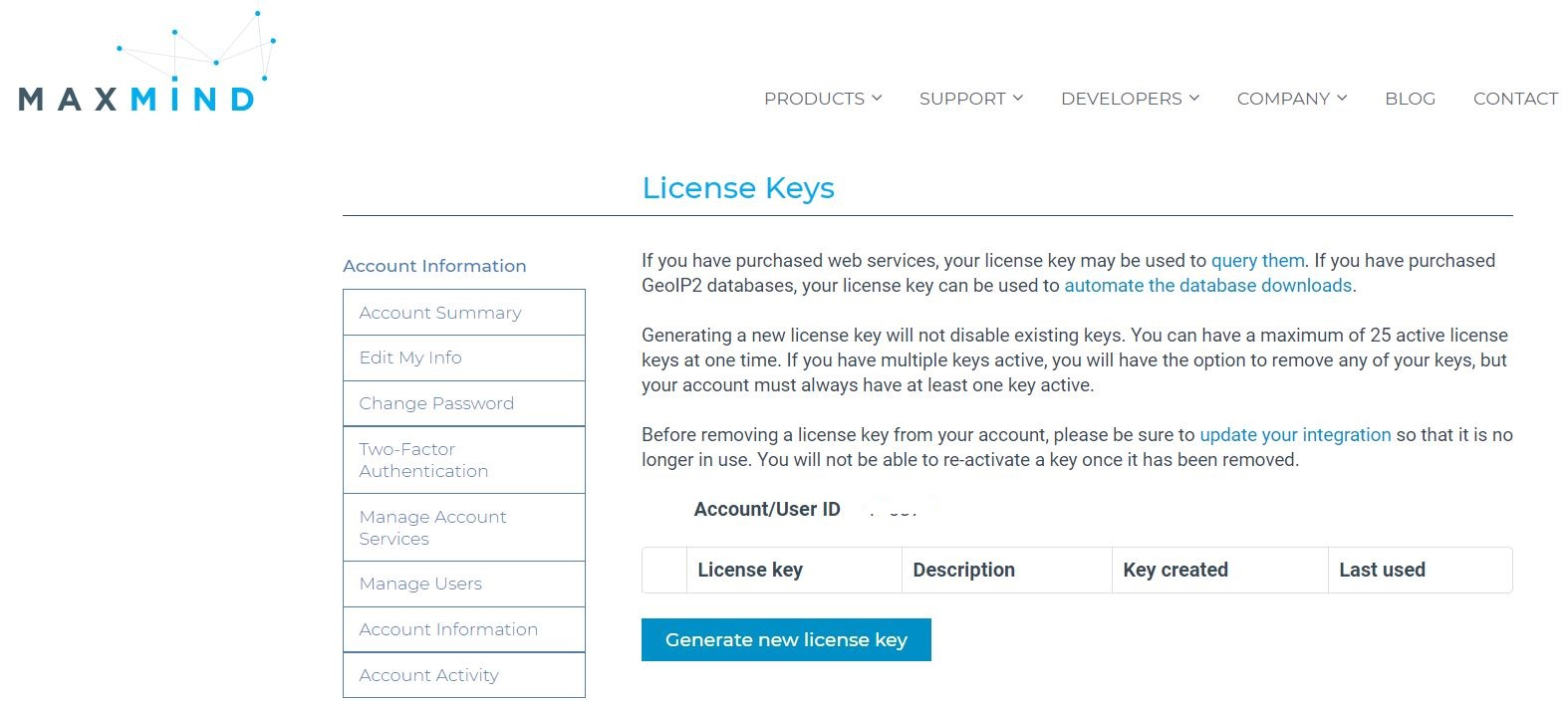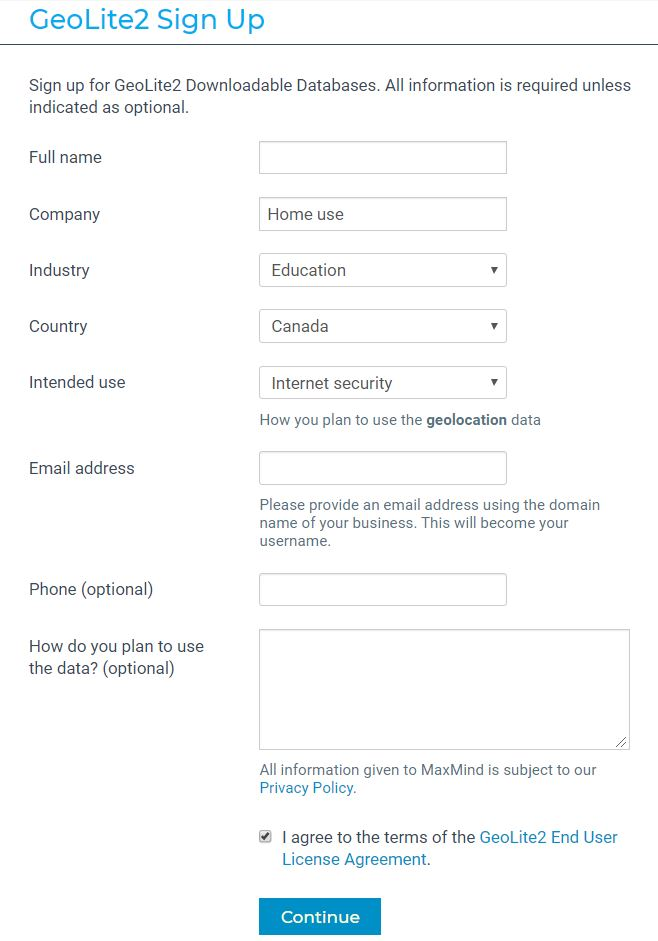pfBlockerNG MaxMind Registration required to continue to use the GeoIP functionality!
-
@jt Did you do a Reload/Force?
-
@jt
When you hit "save" did you get an error message... you probably didn't use the correct License key. Its only alpha-numeric with no spaces etc... -
@BBcan177 And the license key, not the token like the other guy did...
-
i did do reload
i didn't get any error message
i did fill the license key, paste as plain text, the long number, not the short one (token)still getting notifications :/
-
@jt So your Key is a 16 char mixed-case alpha-numeric something like this?
dkhLGtU8fBz3v1nN
If so, I'd suggest getting a new Key. -
@provels yes, 16char mixed case alpha-numeric.
i did exactly that today - got a new key. same result.
funnily enough, out of 4 pfsense boxes we run, just a single one started to ask for the license.. :/ -
@jt Maybe do a reinstall of the package. I've got nothing else.
-
@jt What you describe sounds a bit like what I posted except my key disappeared overnight, and we got the notification on the update. Do you have the cron update set to run hourly maybe? Ours was daily.
I "solved" it by moving to pfBlockerNG-devel. (used the same key) -
I updated pfblockerng but where do put the key??
-
@nafeasonto Firewall/pfBlockerNG/IP/MaxMind GeoIP configuration/MaxMind License Key
-
I don't use MaxMind's list, yet I am getting several messages via WGUI that file did not download...should I disable?
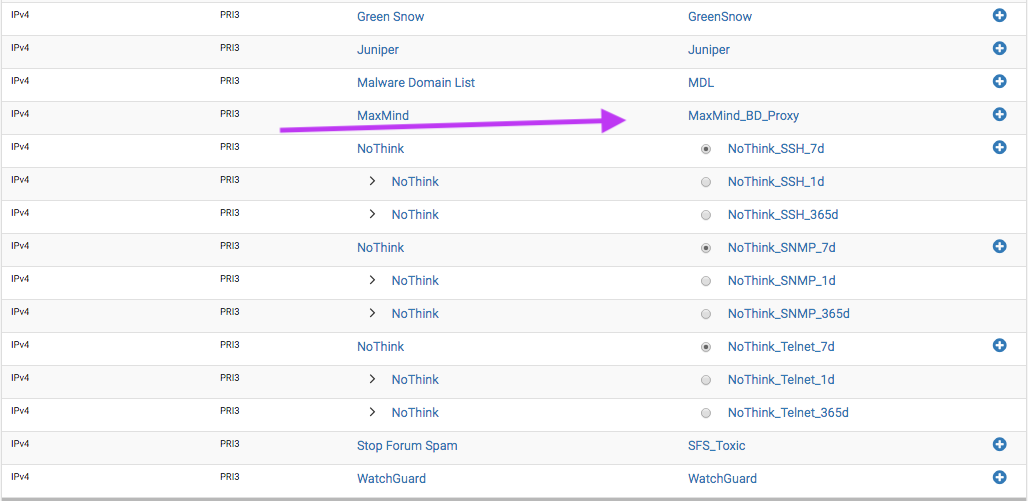
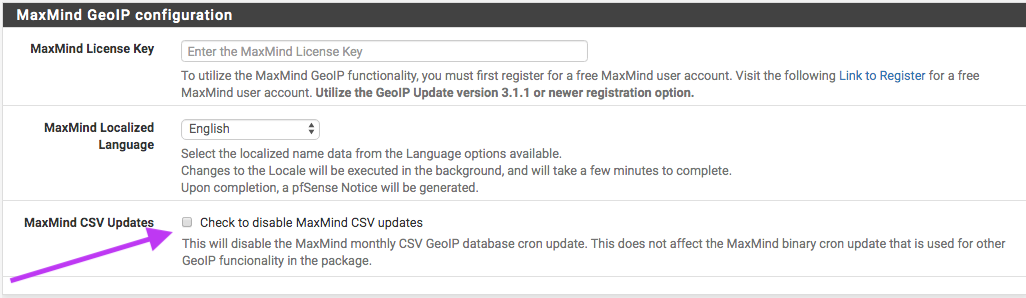
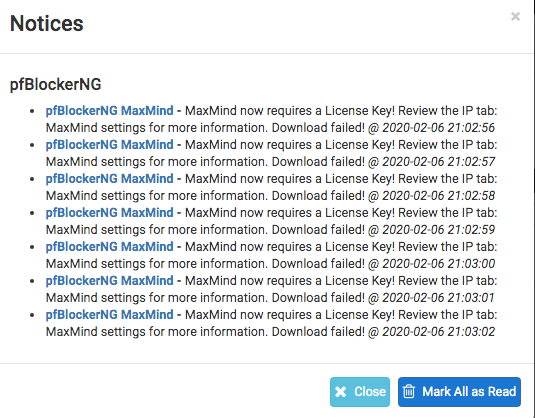
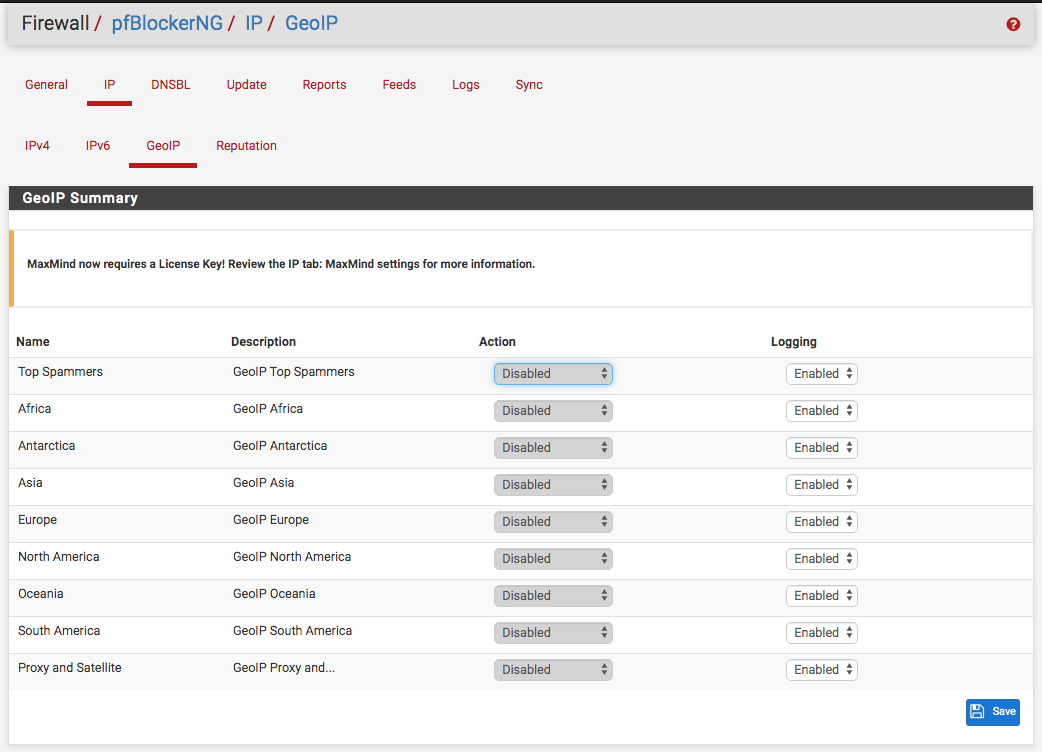
-
@BBcan177 Well, I disabled but that's only the monthly...still getting notification and lots of it.
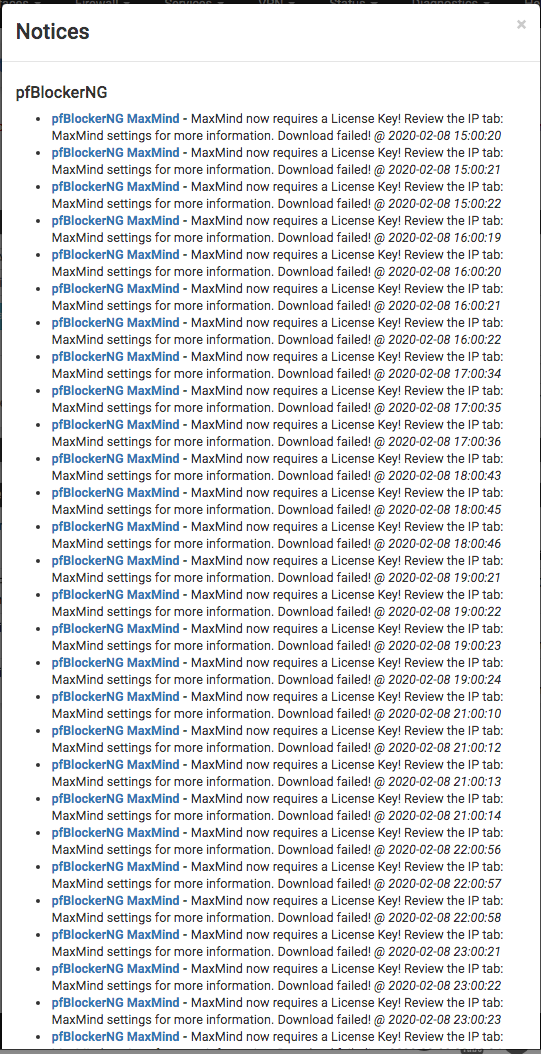
-
@NollipfSense Update to the latest devel version.
-
@BBcan177 Got v2.2.5_29 on pfSense 2.5-dev.
-
Well, I was tired of all those notifications and decided to get a MaxMind account...all went well; however, when I created the GeoIP.conf file on my Mac, the MacOS added a dot rtf or dot txt that I cannot see despite unchecking the box not the add the extension to the file name. So, when I uploaded the file, it's been placed in the TMP folder instead of /usr/local/etc. Then, when I go to move the file, I get no such file or directory. I had clicked on the file then edited the file name to GeoIP.conf.
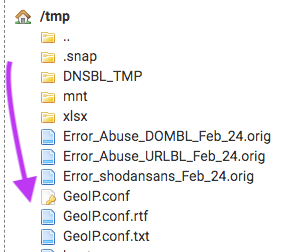
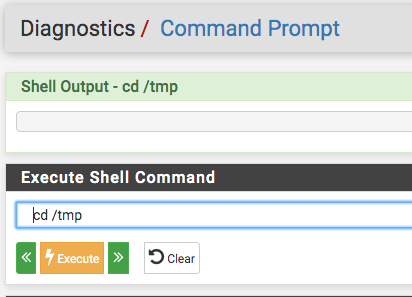
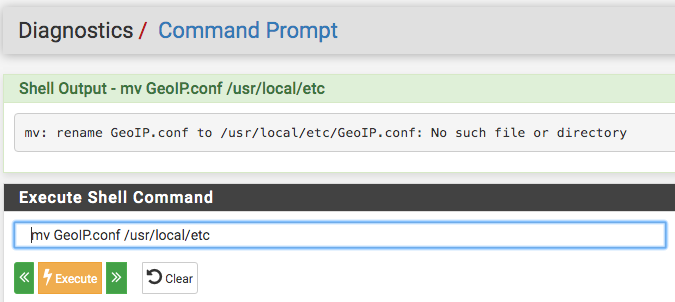
-
mv /tmp/GeoIP.conf /usr/local/etc
-
@RonpfS said in pfBlockerNG MaxMind Registration required to continue to use the GeoIP functionality!:
mv /tmp/GeoIP.conf /usr/local/etc
That worked...thank you...wondered why it didn't work when I changed to the tmp directory then issued the move command?
-
@NollipfSense said in pfBlockerNG MaxMind Registration required to continue to use the GeoIP functionality!:
why it did work when I changed to the tmp
Shell Output - pwd
/usr/local/www
-
@RonpfS said in pfBlockerNG MaxMind Registration required to continue to use the GeoIP functionality!:
@NollipfSense said in pfBlockerNG MaxMind Registration required to continue to use the GeoIP functionality!:
why it did work when I changed to the tmp
Shell Output - pwd
/usr/local/www
It was supposed to read: why it didn't work. It didn't require a password on the WebGUI since I am logged in...am I interrupting your response correctly?
-
the command prompt working directory is /usr/local/www
man pwd