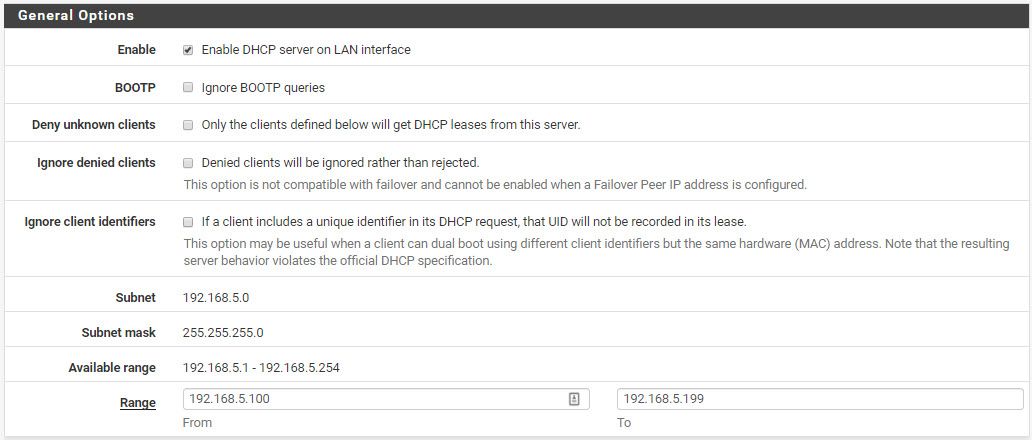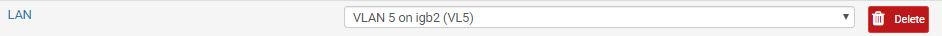No DHCP for VLAN 5
-
the iPhone works on another wireless network on Vlan 40 without issue and other computers in the house can't connect to the VLAN 5 network anymore. I tried to attach the capture with the upload a file option but it kept giving an error. Any thought on were to look for the problem?
-
So pfsense is sending the offer.. So its not pfsense issue.. You need to look why the client is not taking it, or why its not getting it?
-
Thanks that's what I need to know "it's not a pfsense issue"
-
pfsense sees the discover, and sends an offer. Then another discover, so another offer, etc.. You need validate that client is actually getting it... Can you connect a laptop or something to this wifi network and sniff on it? I am not aware of sniffing on a iphone ;)
If there is - that could be useful!
-
@johnpoz
I have a laptop but it can't connect to that wifi -
Why can you not connect it?
-
I have a windows destop connected to vlan 5. Would that work? Don't know how to do sniffing. Do you have a link?
-
@NasKar said in No DHCP for VLAN 5:
have a windows destop connected to vlan 5. Would that work? Don't know how to do sniffing. Do you have a link?
Yes, it should work find. It works the same way via WiFi or Ethernet. You can install Wireshark on the computer.
-
@NasKar Stupid question: You have the VLAN-tags enabled/disabled correctly on the switch and on the firewall? If you don't run tcpdump with -vvv you do not see the vlan tags and you'll be chasing ghosts....
-
I have wireshark on the windows computer. Don't know how to use it.
@Grimeton said in No DHCP for VLAN 5:
Stupid question: You have the VLAN-tags enabled/disabled correctly on the switch and on the firewall? If you don't run tcpdump with -vvv you do not see the vlan tags and you'll be chasing ghosts....
Everything was working well earlier today and I can login to another wireless VLAN on the same access point so I presume it is not a problem with my switches. Is that correct?
-
#1 Rule of networking: We don't want to assume, we want to know.
Depending on how your switch is configured and handles tagged frames on an untagged port: delete them, forward them untouched (QinQ), remove the tag and so on, it can work and it cannot work. It's important to VERIFY the configuration along the way.
Cu
-
@Grimeton said in No DHCP for VLAN 5:
Depending on how your switch is configured and handles tagged frames on an untagged port: delete them, forward them untouched (QinQ), remove the tag and so on, it can work and it cannot work. It's important to VERIFY the configuration along the way.
My setup is not ideal I have 4 netgear switches between the pfsense and the AP. Would have been best to have one switch with all the cables going directly to it. I can try to move the AP temporarily to the switch connected to the pfsense
-
@NasKar
If the interface on the pfSense is tagged and the interface on the switch is NOT tagged this can lead to all kind of confusions. Same happens when vice versa.So it's important to know that your VLAN-configuration on pfSense and on the switch is fine.
As DHCP is a system that uses broadcast and relies more on L2 than on L3, having a valid and working VLAN-config is important.
-
Given the phone is sending out discovers and receiving offers, that's not an issue. Also, you'd not see VLAN tags on a switch port that's already been assigned to a VLAN.
-
@JKnott I can tell you from experience that all you've just written is false.
-
Four switches is not a problem if they're configured properly. You have a VLAN. I assume you have the VLAN configured on pfSense and any switch that has to pass VLAN frames configured appropriately. At some point, either a switch or in the AP, the VLAN frames are converted to native frames, by removing the VLAN tags. However, given that you're getting an offer after a discover, there is communication between the iPhone and DHCP server, so I doubt VLAN tags are the problem.
-
False in what way? I have viewed the captured traffic in Wireshark and I can see the discover, coming from the iPhone, followed immediately by the offer, coming from the DHCP server. That tells me the phone and server are communicating up to that point. The next step is for the phone to request the offered address, but that's not happening. The question is why. If it was a VLAN issue, we'd see the discover, but not the offer.
-
@JKnott This is pointless. I'm not here to measure the size of my dick. I can tell you from experience that switches are the most buggy devices on earth. They leak all kinds of information across VLANs, while other devices like to ignore VLAN-tags in the L2-header based on the moon phase. Especially when it comes to WIFI. There are WIFI devices that forward VLAN-tagged packets and the receiving device just happily ignores them.
So from my experience it's important to make sure that the configuration is fine, ESPECIALLY when the communication is just lost in a brodcasted setup like this one.
-
Please explain why there's an offer, if the devices are not communicating. If there was a switch failure, there would be no offer, as the server wouldn't have heard from the phone.
Have you looked at that capture? I have it opened in Wireshark right now.
-
We know that pfsense gets the discover and makes the offer, we have no idea if the phone is getting it.
You really need to validate that by connecting to the wifi if that is where your having a problem.
Are you saying these are 4 dumb switches between your AP and pfsense?