Watchguard Firebox M400/M500
-
@isnicolascageinjail
Maybe you need to set the CF partition Master Boot Record (MBR) to active.
It might not boot at all...
Use diskpart utility (Windows) for that. -
@zanthos Ok so I used the FreeDOS image floating around in the other watchguard tutorials (FreeDOSBios2.img) and I only moved over the m400.rom, and afudos and that seems to be working. Now I just need to figure out why I can't access the BIOs.
edit: cool, looks like I got it. Thank you so much guys!
-
Nice! Getting a bootable FreeDOS device can be a challenge I found. Especially when you want serial console.
-
Yeah, I almost started going crazy there for a second haha. I think I was mostly stuck at the "tip ucom" part, but you were able to clear that up for me and I got it. The fans thankfully no longer run at max speed.
-
Last week i also had to flash a m400 box. But my three year old son got my bios flash cf card and i could not find it. I tried many things to get a new cf card up and running with freedos without luck. I also used zanthos freedos files and there also not getting into the command promt with three beeps. Than i remember that i had done a backup of this cf card with win32diskimager. This was my luck and i get a new card that bootet freedos and i was able to flash the m400. Two day later i found the original cf card that my son put into my shoes ;)
Here is a link to my cf card backup that can be written to cf with win32diskimager:https://drive.google.com/open?id=1j297B0Yj7fq43yRadHctv1JSIP3oR36-
I also bootet with 115200 baud rate but there is no output with original bios when boot up the box. When flashed with the modified bios it is showing the boot up and you can get into the bios.
-
I was able to flash zanthos' unlocked bios and didn't know it had console redirect enabled. Since I had VGA connected before flashing the bios and no video after I cleared the CMOS, I had a moment of panic until I heard the familiar bios startup beeps.
@stephenw10 you were right, the bios is unlocked to a dangerous level
While the system is functioning post upgrade, I have a few issues that I need help with:
First, I notice the CPU temperature reported in the bios under Advanced -> H/W Monitor is much higher than pfsense dashboard. Is this expected behavior? I have smart fan control enabled, and the fan speed constantly cycles.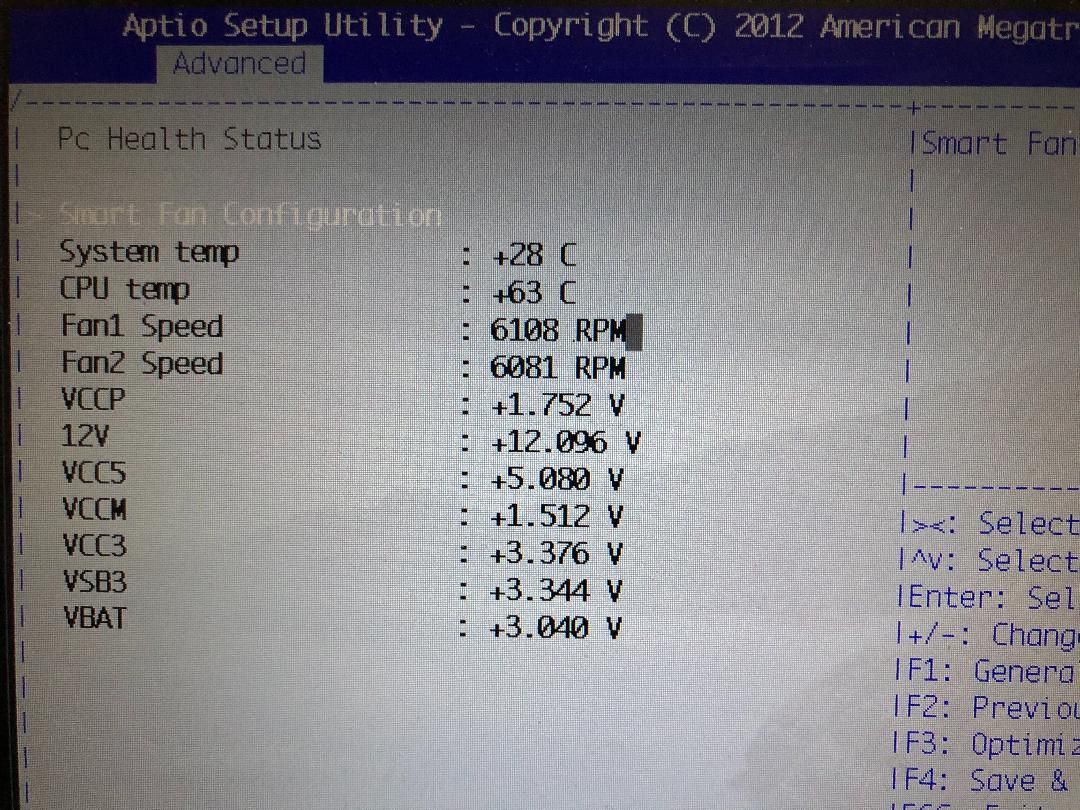
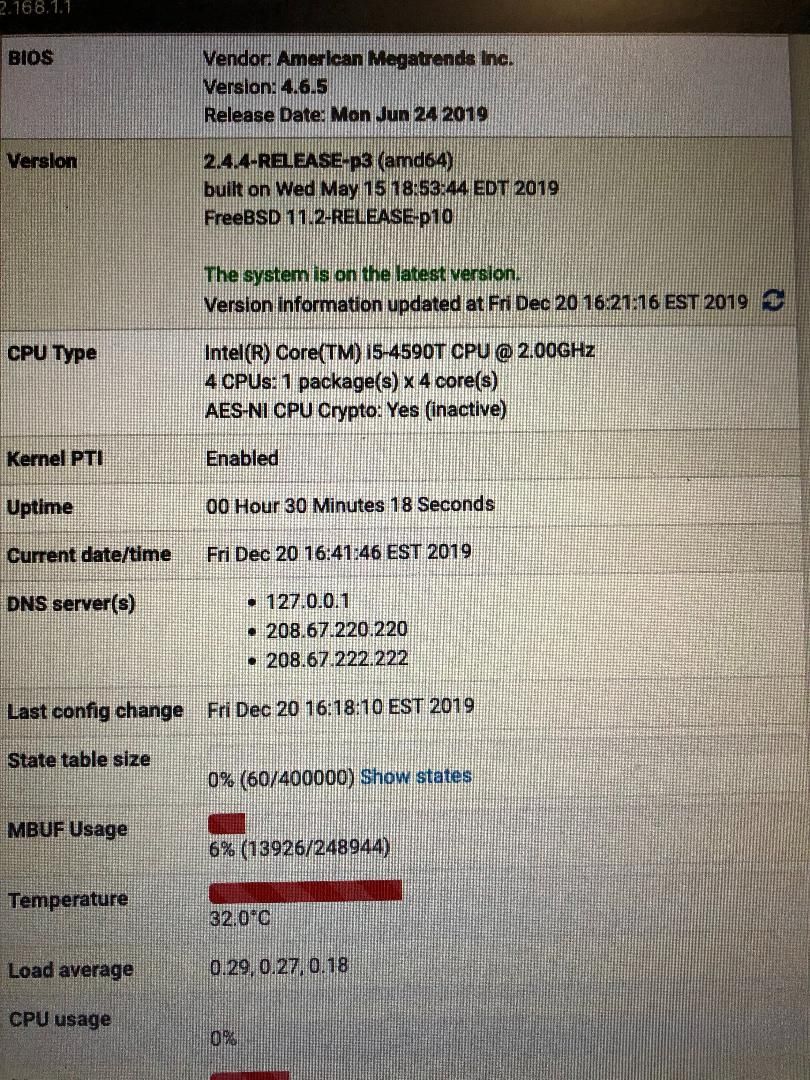
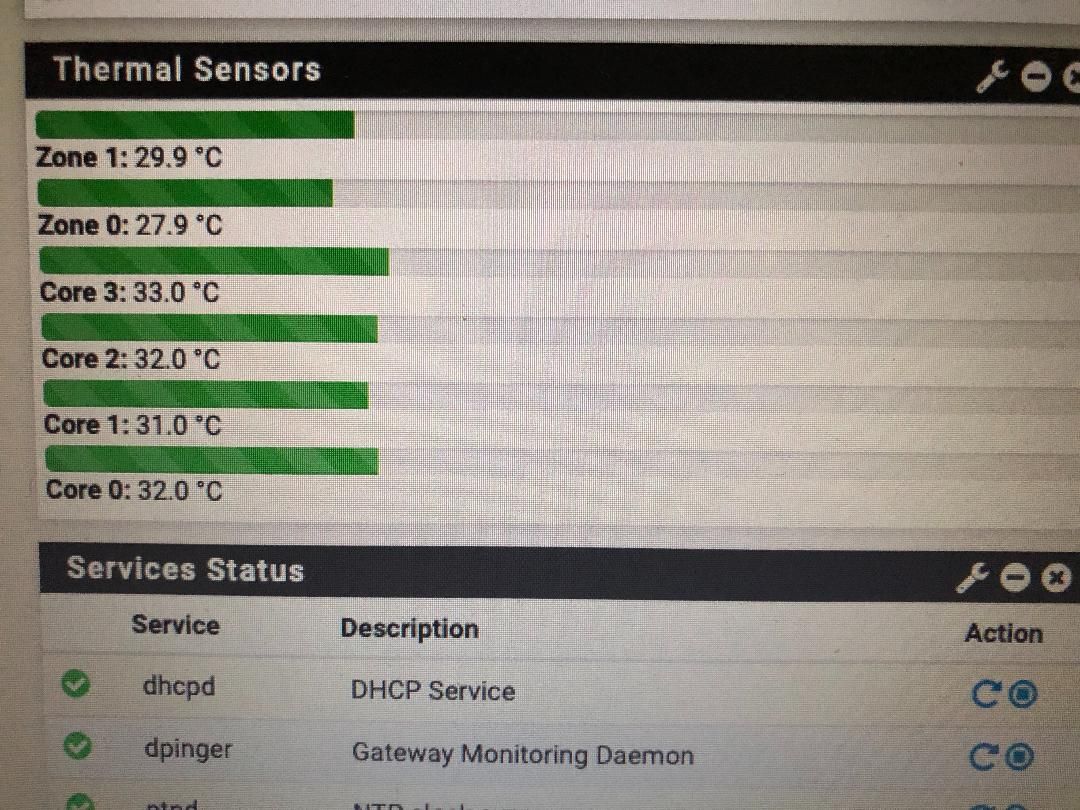
Secondly, the CPU seems to run at full speed most of the time even though the load is 1-3%. EIST is enabled, and only occasionally I see the CPU speed drop to 1500 MHz. Is this expected behaviour?
My eventual goal is to reduce fan noise and power consumption as far as possible.Apologies for the long winded post. I appreciate any help I can get with these issues. Thanks!
-
The temperature reported in the BIOS is probably using some sensor on the superio chip that may be set incorrectly for that CPU. The value reported by the Coretemp driver from the on die sensors look OK though.
The smart fan settings probably need tuning further if it's constantly cycling.The cpu frequency should be checked using the sysctl directly rather than the dashboard as simply displaying that can use enough CPU cycles to ramp up powerd.
Steve
-
@zanthos Hello bro, is possible have a guide and the pin sequence for spi programmer? i brick my m400 thx a lot
-
@Mookatroid is possible have a diagram pin for vga? thx a lot
-
@devid79 Here you go
@devid79 said in Watchguard Firebox M400:
@zanthos Hello bro, is possible have a guide and the pin sequence for spi programmer? i brick my m400 thx a lot
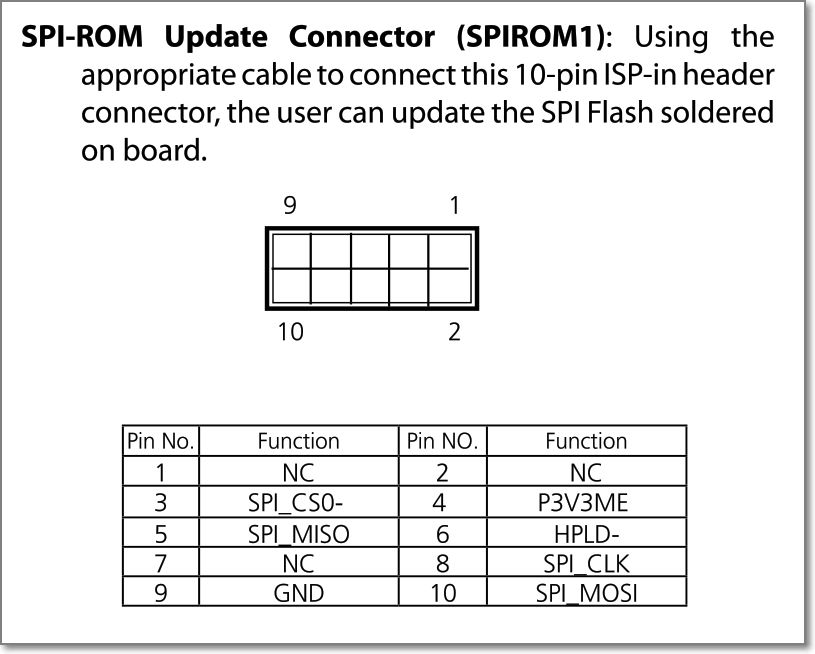
@devid79 said in Watchguard Firebox M400:
@Mookatroid is possible have a diagram pin for vga? thx a lot
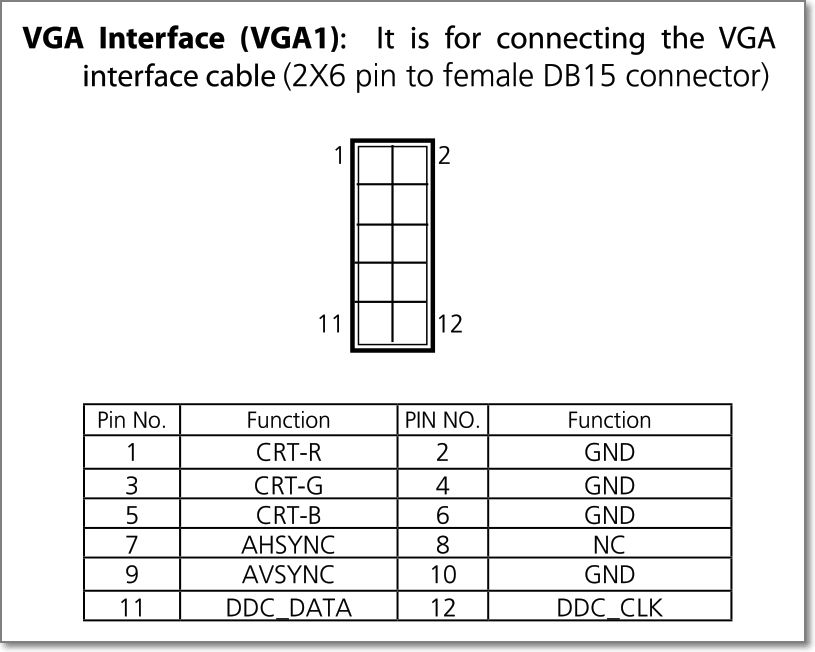
-
I have a few Watchguard the Firebox M670
I install the E3-1240 l V5, 4 * 10 g CARDS.
I have been trying to remove the BIOS password, but have not been successful. -
@zanthos thx a lot bro, the procedure to flash or suggestions?
-
@devid79
Check this forum post I made(Use a CH341a programmer, a suitable software, i.e. ASProgrammer and you're ready to go.. If you need help, google for "SPI flashing" and watch a lot on youtube
 )
) -
@zanthos order it on amazon
 tomorrow comes and I flash with your bios
tomorrow comes and I flash with your bios -
@zanthos Excuse bro what the which chip should I select? thx in advantage
-
@devid79
If you use AsProgrammer and while you have it connected to your programmer, click "Read ID" (the button with the green question mark). It sould suggest you the right chip.
Otherwise check your mainboard for the chip. It is located near the SPI pins. Search with google according to the print of the chip. You will find it! -
@zanthos then it will be the pins, i verify thx
-
@zanthos Current programmer: CH341 the firewall is without powercord, i verify the pin but not function
ID(9F): FFFFFF(Unknown)
ID(90): FFFF(Unknown)
ID(AB): FF(Unknown)
ID(15): FFFF(Unknown)sigh sigh
-
Hi, I have a problem that I can't solve. I flashed the latest unlocked bios version and so far so good. The system works, but when I reboot the system does not start and tells me to insert a boot disk. In reality if I enter the bios and modify the boot with the primary disk and save the system it starts, but if I reboot the problem still happens. I noticed that it saves all settings except the boot order. Did it happen to anyone? Can it be the battery of the bios? Other ideas? Thanks everyone for the help
-
It could be the battery yes. What are you trying to boot from? Is that not enabled by default anyway?
Do you have anything else connected that it might be trying to boot from incorrectly?
Steve