pf2.4.5 setup DHCP Static Mappings then lan down.
-
when i setup some DHCP Static Mappings for this Interface, then those device can't connect LAN gateway, no route.
please ckeck it. use public ip for lan.
-
That is far too vague. There are no problems with DHCP on any of my test systems. It wouldn't matter if it's handing out routable addresses or private if the rest of your settings are right (like firewall rules, NAT, etc).
You need to explain in much more detail what you have configured, what exactly isn't working, how it isn't working, etc. Include screenshots, logs, and other details.
-
@jimp when i add some NIC in Static Mappings, then these NIC can't connect to lan gateway. like mac 78:da:07:1e:ef:43 not work. but deleted Static Mappings, all nic is normal work.
but some NIC work normal.
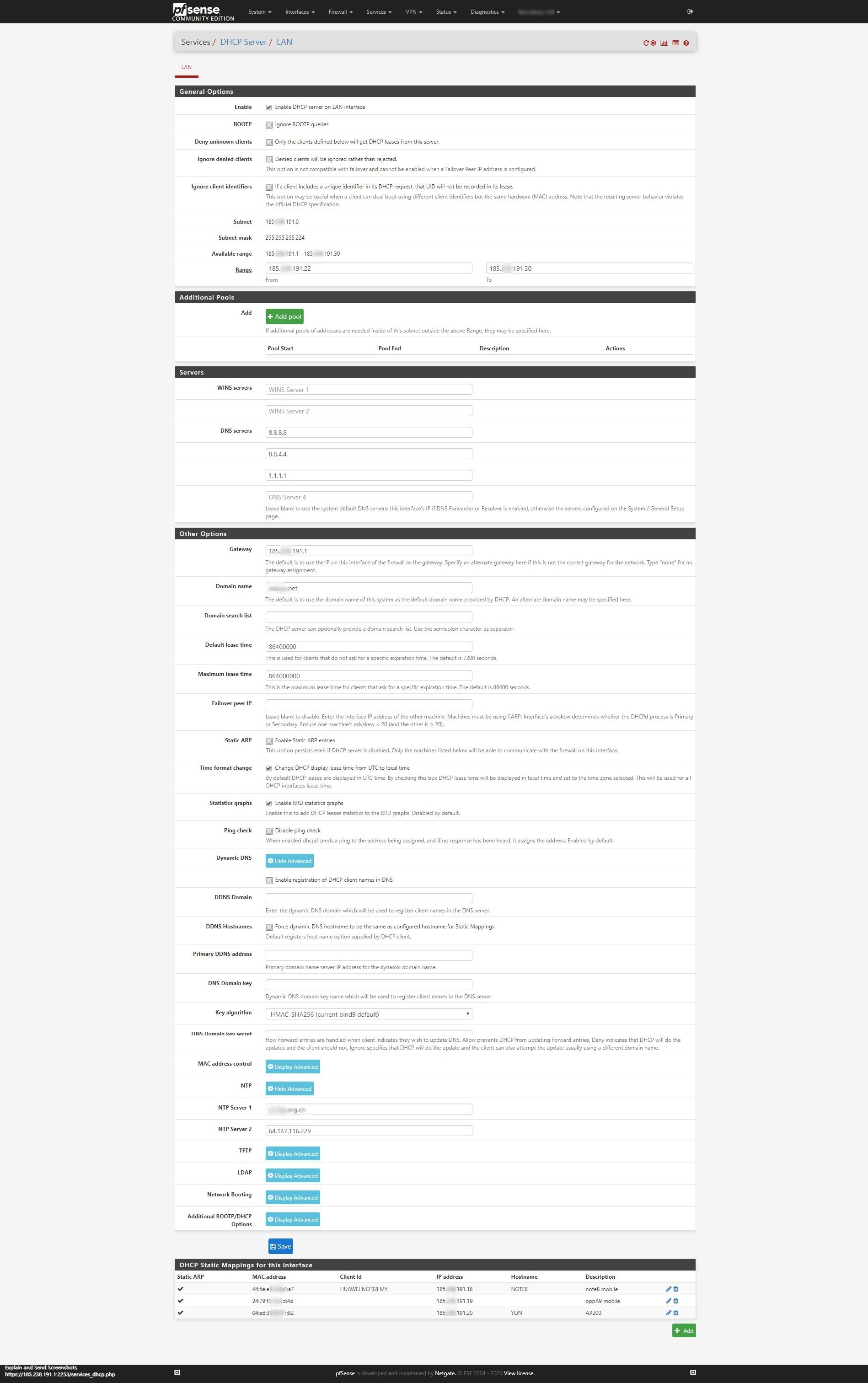
-
@yon-0 But ***ef:43 isn't on the static listings anyway.
I'm curious if it is the client on the device itself that isn't resetting network to get new IP and gateway settings. I've noticed a lot of more recent systemd backed network manager type items take forever to reset; or it should be reset and isn't. Even unplugging and replugging LAN cord doesn't reset the damn thing properly. Only a service restart or a reboot does the trick.At any rate for troubleshooting are we sure that it is specific to 2.4.5RCs? Have you attempted same configuration with a regular release 2.4.4p3?
At this point I think a dozen of us have each tried a half dozen different static mappings and reset all the things and I know I haven't duplicated the issue yet.
-
So you own this 185 space?
device can't connect LAN gateway, no route.
They wouldn't need a route to get to the .1 pfsense IP... Are you saying they can not ping, or they do not get default route, no address at all?
Also as mentioned don't see that mac on your static mappings.
-
not work nic mac had deleted from list. keep mac in list is normal work.
-
@johnpoz yes, i have do bgp for 185. space.
these not work mac in list will can't connect to gateway ip. but delete mac from list will can normal work.
Many other devices have this problem, such as my Toshiba laptop. -
@skogs 2.4.4p3 version only find an mac not work.
pf 2.5 seem all mac is work. -
Not connect means what? You can not ping... What your saying makes ZERO sense - ZERO... How the client gets its dhcp means ZERO!! be it dhcp or static on the box or dhcp via reservation.
What could be a problem is the info your handing it via your reservation is WRONG..
Is it NOT getting an IP at all when you set the reservation?
If you want help to what is going on with your setup you have to give us more info other than "can't connect to gateway ip"
Lets see the dhcp log when you set up the reservation.. Lets see the client details after you set reservation and when not set a reservation, etc. "can't connect to gateway ip" is like telling the mechanic your car is broken.
-
@johnpoz said in pf2.4.5 setup DHCP Static Mappings then lan down.:
Not connect means what? You can not ping... What your saying makes ZERO sense - ZERO... How the client gets its dhcp means ZERO!! be it dhcp or static on the box or dhcp via reservation.
What could be a problem is the info your handing it via your reservation is WRONG..
all mac dhcp Dynamic ip is normal , only some mac can't normal in Static Mappings.
-
My car is broken - fix it!!
Can not help you without actual info... Lets see the details of when you set a reservation and when you don't set a reservation on the client...
You prob get better help in you native language section..
-
@johnpoz On the client are set the system default automatic acquisition parameters. Other users report that the device cannot access the Internet, so I discovered these problems.
-
OMG!!!
What are the details of its IP... lets see a ipconfig /all when not reservation, and when reservation..
Until you give us such details its impossible for use to try and help you figure out what is wrong... We can not read minds, we can not "guess" to what your doing wrong.. But let me say this again..
It does not matter how the client gets its ip, be it just out of the dhcp pool or via a reservation. Client doesn't freaking even know which is which... So your either handing it the wrong info like wrong gateway or wrong dns? Or its not getting an IP at all? Which is it?
here is my config via reservation
$ ipconfig /all Windows IP Configuration Host Name . . . . . . . . . . . . : i5-win Primary Dns Suffix . . . . . . . : local.lan Node Type . . . . . . . . . . . . : Broadcast IP Routing Enabled. . . . . . . . : No WINS Proxy Enabled. . . . . . . . : No DNS Suffix Search List. . . . . . : local.lan Ethernet adapter Local: Connection-specific DNS Suffix . : local.lan Description . . . . . . . . . . . : Realtek PCIe GbE Family Controller Physical Address. . . . . . . . . : 00-13-3B-2F-67-62 DHCP Enabled. . . . . . . . . . . : Yes Autoconfiguration Enabled . . . . : Yes IPv4 Address. . . . . . . . . . . : 192.168.9.100(Preferred) Subnet Mask . . . . . . . . . . . : 255.255.255.0 Lease Obtained. . . . . . . . . . : Monday, February 17, 2020 7:11:25 AM Lease Expires . . . . . . . . . . : Friday, February 21, 2020 7:11:25 AM Default Gateway . . . . . . . . . : 192.168.9.253 DHCP Server . . . . . . . . . . . : 192.168.9.253 DNS Servers . . . . . . . . . . . : 192.168.3.10 NetBIOS over Tcpip. . . . . . . . : EnabledOther than than the .100 IP, there is no difference from when gotten from the pool
$ ipconfig /all Windows IP Configuration Host Name . . . . . . . . . . . . : i5-win Primary Dns Suffix . . . . . . . : local.lan Node Type . . . . . . . . . . . . : Broadcast IP Routing Enabled. . . . . . . . : No WINS Proxy Enabled. . . . . . . . : No DNS Suffix Search List. . . . . . : local.lan Ethernet adapter Local: Connection-specific DNS Suffix . : local.lan Description . . . . . . . . . . . : Realtek PCIe GbE Family Controller Physical Address. . . . . . . . . : 00-13-3B-2F-67-62 DHCP Enabled. . . . . . . . . . . : Yes Autoconfiguration Enabled . . . . : Yes IPv4 Address. . . . . . . . . . . : 192.168.9.210(Preferred) Subnet Mask . . . . . . . . . . . : 255.255.255.0 Lease Obtained. . . . . . . . . . : Monday, February 17, 2020 7:13:49 AM Lease Expires . . . . . . . . . . : Friday, February 21, 2020 7:13:50 AM Default Gateway . . . . . . . . . : 192.168.9.253 DHCP Server . . . . . . . . . . . : 192.168.9.253 DNS Servers . . . . . . . . . . . : 192.168.3.10 NetBIOS over Tcpip. . . . . . . . : EnabledWithout such info - we can not help you find out what the problem is.
Maybe you have some static IP conflicting? for the IP your trying to hand the client via reservation... We have to have details to help!!! Lets see what you get for ipconfig via pool, via reservation. Then lets see some arps if those are correct, etc. etc.
-
now the version seem work normal, i have add two nic test is work now.
2.4.5-RC (amd64)
built on Fri Feb 14 14:46:09 EST 2020
FreeBSD 11.3-STABLEbut one nic get ip from allow Range out dhcp setup .22-.30 ip. the nic get .17 ip.
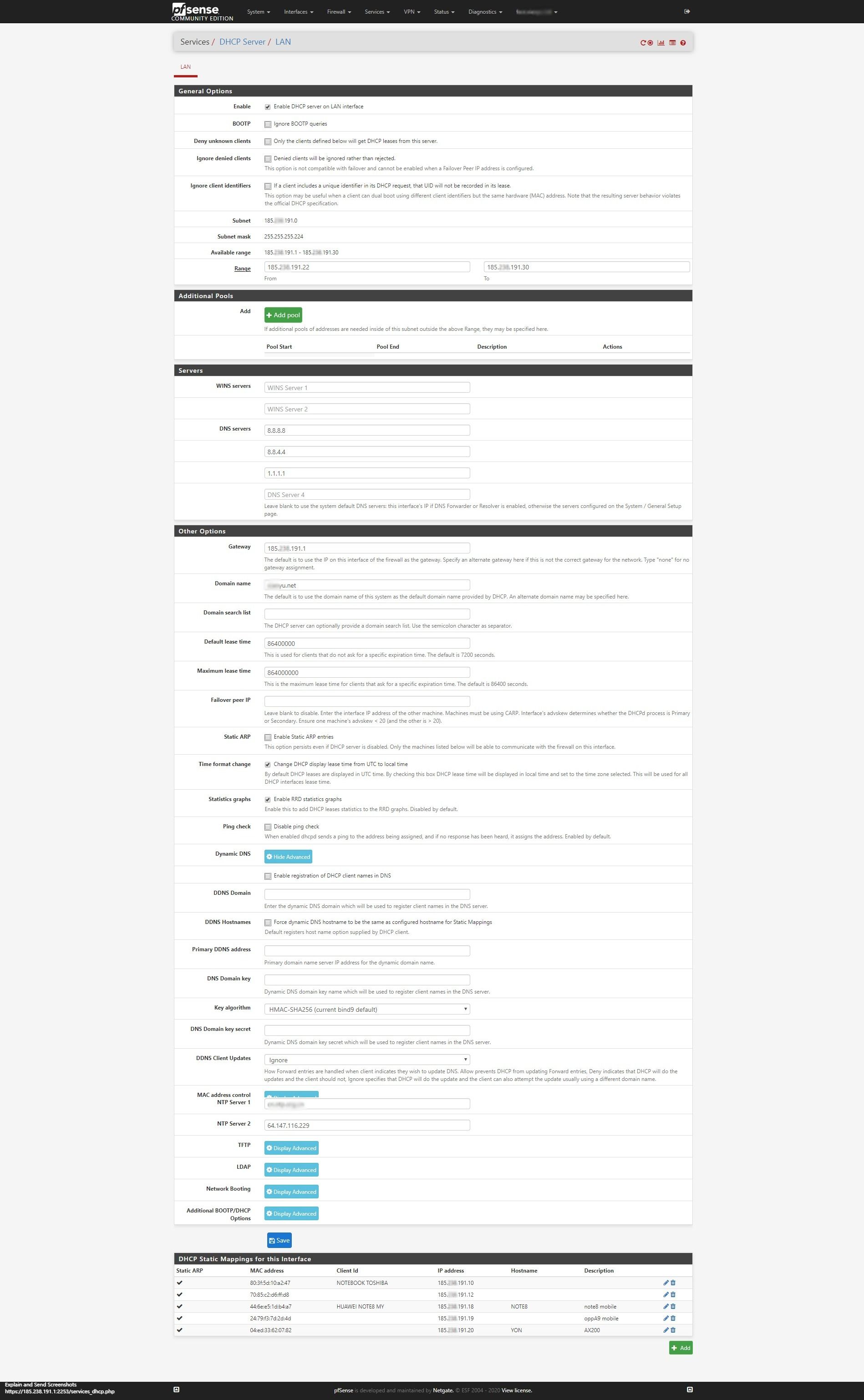
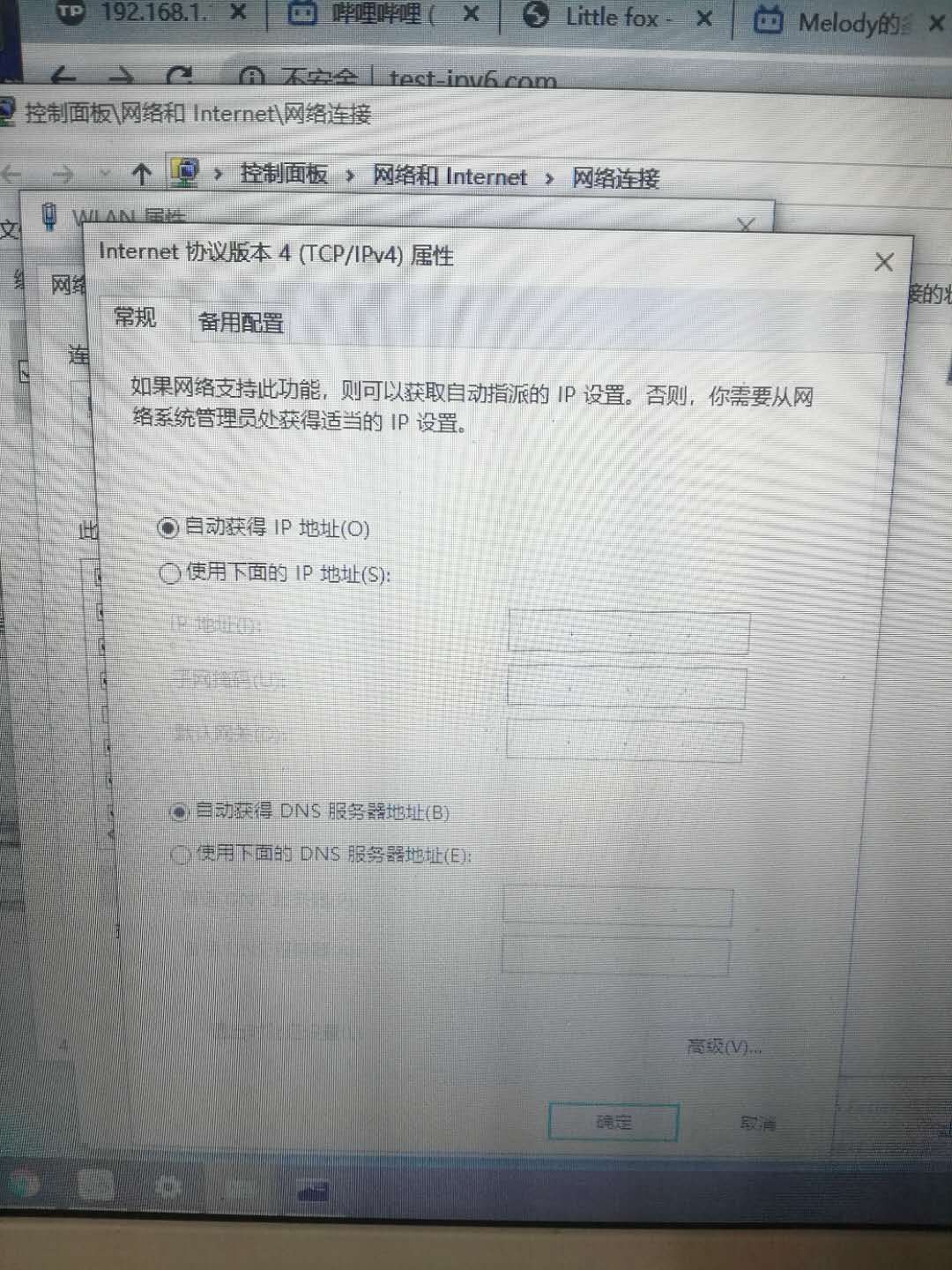
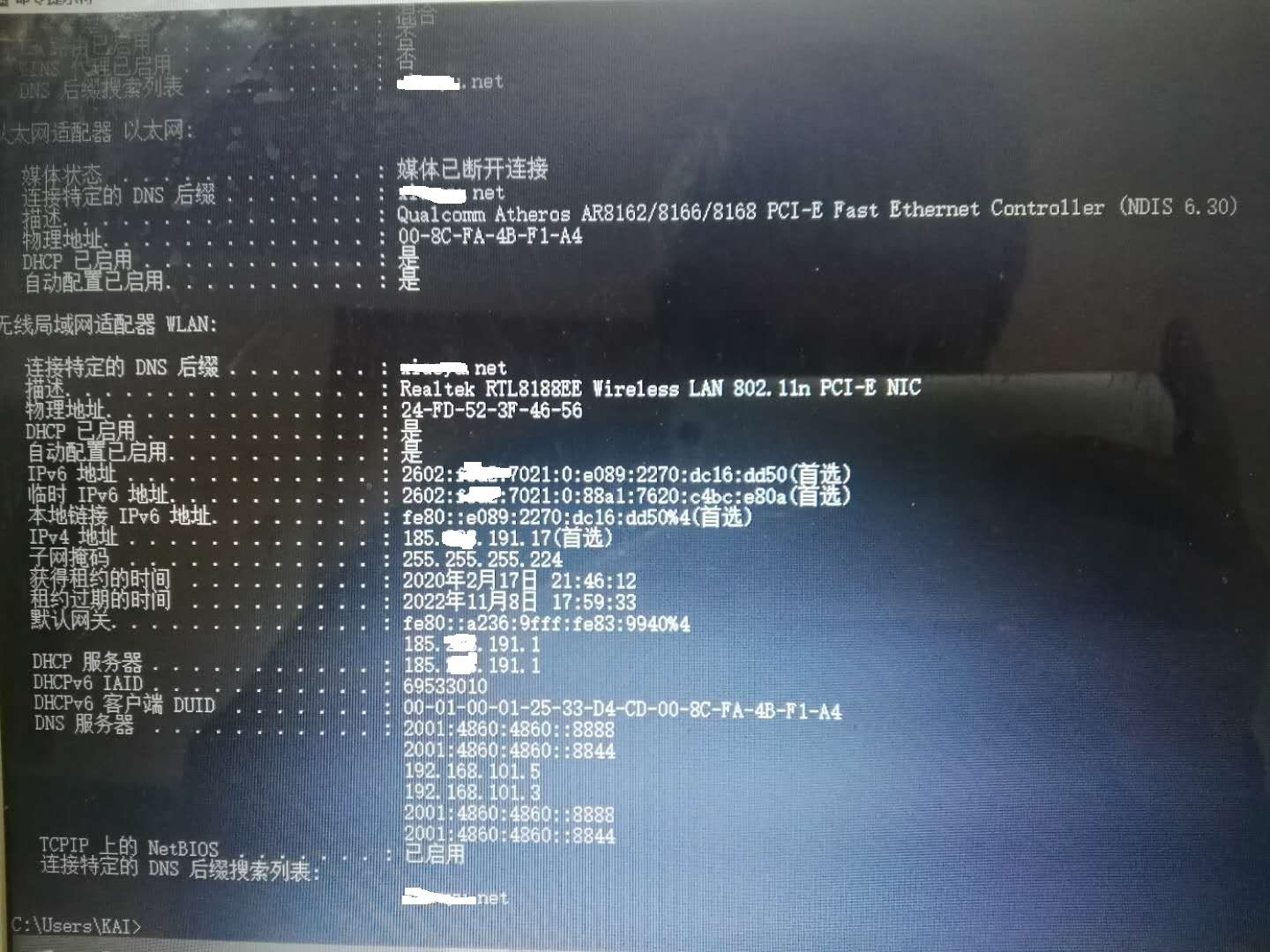
-
You have no ipv4 gateway... So no your going to talk to anything off the 185 network your on via ipv4.. Why are you handing out rfc1918 dns to something with a public IP?
Oh wait you do.. Can you ping it? Looks like this box is going to try and use ipv6 vs ipv4 that is for sure..
Ping that 185.x.191.1 address (pfsense)... What is in your arp table on this client for that IP?
Arp -a
That is outside the pool, now what do you get when your inside the pool Again.. Again be it dhcp pool or reservation has ZERO to do with anything... Other than what you might be telling the client to do.. As long as it gets IP and mask, and gateway there is no difference to the client.
Your lease is how freaking long? over 2 years??? WTF??? That is just utter nonsense to set something like that...
-
pfsense will auto add lan gateway ip for dhcp. now the new version is work can connect to gateway. ofcause i had try add gateway ip in old pf version.
have you look at the nic get 185.x .191.17 ip? but pf setup only allow dhcp range from 185.x.191.22- 185.x.191.30.
Is this a bug? -
@johnpoz said in pf2.4.5 setup DHCP Static Mappings then lan down.:
Your lease is how freaking long? over 2 years??? WTF??? That is just utter nonsense to set something like that...
This is a network interruption after setting a static IP for a network card...The dynamic IP mode network works normally.In order to obtain a fixed IP for the server, the DHCP lease period is temporarily adjusted.
ok. now i change it to 7200 and 86400 .
-
@yon-0 said in pf2.4.5 setup DHCP Static Mappings then lan down.:
have you look at the nic get 185.x .191.17 ip? but pf setup only allow dhcp range from 185.x.191.22- 185.x.191.30.
Is this a bug?No its not a bug... your dhcp reservations have to be outside your pool... Been like that forever!!!
Dude you really need to seek help in your native language section... we are not communicating... How and the F is a temp anything have anything to do with you setting a lease time of 2+ years... Its NONSENSE!!
You can not answer a simple question or show any info... You clearly got an IP, you have a gateway.. .Can you ping your gateway or not? What are the rules on said gateway.
clients don't give two shits if the IP info they get comes out of a pool, or is a reservation or not.. Nor does that have anything to do with basic connectivity... Do you firewall rules only allow your pool range of IPs..
Can not help you with out basic info... Clearly you got an IP that you reserved - so what is not working "exactly"!!!
-
@johnpoz said in pf2.4.5 setup DHCP Static Mappings then lan down.:
No its not a bug... your dhcp reservations have to be outside your pool... Been like that forever!!!
Dude you really need to seek help in your native language section... we are not communicating... How and the F is a temp anything have anything to do with you setting a lease time of 2+ years... Its NONSENSE!!
You can not answer a simple question or show any info... You clearly got an IP, you have a gateway.. .Can you ping your gateway or not? What are the rules on said gateway.
clients don't give two shits if the IP info they get comes out of a pool, or is a reservation or not.. Nor does that have anything to do with basic connectivity... Do you firewall rules only allow your pool range of IPs..
Can not help you with out basic info... Clearly you got an IP that you reserved - so what is not working "exactly"!!!I raised related issues at the time in the previous post, but I didn't find a solution, so I tried various parameter settings in order to fix the ip to a certain server network card. It was a problem at the time and I had to try to delay the lease time to a large Because the version at the time was working under DHCP to obtain a dynamic IP, I wasn't crazy setting it up for no reason. Because this problem appeared for some time, because I deleted the static settings in order not to affect the user's use, I have not tried again in the last two weeks.
The version of the system I installed today, today I just tested that the static ip works and can connect to the gateway.
-
At that time, the server must use a fixed IP, but setting a static IP will cause the server network to be interrupted
I wonder if I can increase the DHCP lease time so that Ip is temporarily fixed to the server NIC. That's why setting such a long time parameter.