Quad Core Only Showing Single Core Supermicro BIOS
-
Re: [SOLVED] Quad Core Only Showing Single Core After Supermicro BIOS Upgrade
Hi Everyone,
I am trying to build an virtualization box and I am having trouble with my SuperMicro Motheboard recognizing all my cores even it recognizes all the logical threads.
I am running the following:
CPU: E3-1230 V2
MOBO: MBD-X9SCM-F-B
BIOS: 2.3 6/12/2018
IPMI: 3.52 2016-11-10
BIOS does not report proper Physical Count, see attached picture this a Quad Core Hyperthreaded part, I don't get how it reports the logical count correctly at 8 but the physical is way off.
I tried to, restore factory defaults, reflash the BIOS via DOS flash drive and clear CMOS by pulling battery and have not had any success.
The machine posts, picks up all six drives attached to it and does not exhibit anyother problems, using memory on tested memory list
MEM-DR380L-SL01-EU16 Samsung M391B1G73BH0-CK0 Samsung K4B4G0846B-HCK0 - 2 RoHS Low ProfileI tried to follow this post https://forum.netgate.com/topic/114231/solved-quad-core-only-showing-single-core-after-supermicro-bios-upgrade/7 but the JPME2 pins on this series of board don't have any jumpers and the manual does not describe that it does anything,
I have opened a ticket with SuperMicro in the meantime does anyone have any other ideas.
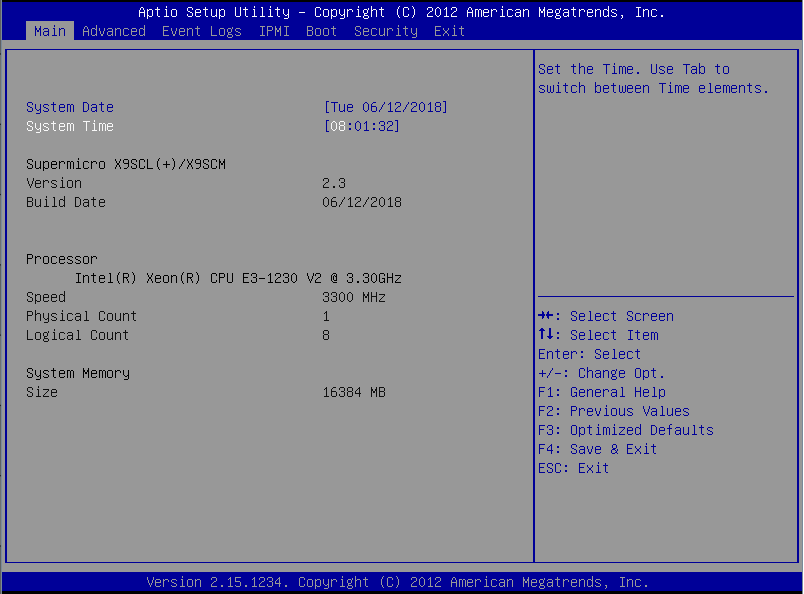
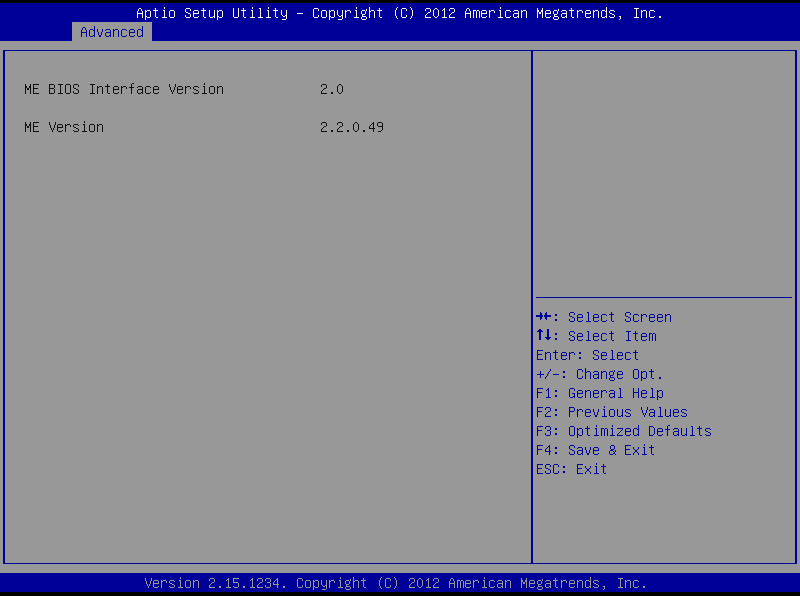
Thanks,Jack
-
I don't see an attached or linked picture.
-
Added now, sorry, thanks for letting me know
-
@jack-degregorio Sure it's not just reporting sockets? What does the OS report?
-
This is a single socket motherboard, and that might be it. But putting at under the Processor details does not make sense to me.
The OS does show all 8 threads, but it only seems to be loading up one at a time as it alternates:
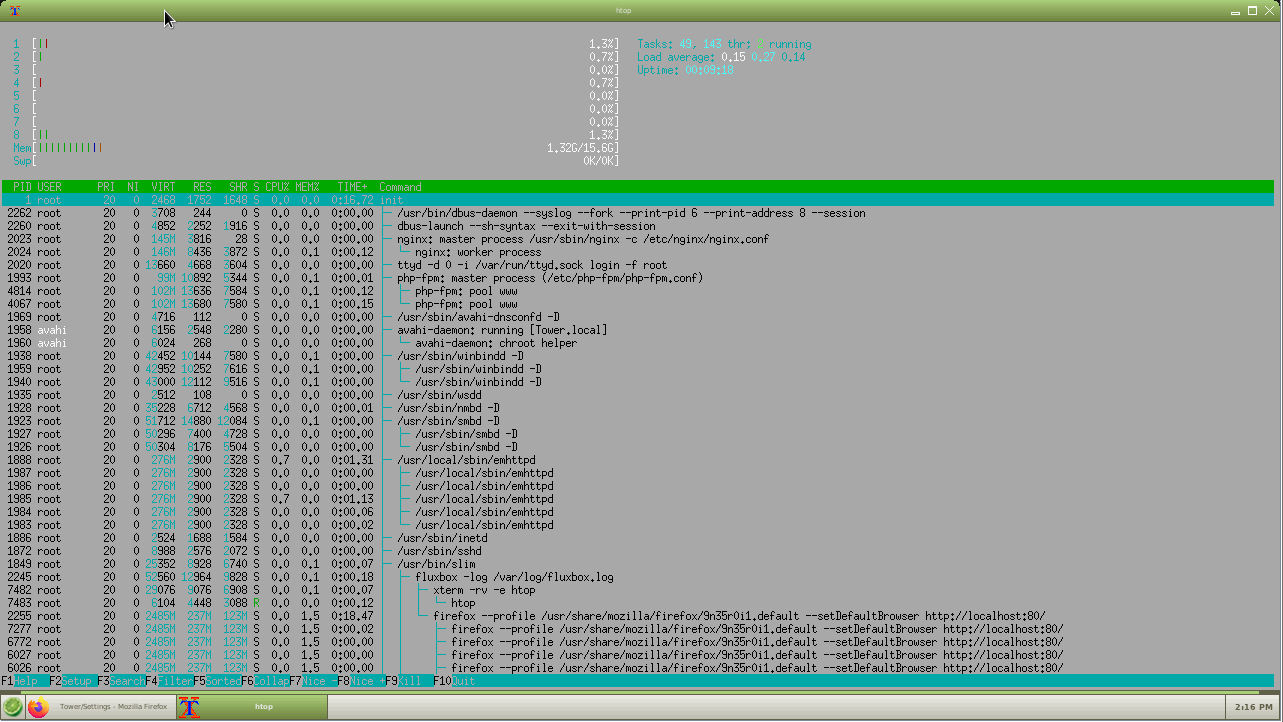
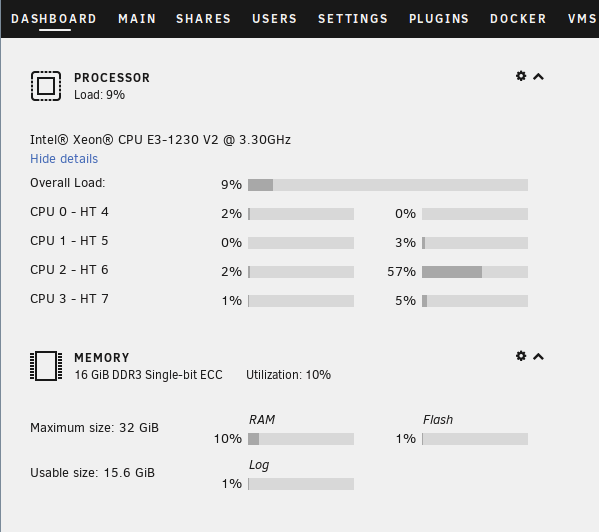
-
@jack-degregorio Maybe load up Prime95 and see if you can wake things up.
https://www.mersenne.org/download/
Or maybe SM can provide an older BIOS for you. No backup of that, eh? -
Is there actually a problem here other than the bios showing a 1 where it might be expected to show a 4?
-
@provels I ran prime95 no problems thanks for pointing me in that direction, I don't think I have a problem but will report back with what SM says in the end.
-
@stephenw10 from doing further testing I agree with you this is just BIOS reporting bad info, I will update with what SM says, thanks for the help everyone.
-
SuperMicro confirmed provels' suspicion
The "Physical" you are seeing is the physical CPU count, not the CPU core count. So there is only 1 CPU there, then it will show 1 at "Physcial".
Thanks for everyones help.