Wifi on laptop drop - gets "Not connected to internet" after several hours
-
Hello,
I setup a pfSense system on a spare laptop using vlan configuration. All devices are working great - except my primary - always on - laptop. I use a UniFi Access Point for Wifi and have a 2.4 and 5 Ghz wifi with different names available. I am on 2.4.4 CE.Every few hours, the laptop will show "Not connected to Internet" message - and everything stops working - I cannot even connect to the pfSense web interface. Note that other computers are working fine while this happens. If I change my Wifi to the other Wifi (if I am connected to 2.4, I switch to 5 Ghz and vice versa) then everything gets back to Normal.
This does not happen to any other device or laptops. Only this one laptop. The issue did not happen prior to using pfSense. I even tried switching back to old router and I had no issues for 2 days. I switched back to pfSense and it stopped working on first day. I usually only notice it when I am actively using the laptop, so I dont know when it stops working.
Any idea where to check? I am very new to pfSense so I dont have my bearings yet.
Appreciate any help!
C -
It sounds like a WiFi problem, not pfSense. What do other devices do? Assuming you're not using a WiFi interface directly installed on pfSense, there is no difference between WiFi and Ethernet connections, as far as pfSesne is concerned.
-
Are you trying to connect to pfSense by IP directly? Can you ping it? What error is shown if not?
If you connect to pfSense from another machine at that time do you still see the laptop present in Status > DHCP leases?
Or in Diag > ARP?Steve
-
@JKnott - I agree it should not be dependent on pfSense, but somehow it only happened since I put the pfSense firewall. Coincidence? May be..
@stephenw10 I am waiting for the next time the wifi goes down. I even setup a python code to ping the pfsense box and 8.8.8.8 every 30 minutes and log it. So far, it has not gone down. Once it does, I will check the ARP and DHCP leases.
Thanks!
-
@ckat1108 Could be power standby features on the laptop or a failing WiFi card.
-
@provels - no, the laptops power profile is set to high performance. Like I said, this never happened before. Of course it could be one of the Microsoft updates. But its strange behavior.
-
Do you have other wireless devices you can test with?
-
@ckat1108 I would bet a failing WiFi card then if all your other devices work. What laptop, how old?
-
OK, found possible cause -
I have ntopng installed so I was looking through it. I found that the laptop which was having issue is listed under "Detected Alerts" as "Flows Flood" alert.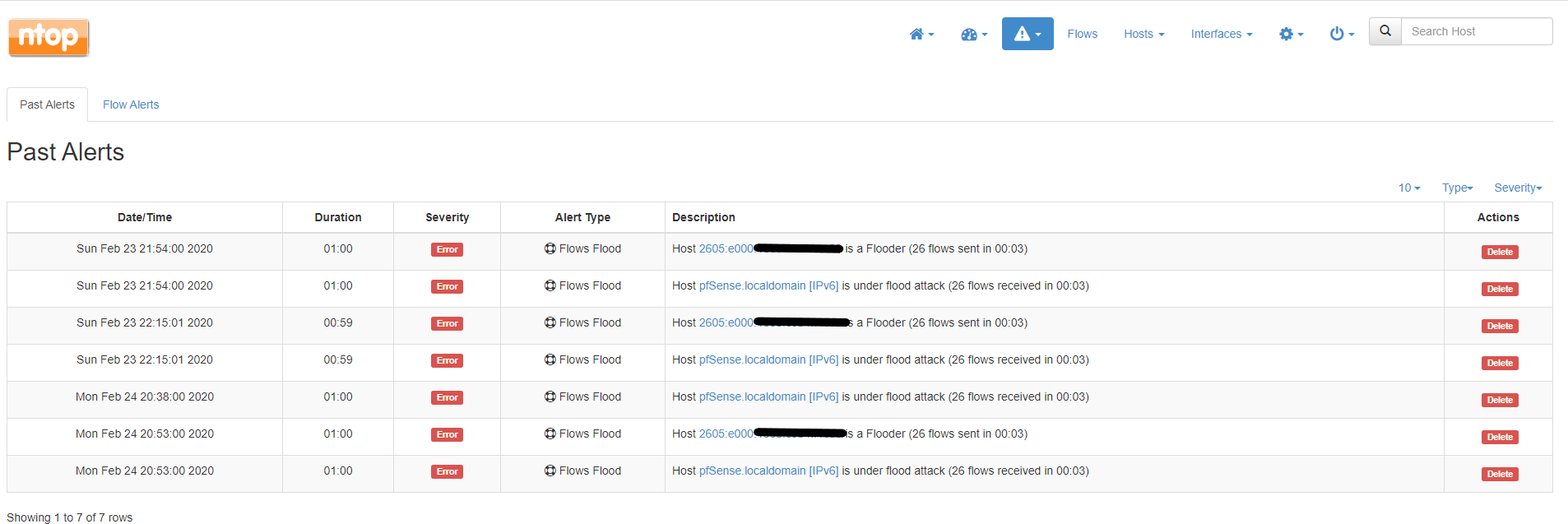
The time is exactly the same time when my internet connection dropped.
I have increased the number of flows allowed from 25 to 50. So will observe if this happens again.Question - Does ntopng block the host if it is a "Flow Flood attacker"? If yes, then it makes sense why the connection dropped.
-
Nope ntop doesn't block anything. Do you have Snort or Suricata installed? They are far more likely.
Or that could be a symptom of whatever is actually causing the problem, the laptop tries much harder to connect opening a lot of connections.
Steve