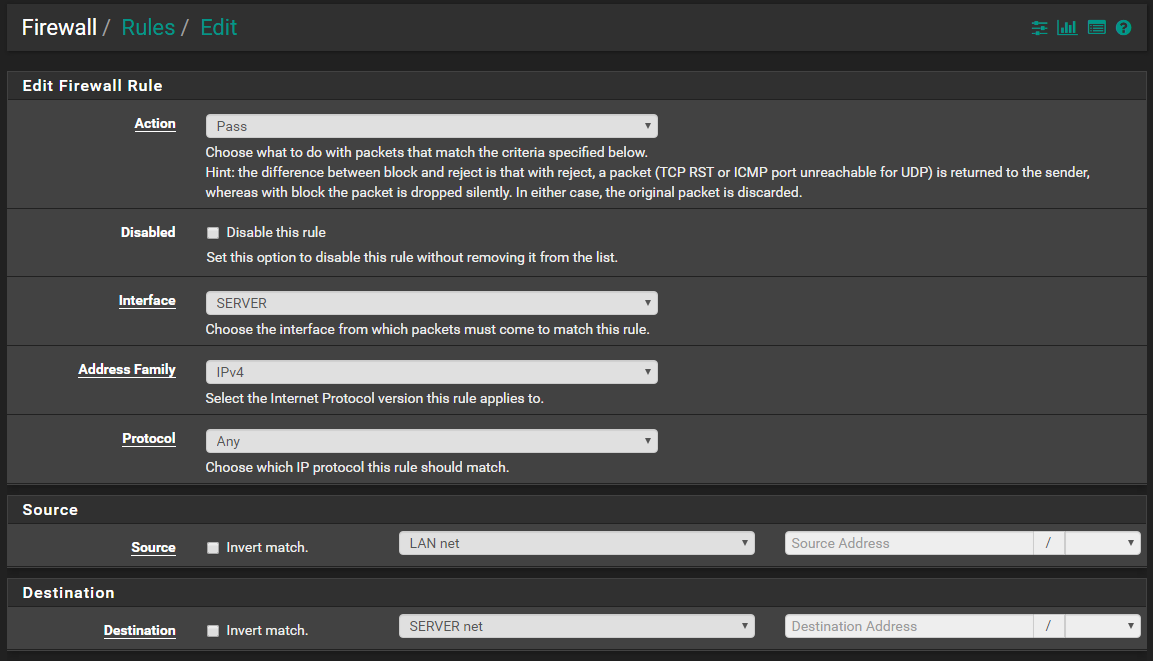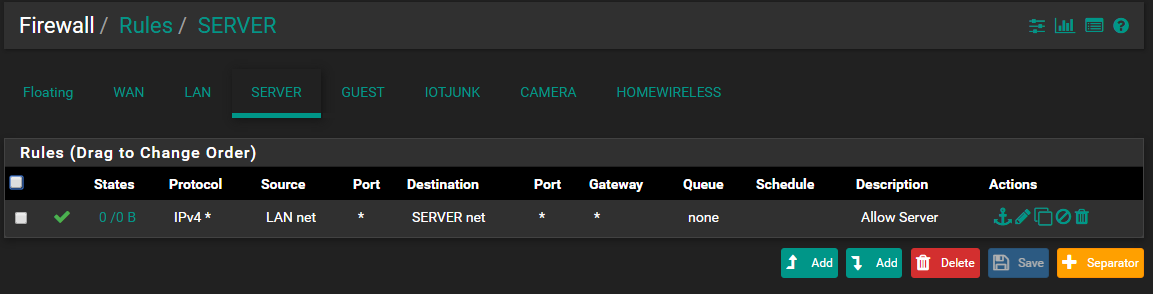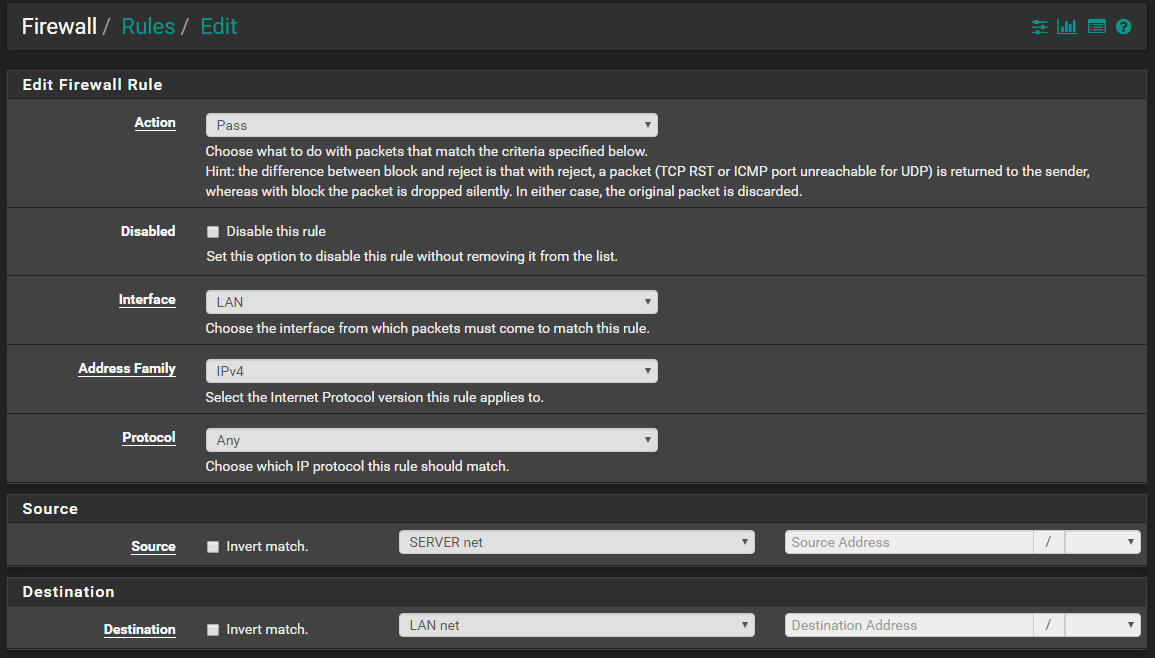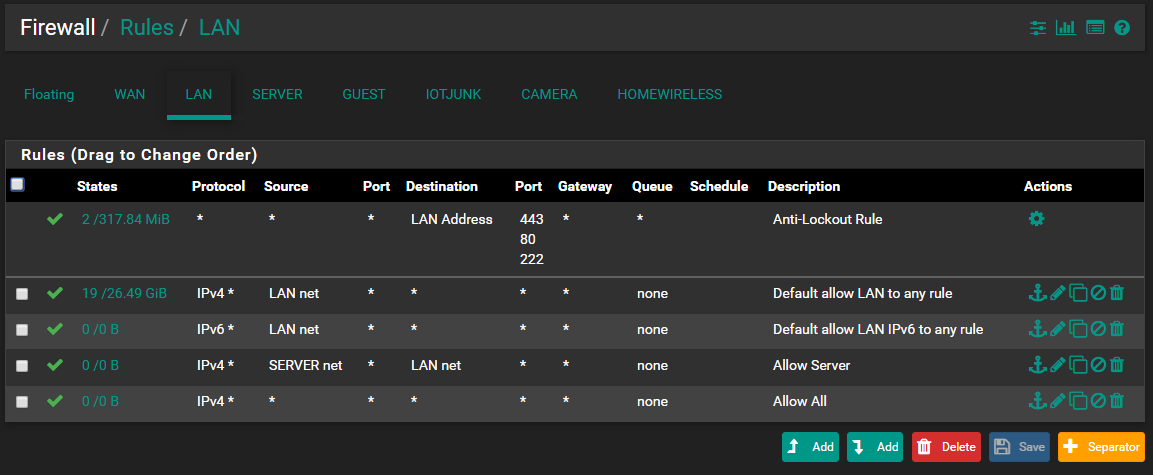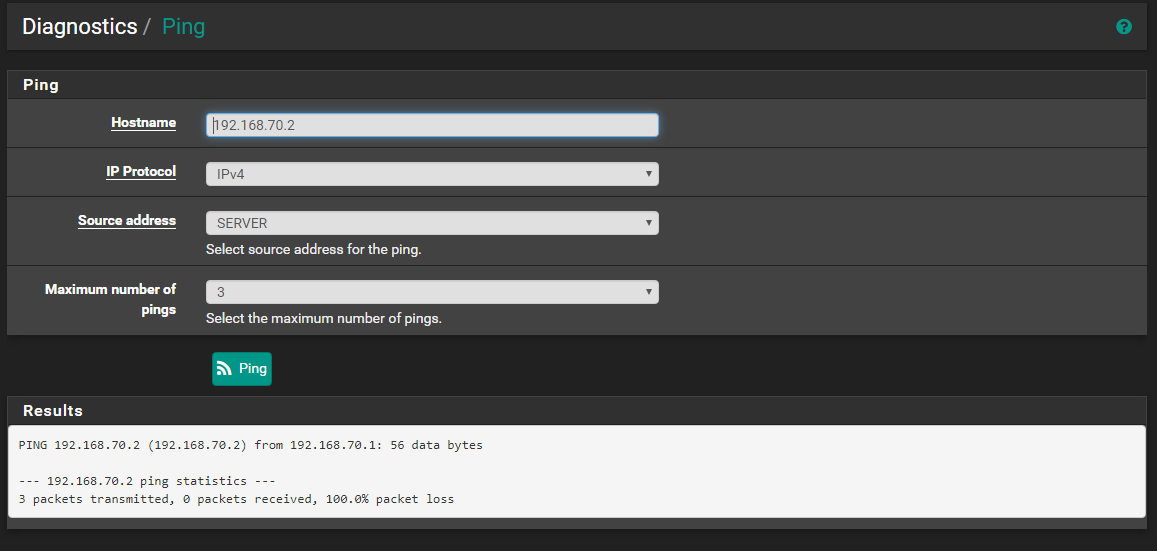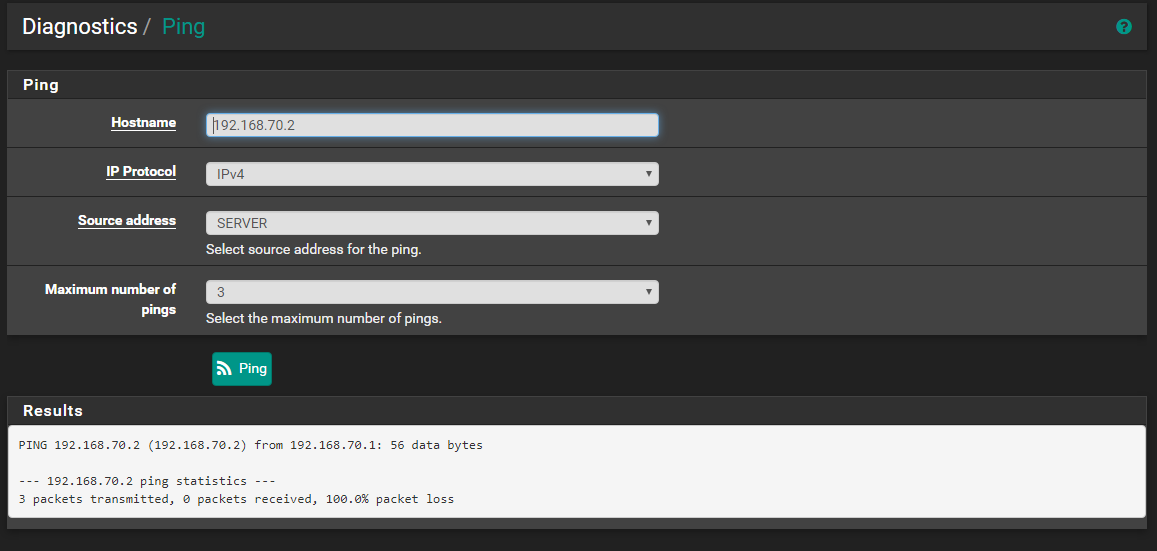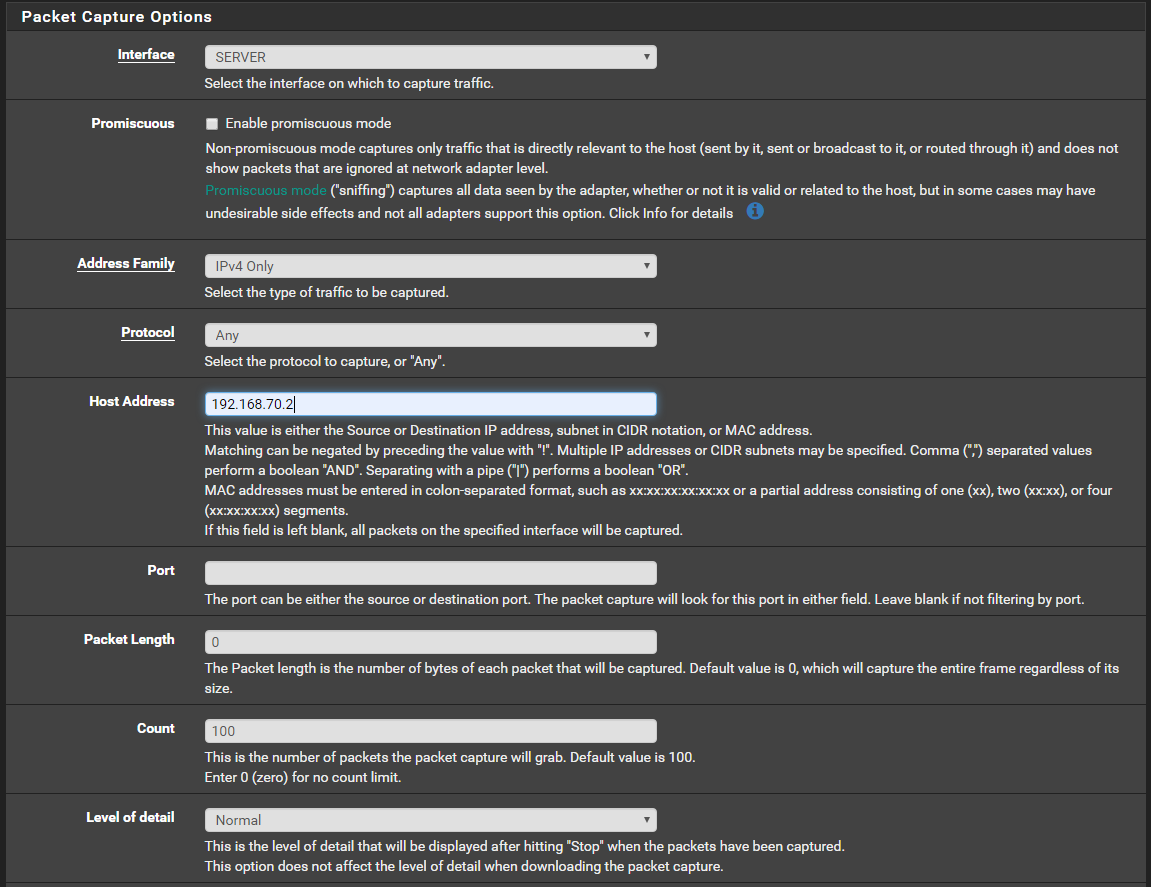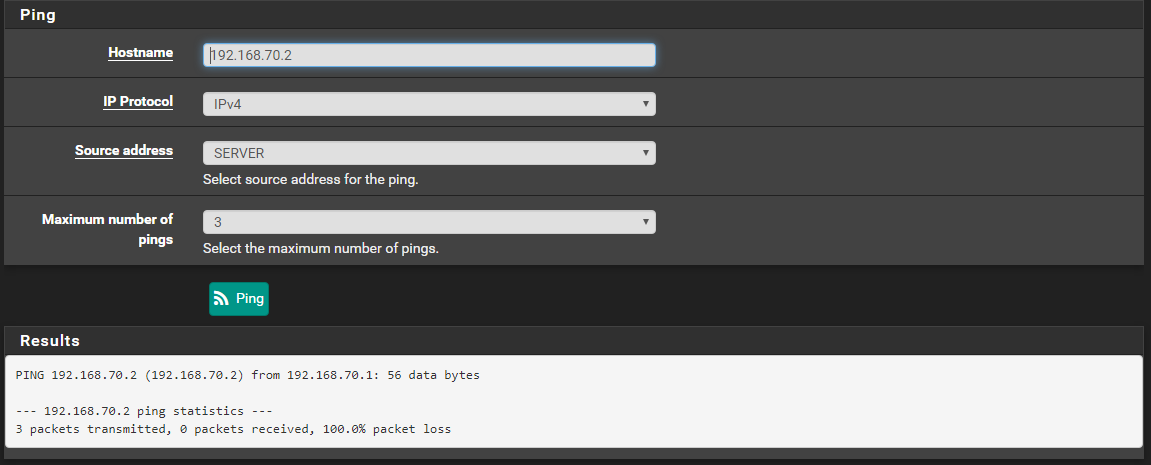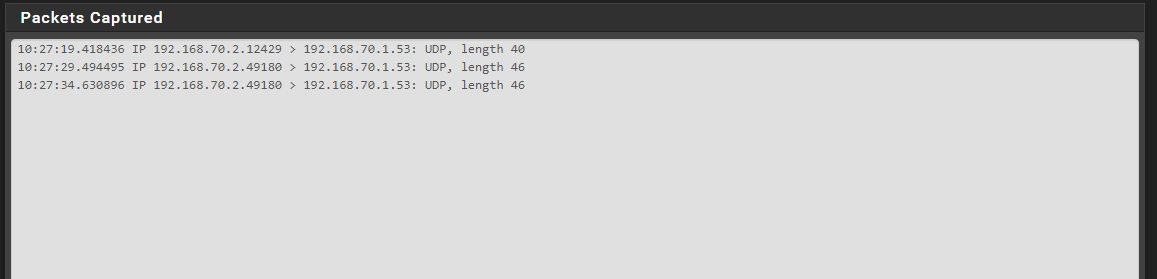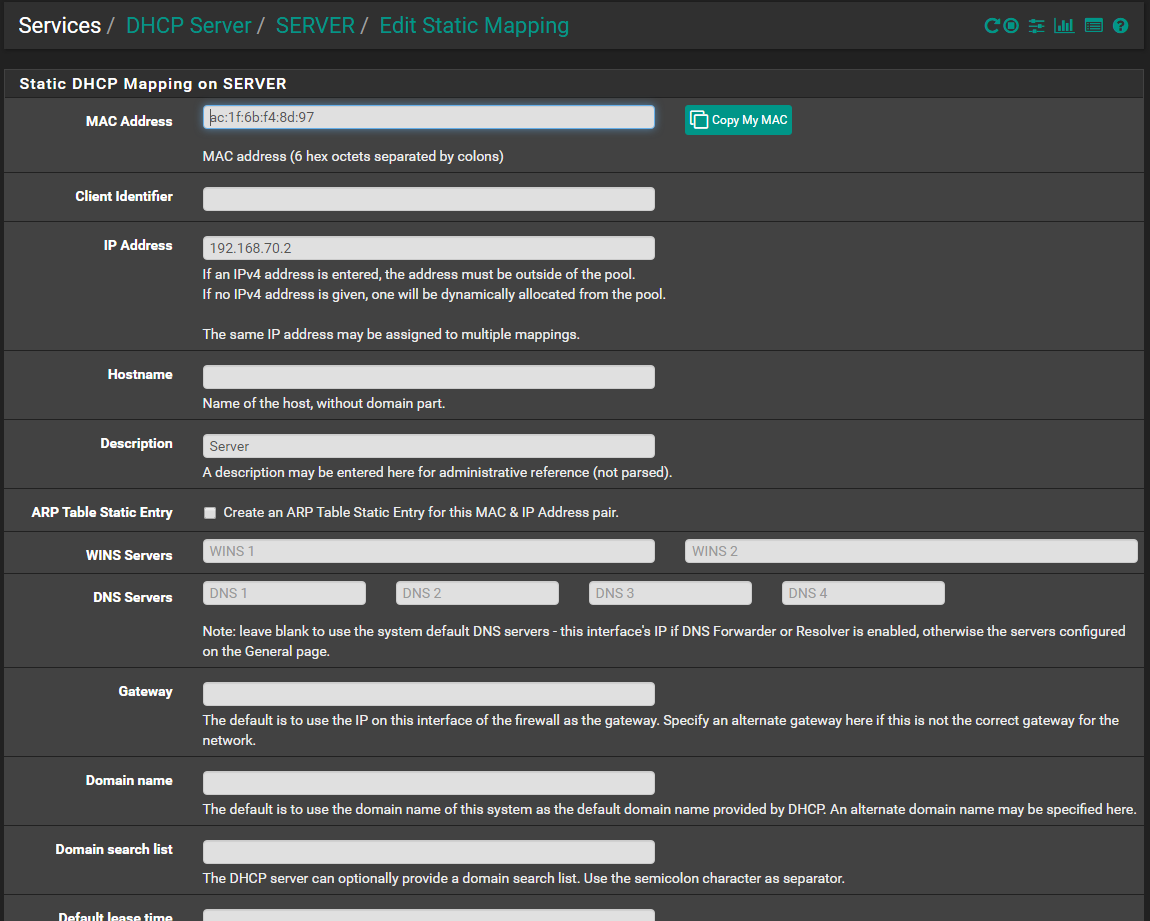How to get 2 separate networks to talk to each other?
-
I have my NAS set up in the above picture after a new start over on the NAS. NAS gateway is pointing to 70.1
In addition, I have set pfsense DHCP server to identify the NAS by MAC address linking to 192.168.70.2 as static. I double checked and made sure the MAC of the NAS is matching correctly.I am not able to log in or ping my NAS at 192.168.70.2 from my LAN network. Traffic graph on my pfsense dashboard now shows activity on 192.168.70.1, previously nothing.
-
@ilovechickennuggets said in How to get 2 separate networks to talk to each other?:
I am not able to log in or ping my NAS at 192.168.70.2 from my LAN network
But can you ping it from the server IP on your pfsense?
-
@johnpoz Did you mean in pfsense - Diagnostics -> Ping 192.168.70.2? I'm not quite understanding this.
-
yes - exactly how your pinging from the lan interface.. Just pick the server interface... example
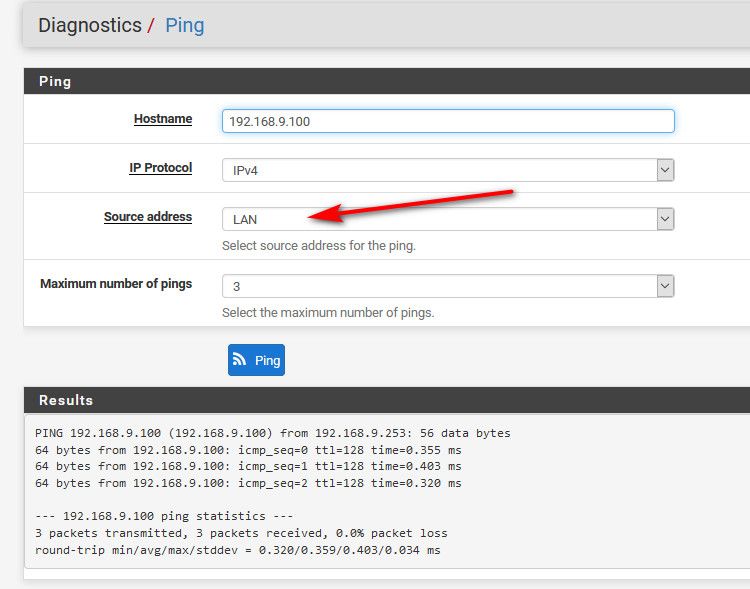
-
No, 100% packet loss
-
eh now i remember an old 3d where someone enabled static arp and was unable to ping
did you perhaps enabled static arp somewhere? -
@kiokoman I have new information to present. I was doing my ping wrong using default as source. I was curious and tried again with LAN and also resulted in packet loss.
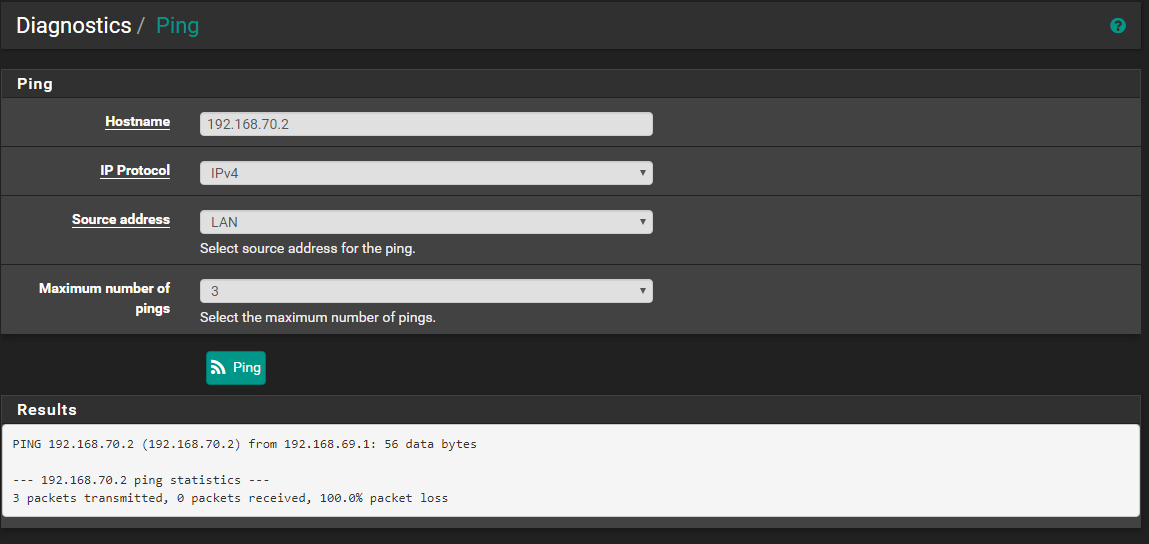
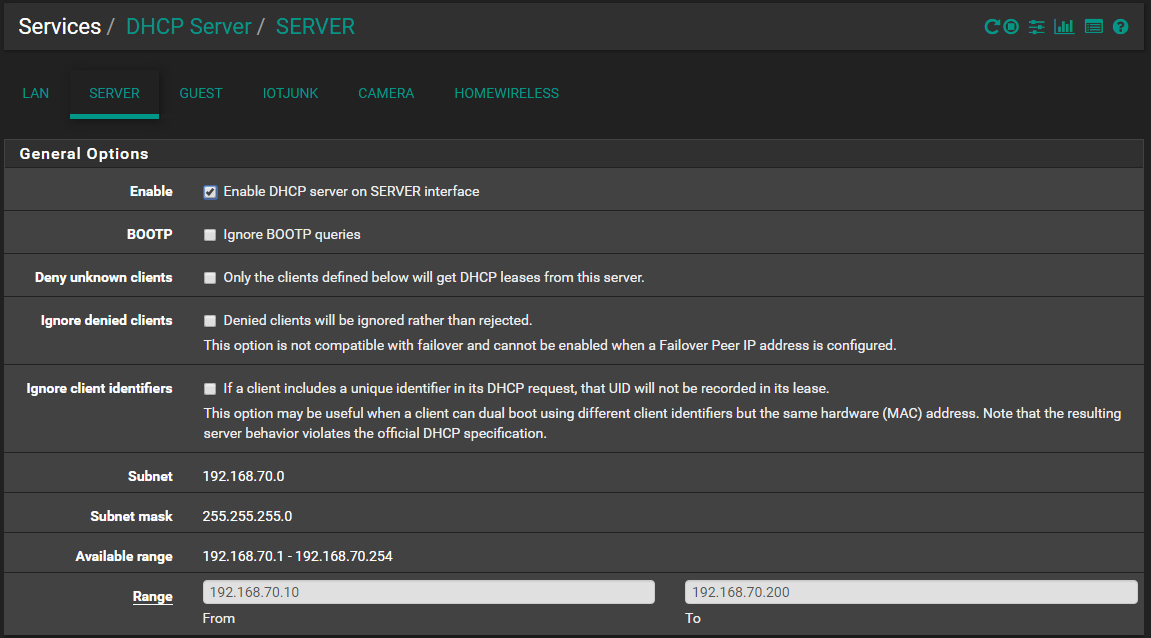
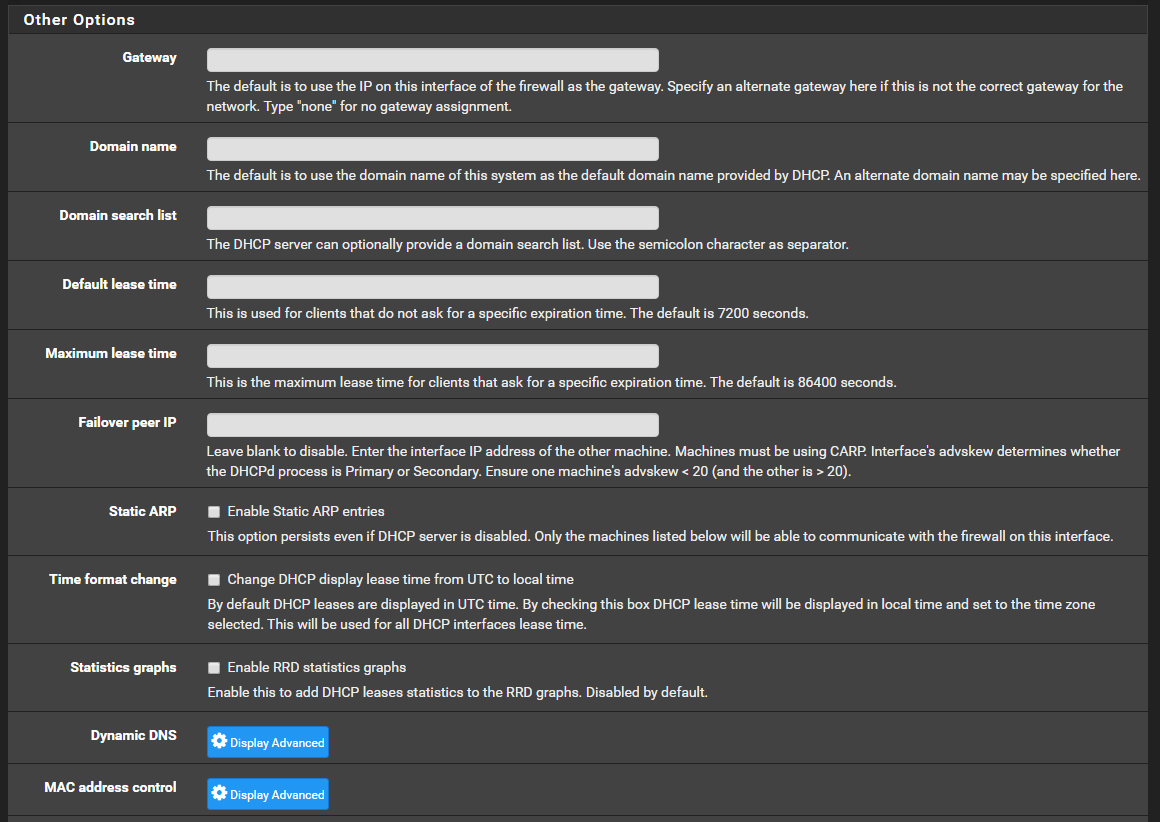
Static ARP is not enabled.
-
PING it from the SERVER IP of pfsense - change your source to server!!
-
-
Well sniff on pfsense server interface when you ping - looks like you have just plain connectivity problem..
-
the nas is out of the dhcp range, it must have a static entry, please check if you inadvertently enabled
ARP Table Static Entry Create an ARP Table Static Entry for this MAC & IP Address pair.
if so disable / untick it
or if you have set a wrong gateway (should be empty)
-
look in pfsense arp table - what does it show for this 70.2 IP
-
-
And your sure that is correct? there for your 70.2 address.
Sniff when your pinging from pfsense server interface... Do you see the traffic go out to the correct mac, if so if no answer its on the client or the connection to the client..
If pfsense can not talk to it from its own interface in the network, then its never going to work from a different network.
-
@johnpoz
Yup, I just checked the MAC address, it matches.
How do I sniff while pinging? Where do I find this in pfsense? -
diag menu, packet capture...
-
@ilovechickennuggets
but you did not answer my question, put a screenshot of that static entry pls -
I just want to let you you I appreciate and thank you for your patience. I am not too good with this area stuff. Here's what I got from the packet capture, hopefully with the right settings.
-
Well there are no pings in there..
So up the level of output so you can see the mac.. I think your mac is wrong to be honest. Since you set a static.
And when you did the sniff you did it at the same time as you were pinging?
Not seeing any response for dns in there either..
-
These are the current static mapping settings of the entry. The first shows pfsense. The second shows the MAC of the nas. So to make sure I was getting the right IP and MAC, I restarted my NAS. Somehow it gave me a new IP from dhcp. I did something wrong.
P.S. kiokoman, thank you for your help too!