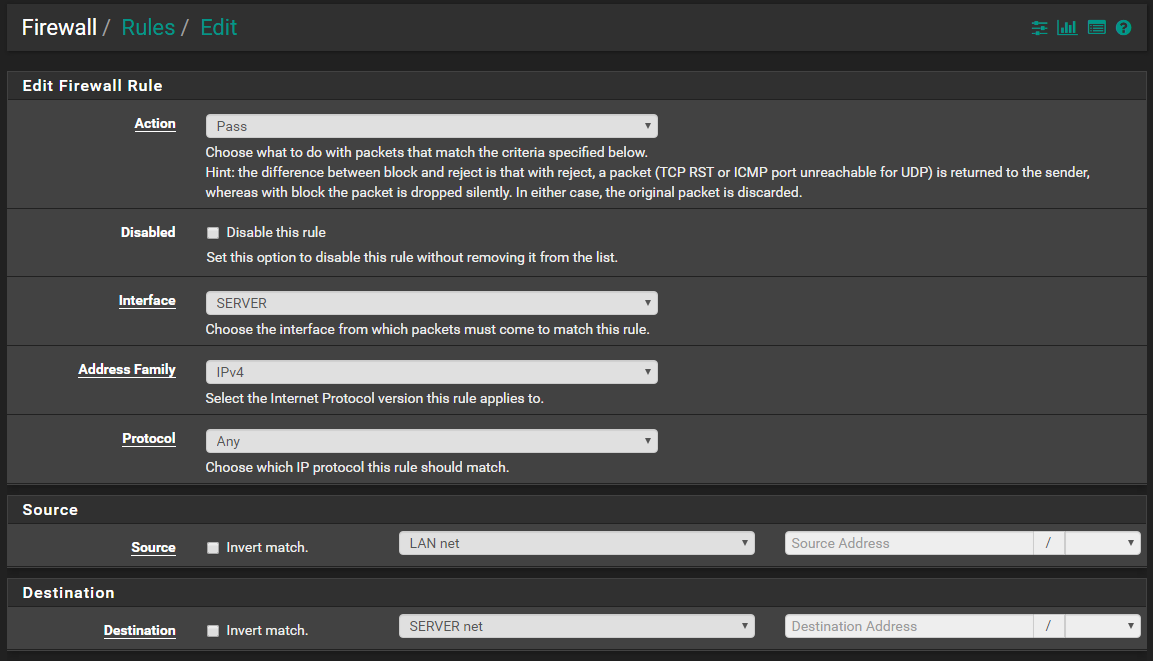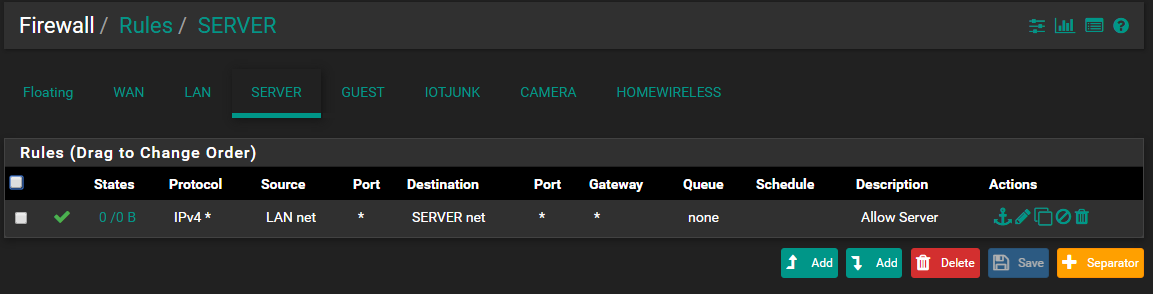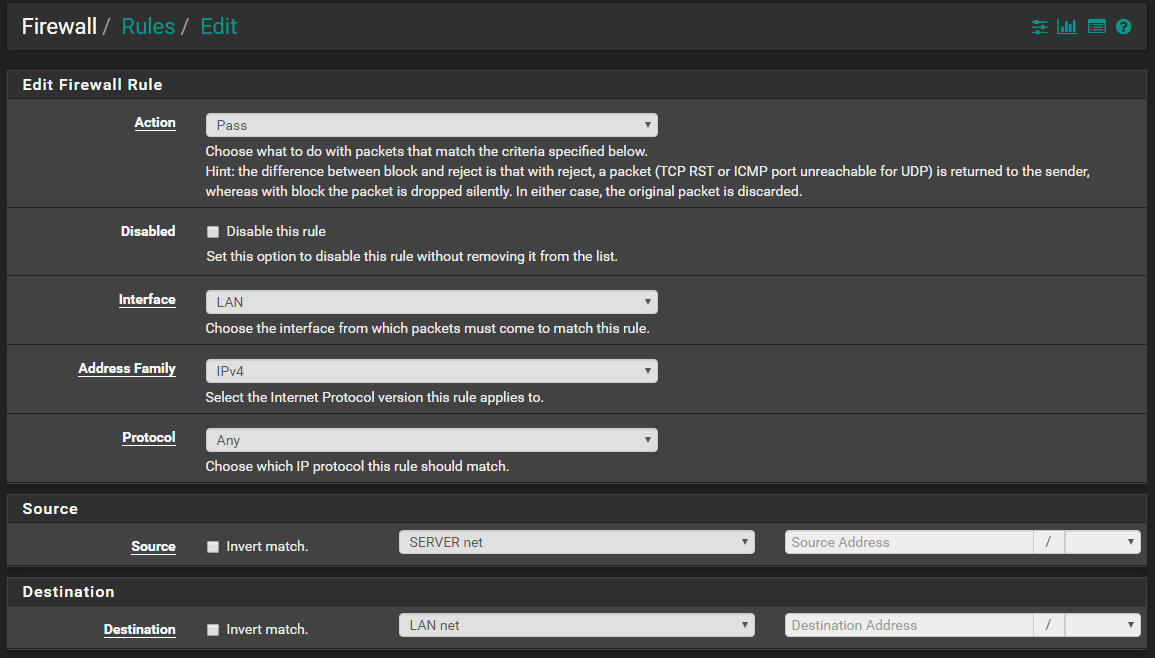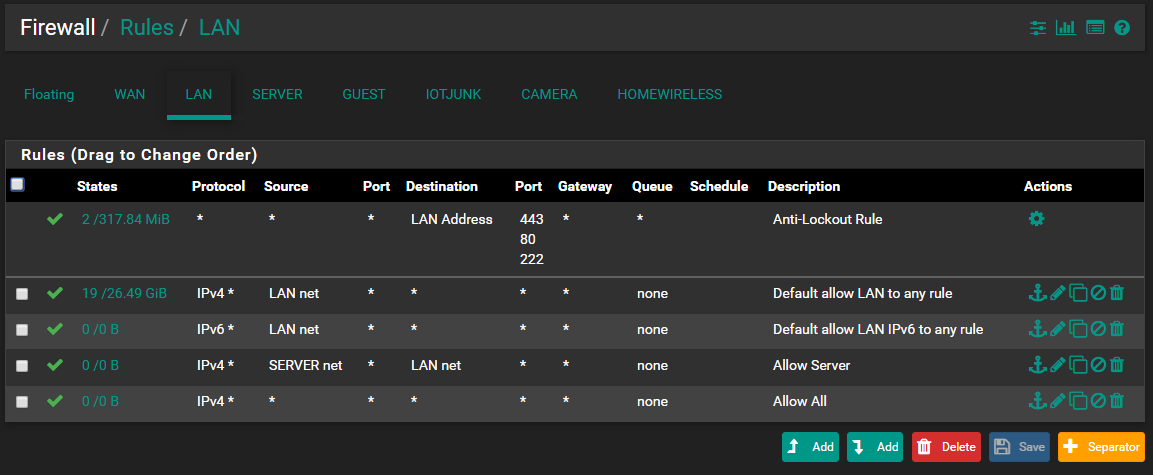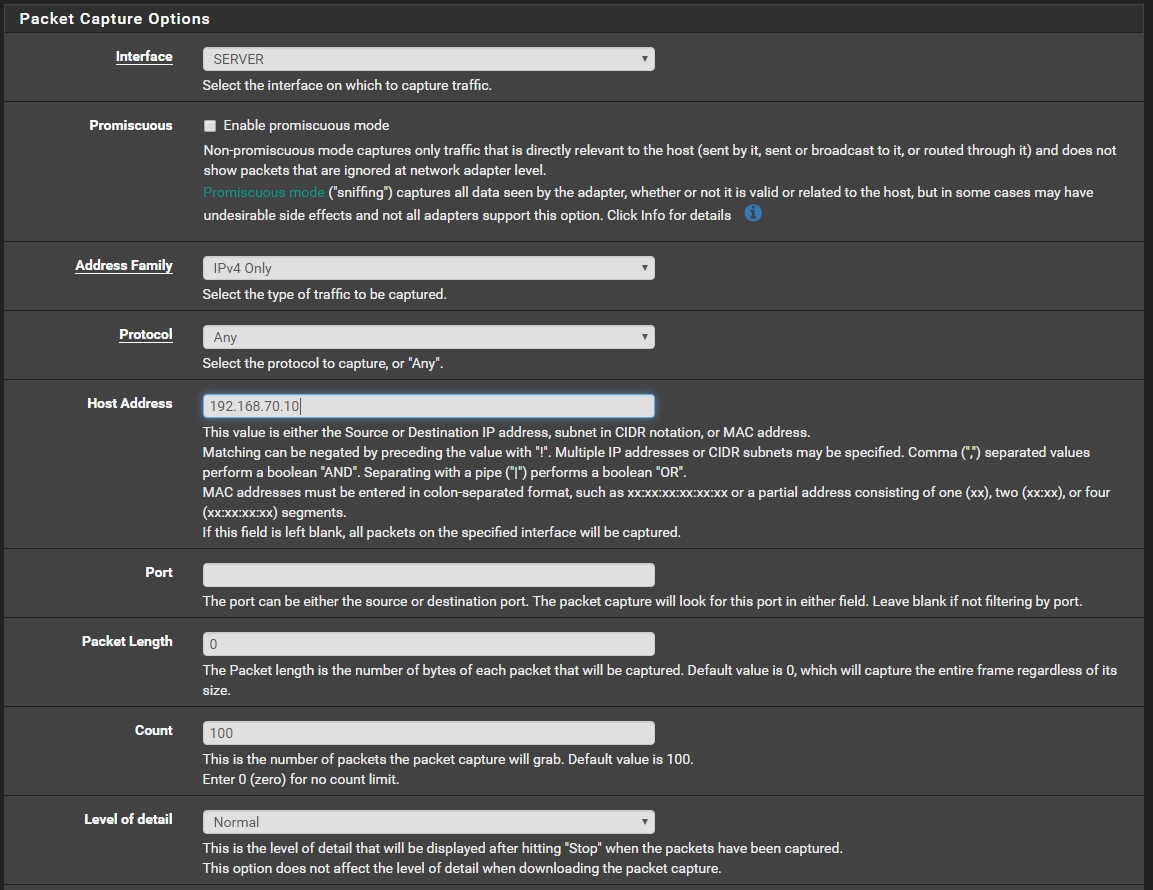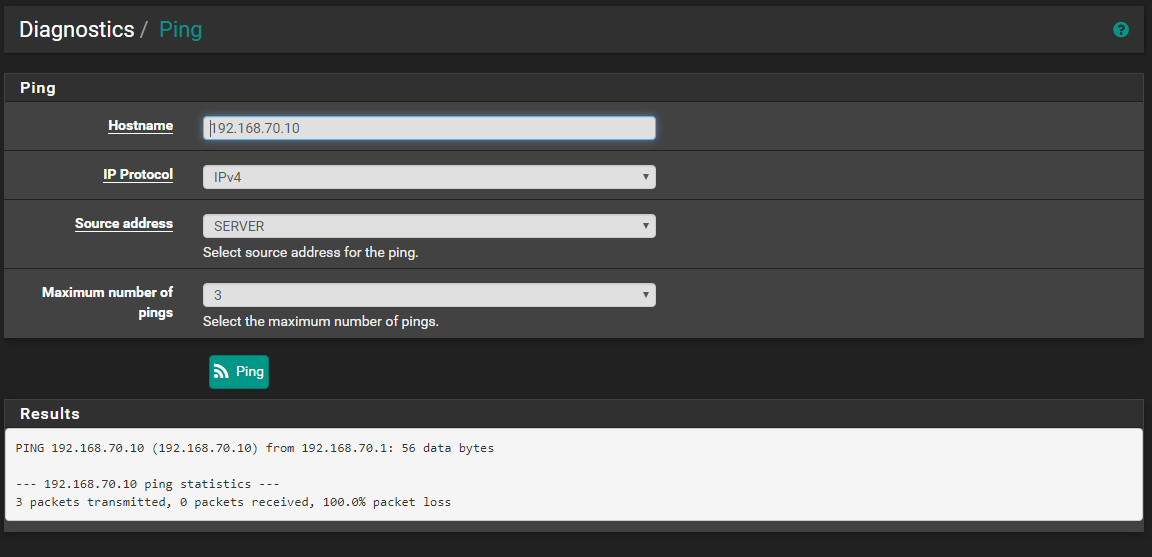How to get 2 separate networks to talk to each other?
-
and can you ping that?
Can your nas ping pfsense 70.1 address?
-
Packet capture is not picking up anything during the ping
-
Well then no nothing is going to work... Can the server ping pfsense IP? Does internet work? You have it directly plugged into an interface on pfsense - there are no switches.
I am not sure that your doing the sniff correctly to be honest.. do a tcpdump on pfsense while you ping..
Open up 2 ssh windows to pfsense and do it this way... start a tcpdump for icmp on the interface this server network is on..
Then in the other windows ping... Then also ping from the server to 70.1 address while your sniff is running
example
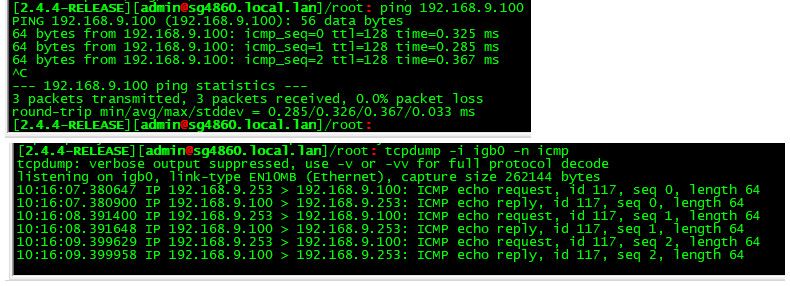
This sever is physical right - its not some VM running on something?
Lets try this - install the package arping... Lets try that..
example
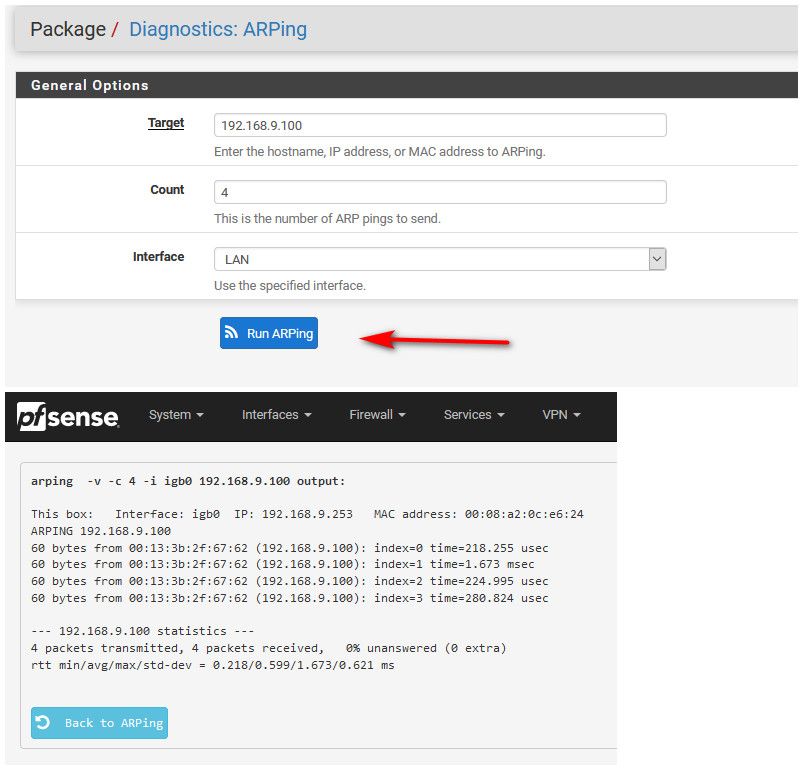
-
now i'm curious to see where the hell we are hitting the head
-
-
see my edit.. about using arping package as well.
Clearly you would use server as the interface and ip of your nas..
-
@johnpoz @kiokoman
Ok I did a complete shut down and reboot. The NAS is now getting the correct static IP. In Pfsense, under Status/ DHCP Leases -showing as online

I installed ARPing and ran it with following settings
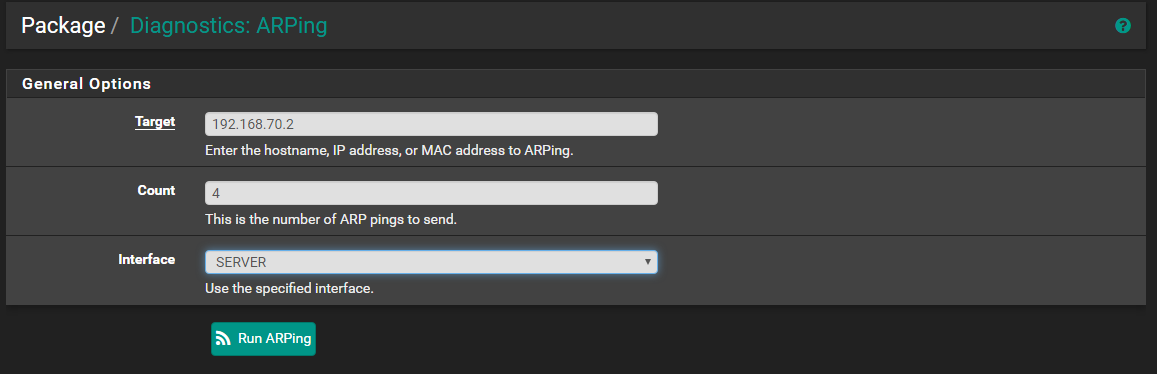
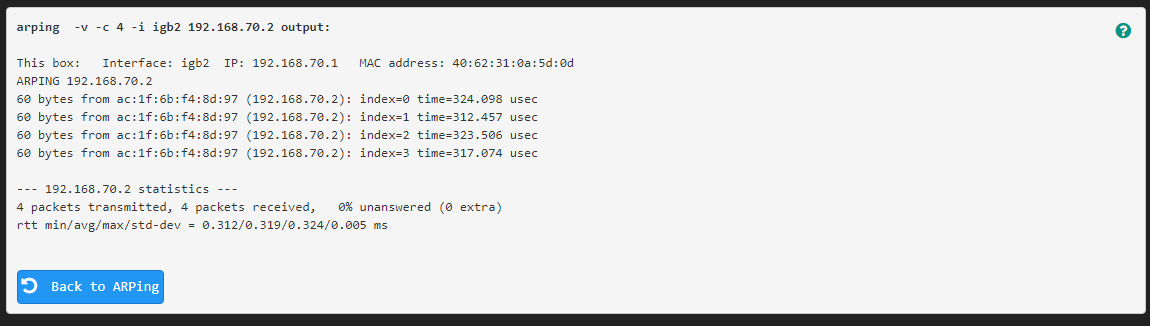
As for SSH and tcpdump, I am going to need to educate myself on this because I'm treading onto something completely new to me. I'll be back try your advice after I go through some documentations and tutorials. I don't have SSH set up and it looks like I need to generate a key.
-
so arping works, but normal ping does not?
That just SCREAMS, SCREAMS!!! firewall on that box!!!
-
@johnpoz
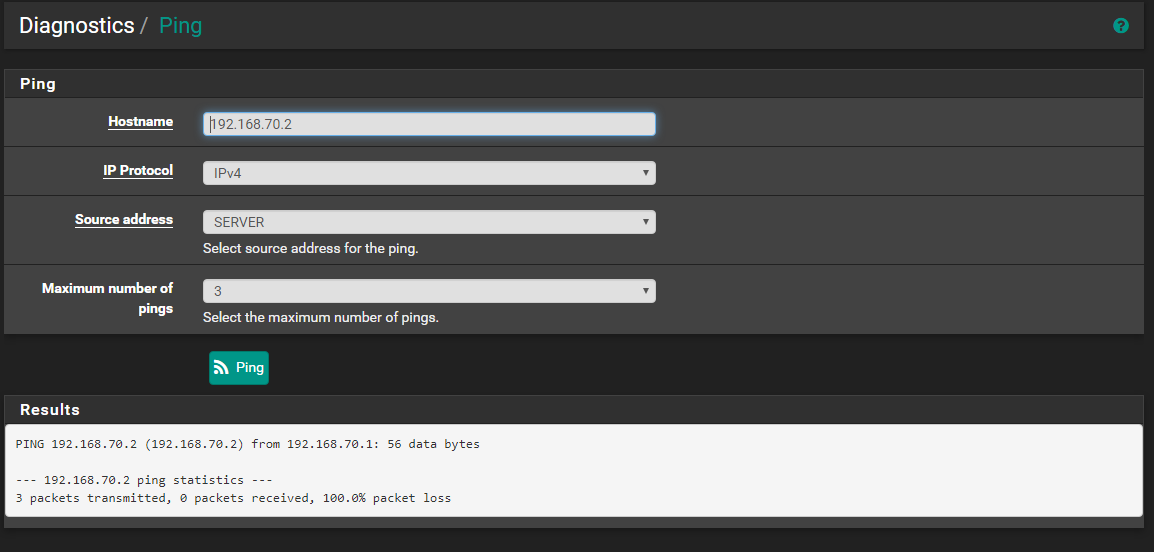
Correct, this is the newest try at pinging. -
Well your clearly arping for the IP.. Which comes back with mac correct, and you got your dhcpd address you reserved. So you seem to not being answering..
The odd thing is you didn't show any pings going out even when you tried to ping.. Which makes no sense - unless you didn't do the sniff right..
Again can the server ping pfsense IP? Sniff when your doing that test..
-
@johnpoz
Sorry! Ran the sniff and ping from NAS server to 192.168.70.1 resulted in 100% packet loss.
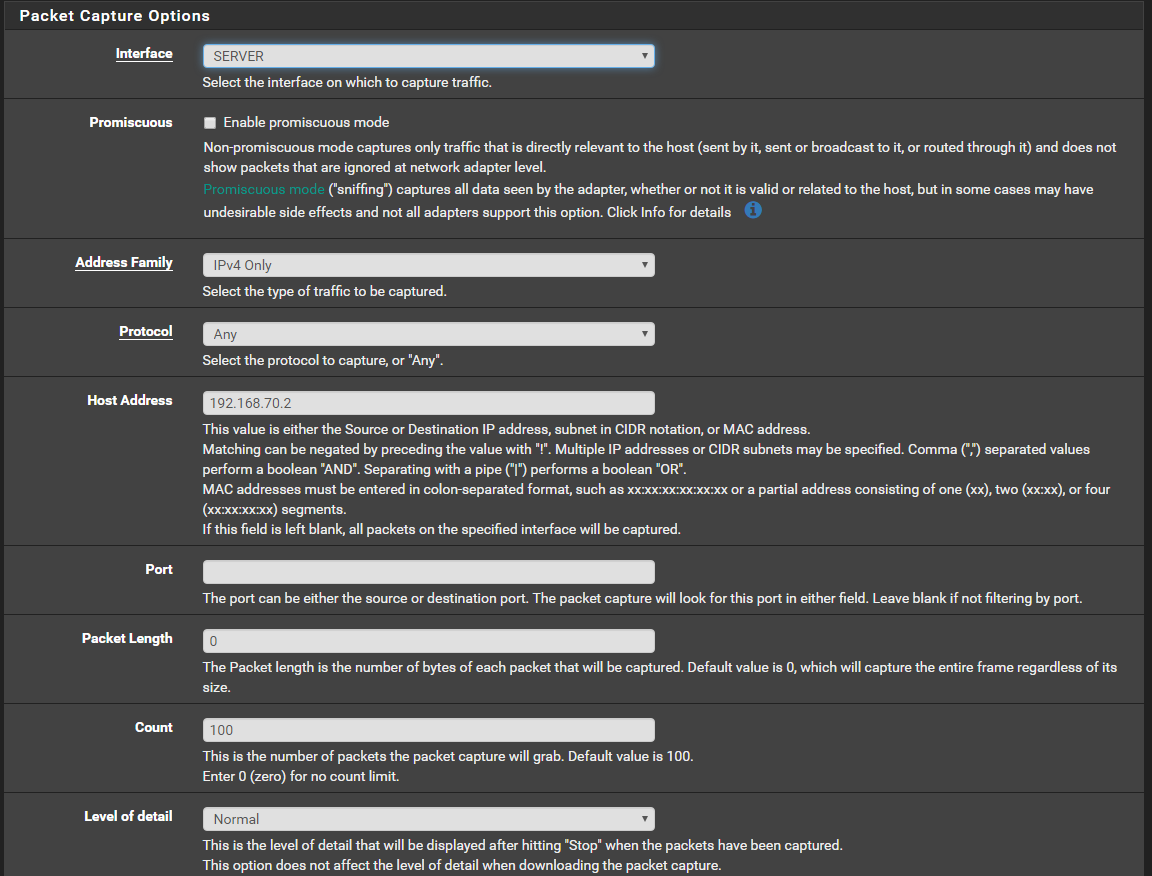
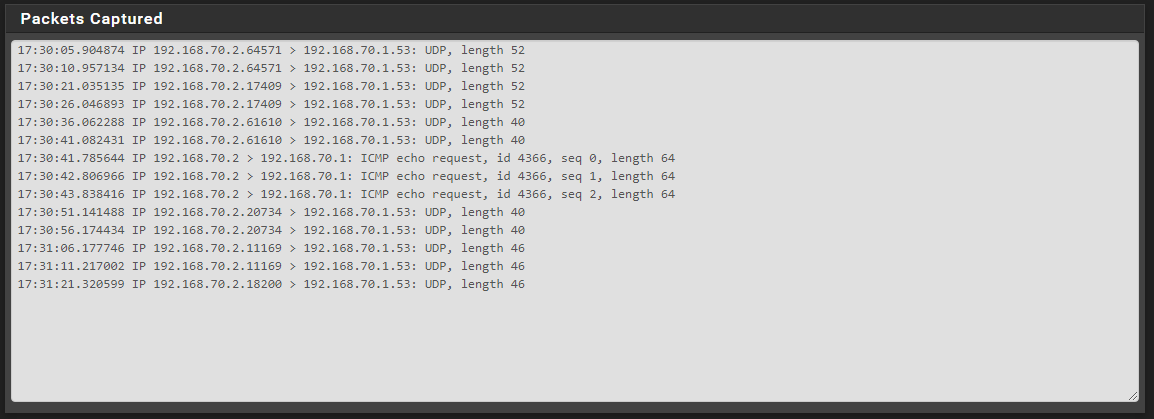
-
Ok so your seeing traffic to pfsense interface on 192.168.70.1 - but no answers!
That points to firewall on pfsense, but that shouldn't stop you from pinging from pfsense unless you have an outbound rule on your lan.. Do you have anything in floating?
example
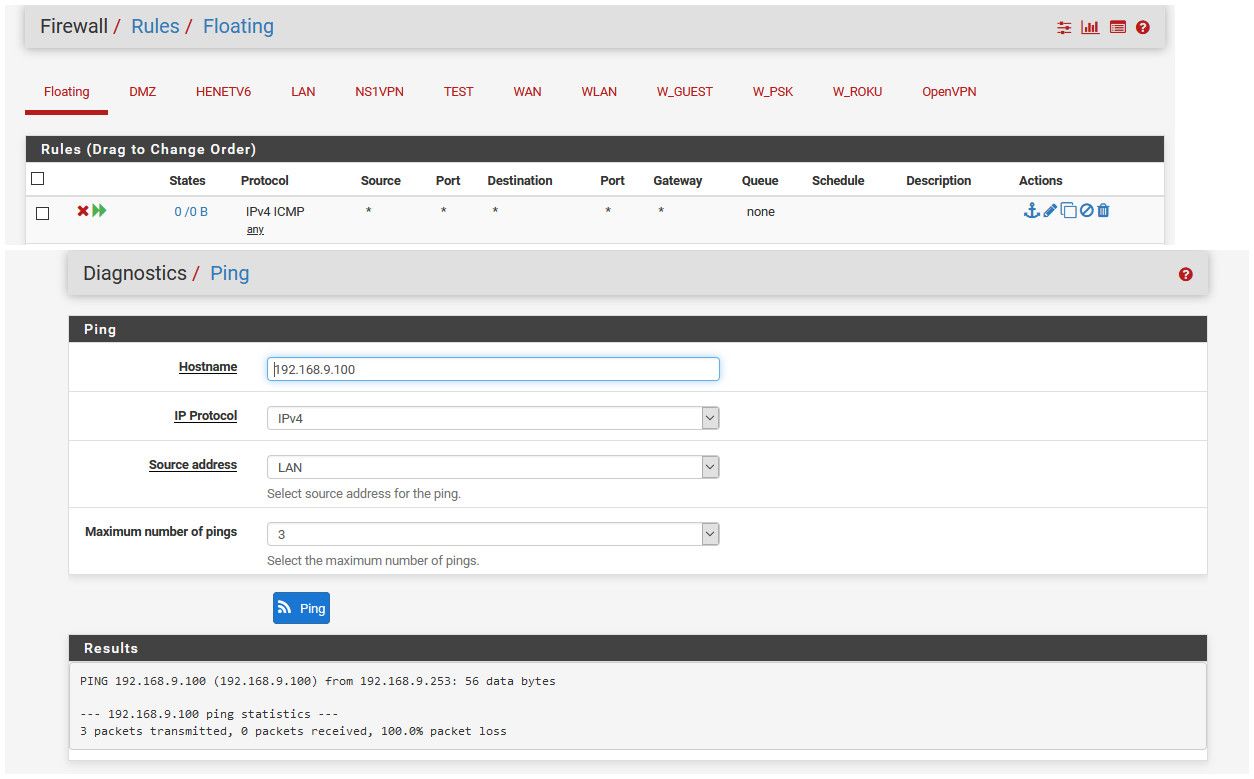
-
@johnpoz
Current floating and LAN rules
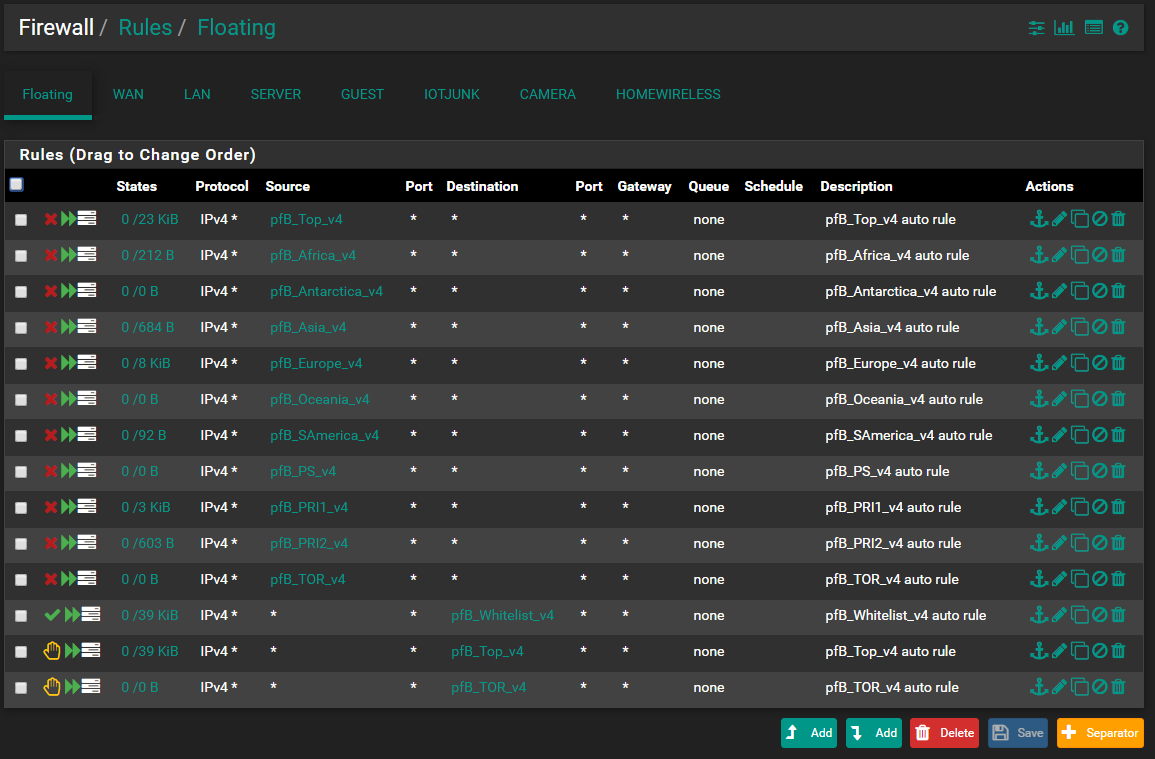
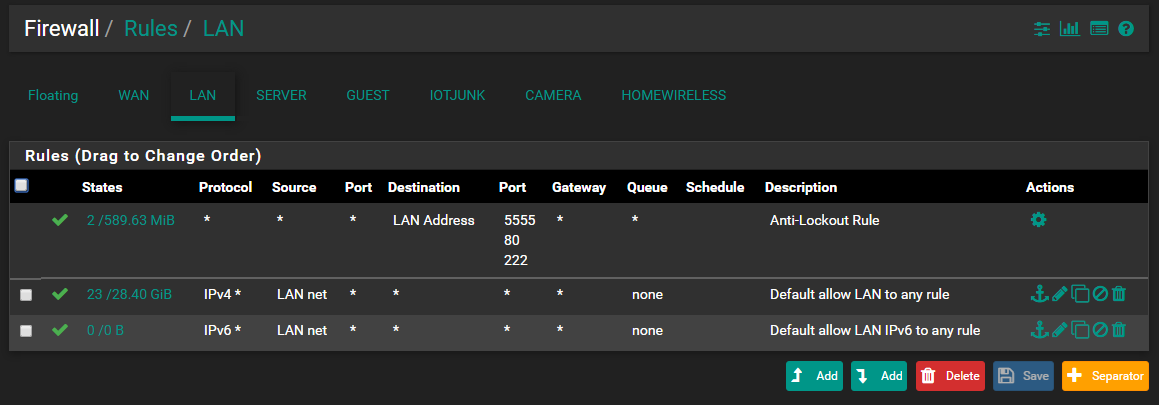
-
Well what interfaces do you have all those rules on? Its quite possible your blocking something in all those rules...
Disable them all for "testing"
Your lan and server rules mean nothing for pinging from pfsense - the only thing that could cause what seeing would be a outbound rule on your server interface blocking pfsense from sending the ping even..
What are you rules on your server interface?
-
@johnpoz
So counting from top to bottom, the first 11 rules (pfB_Top_v4 to pfb_TOR_v4) - all 11 have the same setting with block to WAN interface only (only WAN is highlighted in interface box).
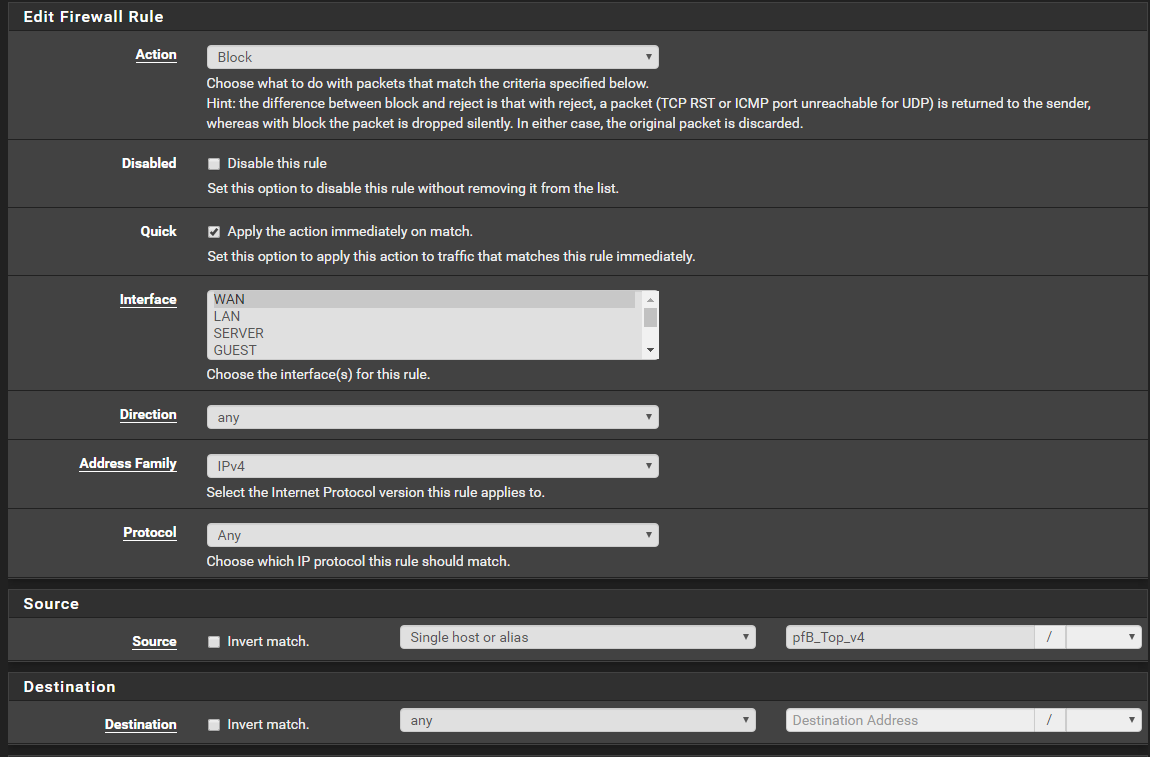
-
Ok well your server interface rules would not allow ping.. So that explains why pfsense would not answer ping.
Set a rule to allow ping to pfsense server address.
And possible dns is not listening on on 70.1Set your ping rule, and try to ping from server again to 70.1
-
@johnpoz
Is this the correct way to set up this rule?
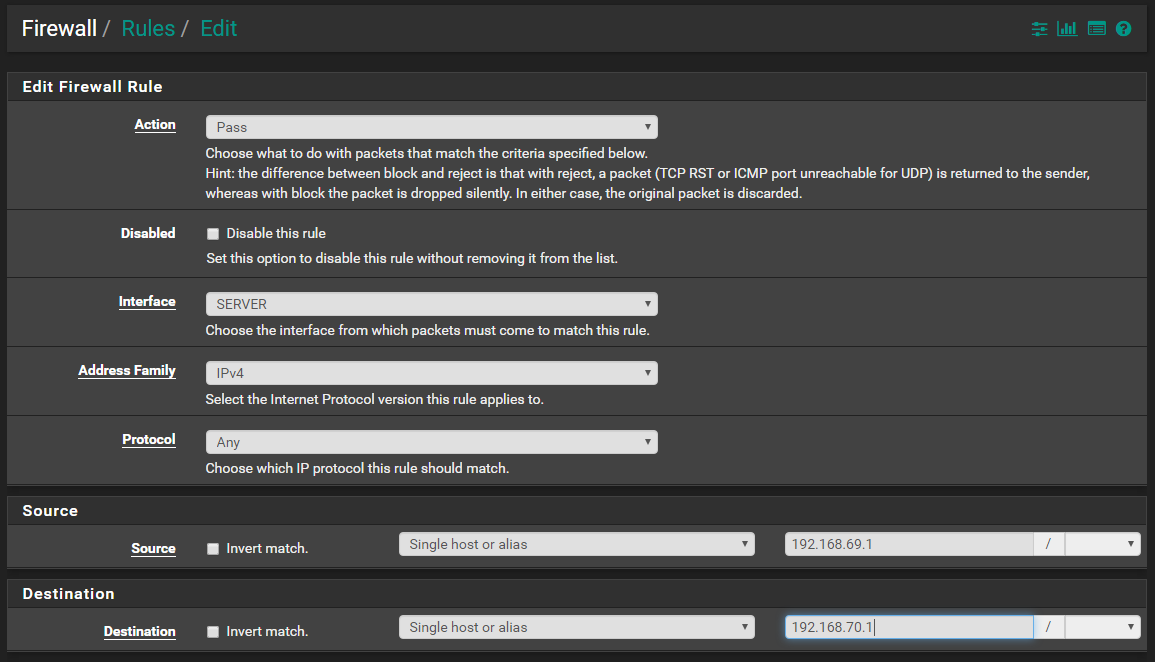
-
No!
On your server interface allow ping to the server address.
example
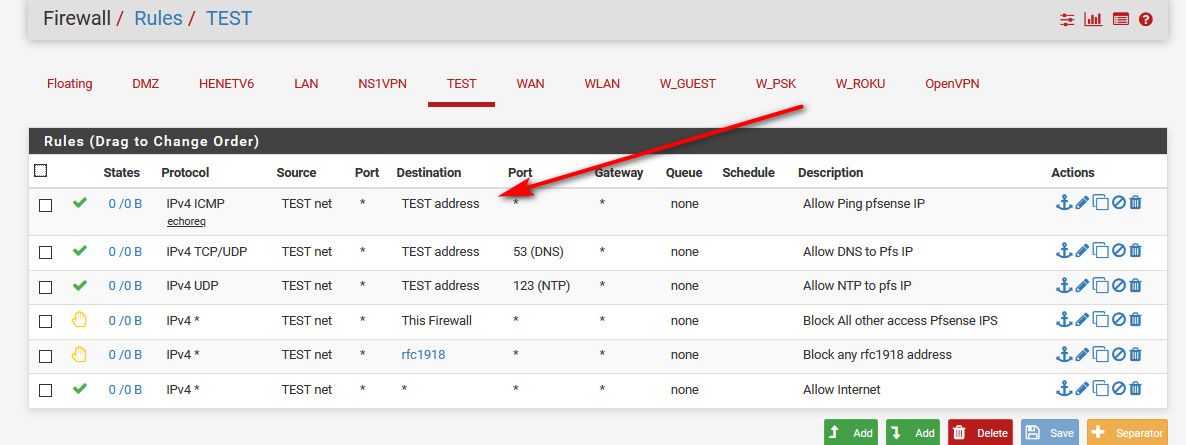
You want to allow your server to ping pfsense server IP 70.1 - lets get that working atleast!
-
@johnpoz
Ping resulted in 100% packet loss
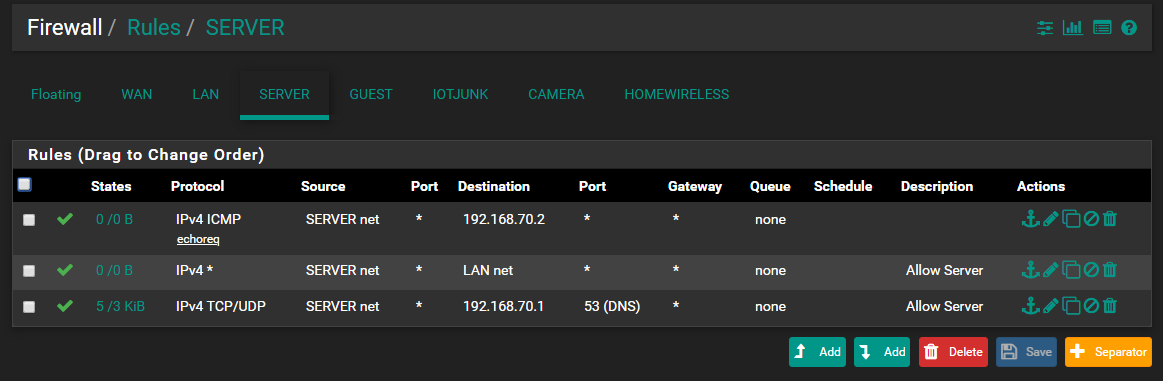
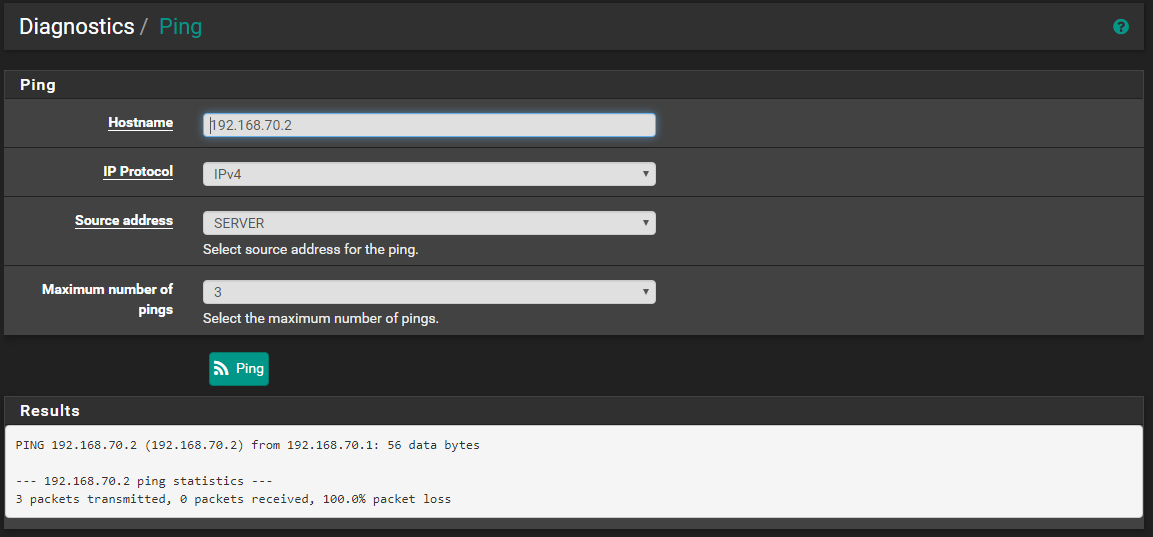
-
OH my GAWD!! dude... how is the dest 70.2 that is not pfsense IP address!!
Please set a rule on your server interface to allow PING to pfsense address server address.. And ping from your server..