Can I pass BACnet traffic between VLAN's with pfSense?
-
Looks like IGMP proxy may work there, that's what it's trying to use.
If it's doing that though it looks like a protocol that was never meant to be used across subnets.
Steve
-
@stephenw10, thanks so much by your answer.
Are you sure that I can pass multicast traffic (224.0.0.0/24) between VLAN10 anda VLAN20?
I have tried to configure IGMP Proxy but I have not succedeed. I am sure that I have not done well.
Can anybody help me to configure this funcionality to pass this multicast traffic (224.0.0.0/24)?
Best regards,
Ramsés
-
That's what the igmp proxy does and it should work here specifically as this is igmp traffic.
How have you configured it? Do you see anything blocked in the firewall log?
Steve
-
You could also try the pimd package that jimp created for routing multicast..
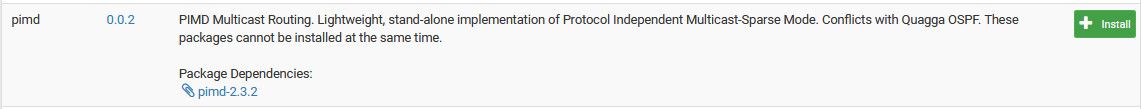
-
@stephenw10 / @johnpoz, , , I have configured IGMP Proxy like this:
Interface: VLAN20 Description: Interface with PC IoT Manager Type: Upstream Interface Threshold: Networks: 10.20.20.0/24 (Network of PC IoT Manager) --------------------- Interface: VLAN10 Description: Interface with IoT Devices Type: Downstream Interface Threshold: Networks: 224.0.0.0/24 (Multicast IoT Devices)Later, I have analized the traffic with TCPDump on both VLAN's Interfaces and I don't see IGMP Traffic coming from the other VLAN Interface.
I am not seeing block traffic un the pfSense neither.
What am I doing wrong?
Regards,
Ramsés
-
Check the system logs for errors when you start igmp proxy. make sure it's actually running in Status > Services.
You could try using PIMD instead although I'm not sure exactly how you might configure it for this.
Otherwise try starting igmp proxy manually in debug mode at the command line.
Stop the service in the webgui, then run:
igmpproxy -d -vv /var/etc/igmpproxy.confYou will see which interfaces it's running on, any errors and devices using it.
Steve
-
@stephenw10, I have configurared IGMP Proxy this way:
IGMP Proxy:
Interface: VLAN20 Description: Interface with PC IoT Manager Type: Upstream Interface Threshold: Networks: 10.20.20.0/24 (Network of PC IoT Manager) --------------------- Interface: VLAN10 Description: Interface with IoT Devices Type: Downstream Interface Threshold: Networks: 224.0.0.0/8 (Multicast IoT Devices) Networks: 10.10.10.0/24 (Network of IoT Devices)Firewall Rules:
* First rule on VALN20 Interface. * Action: Pass Interface: VLAN20 Address Family: IPv4 Protocol: IGMP Source: Any Destination: Any Allow IP options: Checked --------------------- * First rule on VALN10 Interface. * Action: Pass Interface: VLAN10 Address Family: IPv4 Protocol: IGMP Source: Any Destination: Any Allow IP options: CheckedI have looked "Service > IGMP Proxy" and appear Stopped.
I have try to start and pfSense show "igmpproxy has been started." but the Service IGMP Proxy still appears "IGMP Proxy -- Stopped".
In "Status > System Logs > System > General" appear:
Feb 25 10:22:56 igmpproxy 99201 There must be at least 2 Vif's where one is upstream. Feb 25 10:22:56 igmpproxy 99201 adding VIF, Ix 4 Fl 0x0 IP 0x427d8c59 em3, Threshold: 1, Ratelimit: 0 Feb 25 10:22:56 igmpproxy 99201 adding VIF, Ix 3 Fl 0x0 IP 0x8ebb0759 bge0, Threshold: 1, Ratelimit: 0 Feb 25 10:22:56 igmpproxy 99201 adding VIF, Ix 2 Fl 0x0 IP 0x9604a8c0 em2, Threshold: 1, Ratelimit: 0 Feb 25 10:22:56 igmpproxy 99201 adding VIF, Ix 1 Fl 0x0 IP 0x0101230a em1, Threshold: 1, Ratelimit: 0 Feb 25 10:22:56 igmpproxy 99201 adding VIF, Ix 0 Fl 0x0 IP 0x9605a8c0 em0, Threshold: 1, Ratelimit: 0 Feb 25 10:22:56 php-fpm 50687 /status_services.php: Started IGMP proxy service.I have tried to start the IGMP Proxy in debug mode with "igmpproxy -d -vv /var/etc/igmpproxy.conf" but the "/var/etc/igmpproxy.conf" file not exist.
Where is the problem?
- I can't install PIMD module because I need upgrade the pfSense version to the latest.
Regards,
Ramsés
-
@stephenw10, well, in my Production Environment, I have found the "igmpproxy.conf" in "/tmp/igmpproxy.conf".
In my Production Environment, I have configurared IGMP Proxy this way:
IGMP Proxy:
Interface: em1_vlan100 (Virtual Interface) Description: Interface with PC IoT Manager Type: Upstream Interface Threshold: Networks: 10.40.100.0/22 (Network of PC IoT Manager) --------------------- Interface: em1 (Physical Interface) Description: Interface with IoT Devices Type: Downstream Interface Threshold: Networks: 10.35.0.0/16 (Network of IoT Devices) Networks: 224.0.0.0/8 (Multicast IoT Devices)Firewall Rules:
* First rule on em1_vlan100 Interface (Virtual Interface). * Action: Pass Interface: em1_vlan100 Address Family: IPv4 Protocol: IGMP Source: Any Destination: Any Allow IP options: Checked --------------------- * First rule on em1 Interface (Physical Interface). * Action: Pass Interface: em1 Address Family: IPv4 Protocol: IGMP Source: Any Destination: Any Allow IP options: CheckedI have looked "Service > IGMP Proxy" and appear Stopped.
I have try to start and pfSense show "igmpproxy has been started." but the Service IGMP Proxy still appears "IGMP Proxy -- Stopped".
In "Status > System Logs > System > General" appear the same:
Feb 25 10:22:56 igmpproxy 99201 There must be at least 2 Vif's where one is upstream. Feb 25 10:22:56 igmpproxy 99201 adding VIF, Ix 4 Fl 0x0 IP 0x427d8c59 em3, Threshold: 1, Ratelimit: 0 Feb 25 10:22:56 igmpproxy 99201 adding VIF, Ix 3 Fl 0x0 IP 0x8ebb0759 bge0, Threshold: 1, Ratelimit: 0 Feb 25 10:22:56 igmpproxy 99201 adding VIF, Ix 2 Fl 0x0 IP 0x9604a8c0 em2, Threshold: 1, Ratelimit: 0 Feb 25 10:22:56 igmpproxy 99201 adding VIF, Ix 1 Fl 0x0 IP 0x0101230a em1, Threshold: 1, Ratelimit: 0 Feb 25 10:22:56 igmpproxy 99201 adding VIF, Ix 0 Fl 0x0 IP 0x9605a8c0 em0, Threshold: 1, Ratelimit: 0 Feb 25 10:22:56 php-fpm 50687 /status_services.php: Started IGMP proxy service.I have tried to start the IGMP Proxy in debug mode with "igmpproxy -d -vv /tmp/igmpproxy.conf" and shows this:
/root: igmpproxy -d -vv /tmp/igmpproxy.conf Searching for config file at '/tmp/igmpproxy.conf' Config: Quick leave mode enabled. Config: Got a phyint token. Config: IF: Config for interface em1_vlan100. Config: IF: Got upstream token. Config: IF: Got ratelimit token '0'. Config: IF: Got threshold token '1'. Config: IF: Got altnet token 10.40.100.0/22. Config: IF: Altnet: Parsed altnet to 10.40.100/22. IF name : em1_vlan100 Next ptr : 0 Ratelimit : 0 Threshold : 1 State : 1 Allowednet ptr : 1013050 Config: Got a phyint token. Config: IF: Config for interface em1. Config: IF: Got downstream token. Config: IF: Got ratelimit token '0'. Config: IF: Got threshold token '1'. Config: IF: Got altnet token 224.0.0.0/8. Config: IF: Altnet: Parsed altnet to 224/8. Config: IF: Got altnet token 10.35.0.0/16. Config: IF: Altnet: Parsed altnet to 10.35/16. IF name : em1 Next ptr : 0 Ratelimit : 0 Threshold : 1 State : 2 Allowednet ptr : 1013060 Config: Got a phyint token. Config: IF: Config for interface bge0. Config: IF: Got disabled token. IF name : bge0 Next ptr : 0 Ratelimit : 0 Threshold : 1 State : 0 Allowednet ptr : 0 Config: Got a phyint token. Config: IF: Config for interface em2. Config: IF: Got disabled token. IF name : em2 Next ptr : 0 Ratelimit : 0 Threshold : 1 State : 0 Allowednet ptr : 0 Config: Got a phyint token. Config: IF: Config for interface em3. Config: IF: Got disabled token. IF name : em3 Next ptr : 0 Ratelimit : 0 Threshold : 1 State : 0 Allowednet ptr : 0 Config: Got a phyint token. Config: IF: Config for interface em0. Config: IF: Got disabled token. IF name : em0 Next ptr : 0 Ratelimit : 0 Threshold : 1 State : 0 Allowednet ptr : 0 Config: Got a phyint token. Config: IF: Config for interface em1_vlan10. Config: IF: Got disabled token. IF name : em1_vlan10 Next ptr : 0 Ratelimit : 0 Threshold : 1 State : 0 Allowednet ptr : 0 Config: Got a phyint token. Config: IF: Config for interface em1_vlan20. Config: IF: Got disabled token. IF name : em1_vlan20 Next ptr : 0 Ratelimit : 0 Threshold : 1 State : 0 Allowednet ptr : 0 Config: Got a phyint token. Config: IF: Config for interface em1_vlan30. Config: IF: Got disabled token. IF name : em1_vlan30 Next ptr : 0 Ratelimit : 0 Threshold : 1 State : 0 Allowednet ptr : 0 Config: Got a phyint token. Config: IF: Config for interface em1_vlan50. Config: IF: Got disabled token. IF name : em1_vlan50 Next ptr : 0 Ratelimit : 0 Threshold : 1 State : 0 Allowednet ptr : 0 Config: Got a phyint token. Config: IF: Config for interface em1_vlan101. Config: IF: Got disabled token. IF name : em1_vlan101 Next ptr : 0 Ratelimit : 0 Threshold : 1 State : 0 Allowednet ptr : 0 Config: Got a phyint token. Config: IF: Config for interface em1_vlan200. Config: IF: Got disabled token. IF name : em1_vlan200 Next ptr : 0 Ratelimit : 0 Threshold : 1 State : 0 Allowednet ptr : 0 Config: Got a phyint token. Config: IF: Config for interface em1_vlan210. Config: IF: Got disabled token. IF name : em1_vlan210 Next ptr : 0 Ratelimit : 0 Threshold : 1 State : 0 Allowednet ptr : 0 buildIfVc: Interface em0 Addr: 192.168.5.150, Flags: 0xffff8843, Network: 192.168.5/24 buildIfVc: Interface em1 Addr: 10.35.1.1, Flags: 0xffff8843, Network: 10.35/16 buildIfVc: Interface em2 Addr: 192.168.4.150, Flags: 0xffff8843, Network: 192.168.4/24 buildIfVc: Interface bge0 Addr: 88.88.88.142, Flags: 0xffff8843, Network: 88.88.88.136/29 buildIfVc: Interface em3 Addr: 99.99.99.66, Flags: 0xffff8843, Network: 99.99.99.64/27 buildIfVc: Interface lo0 Addr: 127.0.0.1, Flags: 0xffff8049, Network: 127/8 Found config for em0 Found config for em1 Found config for em2 Found config for bge0 Found config for em3 adding VIF, Ix 0 Fl 0x0 IP 0x9605a8c0 em0, Threshold: 1, Ratelimit: 0 Network for [em0] : 192.168.5/24 adding VIF, Ix 1 Fl 0x0 IP 0x0101230a em1, Threshold: 1, Ratelimit: 0 Network for [em1] : 10.35/16 Network for [em1] : 224/8 Network for [em1] : 10.35/16 adding VIF, Ix 2 Fl 0x0 IP 0x9604a8c0 em2, Threshold: 1, Ratelimit: 0 Network for [em2] : 192.168.4/24 adding VIF, Ix 3 Fl 0x0 IP 0x8ebb0759 bge0, Threshold: 1, Ratelimit: 0 Network for [bge0] : 88.88.88.136/29 adding VIF, Ix 4 Fl 0x0 IP 0x427d8c59 em3, Threshold: 1, Ratelimit: 0 Network for [em3] : 99.99.99.64/27 There must be at least 2 Vif's where one is upstream.Can you help me with the problem?
Regards,
Ramsés
-
What version of pfSense are you running?
It's not adding the vlan interface there which was a known bug from a few versions back.
https://redmine.pfsense.org/issues/6099Your interface naming
em1_vlan100shows it must be a very old version.....Steve
-
@stephenw10, thanks so much by your attention and help.
Basing me in the info of this post I have done some tests.
I have pfSense 2.3 (very old, I know, but we are in the migration process) with these network interfaces:
Interface bge0 Interface em1 Interface em2 Interface em3 Interface em0 Interface em1_vlan10 Interface em1_vlan20 Interface em1_vlan30 Interface em1_vlan50 Interface em1_vlan101 Interface em1_vlan200 Interface em1_vlan210If I select either physical network interface (bge0 to em3) as "Upstream Interface", the IGMP Proxy Service start without problems.
With em3 Interface as Upstream Interface:
# cat /tmp/igmpproxy.conf ##------------------------------------------------------ ## Enable Quickleave mode (Sends Leave instantly) ##------------------------------------------------------ quickleave phyint em3 upstream ratelimit 0 threshold 1 altnet 224.0.0.0/8 altnet 10.35.0.0/16 phyint em1_vlan100 downstream ratelimit 0 threshold 1 altnet 224.0.0.0/8 altnet 10.100.0.0/22 phyint bge0 disabled phyint em1 disabled phyint em2 disabled phyint em0 disabled phyint em1_vlan10 disabled phyint em1_vlan20 disabled phyint em1_vlan30 disabled phyint em1_vlan50 disabled phyint em1_vlan101 disabled phyint em1_vlan200 disabled phyint em1_vlan210 disabledIf I select either Virtual Interface as Upstream Interface the IGMP Proxy Service not start, appears it stopped.
With em1_vlan10 Interface as Upstream Interface:
# cat /tmp/igmpproxy.conf ##------------------------------------------------------ ## Enable Quickleave mode (Sends Leave instantly) ##------------------------------------------------------ quickleave phyint em1_vlan10 upstream ratelimit 0 threshold 1 altnet 224.0.0.0/8 altnet 10.35.0.0/16 phyint em1_vlan100 downstream ratelimit 0 threshold 1 altnet 224.0.0.0/8 altnet 10.100.0.0/22 phyint bge0 disabled phyint em1 disabled phyint em2 disabled phyint em3 disabled phyint em0 disabled phyint em1_vlan20 disabled phyint em1_vlan30 disabled phyint em1_vlan50 disabled phyint em1_vlan101 disabled phyint em1_vlan200 disabled phyint em1_vlan210 disabledIn the issue they say that IGMP Proxy does not manage well more than four the first Networks Interfaces but it's not this case.
Can It be that I can't select as Upstream and Downstream Interface two Virtual Interfaces that are over the same Physical Interface or simply select two Virtual Interfaces?
I have create the VLAN Interface 55 over the em0 and select it as Upstream Interface and the IGMP Proxy Service not starts neither.
# cat /tmp/igmpproxy.conf ##------------------------------------------------------ ## Enable Quickleave mode (Sends Leave instantly) ##------------------------------------------------------ quickleave phyint em0_vlan55 upstream ratelimit 0 threshold 1 altnet 224.0.0.0/8 altnet 10.35.0.0/16 phyint em1_vlan100 downstream ratelimit 0 threshold 1 altnet 224.0.0.0/8 altnet 10.100.0.0/22 phyint bge0 disabled phyint em1 disabled phyint em2 disabled phyint em3 disabled phyint em0 disabled phyint em1_vlan10 disabled phyint em1_vlan20 disabled phyint em1_vlan30 disabled phyint em1_vlan50 disabled phyint em1_vlan101 disabled phyint em1_vlan200 disabled phyint em1_vlan210 disabledRegards,
Ramsés
-
Yes, there was a bug in 2.3.X that prevented IGMP proxy running on VLAN interfaces. You can read about it in that bug link I posted above.
That's just another reason you should upgrade, that is fixed in current.
Steve