Strange issue - not sure how to fix
-
Popping back in here. I think the issue might be solved. After searching these forums, I came across a post in this thread (https://forum.netgate.com/topic/147092/curl-error-7-on-all-downloads/8) that noted curl errors in pfBlockerNG after the default WAN gateway had been changed. I have been observing the same errors when pfBlockerNG updates, and lo and behold, my default gateway had also changed from what I had originally set. I changed it back to what it should be, and instantly DNS began to resolve. However, I am not sure how/why this unintended gateway change occurred, or how to prevent it from happening again.
-
@pfguy2018 said in Strange issue - not sure how to fix:
my default gateway had also changed from what I had originally set.
Meaning what exactly.. You have more than 1 wan interface? Your using PPPoE? Your using a VPN? What do you mean your gateway changed?
-
@johnpoz said in Strange issue - not sure how to fix:
@pfguy2018 said in Strange issue - not sure how to fix:
my default gateway had also changed from what I had originally set.
Meaning what exactly.. You have more than 1 wan interface? Your using PPPoE? Your using a VPN? What do you mean your gateway changed?
Yes - I have several outgoing interfaces set up due to VPN use. The default has always been the WAN (non VPN) interface (for many years). At some point this got changed (without any intervention on my part), and re-setting it seems to have fixed the DNS issue. I will continue to monitor to see if this remains fixed. But I have no idea how/why the change happened in the first place, and whether it might occur again.
-
Well if you pull routes from your vpn service, its possible that becomes the default..
If your going to use a vpn service - its best to not pull routes from them, even though pretty much all their guides say to, or don't mention it (and its default)..
-
Where would I adjust that setting for VPN?
Also - interestingly - the default interface became one of the incoming VPN servers that are run on my pfSense box (I have several). Not sure if that is relevant or not.
-
In your vpn client setting, check the box that says do not pull routes..
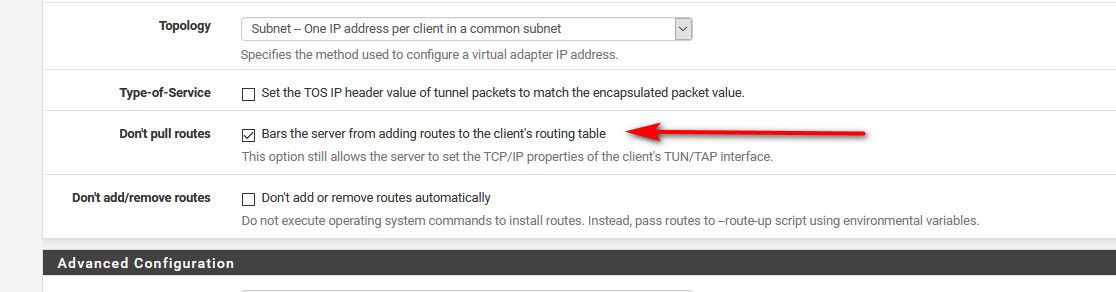
-
Thanks. Is there an equivalent setting for the VPN servers that I run on the pfSense box? I don't actually have any VPN clients set up on pfSense
-
What do you want your clients to do, do you want them to just come to pfsense for your network(s).. Then don't set it to be the default route..
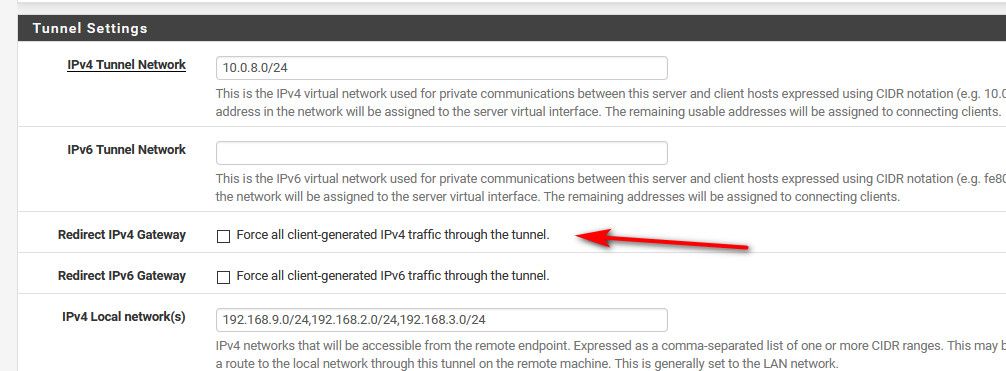
-
I do want the clients to use pfSense for all traffic - in order to make use of pfBlocker NG when outside the network. So I would want to keep that box checked I think.
-
Yes if you want all traffic to go through pfsense to get to the internet then you would leave that checked..
-
So is that going to cause the default gateway to change on pfSense again, without any intervention on my part? I would like to keep the default locked to the WAN, as I have set.
-
Huh?? Your vpn server your running has ZERO to do with pfsense being a client to some vpn service.
I would like to keep the default locked to the WAN
What?? You setting rules on your lan to force clients out dhcp wan or vpn services has ZERO to do with what pfsense and services running on pfsense use to get to the internet.
-
I get that. But as I noted above, somehow the default gateway for pfSense got changed to one of the VPN server gateway interfaces on its own - I did not make that change. This seems to have been the cause of the DNS resolution problems I have been experiencing. I am trying to figure out how to prevent that from occurring again.
To clarify - the setting I am referring to is under system/routing/gateways. That is where the incorrect default gateway got set somehow.
-
@pfguy2018 said in Strange issue - not sure how to fix:
one of the VPN server gateway interfaces on its own
No it DIDNT!! It did what it was told - if you pull routes from your vpn service - are you?? Then that would become the default route... If you have failover set for your multiple wans, and something fails then it would failover..
That is where the incorrect default gateway got set somehow.
And lets see what you have in there...
-
No failover set. I will have to check each of my VPN clients to see if any of them are set up to pull routes from the VPN service. But I am not sure how that could change the default gateway set on the pfSense box they are connecting to.
-
WTF does you vpn clients have to do with anything??????????????????
Oh let me think about it for 2 seconeds = NOTHING!!!
Do you have pfsense being a vpn client to some vpn service or not?? Your devices connecting to pfsense has NOTHING TO DO WITH ANYTHING!!
What do you have in your gateways?
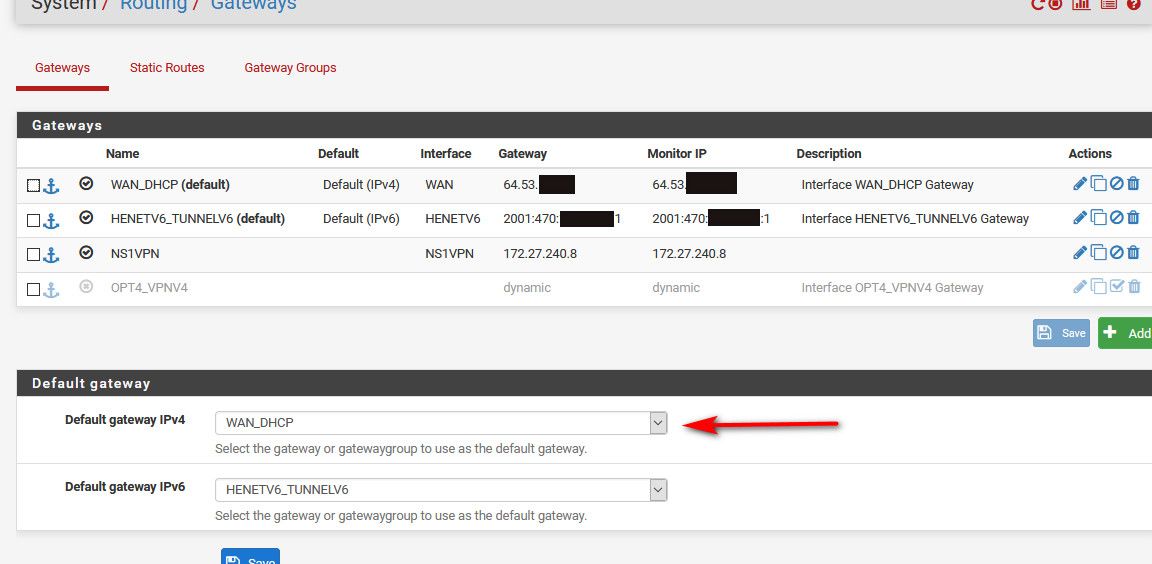
-
@johnpoz said in Strange issue - not sure how to fix:
And lets see what you have in there...
When I checked earlier, it was set to the wrong gateway (it was set to one of the VPN server interfaces). Now it is set to the correct gateway and everything is working again.
We seem to be having difficulty understanding each other. I will try to break this down again:
- While troubleshooting the issues I have described in this thread, I came across another post that noted curl errors for pfBlockerNG updates, which I had also been noticing in association with my inability to access feedly.com. The post indicated that the default gateway had been changed under system/routing/gateways, and changing it back to the correct setting fixed the problem.
- I checked my own instance of pfSense, and discovered that under system/routing/gateways, the wrong default gateway had been set. The default gateway was set to one of my OpenVPN server interfaces, when it should have been set to WAN. I had never initiated this change, and I have no idea how this setting got changed.
- I corrected the choice of default gateway, and immediately, DNS resolution by Unbound started working again.
- I am wondering how this change happened, and how I can prevent it from occurring again.
- I understood (perhaps incorrectly) that you suggested that if my VPN clients are set to pull routes from the VPN server when connected, this could somehow have changed the setting for the default gateway under system/routing/gateways. I am wondering how this could be, and if so, how to prevent this setting from being changed.
I hope that is clearer.
-
By default the gateway selection will be automatic... In that case pfsense will and can use the gateway it best determines to use.. This is not always the correct one... But you would want that if you have actually multiple wans and you want it to fail over to something on loss of connectivity.
If you going to use a vpn service to hide your traffic from your isp... Then you need to correctly set that up for how you want to use it.. Do you want pfsense traffic to go out it? If so then pull routes and set pfsense to use that gateway.. There is are also things you can do as a kill switch so traffic will not flow if the vpn down..
How you want your resolver or dns to flow is another thing.. do you want its resolving to use the vpn, or not? If you do - to be honest the best solution is to move your dns off pfsense so its easier to policy route the traffic.
Here is the thing - if you have issues with connectivity then yes dns will have problems - be it actual problem, or problem with say your vpn blocking all dns other than to theirs.. Have seen that..
Pfblocker while its trying to update its lists, can cause delay in unbound working.. So if that has problems updating - that could also cause problems.
-
Noted. I don't have any outgoing VPN's set up. But I did notice that under system/routing/gateways, the default gateway was indeed set to "automatic". I have changed the default to my intended interface. Hopefully this setting stays set and I don't run into this problem again.
-
That 'automatic' setting was almost certainly the cause here.