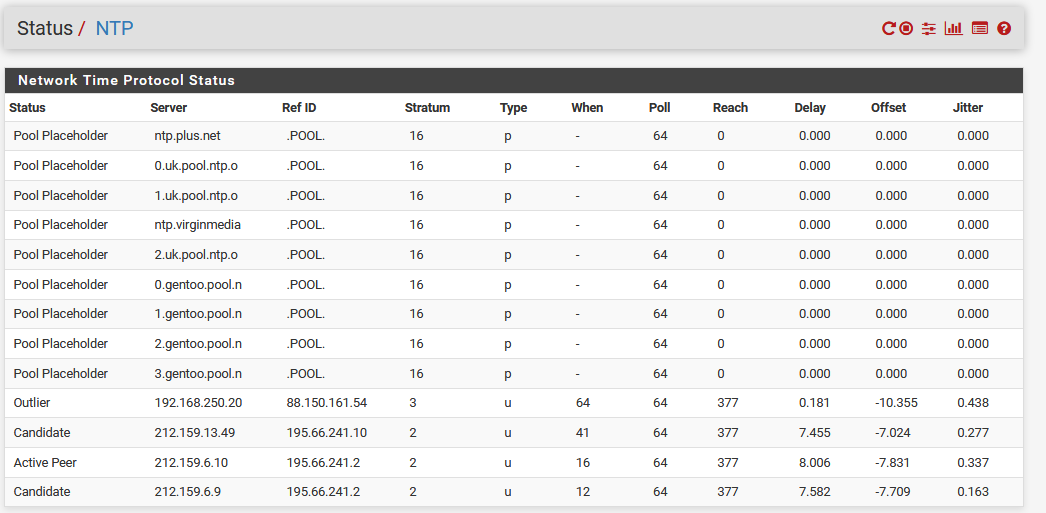ntp only connecting to some time servers
-
@JKnott
I used to just have pool.ntp.org as the ntp server. This stopped working some time ago. I only noticed after the pfsense time drifted by some hours. Resetting the time manually did not help, it just drifted again. Looking at the NTP status monitoring graph it appears the ntp stopping working around about 2019-11-05. In an attempt to diagnose the problem I added the lan box the the ntp server list. I my surprise it worked, so I added some more external ones, ending up with the list show above. Examining the backups of the pfsense xml config files, I could find nothing that changed around the time (2019-11-05) ntp stopped working. -
@nback
Here is the ntp log after turning on logging. Hopefully I've obscured all sensitive IP addresses.
ntp.log.txt
This pfsense is dual wan, single lan in fail over mode. -
@nback
Both WAN1 and WAN2 are with plusnet. -
@nback
OK. I've tried pinging the ntp servers from the box on lan and ssh'ed into the pfsense shell.
ping-ntp-servers-from-box-on-lan-shell.txt
ping-ntp-servers-from-pfsense-shell.txt
From this it looks like the dns in pfsense is working OK but routing from 127.0.0.1 is failing for the unreachable ntp servers.
I've look and my pfsense config and logs but can not find the cause.
Any suggestions welcome. -
Do you have complete outbound NAT rules from 127.0.0.1?
Any outbound block rules on the floating tab?The TTL error looks more like a routing problem though, it's looping somewhere. Do you have a port forward for NTP traffic?
Steve
-
@stephenw10
The only nat-outbound are auto but I don't understand what the ISAKMP rules are for.
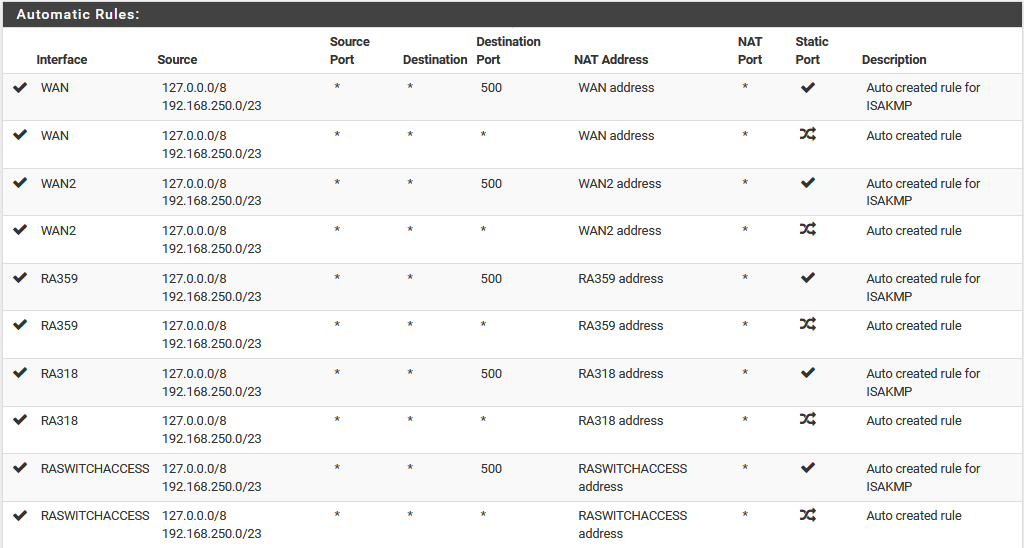
The floating tab is empty.
No port forward for NTP, grep <port>123 on the latest backup returns nothing.
I agree it feels like a routing problem but I don't understand why ntp.plus.net works or why all other external servers fail. -
The ISAKMP rules are for clients behind pfSense using IPSec. Some servers require a fixed source port (usually also 500) so that rule does not change the source port for port 500 connections.
Let's see your routing table. Though if it's looping there I'd expect something very obviously wrong. And also other traffic to fail.
Steve
-
@stephenw10
ipv4 and ipv6 routing tables. Hopefully I've obscured all sensitive IP addresses
netstat-ipv4.txt
netstat-ipv6.txt -
Nothing glaringly obvious there. Either it is looping or it's sending with a stupidly low TTL value.
Try a traceroute to one of those failing IPs from pfSense, you would see a loop there.
Check the state table or a packet capture, is it actually sending from one of the WANs?
On a side note you're lucky to have different gateways with two PPP connections to the same ISP. I use plusnet and have not been so lucky.

Steve
-
On pfsense
traceroute 0.gentoo.pool.ntp.org
traceroute: Warning: 0.gentoo.pool.ntp.org has multiple addresses; using 85.199.214.102
traceroute: findsaddr: failed to connect to peer for src addr selection
[2.4.0-RELEASE][root@pfsense.local1]/root: traceroute 0.gentoo.pool.ntp.org
traceroute: Warning: 0.gentoo.pool.ntp.org has multiple addresses; using 212.71.248.69
traceroute: findsaddr: failed to connect to peer for src addr selection.
[2.4.0-RELEASE][root@pfsense.local1]/root: traceroute 0.gentoo.pool.ntp.org
traceroute: Warning: 0.gentoo.pool.ntp.org has multiple addresses; using 138.68.183.179
traceroute: findsaddr: failed to connect to peer for src addr selection.
[2.4.0-RELEASE][root@pfsense.local1]/root: traceroute 0.gentoo.pool.ntp.org
traceroute: Warning: 0.gentoo.pool.ntp.org has multiple addresses; using 212.71.248.69
traceroute: findsaddr: failed to connect to peer for src addr selection.
[2.4.0-RELEASE][root@pfsense.local1]/root: traceroute 0.gentoo.pool.ntp.org
traceroute: Warning: 0.gentoo.pool.ntp.org has multiple addresses; using 178.62.250.107
traceroute: findsaddr: failed to connect to peer for src addr selection.
[2.4.0-RELEASE][root@pfsense.local1]/root: traceroute 0.gentoo.pool.ntp.org
traceroute: Warning: 0.gentoo.pool.ntp.org has multiple addresses; using 217.114.59.66
traceroute: findsaddr: failed to connect to peer for src addr selection.
[2.4.0-RELEASE][root@pfsense.local1]/root: traceroute 0.gentoo.pool.ntp.org
traceroute: Warning: 0.gentoo.pool.ntp.org has multiple addresses; using 138.68.183.179
traceroute: findsaddr: failed to connect to peer for src addr selection.
[2.4.0-RELEASE][root@pfsense.local1]/root: traceroute 0.gentoo.pool.ntp.org
traceroute: Warning: 0.gentoo.pool.ntp.org has multiple addresses; using 212.71.248.69
traceroute: findsaddr: failed to connect to peer for src addr selection.
[2.4.0-RELEASE][root@pfsense.local1]/root: traceroute 0.gentoo.pool.ntp.org
traceroute: Warning: 0.gentoo.pool.ntp.org has multiple addresses; using 178.62.250.107
traceroute: findsaddr: failed to connect to peer for src addr selection.
[2.4.0-RELEASE][root@pfsense.local1]/root: traceroute 0.gentoo.pool.ntp.org
traceroute: Warning: 0.gentoo.pool.ntp.org has multiple addresses; using 217.114.59.66
traceroute: findsaddr: failed to connect to peer for src addr selection.
[2.4.0-RELEASE][root@pfsense.local1]/root: traceroute 0.gentoo.pool.ntp.org
traceroute: Warning: 0.gentoo.pool.ntp.org has multiple addresses; using 138.68.183.179
traceroute: findsaddr: failed to connect to peer for src addr selection.
[2.4.0-RELEASE][root@pfsense.local1]/root: traceroute 0.gentoo.pool.ntp.org
traceroute: Warning: 0.gentoo.pool.ntp.org has multiple addresses; using 212.71.248.69
traceroute: findsaddr: failed to connect to peer for src addr selection.
[2.4.0-RELEASE][root@pfsense.local1]/root: traceroute 0.gentoo.pool.ntp.org
traceroute: Warning: 0.gentoo.pool.ntp.org has multiple addresses; using 178.62.250.107
traceroute: findsaddr: failed to connect to peer for src addr selection.
[2.4.0-RELEASE][root@pfsense.local1]/root: traceroute 0.gentoo.pool.ntp.org
traceroute: Warning: 0.gentoo.pool.ntp.org has multiple addresses; using 217.114.59.66
traceroute: findsaddr: failed to connect to peer for src addr selection.
[2.4.0-RELEASE][root@pfsense.local1]/root: traceroute 0.gentoo.pool.ntp.org
traceroute: Warning: 0.gentoo.pool.ntp.org has multiple addresses; using 138.68.183.179
traceroute: findsaddr: failed to connect to peer for src addr selection.
[2.4.0-RELEASE][root@pfsense.local1]/root: traceroute 0.gentoo.pool.ntp.org
traceroute: Warning: 0.gentoo.pool.ntp.org has multiple addresses; using 212.71.248.69
traceroute: findsaddr: failed to connect to peer for src addr selection.
[2.4.0-RELEASE][root@pfsense.local1]/root: traceroute 0.gentoo.pool.ntp.org
traceroute: Warning: 0.gentoo.pool.ntp.org has multiple addresses; using 178.62.250.107
traceroute: findsaddr: failed to connect to peer for src addr selection.
[2.4.0-RELEASE][root@pfsense.local1]/root: traceroute 0.gentoo.pool.ntp.org
traceroute: Warning: 0.gentoo.pool.ntp.org has multiple addresses; using 217.114.59.66
traceroute: findsaddr: failed to connect to peer for src addr selection.
[2.4.0-RELEASE][root@pfsense.local1]/root: traceroute 0.gentoo.pool.ntp.org
traceroute: Warning: 0.gentoo.pool.ntp.org has multiple addresses; using 138.68.183.179
traceroute: findsaddr: failed to connect to peer for src addr selection.
[2.4.0-RELEASE][root@pfsense.local1]/root: traceroute 0.gentoo.pool.ntp.org
traceroute: Warning: 0.gentoo.pool.ntp.org has multiple addresses; using 212.71.248.69
traceroute: findsaddr: failed to connect to peer for src addr selection.
[2.4.0-RELEASE][root@pfsense.local1]/root: traceroute 0.gentoo.pool.ntp.org
traceroute: Warning: 0.gentoo.pool.ntp.org has multiple addresses; using 178.62.250.107
traceroute: findsaddr: failed to connect to peer for src addr selection.I cleared the state table and tried again
traceroute 0.gentoo.pool.ntp.org
traceroute: Warning: 0.gentoo.pool.ntp.org has multiple addresses; using 134.0.16.1
traceroute: findsaddr: failed to connect to peer for src addr selection.IP 134.0.16.1 does not appear in the state table. So I guess it's not sending.
From box on lan
traceroute to 0.gentoo.pool.ntp.org (129.250.35.250), 30 hops max, 60 byte packets
1 253.core.plus.net (195.166.130.253) 7.825 ms 7.805 ms 7.842 ms
2 84.93.253.107 (84.93.253.107) 8.455 ms 84.93.253.111 (84.93.253.111) 8.797 ms 8.741 ms
3 195.99.125.142 (195.99.125.142) 9.191 ms core1-BE1.southbank.ukcore.bt.net (195.99.125.130) 9.185 ms 195.99.125.138 (195.99.125.138) 8.722 ms
4 109.159.252.140 (109.159.252.140) 9.222 ms core4-hu0-8-0-0.faraday.ukcore.bt.net (195.99.127.52) 9.415 ms 9.953 ms
5 62.6.201.145 (62.6.201.145) 9.901 ms 9.440 ms 9.385 ms
6 166-49-209-194.eu.bt.net (166.49.209.194) 9.877 ms 8.754 ms 8.736 ms
7 * ae-1.r02.londen03.uk.bb.gin.ntt.net (129.250.4.148) 9.805 ms 9.530 ms
8 x.ns.gin.ntt.net (129.250.35.250) 8.553 ms !X 8.787 ms !X ae-1.r02.londen03.uk.bb.gin.ntt.net (129.250.4.148) 9.777 ms
traceroute 0.gentoo.pool.ntp.org
traceroute to 0.gentoo.pool.ntp.org (85.199.214.102), 30 hops max, 60 byte packets
1 253.core.plus.net (195.166.130.253) 7.847 ms 7.366 ms 7.360 ms
2 84.93.253.107 (84.93.253.107) 8.630 ms 84.93.253.111 (84.93.253.111) 8.301 ms 84.93.253.107 (84.93.253.107) 9.054 ms
3 195.99.125.142 (195.99.125.142) 8.607 ms core1-BE1.southbank.ukcore.bt.net (195.99.125.130) 9.040 ms 195.99.125.142 (195.99.125.142) 9.081 ms
4 peer7-et-3-1-6.telehouse.ukcore.bt.net (109.159.252.234) 9.279 ms peer7-et-3-1-5.telehouse.ukcore.bt.net (109.159.252.236) 9.119 ms peer7-et-4-1-5.telehouse.ukcore.bt.net (194.72.16.142) 9.983 ms
5 * * *
6 edge2.lon.uk.as61337.net (91.230.243.221) 9.282 ms 7.909 ms 7.897 ms
7 core1.blet.uk.as61337.net (91.230.243.226) 10.365 ms 9.857 ms 9.921 ms
8 core1.np.uk.as61337.net (91.230.243.42) 10.382 ms 10.434 ms 10.375 ms
9 * * *
10 * * *
11 * * *
12 * * *
13 * * *
14 * * *
15 * * *
16 * * *
17 * * *
18 * * *
19 * * *
20 * * *
21 * * *
22 * * *
23 * * *
24 * * *
25 * * *
26 * * *
27 * * *
28 * * *
29 * * *
30 * * *I hadn't noticed the different gateways. I think they change on occasionally.
Norman
-
@nback said in ntp only connecting to some time servers:
If I clear the state table and ping 134.0.16.1 from pfsense I see:
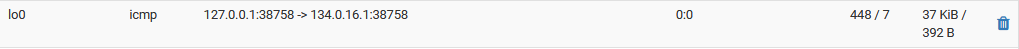 Nothing passed to WAN (or any other interface!)
Nothing passed to WAN (or any other interface!)If I do the same from the box on the lan I see:
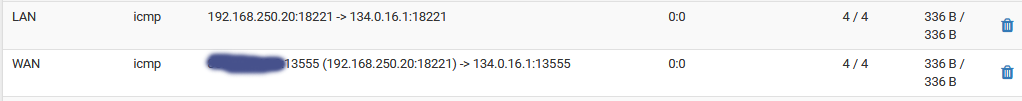
-
Hmm, what interfaces do you have set for ntp? Try just unselecting any interfaces so it uses all interfaces.
Steve
-
@stephenw10
Was WAN,WAN2 and LAN. Originally just WAN amd WAN2 before I added the box on lan.
Unselecting all interface made no difference to the issue. Just seeing all interfaces listened to in the NTP log. Nothing additional in the NTP status. -
@nback
I meant to add that I then tried a reboot of pfsense but no change. -
Hmm, why is it using localhost as source there....
Did you actually choose localhost to ping from? It should still work but does it work if you choose WAN as source?
Steve
-
This post is deleted! -
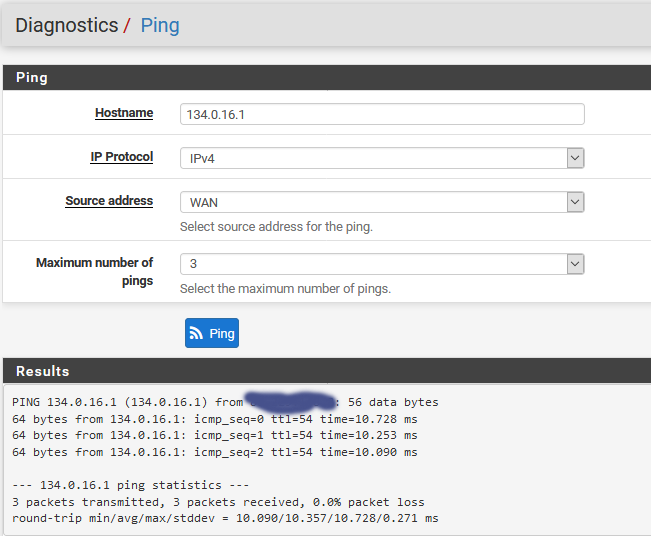
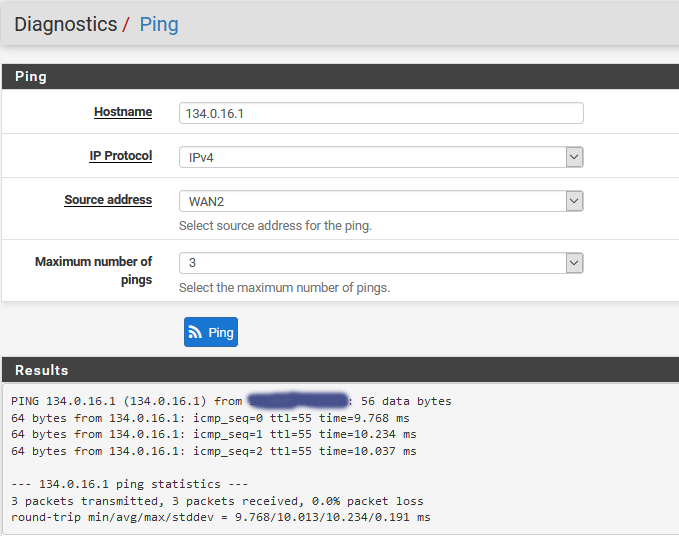
However from LAN or default does not work.
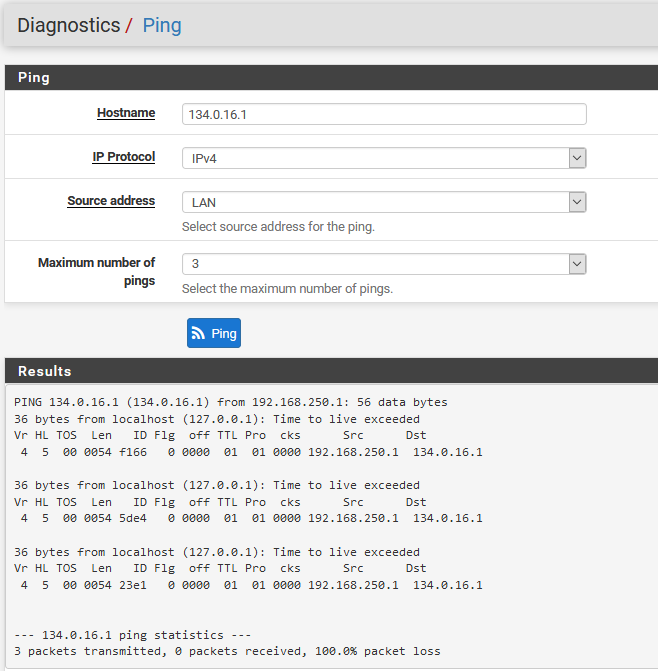
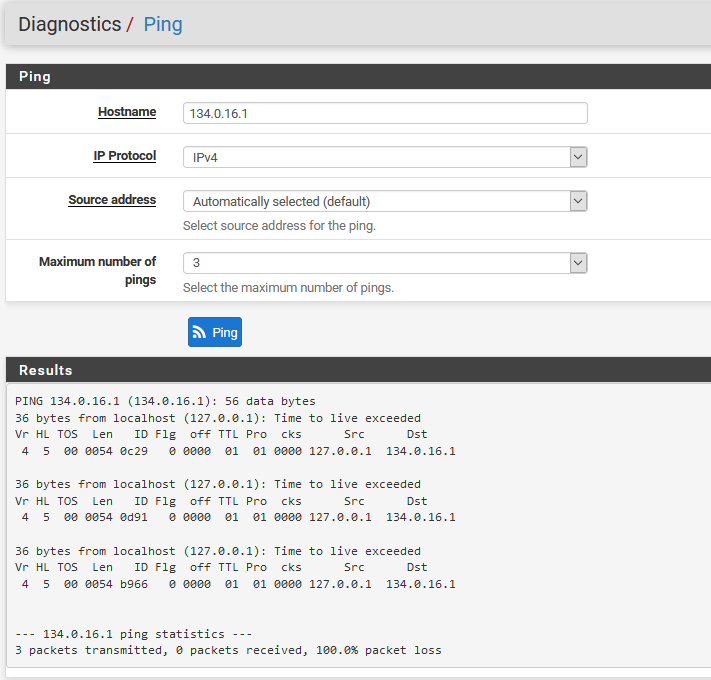
-
@nback
Maybe this is a clue. All of the dns servers setup in pfsense ping OK using default source address in the Diagnosics Ping web interface.
127.0.0.1
74.82.42.42
208.67.220.220
2001:470:20::2
2620:0:ccc::2
8.8.8.8
8.8.4.4
2001:4860:4860::8888
2001:4860:4860::8844
2620:0:ccd::2
208.67.222.222
212.159.6.9
212.159.6.10 -
Ok, just reviewed everything here and this is the problem, I should have spotted it the first time:
Routing tables Internet: Destination Gateway Flags Use Mtu Netif Expire default yyy-yyy-yyy-yyy.plus.com UGS 2425824 1492 lo0 dns.google 253.core.plus.net UGHS 171106 1492 pppoe1 dns.google 252.core.plus.net UGHS 171108 1492 pppoe0Your default route is via lo0.
There are gateways for each of the PPPoE connections but there is an additional gateway there, whatever
yyy-yyy-yyy-yyy.plus.comis. That is not expected. The default route should be one of the other two gateways shown there.You don't appear to have any static routes via internal gateways so make sure you don't have any gateways defined on internal interface, such as LAN. The outbound NAT rules apply you have 5 interfaces with gateways set
Do you have an extra gateway shown in System > Routing? Something left over from the previous config perhaps?
What is the default v4 gateway set to there? Set it to one of the ppp gateways or a failover group of the two if it's still set to automatic.
Steve
-
You've found it!
It's a hangover in System/Routing/Gateways for multiwan. Originally set up in pfsense 1.2.x
Each pfsense upgrade seemed to adjust these setting so that multiwan still worked.
I've uncheck the 'Default Gateway' and now I have lots of new ntp servers and pings now works as expected.
I now need to review my System/Routing/Gateways and NTP settings.
Thanks for all your help.Norman