Por forwarding for 3cx Pbx external users
-
Hi all
I have two VMs (Pfsense and Ubuntu 3CX phone system), my cell phone is connected to the local network via the openvpn that i setup on pfsense. Now i am trying to make a call from 3cx app on my iphone but it is not working.
I set up a NAT that allow almost all port from any to any, but still not working.
when i am connect directly to my local network without the vpn, everything work perfect.
The Vpn works perfect, i can eccess to shared file on my lan from anywhere.
I appreciate your help.
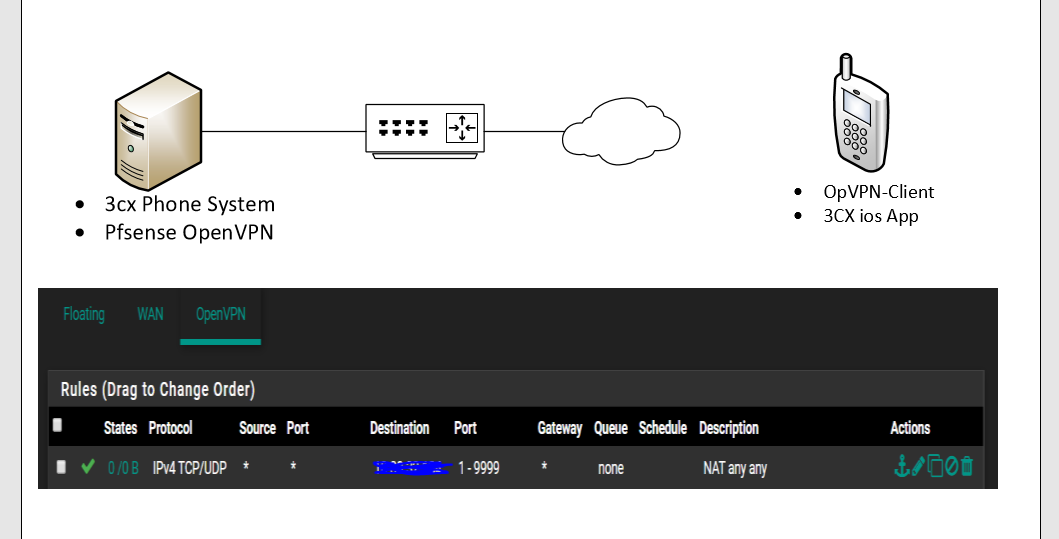
-
Is the hostname resolving to the LAN IP when you're on the VPN? (the phone isn't caching it?) What happens if you change the destination to */any?
Why not just let the app connect to the WAN IP? It encrypts the traffic anyway.
-
Hi @teamits I didn't try host resolution but ping is successful.
the pbx is not reachable directly from wan, user need to be connected from vpn.
Thanks. -
In cases like this I would try enabling the "Log packets matched from the default block rules in the ruleset" option in the log settings temporarily and see if something else is blocking the traffic. For remote mobile apps I believe 3CX just needs port 5090, since for the servers we host in our data center we have just that and the management port 5001 open.