10Gbits NIC problem
-
Ok, i found some wierd things... that is the moment in the system.log when i switch LAN from igb1 to ixl2:
After that i tried a factory reset. Since that, something goes horrible wrong on the machine. The web interface is very slow and sometimes i become timeouts. Tomorrow i try a clean install and than i submit more logs/outputs.
-
@stephenw10 Ok. I have done an totally clean install and configured igb1 as WAN, ixl2 directly as LAN after install. Doesnt work.
Output ifconfig ixl2:
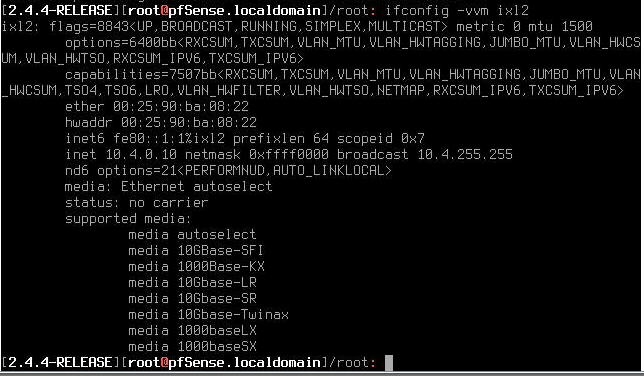
no carrier... but why? I see activity over the LEDs on the NIC. I dont understand that.
-
it's possible that the card is unable to auto-negotiate to 10gb or/because of unsupported sfps
-
OK. I found out the Problem. The Switch-Stack has deactivated the Fiber-Ports from the pfsense. I have no idea why. After enabling, it works. But its ridiculous, i have seen active link leds...
But i have another question: How works LACP with ixl NICs? I read some old bug reports from 2018 that there are some troubles. Like:
https://forum.netgate.com/topic/141319/vlan-interfaces-does-not-came-up
https://redmine.pfsense.org/issues/9453
After a own try, same problems.
lagg0: IPv6 addresses on ixl2 have been removed before adding it as a member to prevent IPv6 address scope violation. lagg0: IPv6 addresses on ixl3 have been removed before adding it as a member to prevent IPv6 address scope violation.Is there now an solution?
The only thing that i found as solution is, to use Failover Mode in Lagg. But not an optimal solution.
Thanks
-
That is not an error that should prevent the lagg coming up, it's expected if you have IPv6 addresses there.
Neither of those links are relevant to ixl specifically. I would expect that to work.
There is an open issue with vlans on ixl: https://redmine.pfsense.org/issues/9123
Since you're not adding vlans directly you may not see that anyway. I assume you're not seeing that error.Steve
-
@stephenw10 But how can i bring up my lagg? I have nowhere configured IPv6 addresses. I have unchecked the Box "Allow IPv6" under System/Advanced/Networking... but my NIC has still an net6 address...
ifconfig -vvm ixl2 ixl2: flags=8843<UP,BROADCAST,RUNNING,SIMPLEX,MULTICAST> metric 0 mtu 1500 options=6400bb<RXCSUM,TXCSUM,VLAN_MTU,VLAN_HWTAGGING,JUMBO_MTU,VLAN_HWCSUM,VLAN_HWTSO,RXCSUM_IPV6,TXCSUM_IPV6> capabilities=7507bb<RXCSUM,TXCSUM,VLAN_MTU,VLAN_HWTAGGING,JUMBO_MTU,VLAN_HWCSUM,TSO4,TSO6,LRO,VLAN_HWFILTER,VLAN_HWTSO,NETMAP,RXCSUM_IPV6,TXCSUM_IPV6> ether 00:25:90:ba:08:22 hwaddr 00:25:90:ba:08:22 inet6 fe80::225:90ff:feba:822%ixl2 prefixlen 64 scopeid 0x7 inet 10.4.0.10 netmask 0xffff0000 broadcast 10.4.255.255 nd6 options=21<PERFORMNUD,AUTO_LINKLOCAL> media: Ethernet autoselect (10Gbase-SR <full-duplex>) status: active supported media: media autoselect media 10GBase-SFI media 1000Base-KX media 10Gbase-LR media 10Gbase-SR media 10Gbase-Twinax media 1000baseLX media 1000baseSXI want later to use VLANs on that LAGG. But when this Bug still exists, i will use without.
-
How have you configured the lagg? You see it showing in
ifconfig -v lagg0?If not can we see screenshots of the config from the webgui.
Steve
-
@stephenw10 I found the Problem: On the Switch i have configured a static LAG, wich not well supported für Bonding. My Fault.
After Configure a dynamic LAG and enable the Interfaces, it works. But not for long. I have the same Problem in the Link from Bug 9123. When i add some VLANs to the LAG interface, i become
aq_add_macvlan err -53, aq_error 14often in Relation with a hanging queue. Then i tried FAILOVER Mode, but same error occurs.
After compiling the last i40e-Driver from Intel with FreeBSD 11.2 has solved the Problem.
-
This post is deleted! -
did you try to spam and forgot to put link to some non sense website ?
-
Yeah that is a spammer, doing a per-emptive strike on that... Nonsense post from India IP - 99.999999% likely hood of freaking spammer.
What he posted is a direct copy from a website.. It's like they search for some key words, copy paste what they find and then try and add some nonsense link in it..