Checkpoint 13500 LCD Screen
-
Heres an updated usb and pci dump.
usb output2.txt
pciconf2.txtCom port list
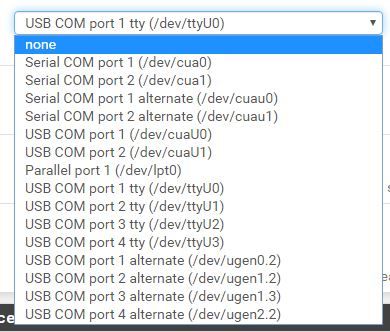
-
That list on com ports will never change. It's a static menu in the lcdproc package.
That lead is almost certainly USB. The colours are pin positions all point to that.
If you boot the Checkpoint OS does the display work?
Is it possible that should be on the USB header next to it? Or was it glued to the LCM header?
Steve
-
Never had the software on it when I got it.
It was glued to that header that it is currently plugged in. -
Hmm, hard to imagine how it would not be seen by usbconfig. I'm wondering if it has another usb controller pfSense can't see. Or perhaps it's not USB at all and they just used that cable because it was available....
The any sort of clue at the other end?
-
This is the only thing that's on the other end. Not much to go on.
https://ibb.co/xj1rh7bI can load the checkpoint OS on it if I can find it.
Edit (Found it): https://supportcenter.checkpoint.com/supportcenter/portal/user/anon/page/default.psml/media-type/html?action=portlets.DCFileAction&eventSubmit_doGetdcdetails=&fileid=101083 -
Ah, great, that will prove the screen is connected correctly at least. There may also be some clue in the boot log about how it's connecting. There may be something in the BIOS is you have access to it.
Steve
-
@stephenw10
Didn't see anything in the BIOS.
The BIOS had a password on it. I don't know if someone thought they were being funny or what. It was set to {removed}.
I'll load up the original OS and see what can find. Unfortunately I don't have any way to do a screen capture. Any ideas?
-
I removed the BIOS password as I'm not sure Checkpoint would be happy about it. That's the same password that's been on every CP box I've seen though. It's easy to find on the internet for anyone reading this.

-
Okay got you some logs from the checkpoint OS
usb-devices.txt
dmesg.txt
Also the screen works with the proper OS installed. -
Hmm, doesn't look like USB then.... nothing shown in the boot log that looks interesting either.

I'd probably try to locate the system that is built from or something else with the same LCD and see if that has a manual detailing it. Most of their stuff is Portwell IIRC and the NIC modules in the 13500 still look like that but I don't see anything like that LCD available.
Steve
-
Hi ....
Also i have the same issue about run the LCD
finally did you found the way to put to work the screen
Kind regards -
Not as far as I know. I've never seen any reports of one working.
-
From the perspective of the host appliance, that IO board is what matters. There is an NXP LPC1343F that seems to be in charge. Datasheet is here: LPC1311/13/42/43.
This is the list of "serial" interfaces available:
- USB 2.0 full-speed device controller with on-chip PHY for device (LPC1342/43 only).
- UART with fractional baud rate generation, modem, internal FIFO, and RS-485/EIA-485 support.
- SSP controller with FIFO and multi-protocol capabilities.
- I2C-bus interface supporting full I2C-bus specification and Fast-mode Plus with a data rate of 1 Mbit/s with multiple address recognition and monitor mode
USB has the MSC (mass storage) and HID (keyboard/mouse) profiles.