DISK USAGE ALLMOST FULL
-
HELP HOW CAN I REDUCE THE DISK USAGE
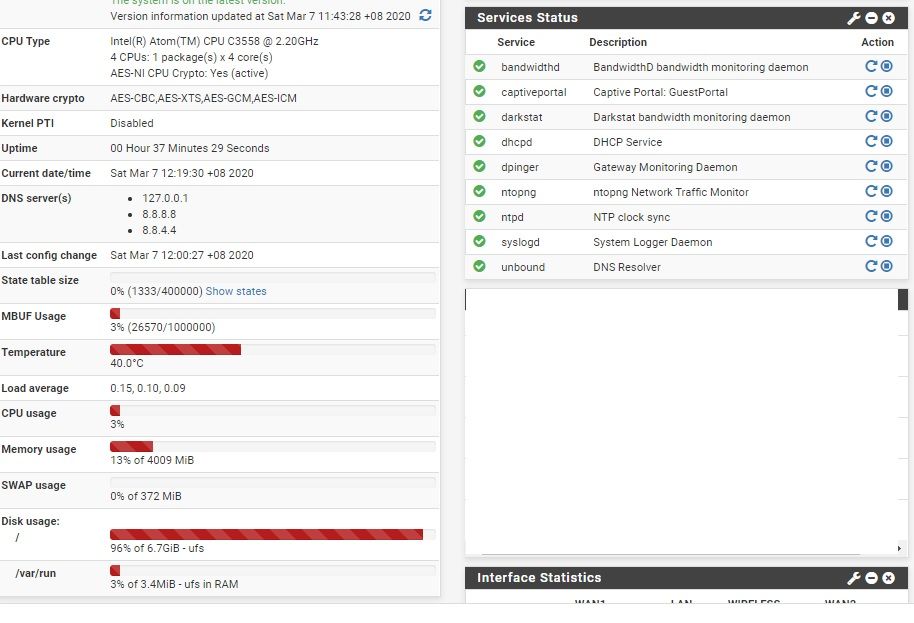
-
the first thing i would try is to reset the log files
under Status /System Logs /Settings there is a red button -
That is going to be a package, not the standard system logs.
Either bandwidthd or darkstat or maybe ntopng.
This will probably show where the usage is:
du -skh /var/*Find which one it is then stop it from consuming your disk space.
-
Are you running Suricata by chance? There was a bug where log files weren't getting rotated.
https://forum.netgate.com/topic/137652/suricata-suricata-log-not-rotated
https://forum.netgate.com/topic/140951/suricata-log-files-are-filling-the-disk
https://forum.netgate.com/topic/130980/suricata-not-limiting-log-sizes-by-default -
@teamits Squid does the same in default config.
-
Based on the service status in his screenshot it's neither of those. But it looks like he went dark on us anyway.