Floating Rule - What is states calculating?
-
What is the states calculating/counting in the Floating Rules area?
I see what looks like traffic numbers but it doesn't seem right as they are very low.
https://imgur.com/a/UOxaXT2
-
I was just going to ask that also. I reran the wizard, and while Status/Queues shows VoIP traffic during a call, around 100 Kbps, but the states field on the rule shows Bytes of 400 B down and 700 B up (7.832 K evaluations) when I'm done with the call, after several seconds of talking.
I started looking because a client's router logged a grand total of 64 B of inbound traffic per that rule in the last few weeks.
-
I deep dove into shaping yesterday and reran the wizard at a few locations last night, which presumately would have reset the counters. Here's one with a screen cap of the (only) two VoIP rules showing zero bytes:
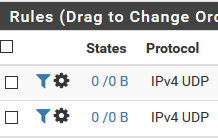
Yet the queue currently has some traffic, with Borrows, indicating more traffic, and I know they've had calls today:
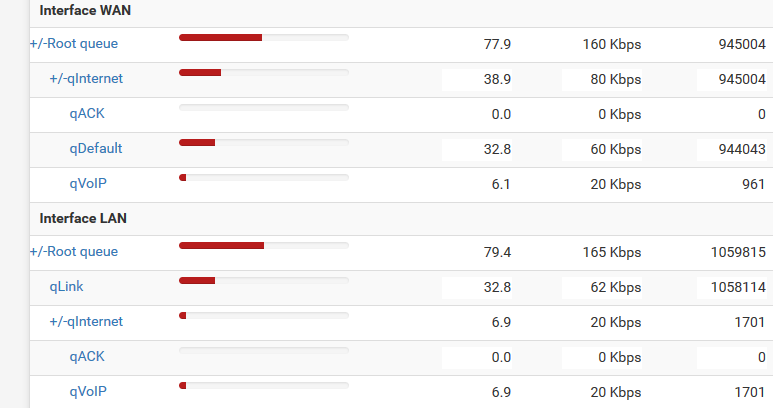
-
Still an issue (open question?) in 2.4.5.
Floating rule marking it low priority:

Firewall rule allowing the NAT:
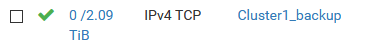
-
Still an issue (open question?) in 21.02
-
I was trying to deprioritize a specific download (IP) tonight and having trouble. I found if I view Diagnostics/States the states are shown with the server IP (behind pfSense) as the destination (on both WAN and LAN). If I set the floating rule to use the IP as the destination, it puts the traffic in the qOthersLow queue. So I suspect the state bytes count is the count of the inbound URL request (several dozen bytes), and not the amount of the traffic actually going into the queue (multiple GB of download).