Help with physical interfaces and VLANs
-
Is it possible to find the MAC address of an IP that's listed in the firewall logs? I want to find out what this is or what machine it's coming from:
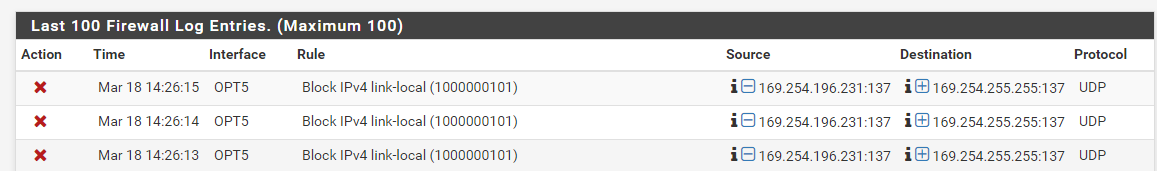
-
If you want to find the MAC address, ping the IP address and then you can check the ARP cache.
-
@JKnott said in Help with physical interfaces and VLANs:
If you want to find the MAC address, ping the IP address and then you can check the ARP cache.
It doesn't ping... it looks like its one of those default windows IP's if the machine can't get dhcp.
Pinging 169.254.196.231 with 32 bytes of data:
PING: transmit failed. General failure. -
I have no problem pinging one of those addresses on Windows 10
-
@BlankSpace said in Help with physical interfaces and VLANs:
PING: transmit failed. General failure.
That looks like you can not ping anything... Can you ping anything from that machine your trying to ping, like your gateway?
You could have issues trying to ping IP that is not on your L2.. If your on a machine that is on that same L2 network.. Give it an IP in the 169.254/16 range and then try pinging it... Or another way is just sniff the traffic on pfsense and look to the mac address in the sniff..
-
Actually, I think it's more than just the wrong L2 network. For some reason, the ping isn't being transmitted. Otherwise there'd be a message about no reply or not reachable etc..
-
Not sure guys... the machine I tried from has no issues pinging anything else. Not really a big deal, I was just curious if I could track it.
-
Does that other machine also have an address in the 169.254.0.0 /16 range? If not, of course it will fail. Also, before I posted that message, I set up a test network, between 2 ThinkPads, both with those addresses and had no problem at all.
-
@JKnott said in Help with physical interfaces and VLANs:
Does that other machine also have an address in the 169.254.0.0 /16 range? If not, of course it will fail. Also, before I posted that message, I set up a test network, between 2 ThinkPads, both with those addresses and had no problem at all.
I changed it to that range, got the same response. It might have even been the same machine because I have a test network setup and I was constantly plugging and unplugging NICs and sometimes they default to that.
-
Try a simple experiment. Connect that computer to a switch, with nothing else connected. Can you ping? You should get the normal failure, when there's no reply. If you're still getting that transmit error, you have something wrong with that computer. As I mentioned, I have no problem pinging those 169.254.x.y addresses.
-
Which is why I asked you if you could even ping your gateway for the network you actually on.
When you set an IP in the 169.254 range can you ping?
example
$ ping 169.254.100.200 Pinging 169.254.100.200 with 32 bytes of data: PING: transmit failed. General failure. PING: transmit failed. General failure. PING: transmit failed. General failure. PING: transmit failed. General failure.Give myself an address.
$ ipconfig Windows IP Configuration Ethernet adapter Local: Connection-specific DNS Suffix . : IPv4 Address. . . . . . . . . . . : 192.168.9.100 Subnet Mask . . . . . . . . . . . : 255.255.255.0 **IPv4 Address. . . . . . . . . . . : 169.254.10.20** Subnet Mask . . . . . . . . . . . : 255.255.0.0 Default Gateway . . . . . . . . . : 192.168.9.253$ ping 169.254.100.200 Pinging 169.254.100.200 with 32 bytes of data: Reply from 169.254.10.20: Destination host unreachable. -
Hey guys, I didn't know where to place this question so I am replying here:
I have a failover WAN2 setup and when I test by pulling the plug from the primary WAN, it switches to WAN2. I am able to ping from pfs but can't get to the internet from any other system on the network. I have a failover gateway group created that triggers by member down. What am I missing?
-
Without any details of your setup its impossible to help you figure out what is your issue.
What does multiwan issues have to do with L2/Switching/Vlans?
Start a new thread with the specific details of your problem.. Do all your clients have access if you don't pull out wan X?