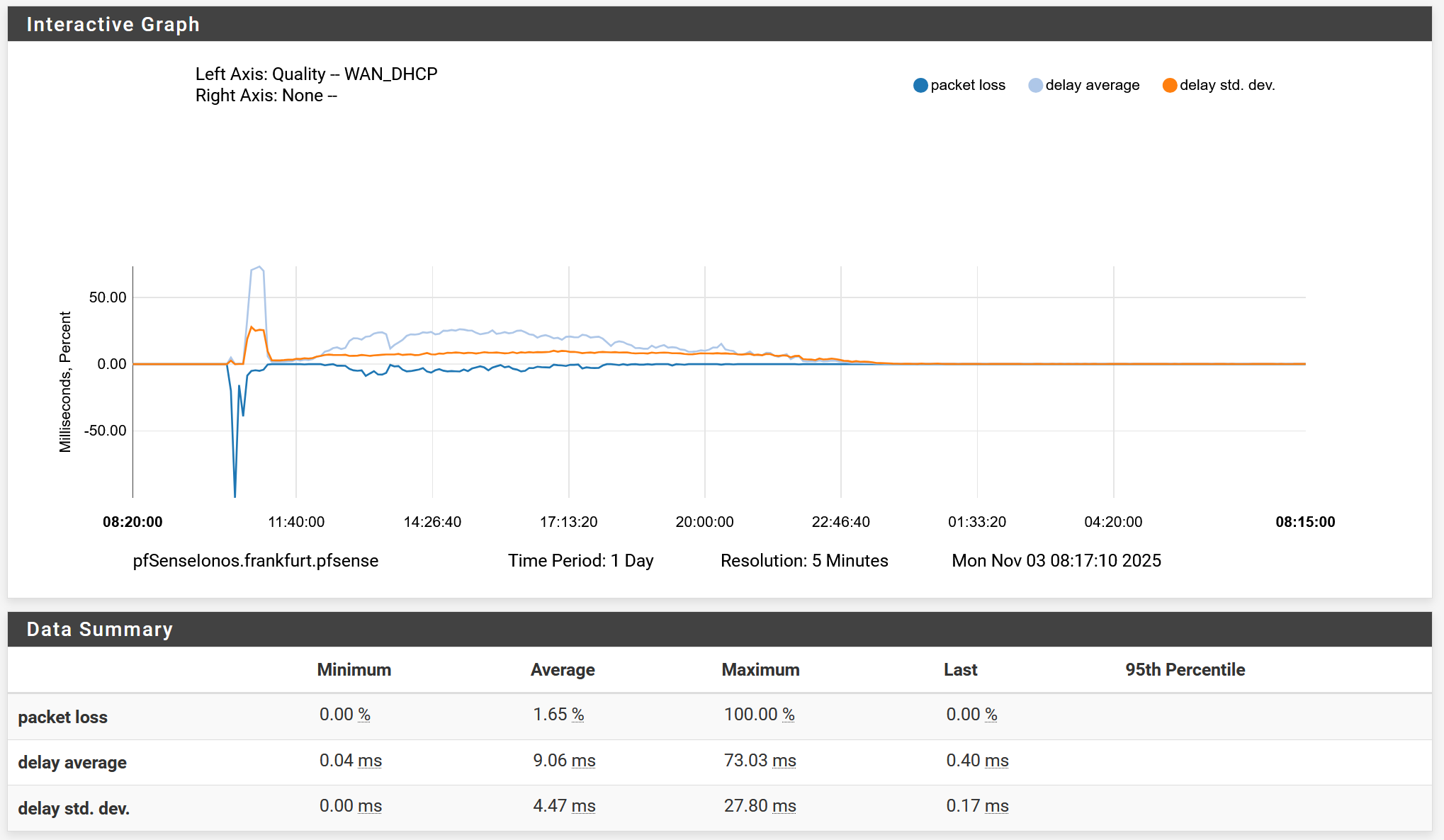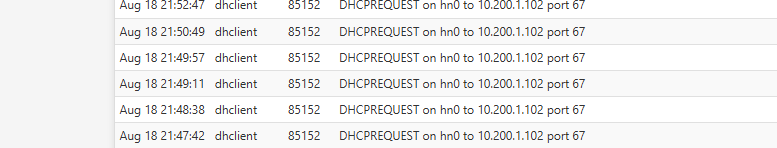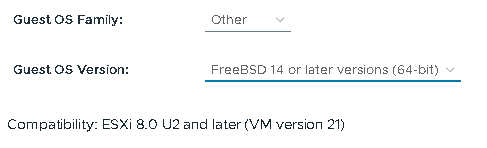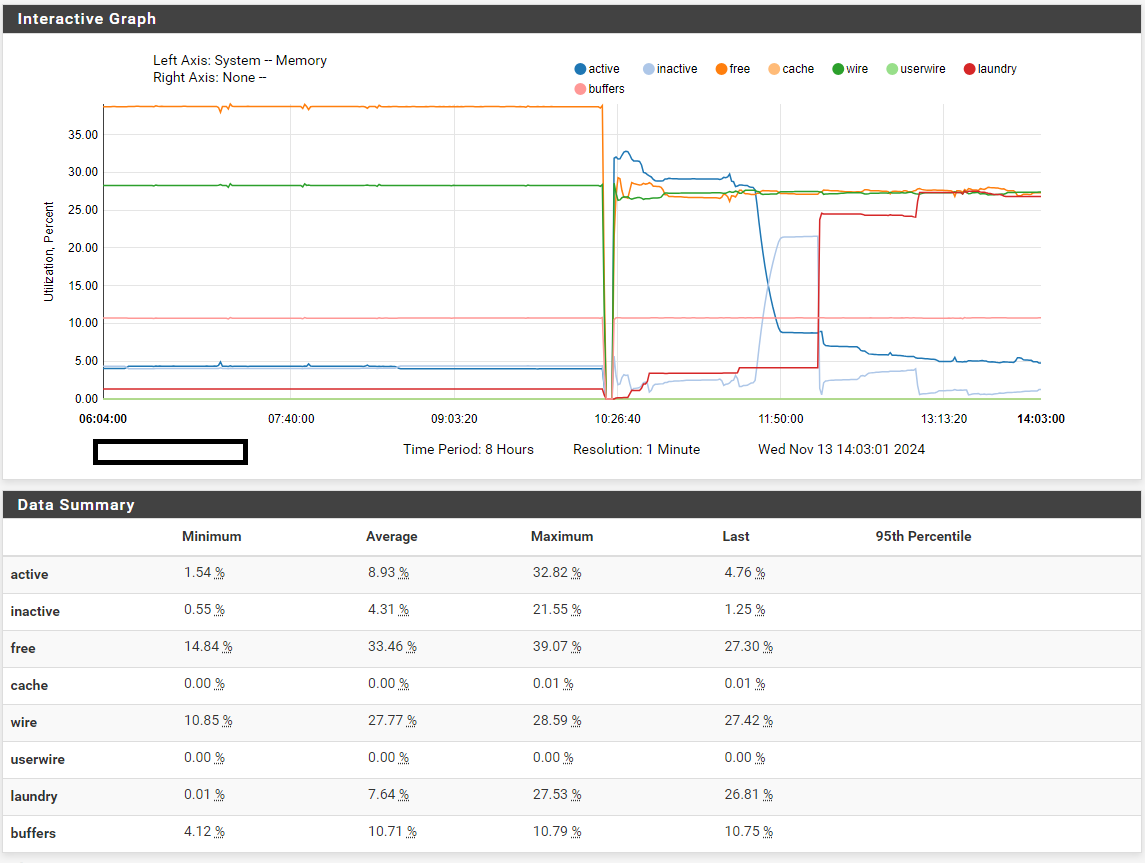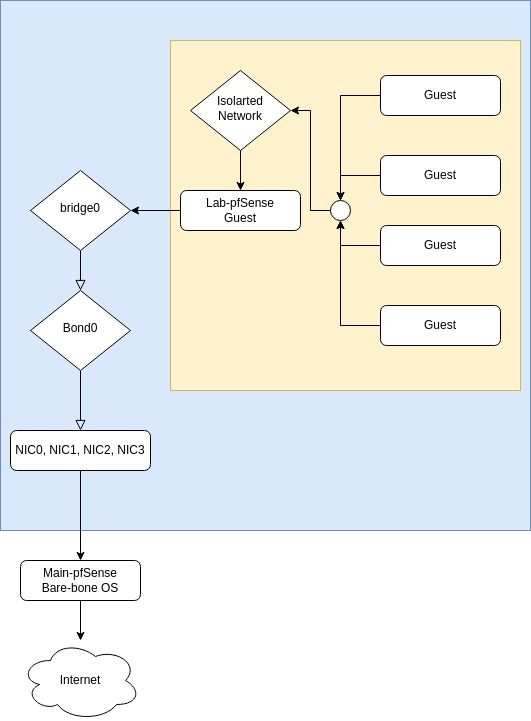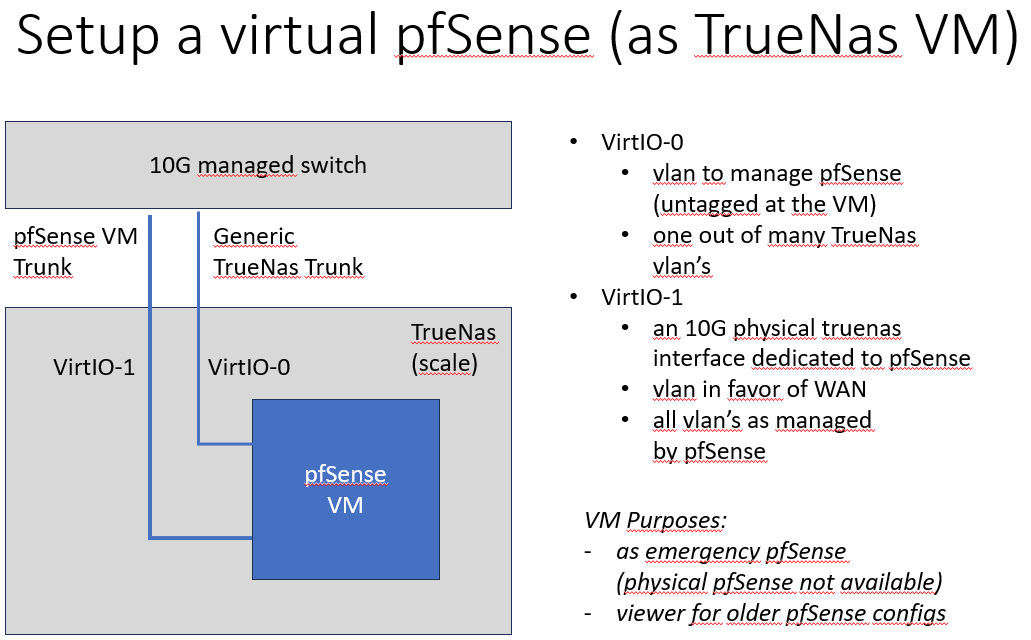@wickeren I actually had it enabled with legacy version (but I didn't make a difference), while switching to modern I removed it.
Probably should add back and see if there is a difference, however as mentioned in the links in the first post, I don't think pfSense has corresponding support enabled in the kernel anyway
There must be something equivalent in Proxmox as well, it probably designs PCIe architecture in a way that produces legacy devices just like it was in my case originally.
I'm still puzzled as to why that was the case, but glad it is resolved.
Here is the full QEMU command that libvirt generates for the VM in case it is helpful:
Spoiler
/usr/bin/qemu-system-x86_64 -name guest=pfSense,debug-threads=on -S -object {"qom-type":"secret","id":"masterKey0","format":"raw","file":"/var/lib/libvirt/qemu/domain-26-pfSense/master-key.aes"} -blockdev {"driver":"file","filename":"/usr/share/OVMF/OVMF_CODE_4M.fd","node-name":"libvirt-pflash0-storage","auto-read-only":true,"discard":"unmap"} -blockdev {"node-name":"libvirt-pflash0-format","read-only":true,"driver":"raw","file":"libvirt-pflash0-storage"} -blockdev {"driver":"file","filename":"/var/lib/libvirt/qemu/nvram/pfSense_VARS.fd","node-name":"libvirt-pflash1-storage","auto-read-only":true,"discard":"unmap"} -blockdev {"node-name":"libvirt-pflash1-format","read-only":false,"driver":"raw","file":"libvirt-pflash1-storage"} -machine pc-q35-8.2,usb=off,dump-guest-core=off,memory-backend=pc.ram,pflash0=libvirt-pflash0-format,pflash1=libvirt-pflash1-format,hpet=off,acpi=on -accel kvm -cpu host,migratable=on -m size=2097152k -object {"qom-type":"memory-backend-ram","id":"pc.ram","size":2147483648} -overcommit mem-lock=off -smp 8,sockets=1,dies=1,cores=8,threads=1 -uuid REDACTED -no-user-config -nodefaults -chardev socket,id=charmonitor,fd=38,server=on,wait=off -mon chardev=charmonitor,id=monitor,mode=control -rtc base=utc,driftfix=slew -global kvm-pit.lost_tick_policy=delay -no-shutdown -global ICH9-LPC.disable_s3=1 -global ICH9-LPC.disable_s4=1 -boot menu=off,strict=on -device {"driver":"pcie-root-port","port":16,"chassis":1,"id":"pci.1","bus":"pcie.0","multifunction":true,"addr":"0x2"} -device {"driver":"pcie-root-port","port":17,"chassis":2,"id":"pci.2","bus":"pcie.0","addr":"0x2.0x1"} -device {"driver":"pcie-root-port","port":18,"chassis":3,"id":"pci.3","bus":"pcie.0","addr":"0x2.0x2"} -device {"driver":"pcie-root-port","port":19,"chassis":4,"id":"pci.4","bus":"pcie.0","addr":"0x2.0x3"} -device {"driver":"pcie-root-port","port":20,"chassis":5,"id":"pci.5","bus":"pcie.0","addr":"0x2.0x4"} -device {"driver":"pcie-root-port","port":21,"chassis":6,"id":"pci.6","bus":"pcie.0","addr":"0x2.0x5"} -device {"driver":"ich9-usb-ehci1","id":"usb","bus":"pcie.0","addr":"0x1d.0x7"} -device {"driver":"ich9-usb-uhci1","masterbus":"usb.0","firstport":0,"bus":"pcie.0","multifunction":true,"addr":"0x1d"} -device {"driver":"ich9-usb-uhci2","masterbus":"usb.0","firstport":2,"bus":"pcie.0","addr":"0x1d.0x1"} -device {"driver":"ich9-usb-uhci3","masterbus":"usb.0","firstport":4,"bus":"pcie.0","addr":"0x1d.0x2"} -blockdev {"driver":"file","filename":"/var/lib/libvirt/images/pfSense.qcow2","node-name":"libvirt-1-storage","auto-read-only":true,"discard":"unmap"} -blockdev {"node-name":"libvirt-1-format","read-only":false,"driver":"qcow2","file":"libvirt-1-storage","backing":null} -device {"driver":"virtio-blk-pci","bus":"pci.3","addr":"0x0","drive":"libvirt-1-format","id":"virtio-disk0","bootindex":1} -netdev {"type":"tap","fd":"39","vhost":true,"vhostfd":"44","id":"hostnet0"} -device {"driver":"virtio-net-pci","netdev":"hostnet0","id":"net0","mac":"REDACTED","bus":"pci.1","addr":"0x0"} -netdev {"type":"tap","fd":"45","vhost":true,"vhostfd":"46","id":"hostnet1"} -device {"driver":"virtio-net-pci","netdev":"hostnet1","id":"net1","mac":"REDACTED","bus":"pci.2","addr":"0x0"} -netdev {"type":"tap","fd":"47","vhost":true,"vhostfd":"48","id":"hostnet2"} -device {"driver":"virtio-net-pci","netdev":"hostnet2","id":"net2","mac":"REDACTED","bus":"pci.5","addr":"0x0"} -netdev {"type":"tap","fd":"49","vhost":true,"vhostfd":"50","id":"hostnet3"} -device {"driver":"virtio-net-pci","netdev":"hostnet3","id":"net3","mac":"REDACTED","bus":"pci.6","addr":"0x0"} -chardev pty,id=charserial0 -device {"driver":"isa-serial","chardev":"charserial0","id":"serial0","index":0} -audiodev {"id":"audio1","driver":"spice"} -spice port=5901,addr=127.0.0.1,disable-ticketing=on,seamless-migration=on -device {"driver":"qxl-vga","id":"video0","max_outputs":1,"ram_size":67108864,"vram_size":67108864,"vram64_size_mb":0,"vgamem_mb":16,"bus":"pcie.0","addr":"0x1"} -global ICH9-LPC.noreboot=off -watchdog-action reset -device {"driver":"virtio-balloon-pci","id":"balloon0","bus":"pci.4","addr":"0x0"} -sandbox on,obsolete=deny,elevateprivileges=deny,spawn=deny,resourcecontrol=deny -msg timestamp=on
And this is XML domain config it was generated from:
Spoiler
<domain type="kvm">
<name>pfSense</name>
<uuid>REDACTED</uuid>
<metadata>
<libosinfo:libosinfo xmlns:libosinfo="http://libosinfo.org/xmlns/libvirt/domain/1.0">
<libosinfo:os id="http://freebsd.org/freebsd/14.0"/>
</libosinfo:libosinfo>
</metadata>
<memory unit="KiB">2097152</memory>
<currentMemory unit="KiB">2097152</currentMemory>
<vcpu placement="static" cpuset="8-11,24-27">8</vcpu>
<os firmware="efi">
<type arch="x86_64" machine="pc-q35-8.2">hvm</type>
<firmware>
<feature enabled="no" name="enrolled-keys"/>
<feature enabled="no" name="secure-boot"/>
</firmware>
<loader readonly="yes" secure="no" type="pflash">/usr/share/OVMF/OVMF_CODE_4M.fd</loader>
<nvram template="/usr/share/OVMF/OVMF_VARS_4M.fd">/var/lib/libvirt/qemu/nvram/pfSense_VARS.fd</nvram>
<boot dev="hd"/>
<bootmenu enable="no"/>
</os>
<features>
<acpi/>
<apic/>
</features>
<cpu mode="host-passthrough" check="none" migratable="on">
<topology sockets="1" dies="1" cores="8" threads="1"/>
</cpu>
<clock offset="utc">
<timer name="rtc" tickpolicy="catchup"/>
<timer name="pit" tickpolicy="delay"/>
<timer name="hpet" present="no"/>
</clock>
<on_poweroff>destroy</on_poweroff>
<on_reboot>restart</on_reboot>
<on_crash>restart</on_crash>
<pm>
<suspend-to-mem enabled="no"/>
<suspend-to-disk enabled="no"/>
</pm>
<devices>
<emulator>/usr/bin/qemu-system-x86_64</emulator>
<disk type="file" device="disk">
<driver name="qemu" type="qcow2"/>
<source file="/var/lib/libvirt/images/pfSense.qcow2"/>
<target dev="vda" bus="virtio"/>
<address type="pci" domain="0x0000" bus="0x03" slot="0x00" function="0x0"/>
</disk>
<controller type="sata" index="0">
<address type="pci" domain="0x0000" bus="0x00" slot="0x1f" function="0x2"/>
</controller>
<controller type="pci" index="0" model="pcie-root"/>
<controller type="pci" index="1" model="pcie-root-port">
<model name="pcie-root-port"/>
<target chassis="1" port="0x10"/>
<address type="pci" domain="0x0000" bus="0x00" slot="0x02" function="0x0" multifunction="on"/>
</controller>
<controller type="pci" index="2" model="pcie-root-port">
<model name="pcie-root-port"/>
<target chassis="2" port="0x11"/>
<address type="pci" domain="0x0000" bus="0x00" slot="0x02" function="0x1"/>
</controller>
<controller type="pci" index="3" model="pcie-root-port">
<model name="pcie-root-port"/>
<target chassis="3" port="0x12"/>
<address type="pci" domain="0x0000" bus="0x00" slot="0x02" function="0x2"/>
</controller>
<controller type="pci" index="4" model="pcie-root-port">
<model name="pcie-root-port"/>
<target chassis="4" port="0x13"/>
<address type="pci" domain="0x0000" bus="0x00" slot="0x02" function="0x3"/>
</controller>
<controller type="pci" index="5" model="pcie-root-port">
<model name="pcie-root-port"/>
<target chassis="5" port="0x14"/>
<address type="pci" domain="0x0000" bus="0x00" slot="0x02" function="0x4"/>
</controller>
<controller type="pci" index="6" model="pcie-root-port">
<model name="pcie-root-port"/>
<target chassis="6" port="0x15"/>
<address type="pci" domain="0x0000" bus="0x00" slot="0x02" function="0x5"/>
</controller>
<controller type="pci" index="7" model="pcie-root-port">
<model name="pcie-root-port"/>
<target chassis="7" port="0x16"/>
<address type="pci" domain="0x0000" bus="0x00" slot="0x02" function="0x6"/>
</controller>
<controller type="usb" index="0" model="qemu-xhci" ports="15">
<address type="pci" domain="0x0000" bus="0x07" slot="0x00" function="0x0"/>
</controller>
<interface type="bridge">
<mac address="REDACTED"/>
<source bridge="wan"/>
<target dev="pfsense-wan"/>
<model type="virtio"/>
<address type="pci" domain="0x0000" bus="0x01" slot="0x00" function="0x0"/>
</interface>
<interface type="bridge">
<mac address="REDACTED"/>
<source bridge="wan2"/>
<target dev="pfsense-wan2"/>
<model type="virtio"/>
<address type="pci" domain="0x0000" bus="0x02" slot="0x00" function="0x0"/>
</interface>
<interface type="bridge">
<mac address="REDACTED"/>
<source bridge="lan"/>
<target dev="pfsense-lan"/>
<model type="virtio"/>
<address type="pci" domain="0x0000" bus="0x05" slot="0x00" function="0x0"/>
</interface>
<interface type="bridge">
<mac address="REDACTED"/>
<source bridge="guest"/>
<target dev="pfsense-guest"/>
<model type="virtio"/>
<address type="pci" domain="0x0000" bus="0x06" slot="0x00" function="0x0"/>
</interface>
<serial type="pty">
<target type="isa-serial" port="0">
<model name="isa-serial"/>
</target>
</serial>
<console type="pty">
<target type="serial" port="0"/>
</console>
<input type="mouse" bus="ps2"/>
<input type="keyboard" bus="ps2"/>
<graphics type="spice" autoport="yes">
<listen type="address"/>
</graphics>
<audio id="1" type="spice"/>
<video>
<model type="virtio" heads="1" primary="yes"/>
<address type="pci" domain="0x0000" bus="0x00" slot="0x01" function="0x0"/>
</video>
<watchdog model="itco" action="reset"/>
<memballoon model="virtio">
<address type="pci" domain="0x0000" bus="0x04" slot="0x00" function="0x0"/>
</memballoon>
</devices>
</domain>