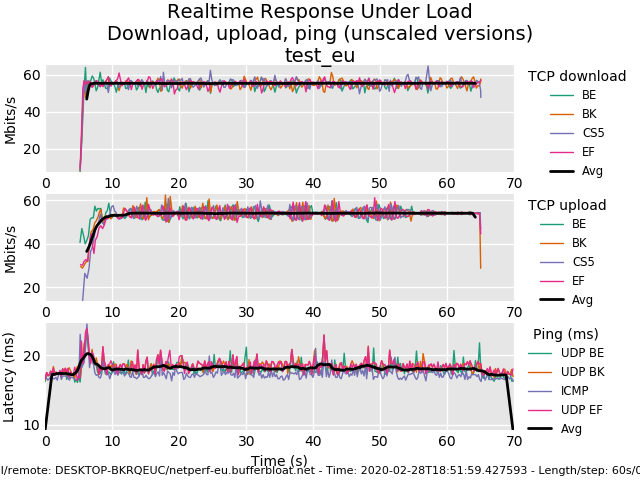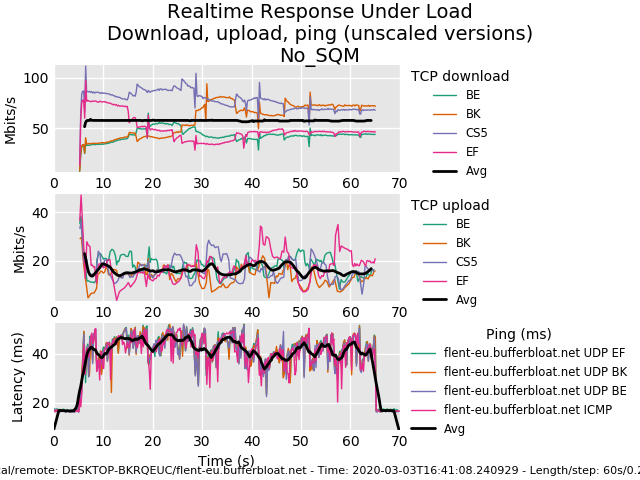Traffic shaper reduces bandwith
-
Had my throughput cut in half after I set up FQ_CODEL limiter.
I had to change bandwidth type between Mbps and Kbps to get it to work.Also here's a snippet from the pfsense reddit:
When setting specific bandwidth caps, you will see higher performance by using "even" number capacities -- for example, 256kbps instead of 200kbps, 1024kbps (or 1mbps) instead of 1000kbps, etc.
As a best practice and a functional necessity, you should reset the system state table every time you change the limiter config. This can be done at Diagnostics > States > Reset States. -
I tried to change from Mbps to kbps, but nothing.
"Even" capacities did not change a thing, even after resetting states.Is this a bug or a feature? It is very annoying, when you pay for a 150/50 and only can use 30/20...
-
@hebein what system are you running and which version of pfsense?
Are you using limiters or the traffic shaper guide? -
Can you post screenshots of the wizard steps, or describe your choices in more detail? Also is this on Netgate hardware and if not what NIC is being used? I've set up multiple sites using https://www.ceos3c.com/pfsense/traffic-shaping-voip-pfsense-2-3/ as a guide, using PRIQ, and don't see a bandwidth reduction using speed tests.
-
Hi,
I use a SG 5100.Wizard: traffic_shaper_wizard_dedicated.xml
Enter number of WAN type connections: 1
Local Interface: LAN, PRIQ
WAN interface: PRIQ, up 100 Mbit/s, down 50 Mbit/sprioritize Voip ENABLED
Provdier: Generic
Upstream SIP Server: My SIP Server
Upload 2048 kbit/s
Download 2048 kbit/sPenalty box DISABLED
Lower priority of Peer-to-Peer traffic ENABLED
p2pCatchAll DISABLED
specific P2P protocols: ALL ENABLEDPrioritize network gaming traffic DISABLED
Other networking protocols: ENABLED
Settings as default -
@hebein have you considered giving limiters and fq-CoDel a try?
-
Have 1Gbps fiber and seeing same exact thing. Uplink portion of speedtest drop to 200-210'ish Mbps. Without the shaper, getting over 900Mbps on uplink.
-
I have cancelled the shaper, as it is not doing what it is configured for. Quite disappointed and no solution yet :(
-
@hebein and you most likely won't see a solution either as altq which the traffic shaper is based on is being deprecated, which was the reason i suggested limiters and fq-codel.
-
yes, i tried, but fq-codel was so hard to configure and i do not see how to use a limiter to give priority to differnt types of datastreams. the shaper with its wizards is easier to use for dummies like me.
-
@hebein fq-codel is more of an automatic solution, in the way that it does'nt starve any connections of bandwidth and tries to keep latency low at all time. You give priority by creating more child queues under the limiter and set the weight parameter and thereafter make a rule to catch the traffic that needs priority. But as with all other type of QoS it needs the bandwidth to be available which could be a problem on LTE and although it might take a few more minutes to implement there is far less adjustments needed to get a good result contrary to the traffic shaper guide.
The difference fq-codel isn't just seen on low end connections, on the two speedtests below you can see the difference it makes on a 240 Mbit symmetric fiber connection. The black line is average of the four streams, and total bandwidth is four times the average.