SG-1100 DEAD AFTER 2.4.5-RELEASE Upgrade!
-
@ahking19 said in SG-1100 DEAD AFTER 2.4.5-RELEASE Upgrade!:
My SG-1100 upgrade went smooth. Completed in approx. 10 minutes. This my home router so pretty light on packages (4)
- Avahi
- openvpn-client-export
- pfBlockerNG
- Status_Traffic_Totals
Have you kept or removed the packages?
-
Oh no, it look like I have the same issue?
https://forum.netgate.com/topic/151684/sg-1100-pkg-static-https-repo-netgate-com-pkg-pfsense_factory-v2_4_5_aarch64-core-meta-txz-authentication-errorAnd now?
Only OpenVPN Client Export package is installed. -
@slu Have you tried re-running the upgrade?
-
Yes, WebGUI do not show the update anymore and on the terminal still the same error.
-
I'm not giving up on pfsense. I'm giving up on their over-priced hardware that I can't count on to survive a software upgrade!
Roy...
-
I thought my "remote" (on a second public IP in the same building) SG-1100 was dead after successfully reaching the upgrade reboot, but really just the IPsec went down and would not come back up, despite having run successfully for two weeks prior. I fiddled with the settings according to what the logs were telling me, keeping both sides matching, to no avail. I restarted the service on both sides multiple times. Again, this was all working before so the settings were correct and it was already set up for dynamic IP's on both sides so it's not like the IP changed upon the remote rebooting.
Then, on a hunch, I decided to upgrade the other side's pfSense version to a matching 2.4.5. (That one's running on commodity hardware.) Bam, IPsec comes right up after the upgrade.
Dang, another hour lost to VPN troubleshooting.
Lesson learned. I'll make a bigger blood sacrifice next time.
-
My SG-1100 works again, need to open a ticket and download the firmware to reflash.
-
Has anyone seen their SH-1100 reboot without any reason? Woke up this morning to see an email that my router rebooted at 10:20PM.
-
You can just email support@netgate.com with any identifying piece of information you might have such as the order number or even the email address it was ordered from (unless you have numerous orders).
I have no idea why your particular upgrade failed. If you can get us update logs we would be happy to review them.
I can only say I have personally up SG-1100s here many times during testing and not seen an issue and general update testing on that hardware did not reveal any issues.Steve
-
Is that the first time you have seen the reboot? Check the system log for any errors.
If you see it happen again open a ticket with us: https://go.netgate.com/
Steve
-
@stephenw10 Yes. I checked the log but didn't see anything unusual. I will keep a better eye on it and monitor it. If I see it happen again, I will get the logs over to you guys. Thank!
-
@costanzo I just checked and mine has not rebooted since the expected upgrade reboot. 20 hours running so far.
-
It too 18 minutes to update my SG-1100. The second gap was when I manually updated the Zabbix plugin, not clear why the plugins did not update with the upgrade, but doing them manually worked fine. The system seems to be using slightly less memory now as well.
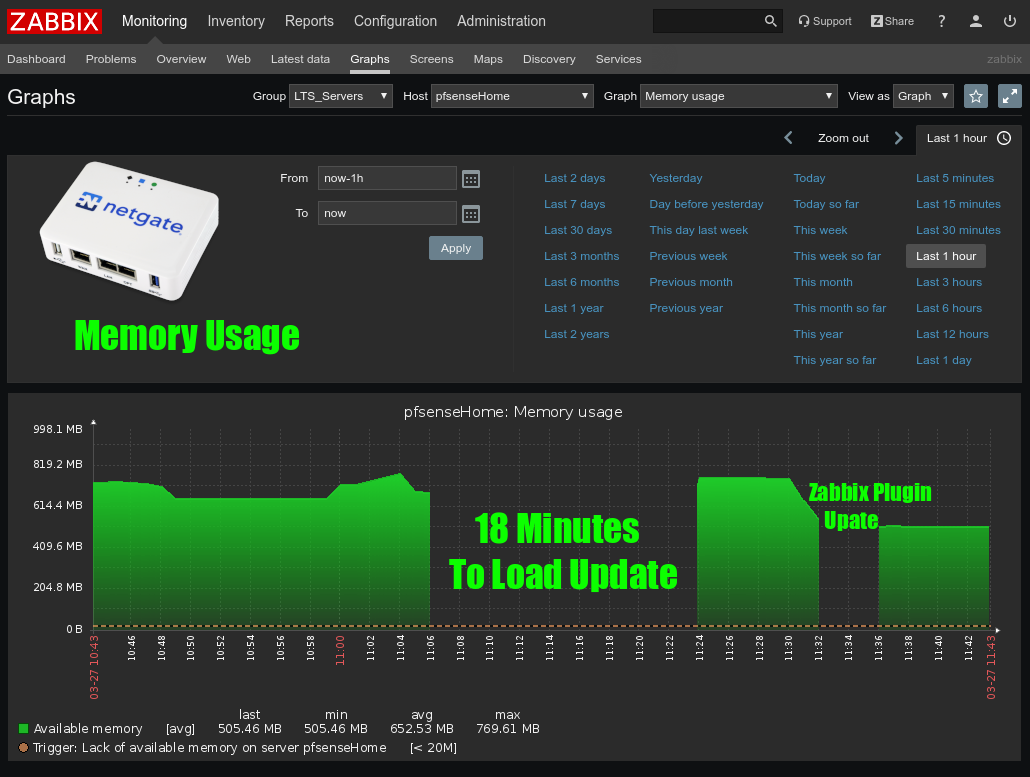
-
@mikekoke I kept the packages.
-
@lawrencesystems - Well your "18 minutes to load update" might explain my problem. My Chinese Protectli firewall took less than 5 minutes to come back online after I updated it. So after waiting 15 plus min for my SG-1100 to complete the upgrade, I rebooted it thinking it was hung. It would be great if Netgate would list the average update time for their various hardware platforms to give you some idea how long it might take to reboot and complete an update.
Roy...
-
18mins is significantly longer than I would have expected it to take in testing. However there are quite a few variables. The loading on the update servers is always high in the first few days after a release. Any packages you have installed will add to the time required. Your local connection speed could be anything.
It's good to get some real numbers from end users. Thanks Tom!Steve
-
@stephenw10 Just had my SG-1100 lockup. Had to pull power cord and force a reboot.
Routing stopped, could not login to the UI... Could ping gateway, but was not able to browse the internet.
pFSense is now backup and running. I went in to the system logs and copied the last 1000 records. Will send them to the support email you provided.
Here's a snip of the logs right before it locked up.
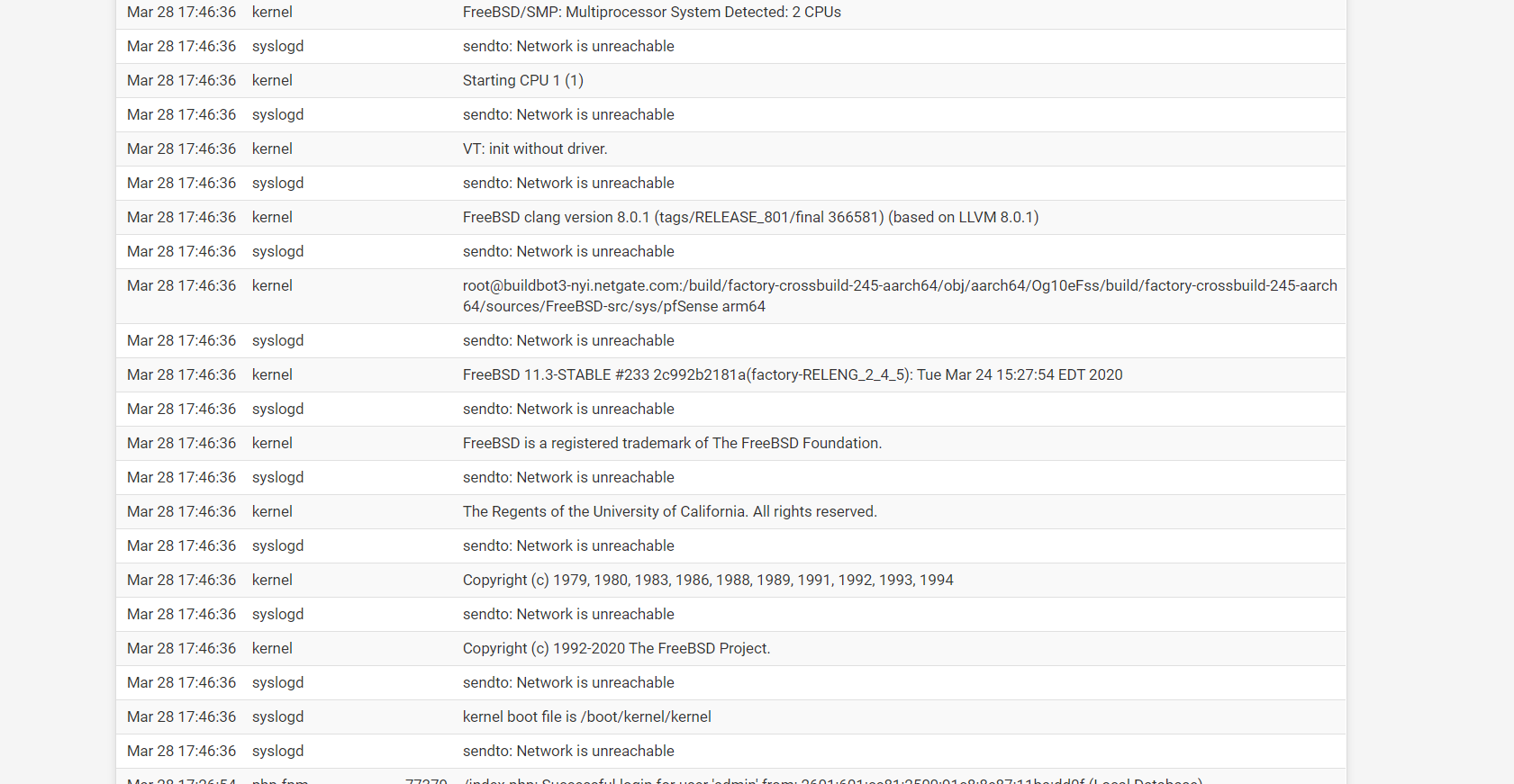
-
@costanzo FYI Created ticket: #INC-47998
-
Yup, opening a ticket is the correct thing to do there.
Steve
-
@serbus Take a read at this link that it was provided to me Today. it is an known issue. https://redmine.pfsense.org/issues/10414